## **安装报错**
> 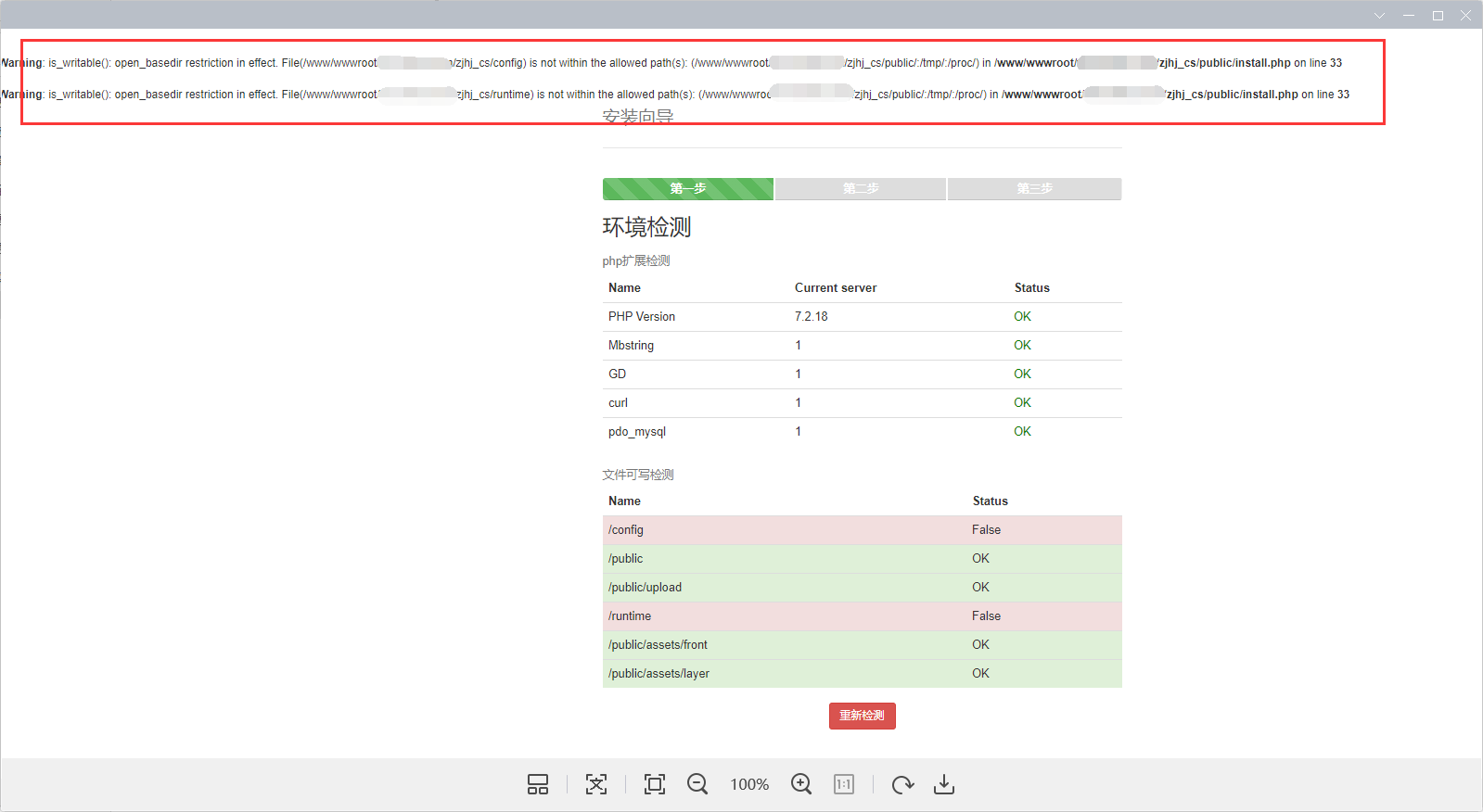
> 关闭防跨站攻击
> 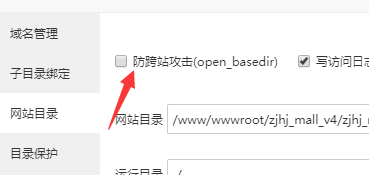
>
## **宝塔推送服务命令行无法执行 提示 Cloud not open input file start.php:**
> 
> 90%的原因是没有进入对应的目录。
> 
> 如果此处不是显示zjhj_pusher,则需要先 执行 cd 实际磁盘路径/zjhj_cs/zjhj_pusher/(例如: cd /www/wwwroot/dianqilai.zjhejiang.com/zjhj_cs/zjhj_pusher)
> 最后再执行php start.php start -d 就可以了
*****
## **PHP禁用函数pcntl_fork被禁用**
> 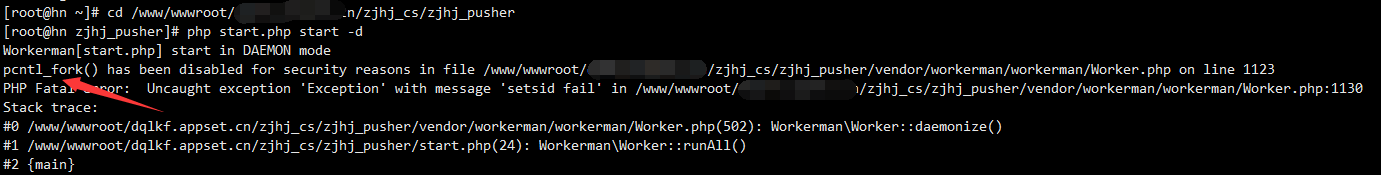
> 进入宝塔面板,PHP管理,把所有pcntl_开头的禁用函数删掉,最后再执行php start.php start -d 就可以了
> 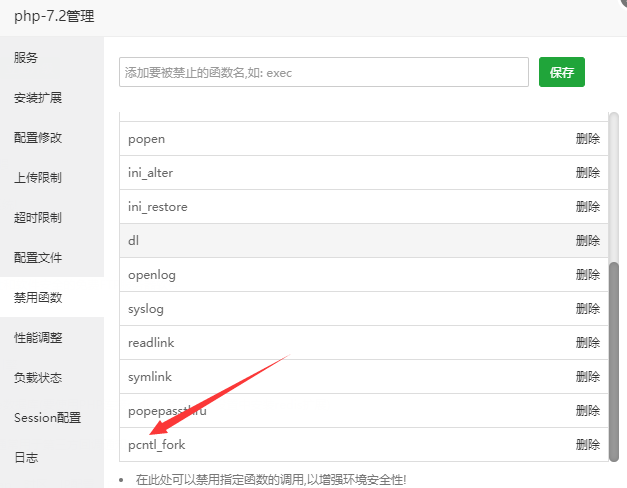
> *****
## **客服手机端空白,回复消息延迟很高**
> 1.检查推送服务是否开启
> 2.检查配置文件
> 3.检查端口(一般是2080 9090 456端口,服务器的安全组出入必须全开)是否开启
> [http://tool.chinaz.com/port/](http://tool.chinaz.com/port/)
> 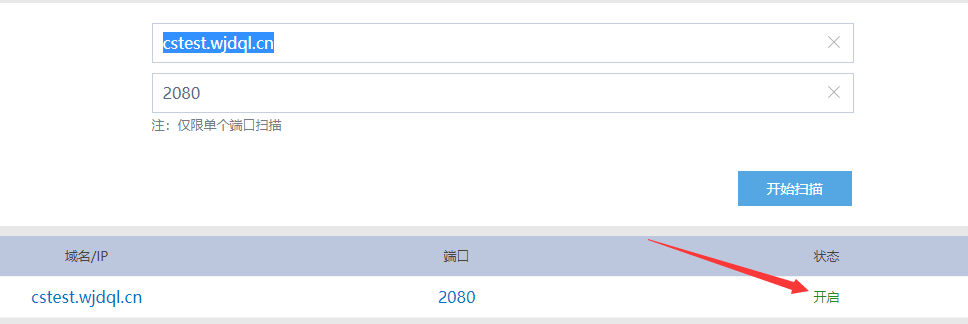
>
## **推送服务经常挂掉**
> [可参考下一章推送服务检测脚本]([https://www.kancloud.cn/wangcwei/dqlkfxt/1055904](https://www.kancloud.cn/wangcwei/dqlkfxt/1055904))
## **系统无法升级,升级报错或者等待时间很长**
> 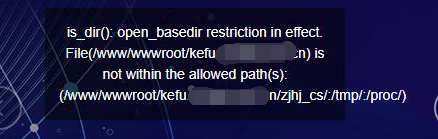
> 关闭防跨站攻击
> 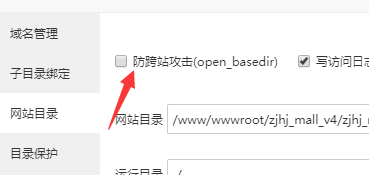
- 点企来客服系统价格表
- 第一步:基于宝塔面板的安装
- 第二步:配置https服务
- 第三步:防火墙与安全组配置
- 第四步:对接系统配置使用
- 第五步:公众号模板通知设置
- 第六步:推送消息url功能
- 常见问题解决
- 推送服务检测脚本
- 注意事项
- 非宝塔系统安装教程
- 管理
- 独立版管理平台
- 账户管理
- 账户列表
- 新增子账户
- 客服系统管理
- 我的应用
- 回收站
- 子账户应用
- 设置
- 系统设置
- 清理缓存
- 短信配置(阿里云)
- 上传设置
- 客服系统
- 登录方式
- 首页
- 对话平台
- 历史记录
- 评价管理
- 客户管理
- 网页部署
- 设置
- 问候语
- 通用设置
- 客服添加与管理
- 分组管理
- 评价设置
- 常见问题
- 下班设置
- tab编辑
- 访客页面
- 接口
- 安装
- 微擎版
