## Register
1. Click “Register” on the left side of login page.
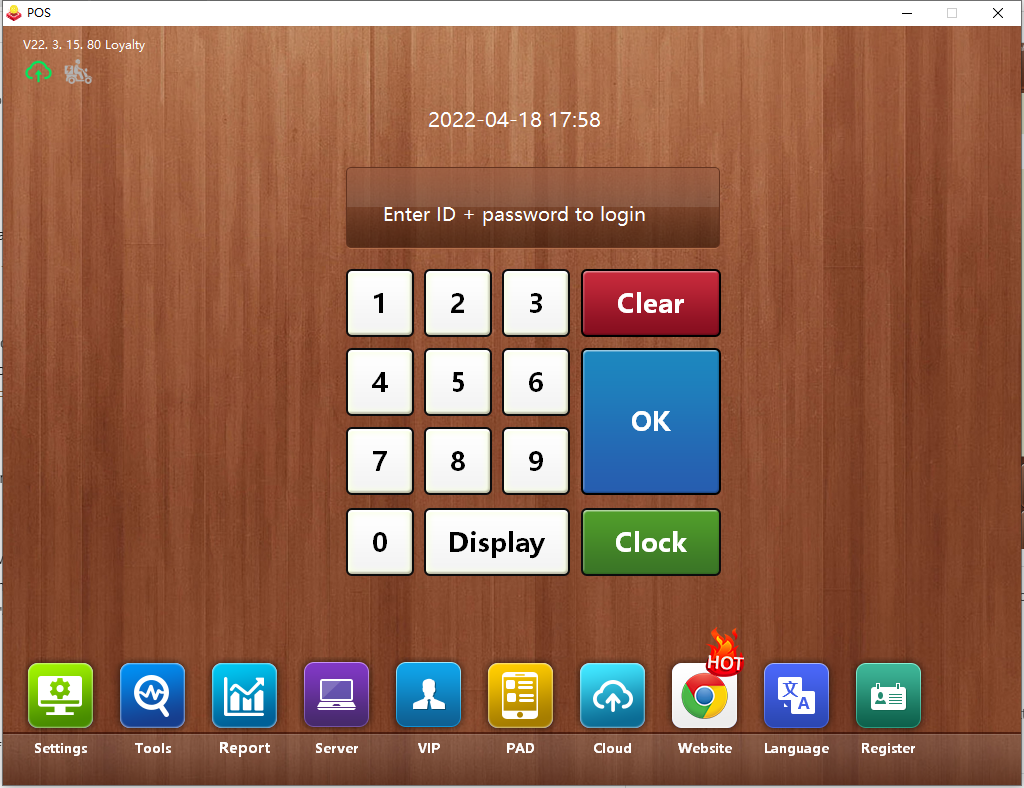
2. Click “Copy User ID” on the pop-up, and send it to our customer service email(sales@gicater.com). We'll send you a registration file ended with ".key".
3. Download the file and click “Import Key” to finish registration.
Note. Please keep the key well in case of future use. As long as you don't replace your PC or hard disk, the key can be used for 10 years.
- Introduction to Pudding POS Management Software
- 1. Register
- 2. Orders
- 2.1 Login
- 2.2 Order
- 2.2 Pay
- 2.3 Cashier Shift & End of Day
- 3. Configurator
- 3.Setting the restaurant information
- 3.1 Modify Menu Items
- 3.2 Print Receipt
- 3.3 Table Settings
- 3.4 Employee Management
- 3.5 Discount
- 3.6 Tax Settings
- 3.7 Service Charge
- 3.8 Quick Service
- 3.9 Backup and Restore
- 4.0 Switch points floor
