[Glide 源码分析解读-缓存模块-基于最新版Glide 4.9.0](https://www.jianshu.com/p/62b7f990ee83)
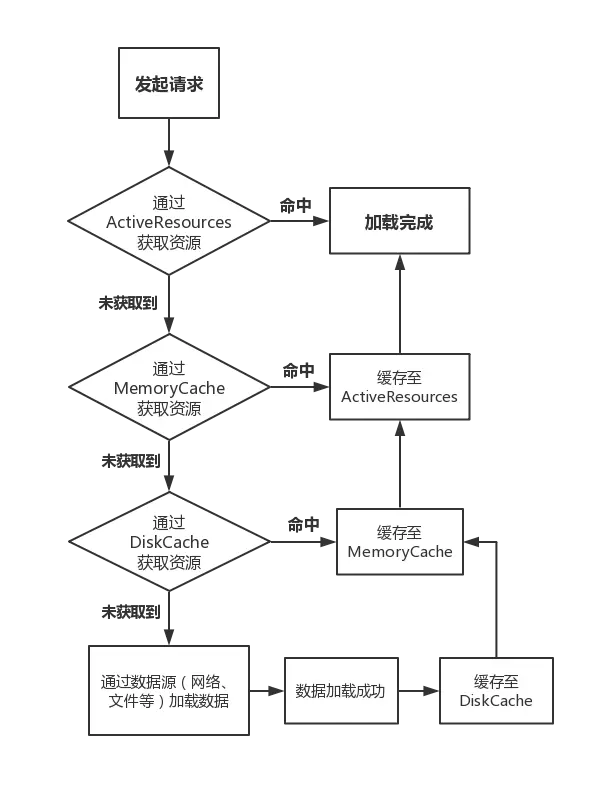
Glide 内部是使用 LruCache、弱引用和硬盘缓存实现的。
Glide 主要将缓存分为两块内存缓存和硬盘缓存,两种缓存的结合,构成了 Glide 缓存机制的核心。
### 内存缓存
```java
skipMemoryCache(true)
```
默认是开始缓存的,如果我们不需要缓存,传入 false
内存缓存会先调用 loadFromCache 方法获取缓存,如果获取到,就直接调用 cb.onResourceReady() 方法进行回调,如果是没获取到,那么往下执行。
```java
private EngineResource<?> getEngineResourceFromCache(Key key) {
Resource<?> cached = cache.remove(key);
final EngineResource result;
if (cached == null) {
result = null;
} else if (cached instanceof EngineResource) {
result = (EngineResource) cached;
} else {
result = new EngineResource(cached, true /*isCacheable*/);
}
return result;
}
```
然后会调用 loadFromActiveResources() 方法获取缓存,这个是弱引用实现的,获取到的话也直接进行回调
```java
private EngineResource<?> loadFromActiveResources(Key key, boolean isMemoryCacheable) {
if (!isMemoryCacheable) {
return null;
}
EngineResource<?> active = null;
WeakReference<EngineResource<?>> activeRef = activeResources.get(key);
if (activeRef != null) {
active = activeRef.get();
if (active != null) {
active.acquire();
} else {
activeResources.remove(key);
}
}
return active;
}
```
如果两种都获取不到,就会开启新线程去从硬盘或者网路去加载图片。
如果我们在loadFromCache 缓存中找到了缓存,那么会将它从缓存中移除,然后将这个图片添加到 activeResources 中,activeResources 就是一个弱引用的 HashMap,用来缓存正在使用中的图片, loadFromActiveResources 就是从activeResources这个 hashmap 中取值的,这个 activeResources 就是缓存的正在使用的图片,可以保证这些图片不被 LruCache 算法回收掉。
当图片加载完成以后,会将图片加入到 activeResources 中。
在 Glide 内部有个 EngineResource 类中,一个 acquired ,记录图片是不是正在使用,如果等于 0 的时候,就代表没有使用,那么就会从 activityResource 中移除,然后添加到 LruCache 中。
以上就实现了正在使用的图片保存在 弱引用 activeResources中,而内存缓存的图片则保存在 LruCache中。
### 硬盘缓存
```java
diskCacheStrategy(DiskCacheStrategy.NONE)
```
1. DiskCacheStrategy.NONE: 表示不缓存任何内容。
2. DiskCacheStrategy.SOURCE: 表示只缓存原始图片。
3. DiskCacheStrategy.RESULT: 表示只缓存转换过后的图片(默认选项)。
4. DiskCacheStrategy.ALL : 表示既缓存原始图片,也缓存转换过后的图片。
### 当图片没变,但是 图片的链接一直在变的时候,怎么缓存?
比如使用七牛云的时候,会在图片url地址的基础之上再加上一个token参数。也就是说,一张图片的url地址可能会是如下格式:
```java
http://url.com/image.jpg?token=d9caa6e02c990b0a
```
而使用Glide加载这张图片的话,也就会使用这个url地址来组成缓存Key。
但是接下来问题就来了,token作为一个验证身份的参数并不是一成不变的,很有可能时时刻刻都在变化。而如果token变了,那么图片的url也就跟着变了,图片url变了,缓存Key也就跟着变了。结果就造成了,明明是同一张图片,就因为token不断在改变,导致Glide的缓存功能完全失效了。
解决办法就是重写 GlideUrl 的 getCacheKey() 方法,把会变的一部分的值给干掉,就可以解决问题。
```java
public class MyGlideUrl extends GlideUrl {
private String mUrl;
public MyGlideUrl(String url) {
super(url);
mUrl = url;
}
@Override
public String getCacheKey() {
return mUrl.replace(findTokenParam(), "");
}
private String findTokenParam() {
String tokenParam = "";
int tokenKeyIndex = mUrl.indexOf("?token=") >= 0 ? mUrl.indexOf("?token=") : mUrl.indexOf("&token=");
if (tokenKeyIndex != -1) {
int nextAndIndex = mUrl.indexOf("&", tokenKeyIndex + 1);
if (nextAndIndex != -1) {
tokenParam = mUrl.substring(tokenKeyIndex + 1, nextAndIndex + 1);
} else {
tokenParam = mUrl.substring(tokenKeyIndex);
}
}
return tokenParam;
}
}
//使用
Glide.with(this)
.load(new MyGlideUrl(url))
.into(imageView);
```
我们需要在load()方法中传入这个自定义的MyGlideUrl对象,而不能再像之前那样直接传入url字符串了。不然的话Glide在内部还是会使用原始的GlideUrl类,而不是我们自定义的MyGlideUrl类。
- Java 面试题
- String、StringBuffer、StringBuilder 的区别?
- Java 中的四种引用
- 接口和抽象类的本质区别
- 集合框架
- 集合概述
- ArrayList 源码分析
- LinkedList 源码分析
- HashMap 源码分析
- LinkedHashMap 源码分析
- Android提供的 LruCache 的分析
- LinkedList 和 ArrayList 的区别
- 多线程
- 实现多线程的几种方式
- 线程的几种状态
- Thread 的 start() 和 run() 的区别
- sleep() 、yield() 和 wait() 的区别 ?
- notify() 和 notifyAll() 的区别?
- 保证线程安全的方式有哪几种?
- Synchronized 关键字
- volatile 和 synchronized 的区别?
- 如何正确的终止一个线程?
- ThreadLocal 原理分析
- 线程池
- 多线程的三个特征
- 五种线程池,四种拒绝策略,三种阻塞队列
- 给定三个线程如何顺序执行完以后在主线程拿到执行结果
- Java 内存模型
- 判定可回收对象算法
- equals 与 == 操作符
- 类加载机制
- 类加载简单例子
- 算法
- 时间、空间复杂度
- 冒泡排序
- 快速排序
- 链表反转
- IO
- 泛型
- Kolin 面试题
- Android 面试题
- Handler 线程间通信
- Message、MessageQueue、Looper、Handler 的对象关系
- Handler 使用
- Handler 源码分析
- HandlerThread
- AsyncTask
- IntentService
- 三方框架
- Rxjava
- rxjava 操作符有哪些
- 如何解决 RxJava 内存泄漏
- Rxjava 线程切换原理
- map和 flatmap 的区别
- Databinding引起的 java方法大于 65535 的问题
- Glide
- Glide 的缓存原理
- Glide 是如何和生命周期绑定的?不同的Context 有什么区别?
- Glide 、Picasso 、的区别,优劣势,如何选择?
- Jetpack
- 源码分析
- EventBus
- EventBus 源码分析
- RxBus 替代 EventBus
- OkHttp
- OkHttp 源码分析
- OkHttp 缓存分析
- RxPermission
- RxPermission 源码分析
- Retrofit
- create
- Retrofit 源码分析
- 优化
- 启动优化
- 布局优化
- 绘制优化
- 内存优化
- 屏幕适配
- 组件
- Activity
- Frgment
- Service
- ContentProvider
- BroadcastReceiver
- 进程间通信
- Binder机制和AIDL
- AILD 中的接口和普通的接口有什么区别
- in、out、inout 的区别
- Binder 为什么只需要拷贝一次
- 在android中,请简述jni的调用过程
- 生命周期
- Activity 生命周期
- Fragment 生命周期
- Service 生命周期
- onSaveInstanceState() 与 onRestoreIntanceState()
- 前沿技术
- 组件化
- 模块化
- 插件化
- 热更新
- UI - View
- Android 动画
- 事件分发机制
- WebView
- 系统相关
- 谈谈对 Context 的理解
- Android 版本
- App应用启动流程
- App 的打包
- App 的加固
- App 的安装
- Activity 启动流程
- ClassLoader
- Lru 算法加载 Bitmap 三级缓存原理
- Parcelable 和 Serializable 的区别
- Activity的启动流程
- 相关概念
- 网络相关
- Http
- Https
- Http 和 Https 的区别
- 为什么要进行三次握手和四次挥手?
- OkHttp使用Https访问服务器时信任所有证书
- 设计模式
- 单例模式
- 构建者模式
- 工厂模式
- 外观模式
- 代理模式
