~~~
使用自带方案,返回小程序标记用户
为什么要用小程序不用链接?
链接会被微信屏蔽无法打开,可能因无法支付流失用户
小程序比起外链,用户体验稍好
~~~
<br>
<br>
## 1,打开 https://mp.antfanli.cn/ , 个人中心 -> 支付宝充值余额
* 充值实际到账会按照1%手续费扣除(注:扣除1%手续费;保留两位小数;)
* 仅使用默认支付方式,用户提现成功扣除账户内余额
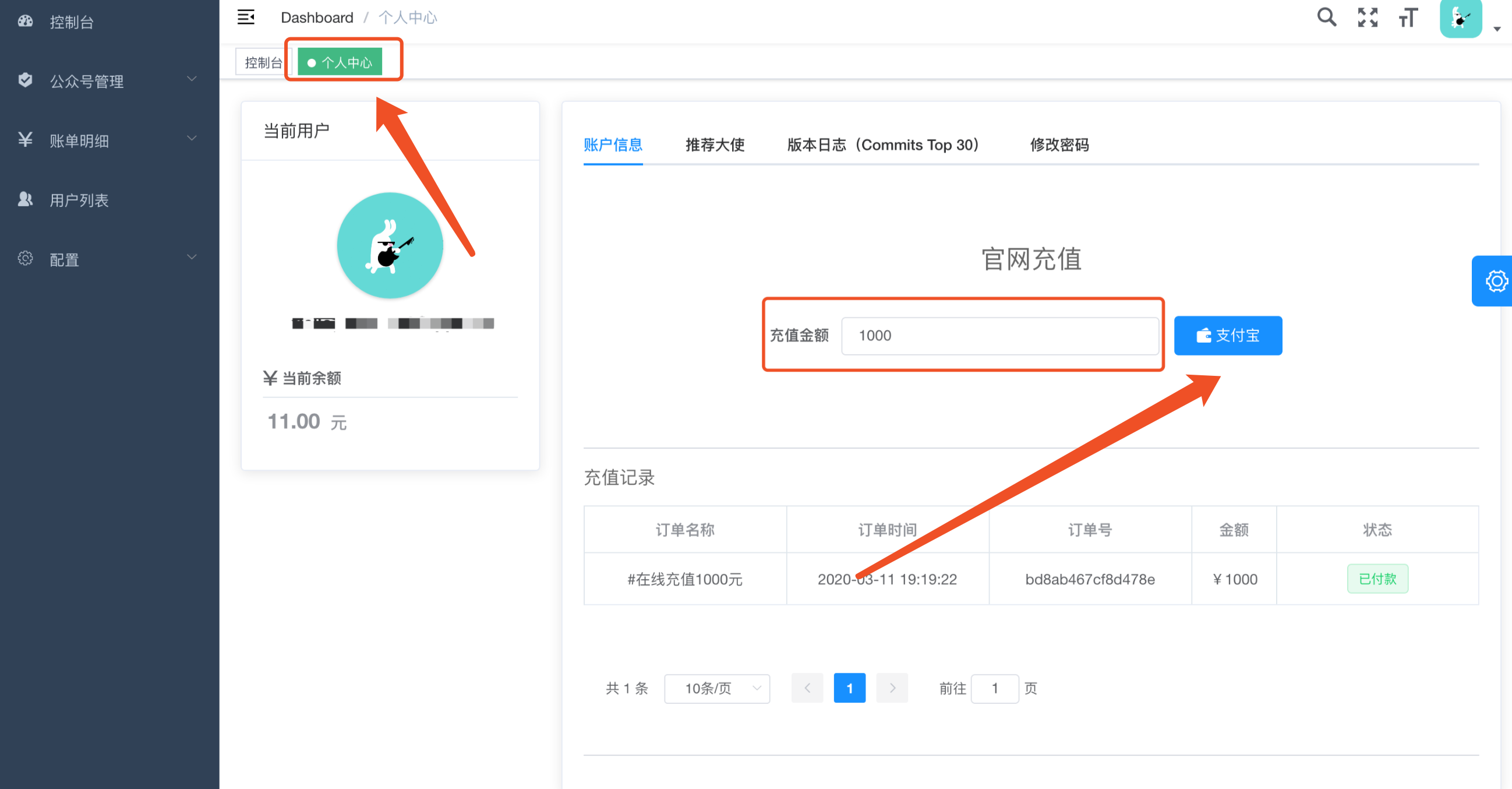
## 2、打开公众号管理,找到【兑换助手】小程序,点击 **接口 -> 兼容易提现->复制接口** 自动复制接口信息,粘贴至 蚂蚁工具箱 系统设置 易提现-API接口内

<!--
自带插件

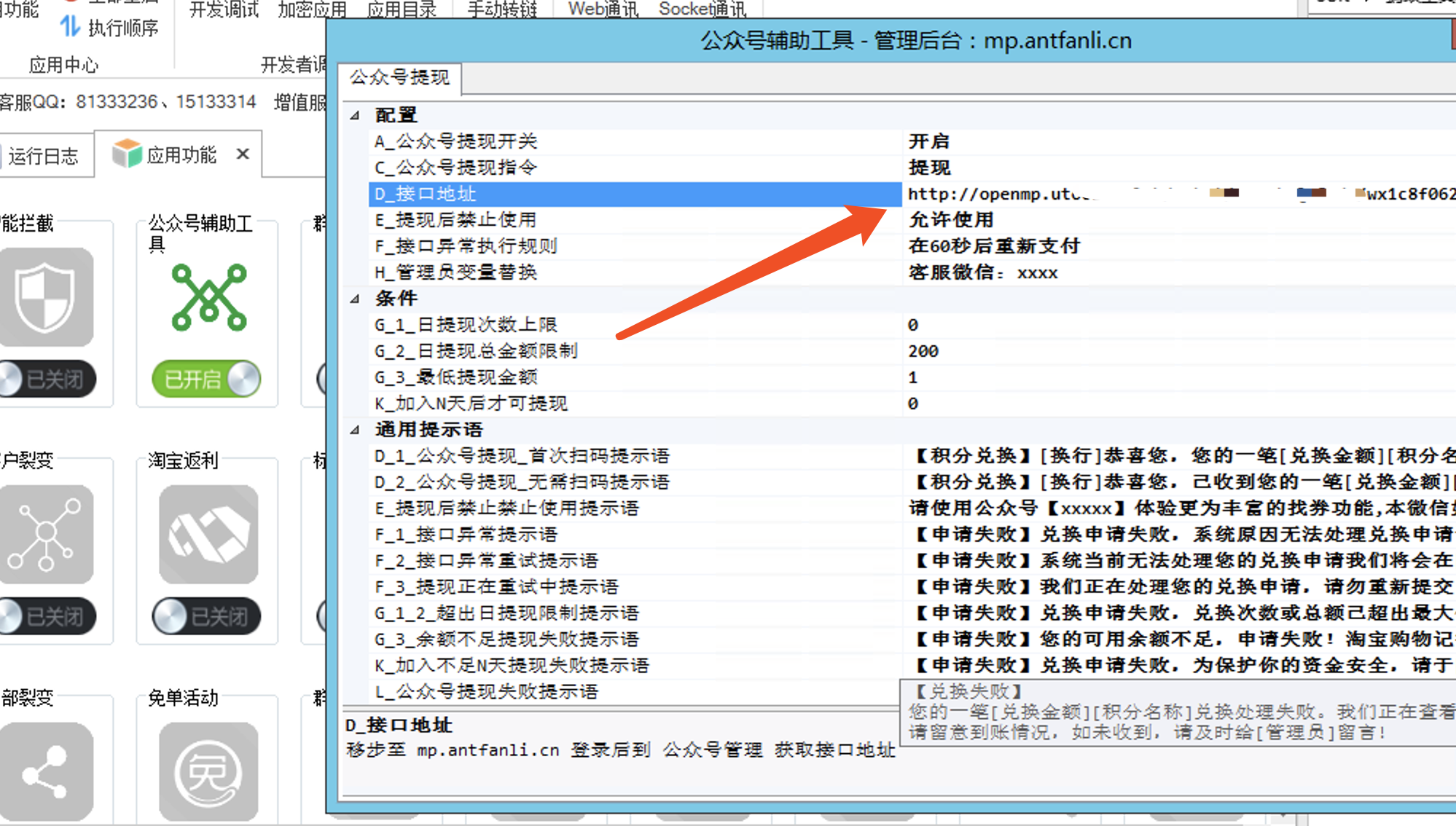
-->

## 3、将下面文本粘贴到 积分兑换插件 -> 商户付款通知 内,<b style="color:red">(支付方式选择商户)</b >
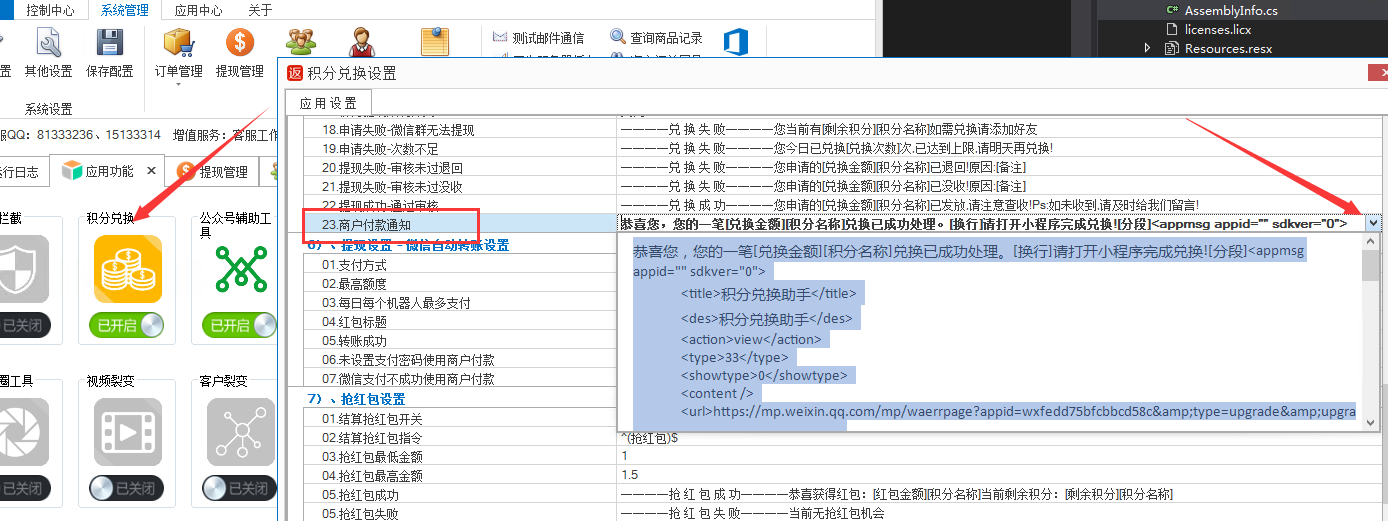
如下面演示图,根据需要自行更改话术
注:因用户未实名或者账户余额不足等错误提示,在页面右下角显示客服悬浮窗需增加以下参数(自行对应修改)
pages/index/index.html?orderid=[领取地址]**&kf=客服的微信号**
```
<appmsg appid="" sdkver="0">
<title>兑换助手</title>
<des>兑换助手</des>
<action>view</action>
<type>33</type>
<showtype>0</showtype>
<content />
<url>https://mp.weixin.qq.com/mp/waerrpage?appid=wx03a555d3d7387699&type=upgrade&upgradetype=3#wechat_redirect</url>
<dataurl />
<lowurl />
<lowdataurl />
<recorditem><![CDATA[]]></recorditem>
<thumburl />
<messageaction />
<extinfo />
<sourceusername />
<sourcedisplayname>兑换助手</sourcedisplayname>
<commenturl />
<appattach>
<attachid />
<cdnthumburl>308189020100047d307b0201000204491ef69c02032f501d0204d1e98a9602046229ea6704566175706170706d73675f383131393538393837646462306131315f313634363931343135313337365f31303634333335305f63346130393432332d623831392d343631622d626363302d6366333137633335303066320204011400030201000405004c4c6d00</cdnthumburl>
<cdnthumbmd5>cddf1ae7da7b0a3ba9d1e3dc75de2829</cdnthumbmd5>
<cdnthumblength>9627</cdnthumblength>
<cdnthumbheight>572</cdnthumbheight>
<cdnthumbwidth>716</cdnthumbwidth>
<cdnthumbaeskey>9961f1ce1eb33a63d03bc4b549344149</cdnthumbaeskey>
<aeskey>9961f1ce1eb33a63d03bc4b549344149</aeskey>
<encryver>1</encryver>
<fileext />
<islargefilemsg>0</islargefilemsg>
</appattach>
<weappinfo>
<pagepath>pages/index/index.html?orderid=[领取地址]</pagepath>
<username><![CDATA[gh_c3e4f1d40606@app]]></username>
<appid><![CDATA[wx03a555d3d7387699]]></appid>
<type>2</type>
<version>0</version>
<weappiconurl><![CDATA[]]></weappiconurl>
<appservicetype>0</appservicetype>
<tradingguaranteeflag>0</tradingguaranteeflag>
<weapppagethumbrawurl><![CDATA[https://img.alicdn.com/imgextra/i3/1985606632/O1CN01TEruJ01yrVRsFmtY0_!!1985606632.png]]></weapppagethumbrawurl>
<image_key1>3069020102046230600201000204bafc490e02031e90380204e6c7f46d0204623abef80435333133373039353935305f3830323239343232385f66306565663464613237656566663033613033323535613739616139376337390201000202234004000201010201000400</image_key1>
<image_key2>6D7A6F67726B6B6D6678727970637968</image_key2>
<image_key3>f0eef4da27eeff03a03255a79aa97c79</image_key3>
<image_size>9022</image_size>
</weappinfo>
<websearch />
</appmsg>
```
<!--
4、用户首次提现需扫二维码关注公众号(用户识别用户)

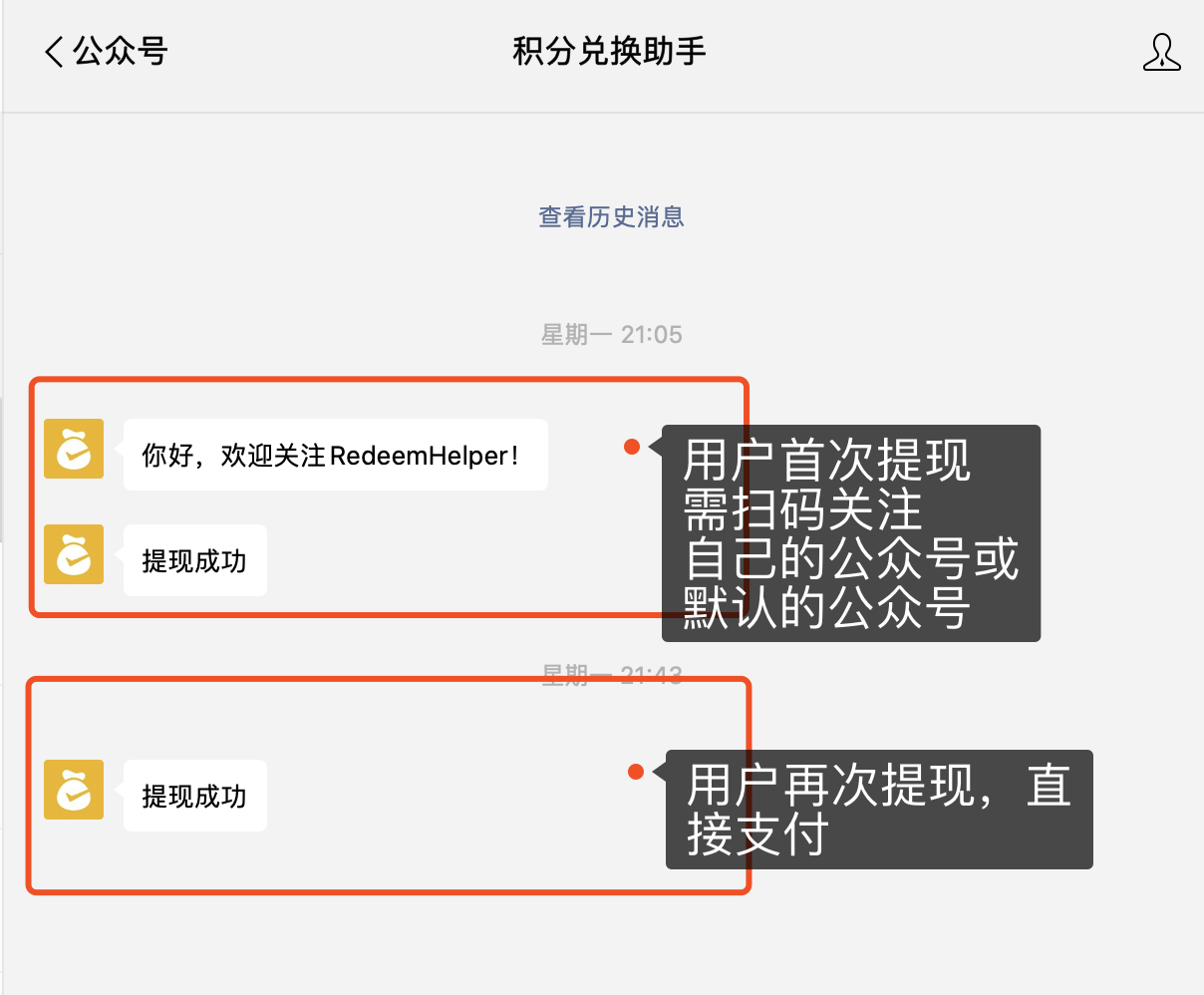
-->
## 4、用户首次提现需打开小程序完成兑换(~~后续提现直接零钱到账[待完善]~~)



