~~~
使用自己的微信支付,绑定默认的兑换专用小程序
~~~
<br>
<br>
## 蚂蚁工具箱接入:
**一,登录到 [微信支付 - APPID授权管理](https://pay.weixin.qq.com/index.php/extend/pay_setting/ma) ,点击 关联更多AppID**
**二,填写如下信息,点击下一步,等待1~3天微信支付审核**
关联的AppID:wx03a555d3d7387699
APPID认证主体:永康市千助电子商务商行
绑定类型:技术合作
注: 审核通过后,添加QQ81333236(备注:小程序提现)
<br>
**三,绑定AppID成功,后续操作步骤**
1,打开 https://mp.antfanli.cn/ ,侧边栏 支付管理 -> **添加小程序**

----
2,添加成功后,配置商户信息点击 **设置**
* [商户号获取](https://pay.weixin.qq.com/index.php/extend/employee)
* [商户密钥获取](https://pay.weixin.qq.com/index.php/core/cert/api_cert)
* 将 .p12 证书上传到 http://sd.thegun.cn (注册邀请码:蚂蚁返利),将返回的链接填写到 **商户p12证书** 内 ([如何获取API证书](https://kf.qq.com/faq/161222NneAJf161222U7fARv.html))
* 商户付款备注必填,红包或转账显示的标题内容
* 钉钉群机器人用于支付失败通知,或其他必要通知,钉钉群机器人的加密校验务必填写关键字:MpHandler

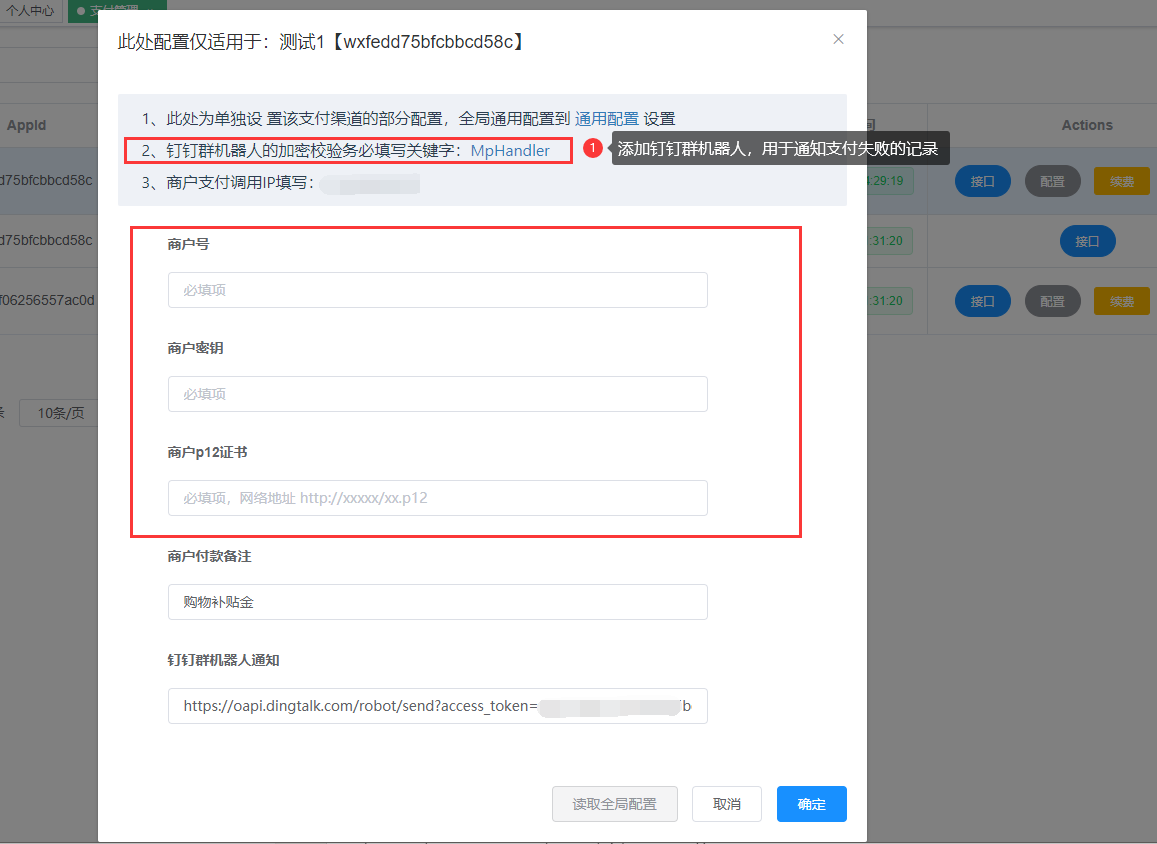
----
3、找到刚添加的小程序,点击 **接口 -> 兼容易提现->复制接口** ,粘贴至 蚂蚁工具箱 系统设置 易提现-API接口内


----
4、将下面文本粘贴到 积分兑换插件 -> 商户付款通知 内,<b style="color:red">(支付方式选择商户)</b >
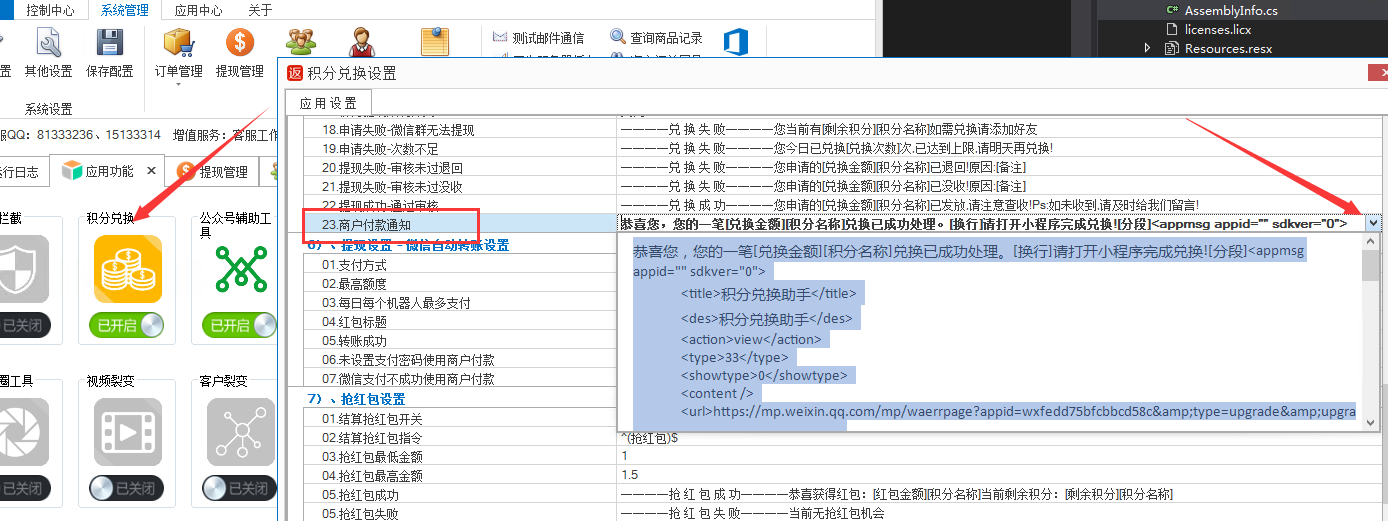
如下面演示图,根据需要自行更改话术
```
<appmsg appid="" sdkver="0">
<title>兑换助手</title>
<des>兑换助手</des>
<action>view</action>
<type>33</type>
<showtype>0</showtype>
<content />
<url>https://mp.weixin.qq.com/mp/waerrpage?appid=wx03a555d3d7387699&type=upgrade&upgradetype=3#wechat_redirect</url>
<dataurl />
<lowurl />
<lowdataurl />
<recorditem><![CDATA[]]></recorditem>
<thumburl />
<messageaction />
<extinfo />
<sourceusername />
<sourcedisplayname>兑换助手</sourcedisplayname>
<commenturl />
<appattach>
<attachid />
<cdnthumburl>308189020100047d307b0201000204491ef69c02032f501d0204d1e98a9602046229ea6704566175706170706d73675f383131393538393837646462306131315f313634363931343135313337365f31303634333335305f63346130393432332d623831392d343631622d626363302d6366333137633335303066320204011400030201000405004c4c6d00</cdnthumburl>
<cdnthumbmd5>cddf1ae7da7b0a3ba9d1e3dc75de2829</cdnthumbmd5>
<cdnthumblength>9627</cdnthumblength>
<cdnthumbheight>572</cdnthumbheight>
<cdnthumbwidth>716</cdnthumbwidth>
<cdnthumbaeskey>9961f1ce1eb33a63d03bc4b549344149</cdnthumbaeskey>
<aeskey>9961f1ce1eb33a63d03bc4b549344149</aeskey>
<encryver>1</encryver>
<fileext />
<islargefilemsg>0</islargefilemsg>
</appattach>
<weappinfo>
<pagepath>pages/index/index.html?orderid=[领取地址]</pagepath>
<username><![CDATA[gh_c3e4f1d40606@app]]></username>
<appid><![CDATA[wx03a555d3d7387699]]></appid>
<type>2</type>
<version>0</version>
<weappiconurl><![CDATA[]]></weappiconurl>
<appservicetype>0</appservicetype>
<tradingguaranteeflag>0</tradingguaranteeflag>
<weapppagethumbrawurl><![CDATA[https://img.alicdn.com/imgextra/i3/1985606632/O1CN01TEruJ01yrVRsFmtY0_!!1985606632.png]]></weapppagethumbrawurl>
<image_key1>3069020102046230600201000204bafc490e02031e90380204e6c7f46d0204623abef80435333133373039353935305f3830323239343232385f66306565663464613237656566663033613033323535613739616139376337390201000202234004000201010201000400</image_key1>
<image_key2>6D7A6F67726B6B6D6678727970637968</image_key2>
<image_key3>f0eef4da27eeff03a03255a79aa97c79</image_key3>
<image_size>9022</image_size>
</weappinfo>
<websearch />
</appmsg>
```
----
5、用户首次提现需打开小程序完成兑换(~~后续提现直接零钱到账[待完善]~~)



