[TOC]
### **架构图**
本次我们性能测试的架构图如下:
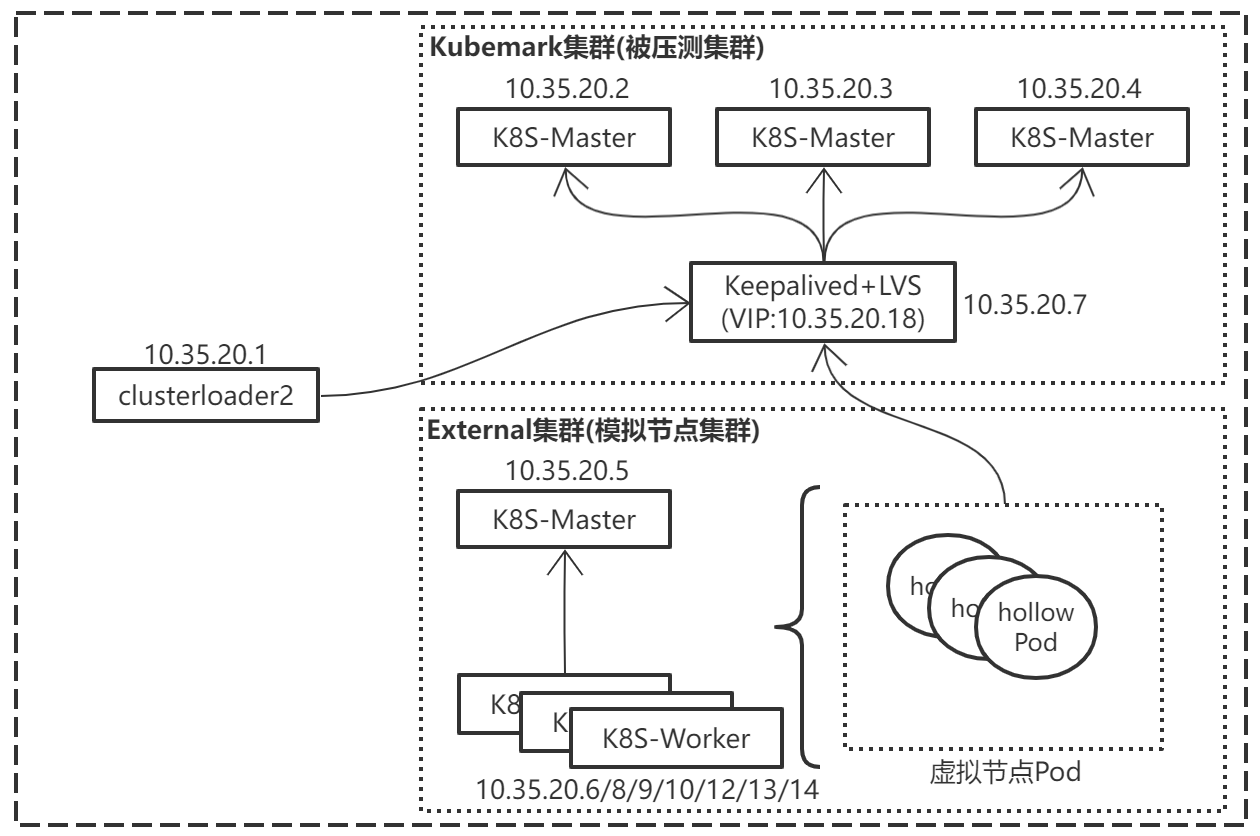
### **安装Kubemark集群**
Kubemark集群就是被压测的集群,它有三个Master。另外有一个External集群,它负责创建hollow pod,来模拟节点,注册到Kubemark集群中。虚拟节点通过LVS与Kubemark-Master通信。
对于kubemark集群:
- 使用kubeadm安装
- 需要安装网络插件,这里我们安装的是calico
- calico、kube-proxy、coredns这些工作负载需要手动更改,让它们只运行在master节点上,coredns可能需要添加toleration,让其能运行在master节点上
- master节点不用去掉taint(注意不用去掉,后面压测过程中,大量创建Pod时,那些Pod才不会调度在master节点上)
安装完成后, 如下:
```
$ kubectl get node | grep master
10.35.20.2 Ready control-plane,master 84d v1.23.3
10.35.20.3 Ready control-plane,master 84d v1.23.3
10.35.20.4 Ready control-plane,master 84d v1.23.3
$ kubectl get pod -n kube-system -o wide
NAME READY STATUS RESTARTS AGE IP NODE NOMINATED NODE READINESS GATES
calico-kube-controllers-7cf567797-l8q8k 1/1 Running 2 (51d ago) 84d 172.28.200.11 10.35.20.4 <none> <none>
calico-node-4s6gw 1/1 Running 2 (51d ago) 84d 10.35.20.4 10.35.20.4 <none> <none>
calico-node-grt64 1/1 Running 2 (51d ago) 84d 10.35.20.3 10.35.20.3 <none> <none>
calico-node-r5t5t 1/1 Running 3 (39h ago) 84d 10.35.20.2 10.35.20.2 <none> <none>
coredns-7466d9c549-85ss4 1/1 Running 2 (51d ago) 84d 172.28.200.10 10.35.20.4 <none> <none>
coredns-7466d9c549-br4km 1/1 Running 2 (51d ago) 84d 172.28.200.12 10.35.20.4 <none> <none>
etcd-10.35.20.2 1/1 Running 2 (51d ago) 84d 10.35.20.2 10.35.20.2 <none> <none>
etcd-10.35.20.3 1/1 Running 2 (51d ago) 84d 10.35.20.3 10.35.20.3 <none> <none>
etcd-10.35.20.4 1/1 Running 2 (51d ago) 84d 10.35.20.4 10.35.20.4 <none> <none>
kube-apiserver-10.35.20.2 1/1 Running 3 (51d ago) 84d 10.35.20.2 10.35.20.2 <none> <none>
kube-apiserver-10.35.20.3 1/1 Running 2 (51d ago) 84d 10.35.20.3 10.35.20.3 <none> <none>
kube-apiserver-10.35.20.4 1/1 Running 4 (51d ago) 84d 10.35.20.4 10.35.20.4 <none> <none>
kube-controller-manager-10.35.20.2 1/1 Running 3 (51d ago) 84d 10.35.20.2 10.35.20.2 <none> <none>
kube-controller-manager-10.35.20.3 1/1 Running 3 (51d ago) 84d 10.35.20.3 10.35.20.3 <none> <none>
kube-controller-manager-10.35.20.4 1/1 Running 7 (51d ago) 84d 10.35.20.4 10.35.20.4 <none> <none>
kube-proxy-rw58b 1/1 Running 2 (51d ago) 84d 10.35.20.4 10.35.20.4 <none> <none>
kube-proxy-tq4gk 1/1 Running 2 (51d ago) 84d 10.35.20.3 10.35.20.3 <none> <none>
kube-proxy-wz6zz 1/1 Running 2 (51d ago) 84d 10.35.20.2 10.35.20.2 <none> <none>
kube-scheduler-10.35.20.2 1/1 Running 3 (51d ago) 84d 10.35.20.2 10.35.20.2 <none> <none>
kube-scheduler-10.35.20.3 1/1 Running 5 (51d ago) 84d 10.35.20.3 10.35.20.3 <none> <none>
kube-scheduler-10.35.20.4 1/1 Running 6 (51d ago) 84d 10.35.20.4 10.35.20.4 <none> <none>
```
### **安装External集群**
对于External集群,需要注意:
1、使用kubeadm安装
2、需要安装网络插件,这里我们安装calico
安装好后如下:
```
$ kubectl get node
NAME STATUS ROLES AGE VERSION
10.35.20.10 Ready <none> 84d v1.23.3
10.35.20.12 Ready <none> 84d v1.23.3
10.35.20.13 Ready <none> 84d v1.23.3
10.35.20.14 Ready <none> 84d v1.23.3
10.35.20.8 Ready control-plane,master 84d v1.23.3
10.35.20.9 Ready <none> 84d v1.23.3
$ kubectl get pod -n kube-system -o wide
NAME READY STATUS RESTARTS AGE IP NODE NOMINATED NODE READINESS GATES
calico-kube-controllers-7cf567797-59xhg 1/1 Running 2 (51d ago) 84d 10.10.138.139 10.35.20.8 <none> <none>
calico-node-8jx4l 1/1 Running 2 (51d ago) 84d 10.35.20.8 10.35.20.8 <none> <none>
calico-node-ls2z5 1/1 Running 2 (51d ago) 84d 10.35.20.10 10.35.20.10 <none> <none>
calico-node-plnjs 1/1 Running 2 (51d ago) 84d 10.35.20.14 10.35.20.14 <none> <none>
calico-node-tdcxx 1/1 Running 2 (51d ago) 84d 10.35.20.13 10.35.20.13 <none> <none>
calico-node-twbpc 1/1 Running 2 (51d ago) 84d 10.35.20.9 10.35.20.9 <none> <none>
calico-node-xtzfm 1/1 Running 2 (51d ago) 84d 10.35.20.12 10.35.20.12 <none> <none>
coredns-7466d9c549-gx7ht 1/1 Running 2 (51d ago) 84d 10.10.138.155 10.35.20.8 <none> <none>
coredns-7466d9c549-mfnxd 1/1 Running 2 (51d ago) 84d 10.10.138.170 10.35.20.8 <none> <none>
etcd-10.35.20.8 1/1 Running 4 (51d ago) 84d 10.35.20.8 10.35.20.8 <none> <none>
kube-apiserver-10.35.20.8 1/1 Running 14 (51d ago) 84d 10.35.20.8 10.35.20.8 <none> <none>
kube-controller-manager-10.35.20.8 1/1 Running 14 (51d ago) 84d 10.35.20.8 10.35.20.8 <none> <none>
kube-proxy-hfv4m 1/1 Running 3 (51d ago) 84d 10.35.20.12 10.35.20.12 <none> <none>
kube-proxy-hnhgw 1/1 Running 3 (51d ago) 84d 10.35.20.8 10.35.20.8 <none> <none>
kube-proxy-j4f62 1/1 Running 3 (51d ago) 84d 10.35.20.14 10.35.20.14 <none> <none>
kube-proxy-r9qrr 1/1 Running 3 (51d ago) 84d 10.35.20.10 10.35.20.10 <none> <none>
kube-proxy-smlwk 1/1 Running 3 (51d ago) 84d 10.35.20.13 10.35.20.13 <none> <none>
kube-proxy-zg8tx 1/1 Running 3 (51d ago) 84d 10.35.20.9 10.35.20.9 <none> <none>
kube-scheduler-10.35.20.8 1/1 Running 13 (51d ago) 84d 10.35.20.8 10.35.20.8 <none> <none>
```
然后,在External集群中创建kubemark集群的kubeconfig文件。拷贝Kubemark集群的admin.conf文件到External集群的Master节点上,重命名为kubemark-kubeconfig。然后执行以下命令把kubeconfig创建在kubemark命名空间的kubeconfig这个secret中
```
$ kubectl create ns kubemark
$ kubectl create secret generic kubeconfig --type=Opaque --namespace=kubemark --from-file=kubelet.kubeconfig=kubemark-kubeconfig --from-file=kubeproxy.kubeconfig=kubemark-kubeconfig
```
接着,我们创建如下的statefulset,向kubemark集群注册虚拟节点(我们使用statefulset,这里节点名字更有规律一点):
```
apiVersion: apps/v1
kind: StatefulSet
metadata:
name: k8s-worker
namespace: kubemark
spec:
replicas: 2
podManagementPolicy: Parallel
serviceName: k8s-worker
selector:
matchLabels:
name: k8s-worker
template:
metadata:
labels:
name: k8s-worker
spec:
initContainers:
- name: init-inotify-limit
image: harbor.ccse.io:8021/library/busybox:latest
imagePullPolicy: IfNotPresent
command: ['sysctl', '-w', 'fs.inotify.max_user_instances=200']
securityContext:
privileged: true
volumes:
- name: kubeconfig-volume
secret:
secretName: kubeconfig
- name: logs-volume
hostPath:
path: /var/log
containers:
- name: hollow-kubelet
image: harbor.ccse.io:8021/kube-build/kubemark:v1.23.3
ports:
- containerPort: 4194
- containerPort: 10250
- containerPort: 10255
env:
- name: NODE_NAME
valueFrom:
fieldRef:
fieldPath: metadata.name
command:
- /kubemark
args:
- --morph=kubelet
- --use-host-image-service=false
- --name=$(NODE_NAME)
- --kubeconfig=/kubeconfig/kubelet.kubeconfig
- --alsologtostderr
- --v=2
volumeMounts:
- name: kubeconfig-volume
mountPath: /kubeconfig
readOnly: true
- name: logs-volume
mountPath: /var/log
resources:
requests:
cpu: 20m
memory: 50M
securityContext:
privileged: true
- name: hollow-proxy
image: harbor.ccse.io:8021/kube-build/kubemark:v1.23.3
env:
- name: NODE_NAME
valueFrom:
fieldRef:
fieldPath: metadata.name
command:
- /kubemark
args:
- --morph=proxy
- --name=$(NODE_NAME)
- --use-real-proxier=false
- --kubeconfig=/kubeconfig/kubeproxy.kubeconfig
- --alsologtostderr
- --v=2
volumeMounts:
- name: kubeconfig-volume
mountPath: /kubeconfig
readOnly: true
- name: logs-volume
mountPath: /var/log
resources:
requests:
cpu: 20m
memory: 50M
tolerations:
- effect: NoExecute
key: node.kubernetes.io/unreachable
operator: Exists
- effect: NoExecute
key: node.kubernetes.io/not-ready
operator: Exists
```
然后,我们在kubemark集群中就可以看到这两个虚拟节点了
```
$ kubectl get node
NAME STATUS ROLES AGE VERSION
10.35.20.2 Ready control-plane,master 84d v1.23.3
10.35.20.3 Ready control-plane,master 84d v1.23.3
10.35.20.4 Ready control-plane,master 84d v1.23.3
k8s-worker-0 Ready <none> 87m v1.23.3
k8s-worker-1 Ready <none> 87m v1.23.3
```
### **参考**
* https://github.com/kubernetes/community/blob/452f681d92d98d6d62dfb24fbc9c8da10935632c/contributors/devel/sig-scalability/kubemark-setup-guide.md
* https://segmentfault.com/a/1190000020516070
* https://docs.google.com/presentation/d/1AOfPEvAPcu31WxEZcMj8Kt5MlYXE-TRUrWvsFbkKp5g/htmlpresent
* [使用kubemark进行大规模Kubernetes集群性能测试 | Coding](https://ihac.xyz/2018/08/05/%E5%A4%A7%E8%A7%84%E6%A8%A1Kubernetes%E9%9B%86%E7%BE%A4%E6%80%A7%E8%83%BD%E6%B5%8B%E8%AF%95/)
* [community/contributors/devel/sig-scalability at master · kubernetes/community](https://github.com/kubernetes/community/tree/master/contributors/devel/sig-scalability)
* [kubemark模拟k8s计算节点,测试k8s组件性能 - shininglight - 博客园](https://www.cnblogs.com/janeysj/p/12580454.html)
* [kubemark + perf\_test(clusterloader) 本地性能测试的注意事项 | 演好自己的戏,走好自己的路](http://www.jungler.cn/2021/09/21/kubemark-perf-test-clusterloader-%E6%9C%AC%E5%9C%B0%E6%80%A7%E8%83%BD%E6%B5%8B%E8%AF%95%E7%9A%84%E6%B3%A8%E6%84%8F%E4%BA%8B%E9%A1%B9/)
- 常用命令
- 安装
- 安装Kubeadm
- 安装单Master集群
- 安装高可用集群(手动分发证书)
- 安装高可用集群(自动分发证书)
- 启动参数解析
- certificate-key
- ETCD相关参数
- Kubernetes端口汇总
- 安装IPv4-IPv6双栈集群
- 下载二进制文件
- 使用Kata容器
- 快速安装shell脚本
- 存储
- 实践
- Ceph-RBD实践
- CephFS实践
- 对象存储
- 阿里云CSI
- CSI
- 安全
- 认证与授权
- 认证
- 认证-实践
- 授权
- ServiceAccount
- NodeAuthorizor
- TLS bootstrapping
- Kubelet的认证
- 准入控制
- 准入控制示例
- Pod安全上下文
- Selinux-Seccomp-Capabilities
- 给容器配置安全上下文
- PodSecurityPolicy
- K8S-1.8手动开启认证与授权
- Helm
- Helm命令
- Chart
- 快速入门
- 内置对象
- 模板函数与管道
- 模板函数列表
- 流程控制
- Chart依赖
- Repository
- 开源的Chart包
- CRD
- CRD入门
- 工作负载
- Pod
- Pod的重启策略
- Container
- 探针
- 工作负载的状态
- 有状态服务
- 网络插件
- Multus
- Calico+Flannel
- 容器网络限速
- 自研网络插件
- 设计文档
- Cilium
- 安装Cilium
- Calico
- Calico-FAQ
- IPAM
- Whereabouts
- 控制平面与Pod网络分开
- 重新编译
- 编译kubeadm
- 编译kubeadm-1.23
- 资源预留
- 资源预留简介
- imagefs与nodefs
- 资源预留 vs 驱逐 vs OOM
- 负载均衡
- 灰度与蓝绿
- Ingress的TLS
- 多个NginxIngressController实例
- Service的会话亲和
- CNI实践
- CNI规范
- 使用cnitool模拟调用
- CNI快速入门
- 性能测试
- 性能测试简介
- 制作kubemark镜像
- 使用clusterloader2进行性能测试
- 编译clusterloader2二进制文件
- 搭建性能测试环境
- 运行density测试
- 运行load测试
- 参数调优
- Measurement
- TestMetrics
- EtcdMetrics
- SLOMeasurement
- PrometheusMeasurement
- APIResponsivenessPrometheus
- PodStartupLatency
- FAQ
- 调度
- 亲和性与反亲和性
- GPU
- HPA
- 命名规范
- 可信云认证
- 磁盘限速
- Virtual-kubelet
- VK思路整理
- Kubebuilder
- FAQ
- 阿里云日志服务SLS
