# 基础系统功能
## Smtp功能:
magento需要配置smtp才能发邮件,例如Amazon云的邮件服务,mailgun等,
需安装插件: [https://www.mageplaza.com/magento-2-smtp/](https://www.mageplaza.com/magento-2-smtp/)
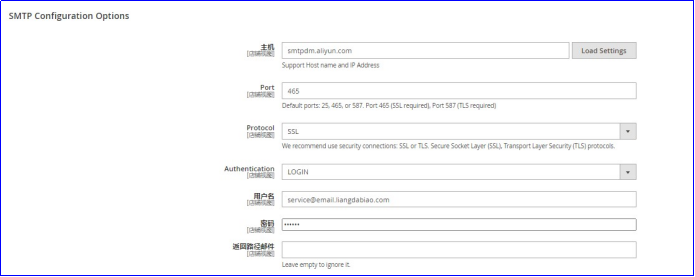
邮件发信地址配置好:
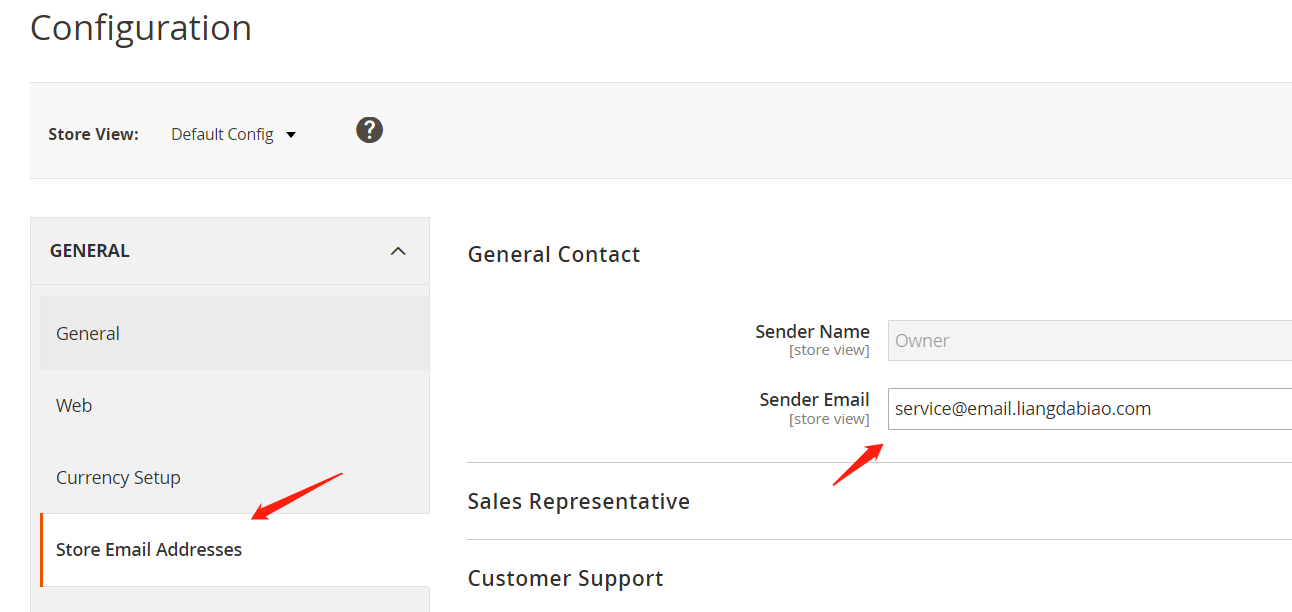
测试发信成功:
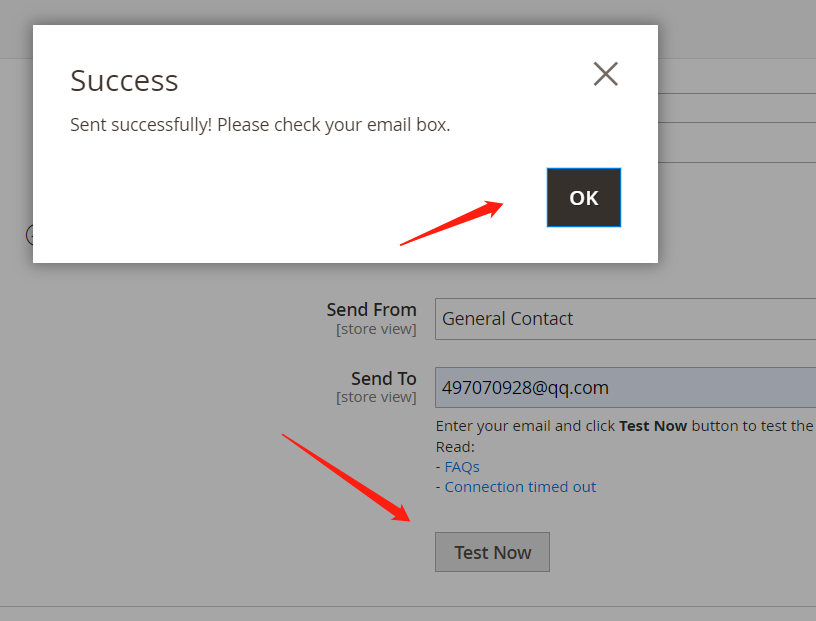
*****
## Transaction 邮件配置:
Magento商城各种邮件配置,联系邮件,发送邮件,系统邮件,回复邮件等,邮件内容格式设计:
这些都可以在magento后台配置,注意:相关配置是比较多,要测试
参考:https://www.mageplaza.com/kb/magento-2-tutorial/?
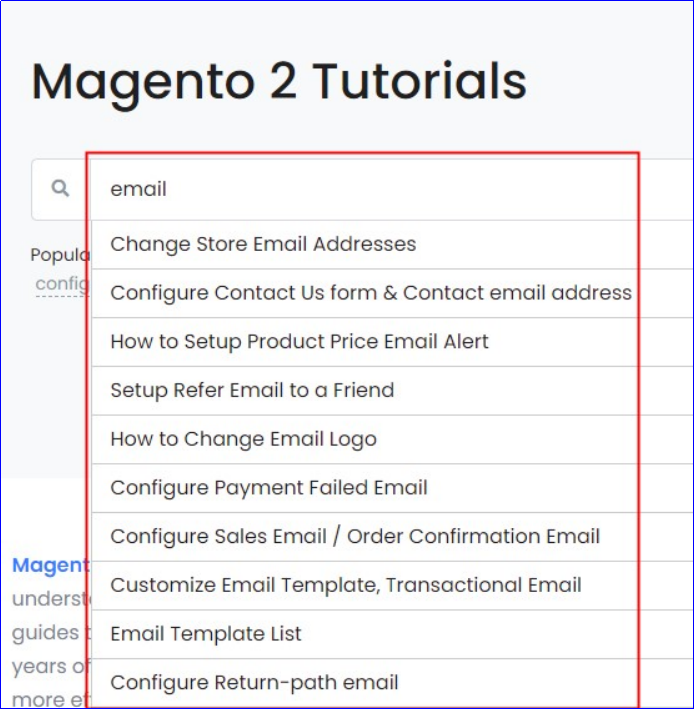
### 8,**联系我们 表单功能 和 邮件接收,Newletter功能**
1,smtp配置好,测试发送邮件功能
2,后台要设置发送地址, 接收人邮件,发送人等
3,新增发送各种邮件的模板
4,预览邮件,测试发送
5,newsletter-popup
https://www.mageplaza.com/magento-2-newsletter-popup/
*****
## **后台翻译成中文**
1,安装中文翻译包,参考 : https://github.com/zouhongzhao/magento2\_zh\_hans\_cn
2,后台,用户,配置 locale, 选择中文

*****
## Abandoned cart(购物车未结算提醒 (Cart Abandon Reminder))
magento自带手动 abandoned cart reminder 功能。
自动化的插件有:
https://www.mageplaza.com/magento-2-abandoned-cart-email/
## 各种认证挂件,
MacAfee Secure ,WordFence
## Restful API接口
magento自带功能:https://devdocs.magento.com/redoc/2.3/
*****
## webhook 回调接口
插件实现:
https://docs.mageplaza.com/webhook/#:~:text=Webhook%20is%20the%20configuration%20that%20allows%20sending%20the,the%20event%20of%20Magento%20when%20some%20events%20occur.
*****
## 第三方存储:Oss, s3, cloudflare
官方提供:https://devdocs.magento.com/guides/v2.4/config-guide/remote-storage/config-remote-storage-aws-s3.html
第三方:https://magecomp.com/blog/configure-amazon-s3-with-magento-2/
*****
## QA功能
1,直接做页面+Block+html
*****
## 多语言
magento自带功能
参考:https://www.kancloud.cn/zouhongzhao/magento2-in-action/628431
*****
*****
### **多货币****显示**
magento自带功能实现:https://docs.magento.com/user-guide/stores/currency-configuration.html
步骤:
1,例如需要美元,加拿大元
2,magento后台:商店\-》设置\-》货币设置
3,magento后台:商店\-》货币\-》货币汇率
4,也可以对接第三方接口,自动cron 调整新汇率
参考:https://www.mageplaza.com/kb/how-to-configure-currency-magento-2.html
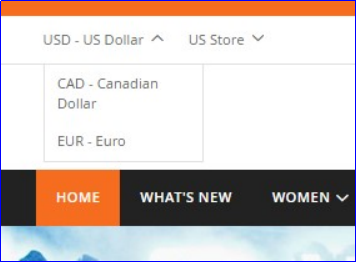
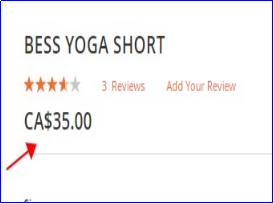
## 权限管理员,定义不同后台显示
TODO
## 批发商系统 【Wholesale Program】【B2B】
梯度价格功能 magento自带功能:https://www.mageplaza.com/kb/how-to-setup-tier-price-in-magento-2.html
更强大的实现,需要插件:https://www.mageplaza.com/magento-2-extensions/b2b.html
## 联系方式(Contact Us)页面
magento自带实现,例如:
https://magento.liangdabiao.com/contact/
## elasticseach增强搜索功能
magento自带功能:
参考:https://www.mageplaza.com/kb/how-to-configure-elasticseach-in-magento-2.html
*****
### **社交媒体集成**
参考;https://www.mageplaza.com/magento-2-social-share/
*****
## Notifications
onesignal 短信推送
TODO
*****
## url rewrite
Magento自带有此功能 Rewrite Url:
url路径配置,可以兼容shopify等的url路径格式
参考:https://www.mageplaza.com/kb/magento-2-tutorial/?
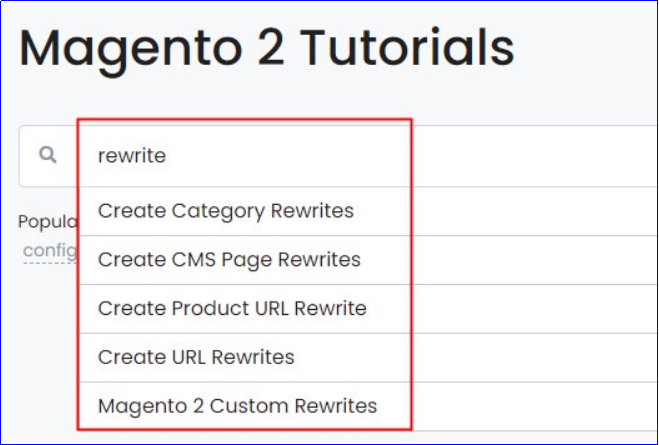
## facebook登录功能
利用了插件 [https://www.mageplaza.com/magento-2-social-login-extension/](https://www.mageplaza.com/magento-2-social-login-extension/)
可以社交网络登录,原理就是oauth, 第三方获得用户授权信息,创建用户,登录
1要用facebook 开发者账号 新建app, 正确填写资料,才能登录。
2Magento后台配置账号密码:

## Restful API接口
[REST API reference | Adobe Commerce Developer Guide (magento.com)](https://devdocs.magento.com/redoc/2.3/)
参考: https://www.kancloud.cn/zouhongzhao/magento2-in-action/861578
~~~
//通过rest/V1/integration/admin/token登录后台生成token
$userData = array("username" => "zou", "password" => "zou用户的密码");
$ch = curl_init("http://magento2demo.texiaoyao.cn/rest/V1/integration/admin/token");
curl_setopt($ch, CURLOPT_CUSTOMREQUEST, "POST");
curl_setopt($ch, CURLOPT_POSTFIELDS, json_encode($userData));
curl_setopt($ch, CURLOPT_RETURNTRANSFER, true);
curl_setopt($ch, CURLOPT_HTTPHEADER, array("Content-Type: application/json", "Content-Lenght: " . strlen(json_encode($userData))));
$token = curl_exec($ch);
$ch = curl_init("http://magento2demo.texiaoyao.cn/rest/V1/customers/1");
curl_setopt($ch, CURLOPT_CUSTOMREQUEST, "GET");
curl_setopt($ch, CURLOPT_RETURNTRANSFER, true);
curl_setopt($ch, CURLOPT_HTTPHEADER, array("Content-Type: application/json", "Authorization: Bearer " . json_decode($token)));
$result = curl_exec($ch);
var_dump($result);
~~~
返回结果:
~~~
string(641) "{"id":1,"group_id":1,"default_shipping":"1","created_at":"2018-06-11 01:09:31","updated_at":"2018-11-30 05:01:44","created_in":"Default Store View","email":"zouhongzhao@126.com","firstname":"zou","lastname":"hongzhao","store_id":1,"website_id":1,"addresses":[{"id":1,"customer_id":1,"region":{"region_code":"\u6e56\u5317","region":"\u6e56\u5317","region_id":0},"region_id":0,"country_id":"CN","street":["\u9ad8\u65b0\u5927\u9053"],"telephone":"1510232345","postcode":"430000","city":"\u6b66\u6c49","firstname":"zou","lastname":"hongzhao","default_shipping":true}],"disable_auto_group_change":0,"extension_attributes":{"is_subscribed":false}}"
~~~
*****
