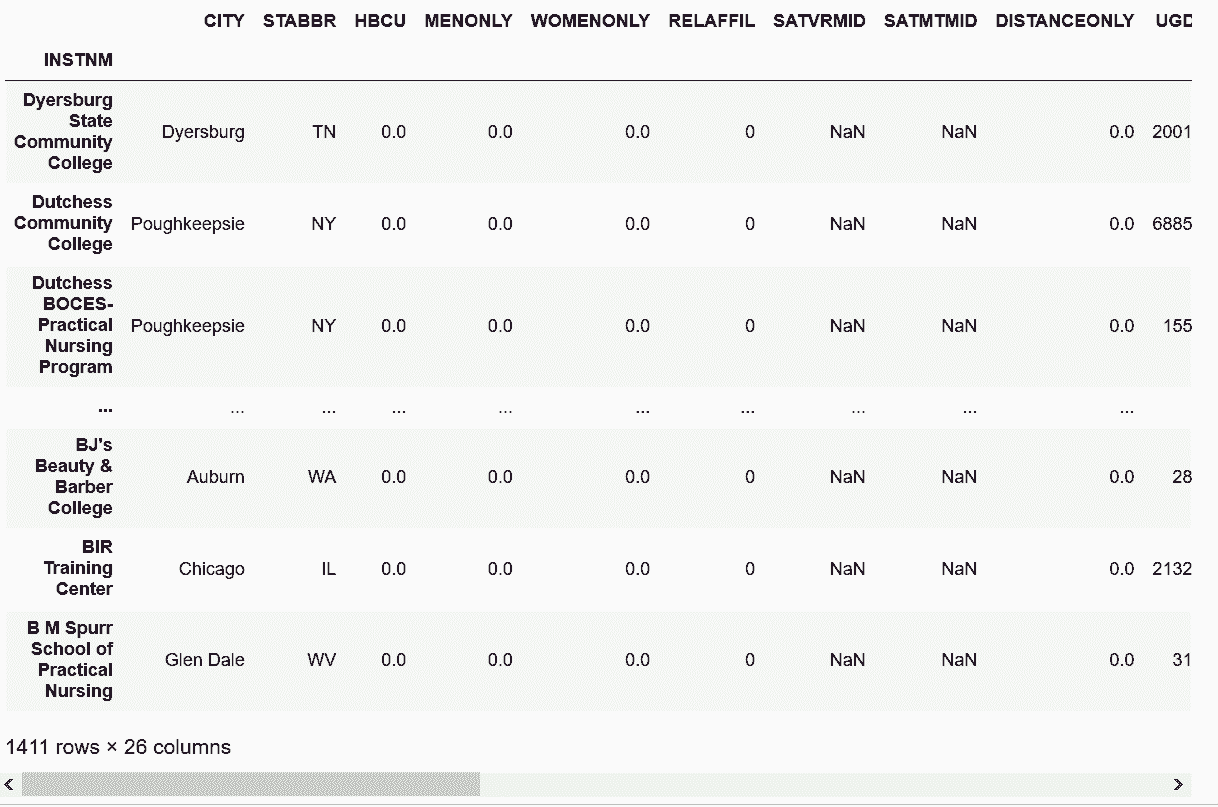# 第04章 选取数据子集
```py
In[1]: import pandas as pd
import numpy as np
```
## 1\. 选取Series数据
```py
# 读取college数据集,查看CITY的前5行
In[2]: college = pd.read_csv('data/college.csv', index_col='INSTNM')
city = college['CITY']
city.head()
Out[2]: INSTNM
Alabama A & M University Normal
University of Alabama at Birmingham Birmingham
Amridge University Montgomery
University of Alabama in Huntsville Huntsville
Alabama State University Montgomery
Name: CITY, dtype: object
```
```py
# iloc可以通过整数选取
In[3]: city.iloc[3]
Out[3]: 'Huntsville'
```
```py
# iloc通过整数列表选取多行,返回结果是Series
In[4]: city.iloc[[10,20,30]]
Out[4]: INSTNM
Birmingham Southern College Birmingham
George C Wallace State Community College-Hanceville Hanceville
Judson College Marion
Name: CITY, dtype: object
```
```py
# 选择等分的数据,可以使用切片语法
In[5]: city.iloc[4:50:10]
Out[5]: INSTNM
Alabama State University Montgomery
Enterprise State Community College Enterprise
Heritage Christian University Florence
Marion Military Institute Marion
Reid State Technical College Evergreen
Name: CITY, dtype: object
```
```py
# loc只接收行索引标签
In[6]: city.loc['Heritage Christian University']
Out[6]: 'Florence'
```
```py
# 随机选择4个标签
In[7]: np.random.seed(1)
labels = list(np.random.choice(city.index, 4))
labels
Out[7]: ['Northwest HVAC/R Training Center',
'California State University-Dominguez Hills',
'Lower Columbia College',
'Southwest Acupuncture College-Boulder']
```
```py
# 通过标签列表选择多行
In[8]: city.loc[labels]
Out[8]: INSTNM
Northwest HVAC/R Training Center Spokane
California State University-Dominguez Hills Carson
Lower Columbia College Longview
Southwest Acupuncture College-Boulder Boulder
Name: CITY, dtype: object
```
```py
# 也可以通过切片语法均匀选择多个
In[9]: city.loc['Alabama State University':'Reid State Technical College':10]
Out[9]: INSTNM
Alabama State University Montgomery
Enterprise State Community College Enterprise
Heritage Christian University Florence
Marion Military Institute Marion
Reid State Technical College Evergreen
Name: CITY, dtype: object
```
```py
# 也可以不使用loc,直接使用类似Python的语法
In[10]: city['Alabama State University':'Reid State Technical College':10]
Out[10]: INSTNM
Alabama State University Montgomery
Enterprise State Community College Enterprise
Heritage Christian University Florence
Marion Military Institute Marion
Reid State Technical College Evergreen
Name: CITY, dtype: object
```
### 更多
```py
# 要想只选取一项,并保留其Series类型,则传入一个只包含一项的列表
In[11]: city.iloc[[3]]
Out[11]: INSTNM
University of Alabama in Huntsville Huntsville
Name: CITY, dtype: object
```
```py
# 使用loc切片时要注意,如果start索引再stop索引之后,则会返回空,并且不会报警
In[12]: city.loc['Reid State Technical College':'Alabama State University':10]
Out[12]: Series([], Name: CITY, dtype: object)
```
```py
# 也可以切片逆序选取
In[13]: city.loc['Reid State Technical College':'Alabama State University':-10]
Out[13]: INSTNM
Reid State Technical College Evergreen
Marion Military Institute Marion
Heritage Christian University Florence
Enterprise State Community College Enterprise
Alabama State University Montgomery
Name: CITY, dtype: object
```
## 2\. 选取DataFrame的行
```py
# 还是读取college数据集
In[14]: college = pd.read_csv('data/college.csv', index_col='INSTNM')
college.head()
Out[14]:
```
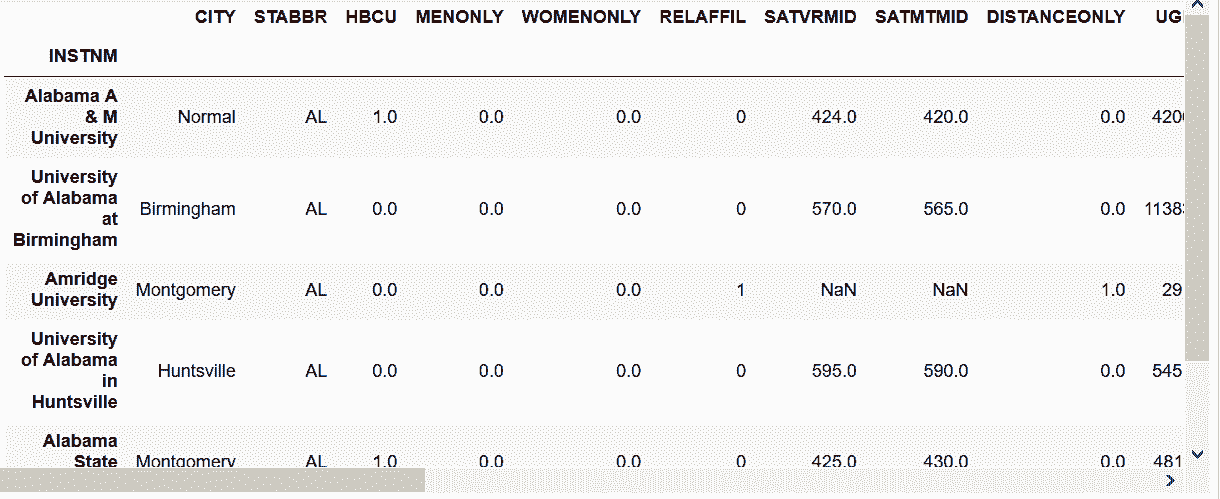
```py
# 选取第61行
In[15]: pd.options.display.max_rows = 6
In[16]: college.iloc[60]
Out[16]:
```
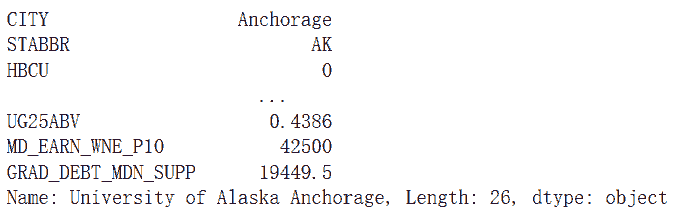
```py
# 也可以通过行标签选取
In[17]: college.loc['University of Alaska Anchorage']
Out[17]: CITY Anchorage
STABBR AK
HBCU 0
...
UG25ABV 0.4386
MD_EARN_WNE_P10 42500
GRAD_DEBT_MDN_SUPP 19449.5
Name: University of Alaska Anchorage, Length: 26, dtype: object
```
```py
# 选取多个不连续的行
In[18]: college.iloc[[60, 99, 3]]
Out[18]:
```
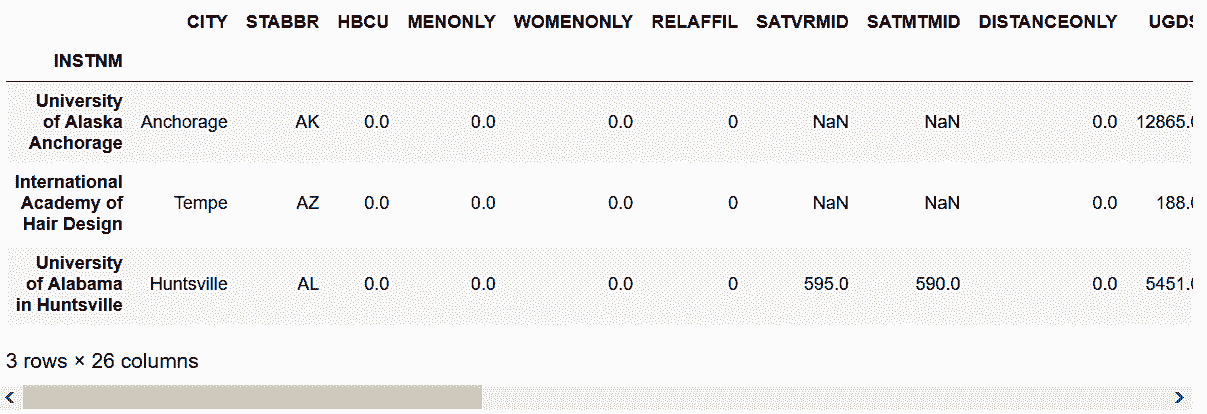
```py
# 也可以用loc加列表来选取
In[19]: labels = ['University of Alaska Anchorage',
'International Academy of Hair Design',
'University of Alabama in Huntsville']
college.loc[labels]
Out[19]:
```
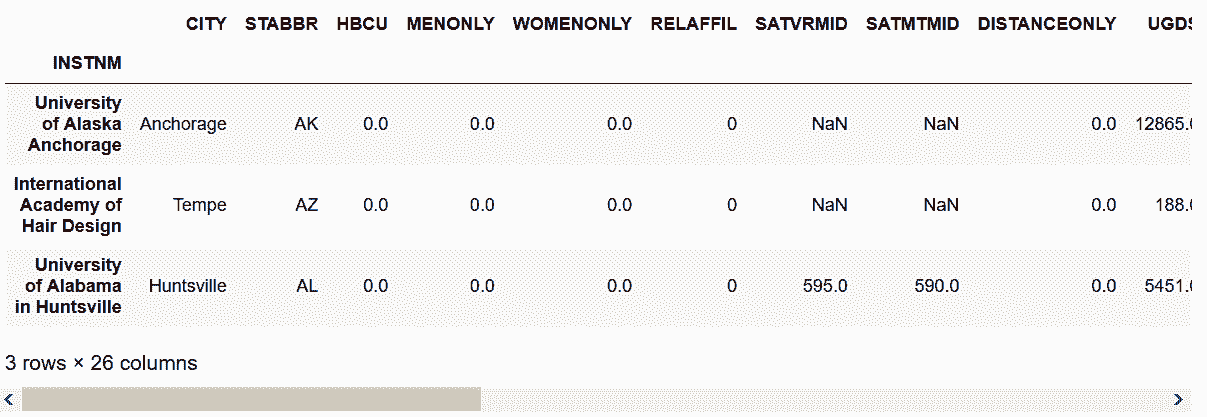
```py
# iloc可以用切片连续选取
In[20]: college.iloc[99:102]
Out[20]:
```

```py
# loc可以用标签连续选取
In[21]: start = 'International Academy of Hair Design'
stop = 'Mesa Community College'
college.loc[start:stop]
Out[21]:
```
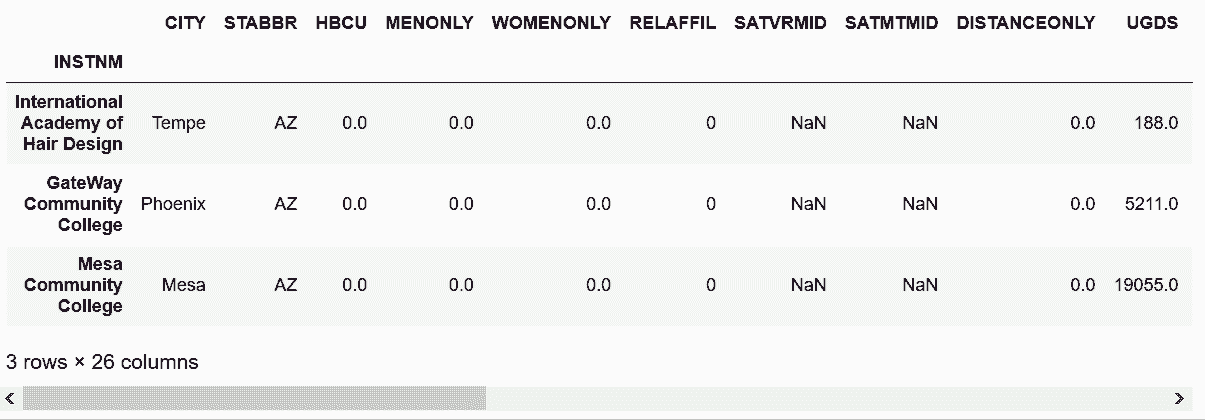
### 更多
```py
# .index.tolist()可以直接提取索引标签,生成一个列表
In[22]: college.iloc[[60, 99, 3]].index.tolist()
Out[22]: ['University of Alaska Anchorage',
'International Academy of Hair Design',
'University of Alabama in Huntsville']
```
## 3\. 同时选取DataFrame的行和列
```py
# 读取college数据集,给行索引命名为INSTNM;选取前3行和前4列
In[23]: college = pd.read_csv('data/college.csv', index_col='INSTNM')
college.iloc[:3, :4]
Out[23]:
```
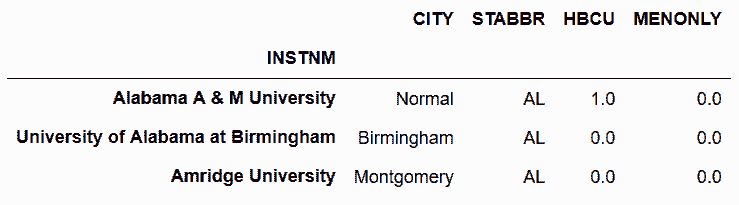
```py
# 用loc实现同上功能
In[24]: college.loc[:'Amridge University', :'MENONLY']
Out[24]:
```
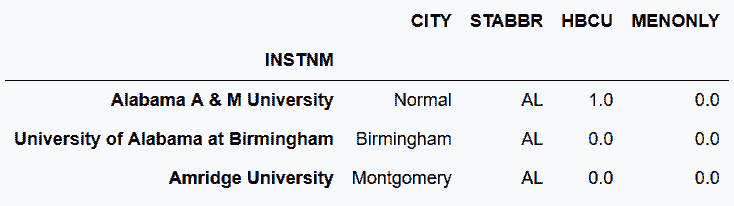
```py
# 选取两列的所有的行
In[25]: college.iloc[:, [4,6]].head()
Out[25]:
```
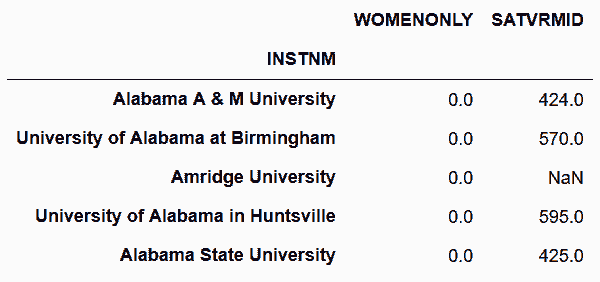
```py
# loc实现同上功能
In[26]: college.loc[:, ['WOMENONLY', 'SATVRMID']]
Out[26]:
```
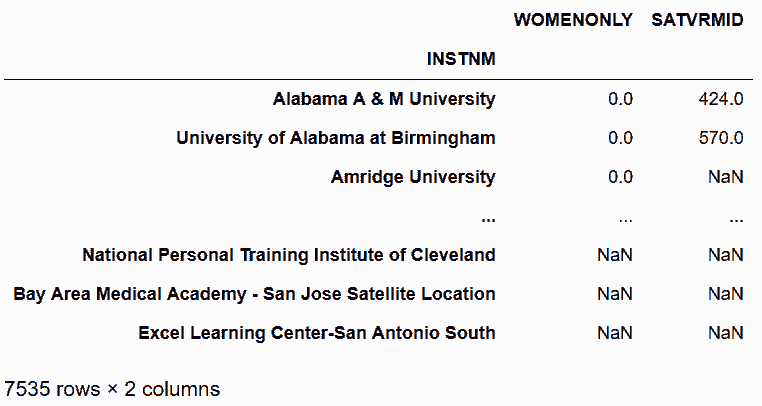
```py
# 选取不连续的行和列
In[27]: college.iloc[[100, 200], [7, 15]]
Out[27]:
```
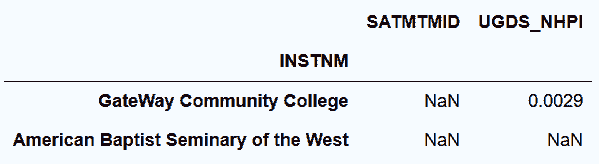
```py
# 用loc和列表,选取不连续的行和列
In[28]: rows = ['GateWay Community College', 'American Baptist Seminary of the West']
columns = ['SATMTMID', 'UGDS_NHPI']
college.loc[rows, columns]
Out[28]:
```
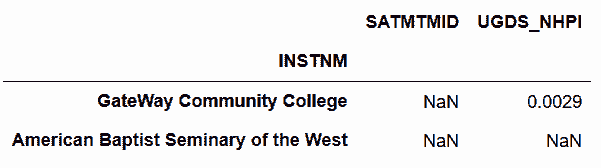
```py
# iloc选取一个标量值
In[29]: college.iloc[5, -4]
Out[29]: 0.40100000000000002
```
```py
# loc选取一个标量值
In[30]: college.loc['The University of Alabama', 'PCTFLOAN']
Out[30]: 0.40100000000000002
```
```py
# iloc对行切片,并只选取一列
In[31]: college.iloc[90:80:-2, 5]
Out[31]: INSTNM
Empire Beauty School-Flagstaff 0
Charles of Italy Beauty College 0
Central Arizona College 0
University of Arizona 0
Arizona State University-Tempe 0
Name: RELAFFIL, dtype: int64
```
```py
# loc对行切片,并只选取一列
In[32]: start = 'Empire Beauty School-Flagstaff'
stop = 'Arizona State University-Tempe'
college.loc[start:stop:-2, 'RELAFFIL']
Out[32]: INSTNM
Empire Beauty School-Flagstaff 0
Charles of Italy Beauty College 0
Central Arizona College 0
University of Arizona 0
Arizona State University-Tempe 0
Name: RELAFFIL, dtype: int64
```
## 4\. 用整数和标签选取数据
```py
# 读取college数据集,行索引命名为INSTNM
In[33]: college = pd.read_csv('data/college.csv', index_col='INSTNM')
# 用索引方法get_loc,找到指定列的整数位置
In[34]: col_start = college.columns.get_loc('UGDS_WHITE')
col_end = college.columns.get_loc('UGDS_UNKN') + 1
col_start, col_end
Out[34]: (10, 19)
# 用切片选取连续的列
In[35]: college.iloc[:5, col_start:col_end]
Out[35]:
```
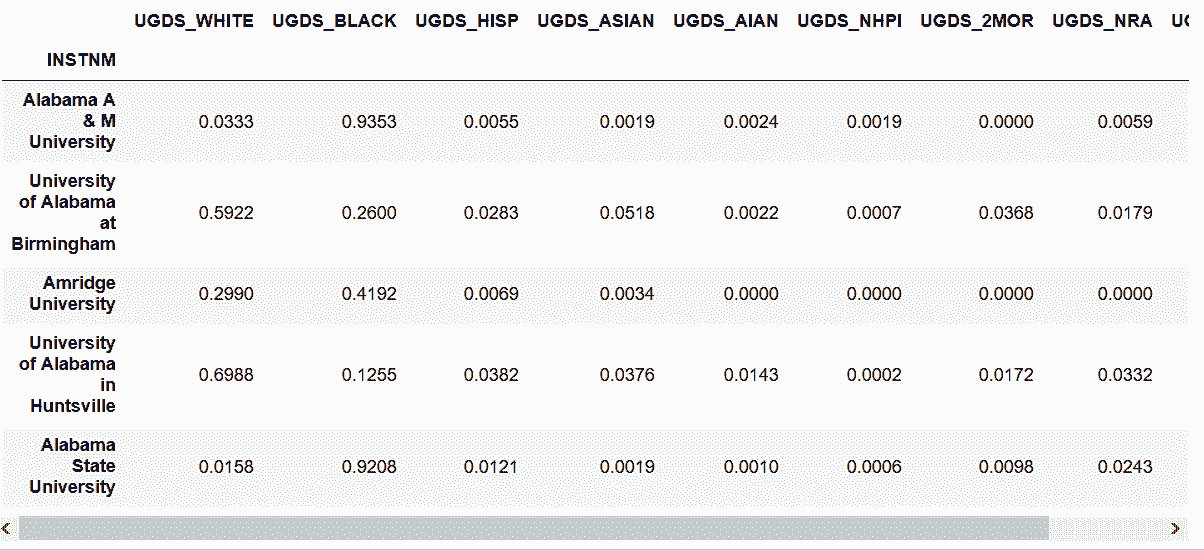
### 更多
```py
# index()方法可以获得整数行对应的标签名
In[36]: row_start = college.index[10]
row_end = college.index[15]
college.loc[row_start:row_end, 'UGDS_WHITE':'UGDS_UNKN']
Out[36]:
```
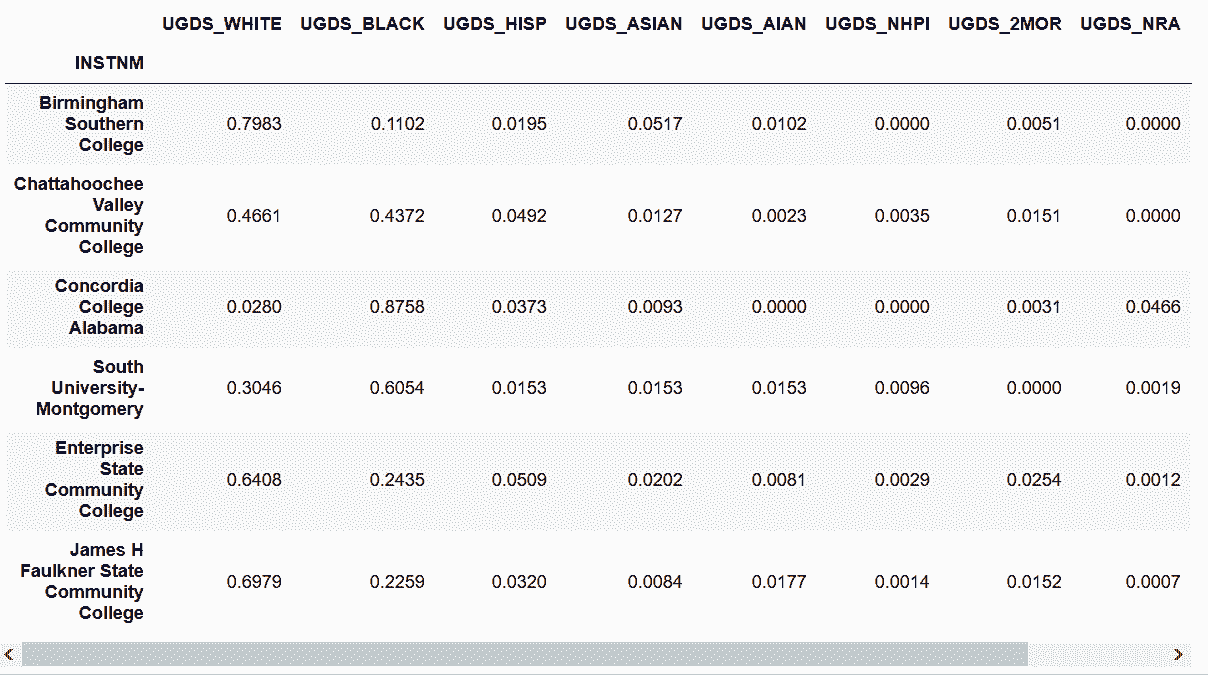
## 5\. 快速选取标量
```py
# 通过将行标签赋值给一个变量,用loc选取
In[37]: college = pd.read_csv('data/college.csv', index_col='INSTNM')
cn = 'Texas A & M University-College Station'
college.loc[cn, 'UGDS_WHITE']
Out[37]: 0.66099999999999992
```
```py
# at可以实现同样的功能
In[38]: college.at[cn, 'UGDS_WHITE']
Out[38]: 0.66099999999999992
```
```py
# 用魔术方法%timeit,对速度进行比较
In[39]: %timeit college.loc[cn, 'UGDS_WHITE']
Out[39]: 9.93 µs ± 274 ns per loop (mean ± std. dev. of 7 runs, 100000 loops each)
In[40]: %timeit college.at[cn, 'UGDS_WHITE']
Out[40]: 6.69 µs ± 223 ns per loop (mean ± std. dev. of 7 runs, 100000 loops each)
```
`.iat`和`.at`只接收标量值,是专门用来取代`.iloc`和`.loc`选取标量的,可以节省大概2.5微秒。
```py
# 用get_loc找到整数位置,再进行速度比较
In[41]: row_num = college.index.get_loc(cn)
col_num = college.columns.get_loc('UGDS_WHITE')
In[42]: row_num, col_num
Out[42]: (3765, 10)
In[43]: %timeit college.iloc[row_num, col_num]
Out[43]: 11.1 µs ± 426 ns per loop (mean ± std. dev. of 7 runs, 100000 loops each)
In[44]: %timeit college.iat[row_num, col_num]
Out[44]: 7.47 µs ± 109 ns per loop (mean ± std. dev. of 7 runs, 100000 loops each)
In[45]: %timeit college.iloc[5, col_num]
Out[45]: 10.8 µs ± 467 ns per loop (mean ± std. dev. of 7 runs, 100000 loops each)
In[46]: %timeit college.iat[5, col_num]
Out[46]: 7.12 µs ± 297 ns per loop (mean ± std. dev. of 7 runs, 100000 loops each)
```
### 更多
```py
# Series对象也可以使用.iat和.at选取标量
In[47]: state = college['STABBR']
In[48]: state.iat[1000]
Out[48]: 'IL'
In[49]: state.at['Stanford University']
Out[49]: 'CA'
```
## 6\. 惰性行切片
```py
# 读取college数据集;从行索引10到20,每隔一个取一行
In[50]: college = pd.read_csv('data/college.csv', index_col='INSTNM')
college[10:20:2]
Out[50]:
```
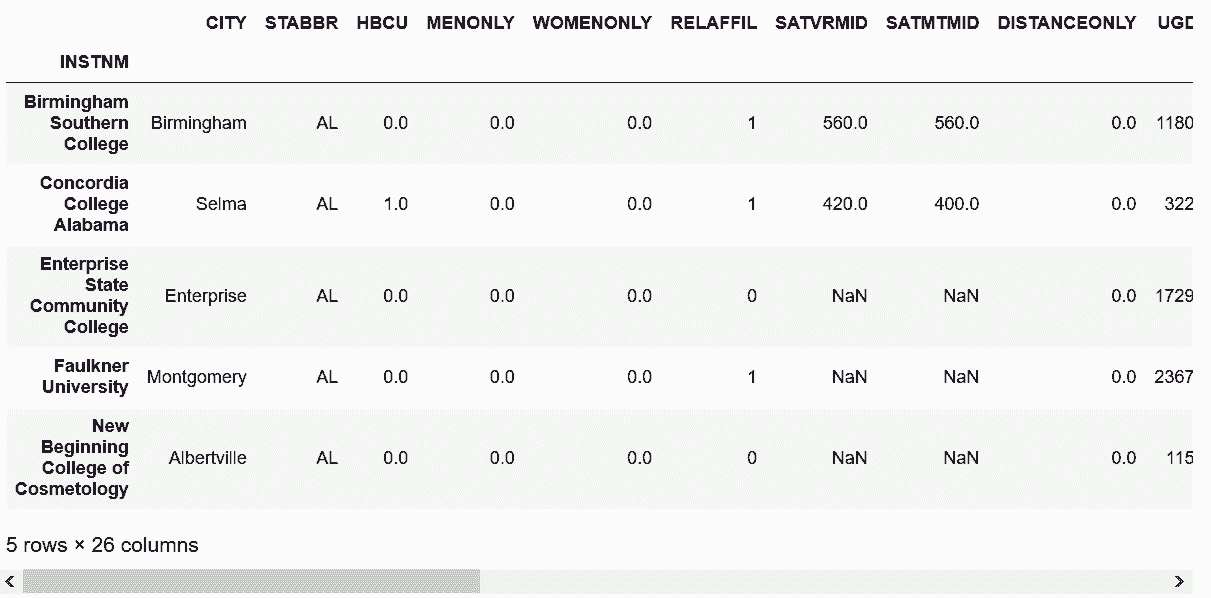
```py
# Series也可以进行同样的切片
In[51]: city = college['CITY']
city[10:20:2]
Out[51]: INSTNM
Birmingham Southern College Birmingham
Concordia College Alabama Selma
Enterprise State Community College Enterprise
Faulkner University Montgomery
New Beginning College of Cosmetology Albertville
Name: CITY, dtype: object
```
```py
# 查看第4002个行索引标签
In[52]: college.index[4001]
Out[52]: 'Spokane Community College'
```
```py
# Series和DataFrame都可以用标签进行切片。下面是对DataFrame用标签切片
In[53]: start = 'Mesa Community College'
stop = 'Spokane Community College'
college[start:stop:1500]
Out[53]:
```
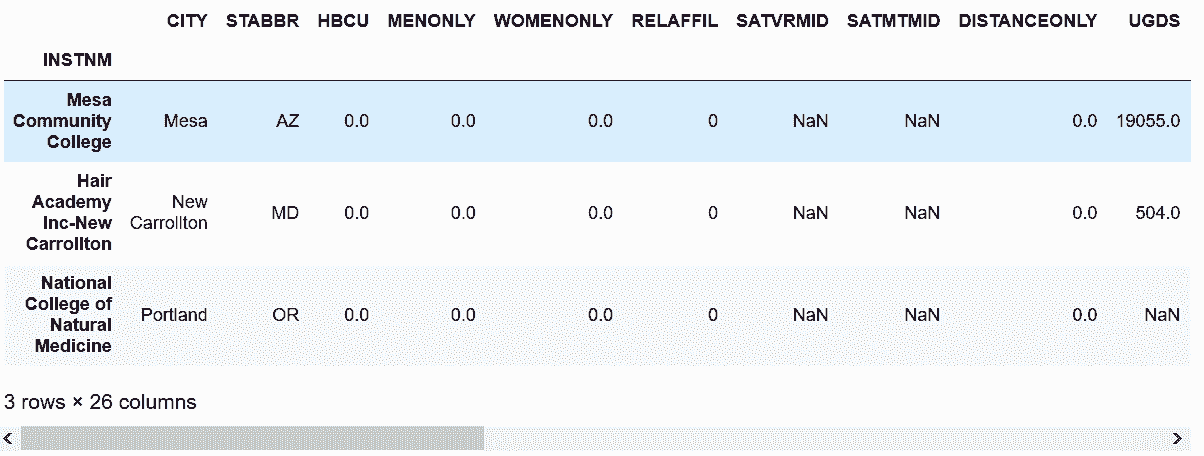
```py
# 下面是对Series用标签切片
In[54]: city[start:stop:1500]
Out[54]: INSTNM
Mesa Community College Mesa
Hair Academy Inc-New Carrollton New Carrollton
National College of Natural Medicine Portland
Name: CITY, dtype: object
```
### 更多
惰性切片不能用于列,只能用于DataFrame的行和Series,也不能同时选取行和列。
```py
# 下面尝试选取两列,导致错误
In[55]: college[:10, ['CITY', 'STABBR']]
---------------------------------------------------------------------------
TypeError Traceback (most recent call last)
<ipython-input-55-92538c61bdfa> in <module>()
----> 1 college[:10, ['CITY', 'STABBR']]
/Users/Ted/anaconda/lib/python3.6/site-packages/pandas/core/frame.py in __getitem__(self, key)
1962 return self._getitem_multilevel(key)
1963 else:
-> 1964 return self._getitem_column(key)
1965
1966 def _getitem_column(self, key):
/Users/Ted/anaconda/lib/python3.6/site-packages/pandas/core/frame.py in _getitem_column(self, key)
1969 # get column
1970 if self.columns.is_unique:
-> 1971 return self._get_item_cache(key)
1972
1973 # duplicate columns & possible reduce dimensionality
/Users/Ted/anaconda/lib/python3.6/site-packages/pandas/core/generic.py in _get_item_cache(self, item)
1641 """Return the cached item, item represents a label indexer."""
1642 cache = self._item_cache
-> 1643 res = cache.get(item)
1644 if res is None:
1645 values = self._data.get(item)
TypeError: unhashable type: 'slice'
```
```py
# 只能用.loc和.iloc选取
In[56]: first_ten_instnm = college.index[:10]
college.loc[first_ten_instnm, ['CITY', 'STABBR']]
Out[56]:
```
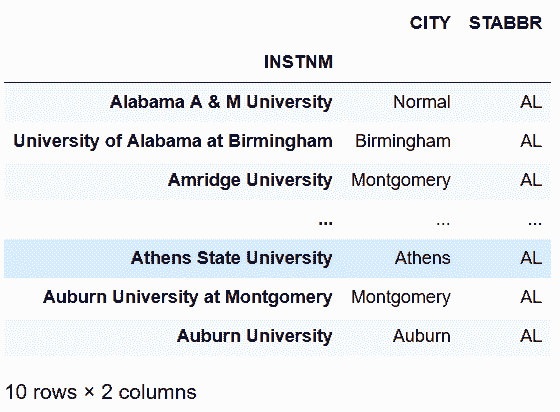
## 7\. 按照字母切片
```py
# 读取college数据集;尝试选取字母顺序在‘Sp’和‘Su’之间的学校
In[57]: college = pd.read_csv('data/college.csv', index_col='INSTNM')
college.loc['Sp':'Su']
---------------------------------------------------------------------------
ValueError Traceback (most recent call last)
/Users/Ted/anaconda/lib/python3.6/site-packages/pandas/core/indexes/base.py in get_slice_bound(self, label, side, kind)
3483 try:
-> 3484 return self._searchsorted_monotonic(label, side)
3485 except ValueError:
/Users/Ted/anaconda/lib/python3.6/site-packages/pandas/core/indexes/base.py in _searchsorted_monotonic(self, label, side)
3442
-> 3443 raise ValueError('index must be monotonic increasing or decreasing')
3444
ValueError: index must be monotonic increasing or decreasing
During handling of the above exception, another exception occurred:
KeyError Traceback (most recent call last)
<ipython-input-57-c9f1c69a918b> in <module>()
1 college = pd.read_csv('data/college.csv', index_col='INSTNM')
----> 2 college.loc['Sp':'Su']
/Users/Ted/anaconda/lib/python3.6/site-packages/pandas/core/indexing.py in __getitem__(self, key)
1326 else:
1327 key = com._apply_if_callable(key, self.obj)
-> 1328 return self._getitem_axis(key, axis=0)
1329
1330 def _is_scalar_access(self, key):
/Users/Ted/anaconda/lib/python3.6/site-packages/pandas/core/indexing.py in _getitem_axis(self, key, axis)
1504 if isinstance(key, slice):
1505 self._has_valid_type(key, axis)
-> 1506 return self._get_slice_axis(key, axis=axis)
1507 elif is_bool_indexer(key):
1508 return self._getbool_axis(key, axis=axis)
/Users/Ted/anaconda/lib/python3.6/site-packages/pandas/core/indexing.py in _get_slice_axis(self, slice_obj, axis)
1354 labels = obj._get_axis(axis)
1355 indexer = labels.slice_indexer(slice_obj.start, slice_obj.stop,
-> 1356 slice_obj.step, kind=self.name)
1357
1358 if isinstance(indexer, slice):
/Users/Ted/anaconda/lib/python3.6/site-packages/pandas/core/indexes/base.py in slice_indexer(self, start, end, step, kind)
3348 """
3349 start_slice, end_slice = self.slice_locs(start, end, step=step,
-> 3350 kind=kind)
3351
3352 # return a slice
/Users/Ted/anaconda/lib/python3.6/site-packages/pandas/core/indexes/base.py in slice_locs(self, start, end, step, kind)
3536 start_slice = None
3537 if start is not None:
-> 3538 start_slice = self.get_slice_bound(start, 'left', kind)
3539 if start_slice is None:
3540 start_slice = 0
/Users/Ted/anaconda/lib/python3.6/site-packages/pandas/core/indexes/base.py in get_slice_bound(self, label, side, kind)
3485 except ValueError:
3486 # raise the original KeyError
-> 3487 raise err
3488
3489 if isinstance(slc, np.ndarray):
/Users/Ted/anaconda/lib/python3.6/site-packages/pandas/core/indexes/base.py in get_slice_bound(self, label, side, kind)
3479 # we need to look up the label
3480 try:
-> 3481 slc = self._get_loc_only_exact_matches(label)
3482 except KeyError as err:
3483 try:
/Users/Ted/anaconda/lib/python3.6/site-packages/pandas/core/indexes/base.py in _get_loc_only_exact_matches(self, key)
3448 get_slice_bound.
3449 """
-> 3450 return self.get_loc(key)
3451
3452 def get_slice_bound(self, label, side, kind):
/Users/Ted/anaconda/lib/python3.6/site-packages/pandas/core/indexes/base.py in get_loc(self, key, method, tolerance)
2442 return self._engine.get_loc(key)
2443 except KeyError:
-> 2444 return self._engine.get_loc(self._maybe_cast_indexer(key))
2445
2446 indexer = self.get_indexer([key], method=method, tolerance=tolerance)
pandas/_libs/index.pyx in pandas._libs.index.IndexEngine.get_loc (pandas/_libs/index.c:5280)()
pandas/_libs/index.pyx in pandas._libs.index.IndexEngine.get_loc (pandas/_libs/index.c:5126)()
pandas/_libs/hashtable_class_helper.pxi in pandas._libs.hashtable.PyObjectHashTable.get_item (pandas/_libs/hashtable.c:20523)()
pandas/_libs/hashtable_class_helper.pxi in pandas._libs.hashtable.PyObjectHashTable.get_item (pandas/_libs/hashtable.c:20477)()
KeyError: 'Sp'
```
```py
# 对college进行排序
In[58]: college = college.sort_index()
In[59]: college = college.head()
Out[59]:
```
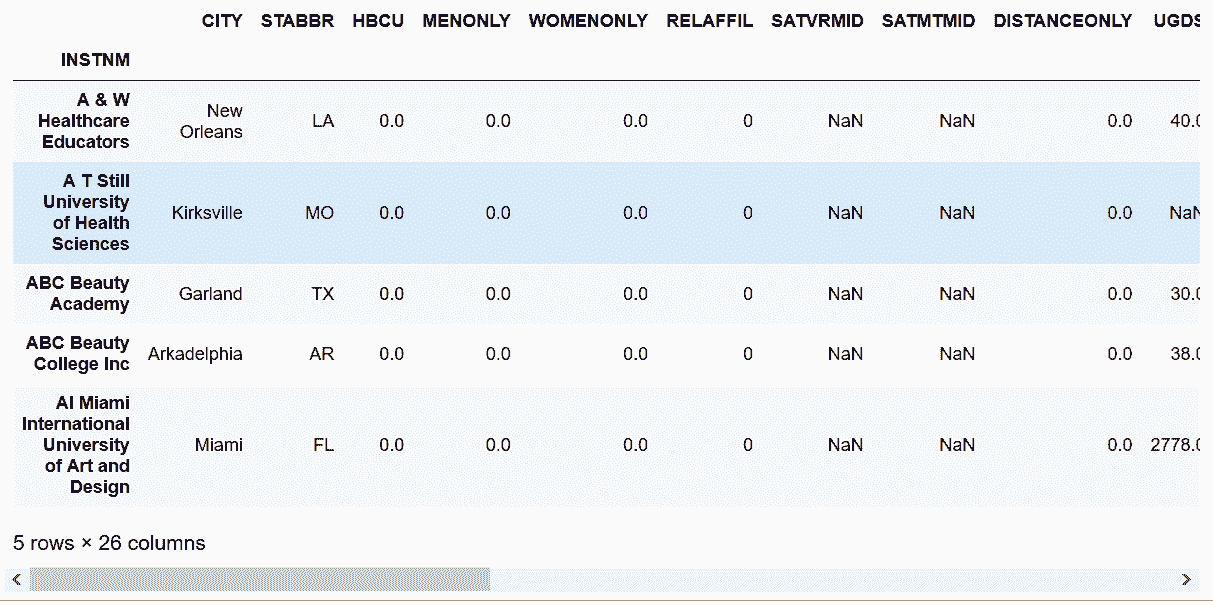
```py
# 再尝试选取字母顺序在‘Sp’和‘Su’之间的学校
In[60]: pd.options.display.max_rows = 6
In[61]: college.loc['Sp':'Su']
Out[61]:
```
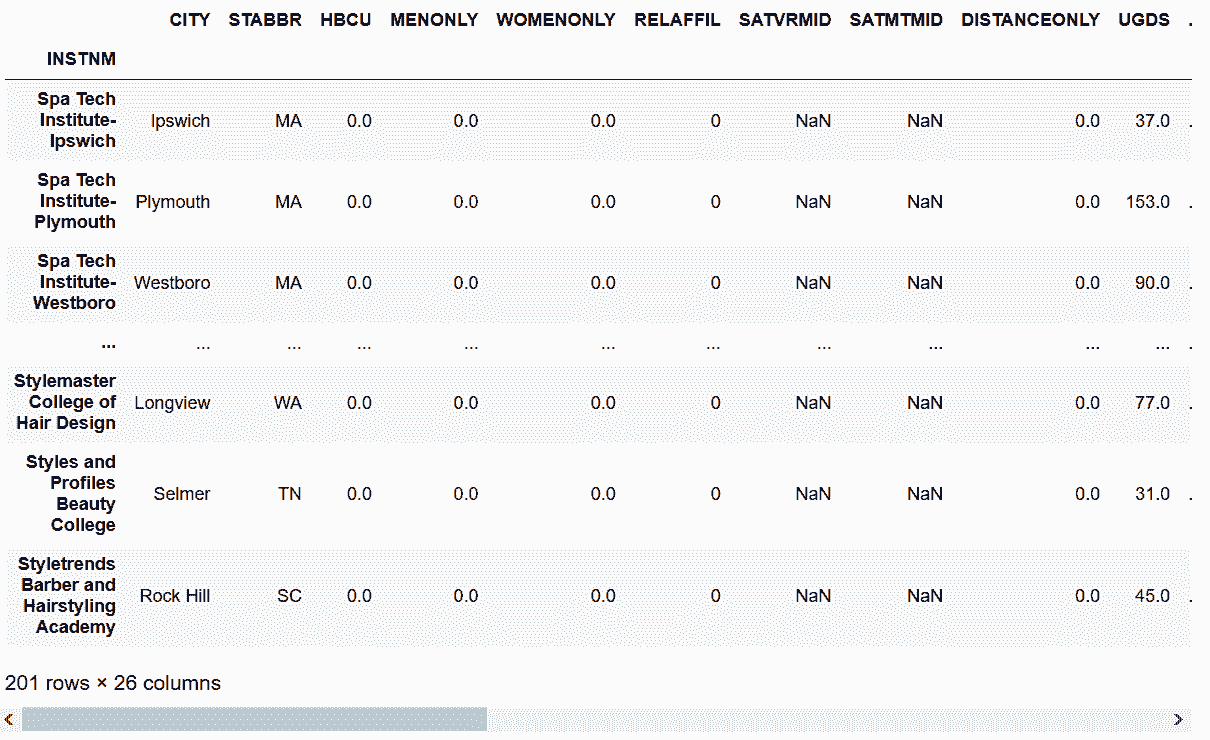
```py
# 可以用is_monotonic_increasing或is_monotonic_decreasing检测字母排序的顺序
In[62]: college = college.sort_index(ascending=False)
college.index.is_monotonic_decreasing
Out[62]: True
```
```py
# 字母逆序选取
In[63]: college.loc['E':'B']
Out[63]:
```