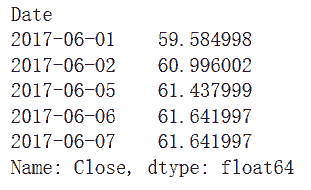# 第03章 数据分析入门
```py
In[1]: import pandas as pd
import numpy as np
from IPython.display import display
pd.options.display.max_columns = 50
```
## 1\. 规划数据分析路线
```py
# 读取查看数据
In[2]: college = pd.read_csv('data/college.csv')
In[3]: college.head()
Out[3]:
```
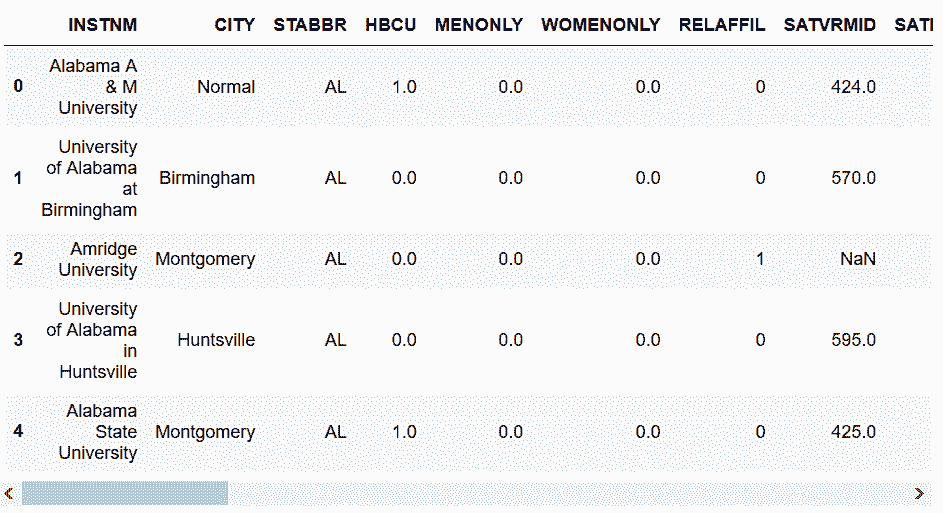
```py
# 数据的行数与列数
In[4]: college.shape
Out[4]: (7535, 27)
```
```py
# 统计数值列,并进行转置
In[5]: with pd.option_context('display.max_rows', 8):
display(college.describe(include=[np.number]).T)
Out[5]:
```
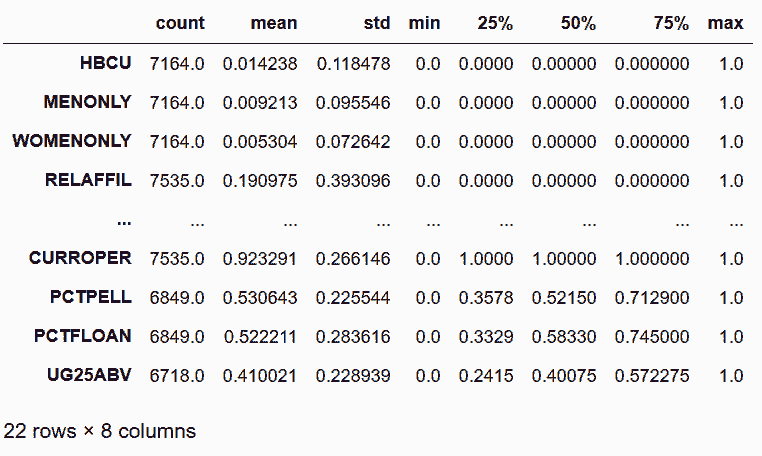
```py
# 统计对象和类型列
In[6]: college.describe(include=[np.object, pd.Categorical]).T
Out[6]:
```
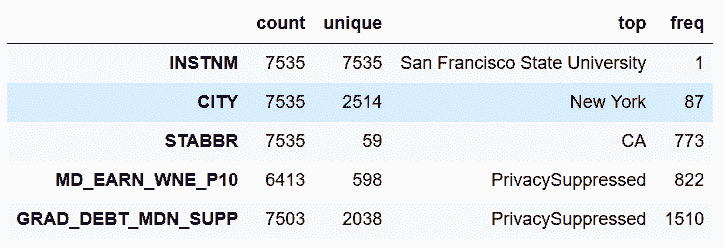
```py
# 列出每列的数据类型,非缺失值的数量,以及内存的使用
In[7]: college.info()
<class 'pandas.core.frame.DataFrame'>
RangeIndex: 7535 entries, 0 to 7534
Data columns (total 27 columns):
INSTNM 7535 non-null object
CITY 7535 non-null object
STABBR 7535 non-null object
HBCU 7164 non-null float64
MENONLY 7164 non-null float64
WOMENONLY 7164 non-null float64
RELAFFIL 7535 non-null int64
SATVRMID 1185 non-null float64
SATMTMID 1196 non-null float64
DISTANCEONLY 7164 non-null float64
UGDS 6874 non-null float64
UGDS_WHITE 6874 non-null float64
UGDS_BLACK 6874 non-null float64
UGDS_HISP 6874 non-null float64
UGDS_ASIAN 6874 non-null float64
UGDS_AIAN 6874 non-null float64
UGDS_NHPI 6874 non-null float64
UGDS_2MOR 6874 non-null float64
UGDS_NRA 6874 non-null float64
UGDS_UNKN 6874 non-null float64
PPTUG_EF 6853 non-null float64
CURROPER 7535 non-null int64
PCTPELL 6849 non-null float64
PCTFLOAN 6849 non-null float64
UG25ABV 6718 non-null float64
MD_EARN_WNE_P10 6413 non-null object
GRAD_DEBT_MDN_SUPP 7503 non-null object
dtypes: float64(20), int64(2), object(5)
memory usage: 1.6+ MB
```
```py
# 重复了,但没设置最大行数
In[8]: college.describe(include=[np.number]).T
Out[8]:
```
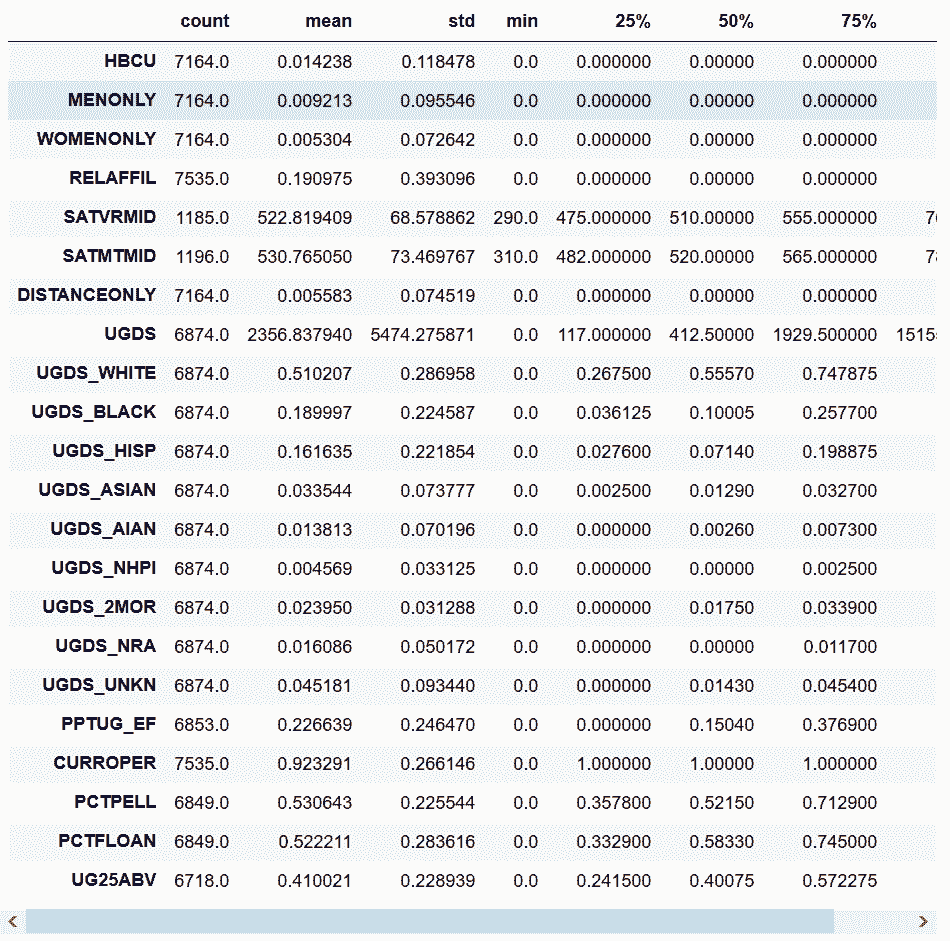
```py
# 和前面重复了
In[9]: college.describe(include=[np.object, pd.Categorical]).T
Out[9]:
```

### 更多
```py
# 在describe方法中,打印分位数
In[10]: with pd.option_context('display.max_rows', 5):
display(college.describe(include=[np.number],
percentiles=[.01, .05, .10, .25, .5, .75, .9, .95, .99]).T)
```
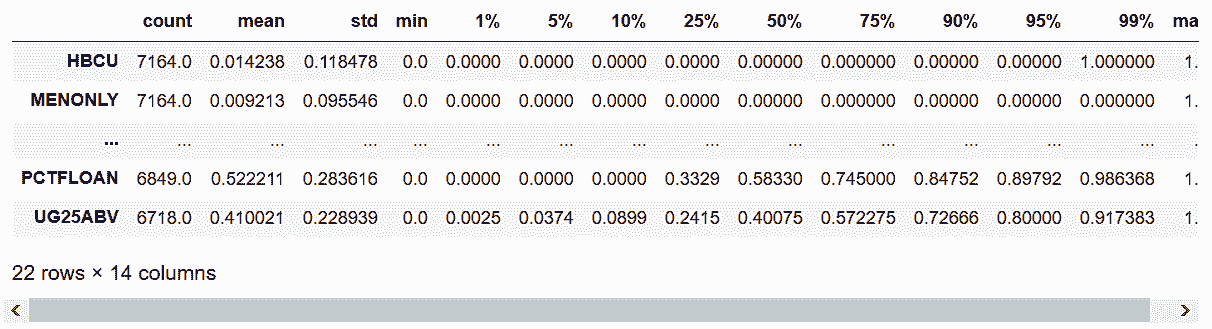
```py
# 展示一个数据字典:数据字典的主要作用是解释列名的意义
In[11]: college_dd = pd.read_csv('data/college_data_dictionary.csv')
In[12]: with pd.option_context('display.max_rows', 8):
display(college_dd)
```
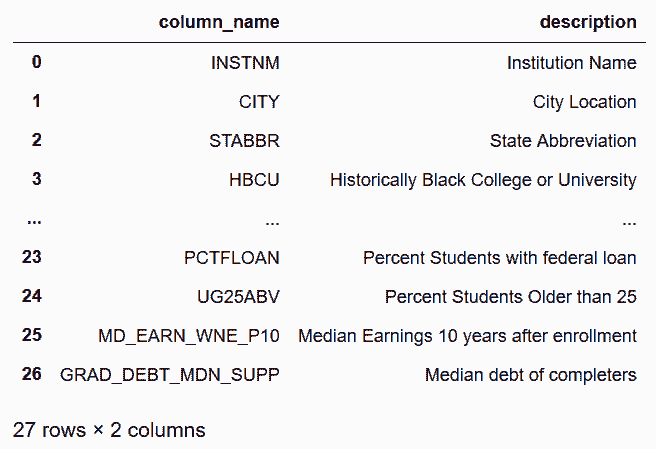
## 2\. 改变数据类型,降低内存消耗
```py
# 选取五列
In[13]: college = pd.read_csv('data/college.csv')
different_cols = ['RELAFFIL', 'SATMTMID', 'CURROPER', 'INSTNM', 'STABBR']
col2 = college.loc[:, different_cols]
col2.head()
Out[13]:
```
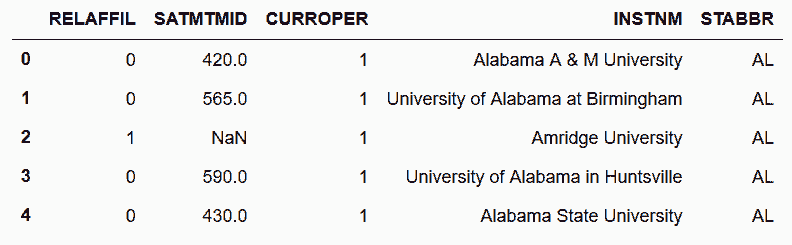
```py
# 查看数据类型
In[14]: col2.dtypes
Out[14]: RELAFFIL int64
SATMTMID float64
CURROPER int64
INSTNM object
STABBR object
dtype: object
```
```py
# 用memory_usage方法查看每列的内存消耗
In[15]: original_mem = col2.memory_usage(deep=True)
original_mem
Out[15]: Index 80
RELAFFIL 60280
SATMTMID 60280
CURROPER 60280
INSTNM 660240
STABBR 444565
dtype: int64
```
```py
# RELAFFIL这列只包含0或1,因此没必要用64位,使用astype方法将其变为8位(1字节)整数
In[16]: col2['RELAFFIL'] = col2['RELAFFIL'].astype(np.int8)
# 再次查看数据类型
In[17]: col2.dtypes
Out[17]: RELAFFIL int8
SATMTMID float64
CURROPER int64
INSTNM object
STABBR object
dtype: object
```
```py
# 检查两个对象列的独立值的个数
In[18]: col2.select_dtypes(include=['object']).nunique()
Out[18]: INSTNM 7535
STABBR 59
dtype: int64
```
```py
# STABBR列可以转变为“类型”(Categorical),独立值的个数小于总数的1%
In[19]: col2['STABBR'] = col2['STABBR'].astype('category')
col2.dtypes
Out[19]: RELAFFIL int8
SATMTMID float64
CURROPER int64
INSTNM object
STABBR category
dtype: object
```
```py
# 再次检查内存的使用
In[20]: new_mem = col2.memory_usage(deep=True)
new_mem
Out[20]: Index 80
RELAFFIL 7535
SATMTMID 60280
CURROPER 60280
INSTNM 660699
STABBR 13576
dtype: int64
```
```py
# 通过和原始数据比较,RELAFFIL列变为了原来的八分之一,STABBR列只有原始大小的3%
In[21]: new_mem / original_mem
Out[21]: Index 1.000000
RELAFFIL 0.125000
SATMTMID 1.000000
CURROPER 1.000000
INSTNM 1.000695
STABBR 0.030538
dtype: float64
```
### 更多
```py
# CURROPER和INSTNM分别是int64和对象类型
In[22]: college = pd.read_csv('data/college.csv')
In[23]: college[['CURROPER', 'INSTNM']].memory_usage(deep=True)
Out[23]: Index 80
CURROPER 60280
INSTNM 660240
dtype: int64
```
```py
# CURROPER列加上了10000000,但是内存使用没有变化;但是INSTNM列加上了一个a,内存消耗增加了105字节
In[24]: college.loc[0, 'CURROPER'] = 10000000
college.loc[0, 'INSTNM'] = college.loc[0, 'INSTNM'] + 'a'
# college.loc[1, 'INSTNM'] = college.loc[1, 'INSTNM'] + 'a'
college[['CURROPER', 'INSTNM']].memory_usage(deep=True)
Out[24]: Index 80
CURROPER 60280
INSTNM 660345
dtype: int64
```
```py
# 数据字典中的信息显示MENONLY这列只包含0和1,但是由于含有缺失值,它的类型是浮点型
In[25]: college['MENONLY'].dtype
Out[25]: dtype('float64')
```
```py
# 任何数值类型的列,只要有一个缺失值,就会成为浮点型;这列中的任何整数都会强制成为浮点型
In[26]: college['MENONLY'].astype('int8') # ValueError: Cannot convert non-finite values (NA or inf) to integer
---------------------------------------------------------------------------
ValueError Traceback (most recent call last)
<ipython-input-26-98afc27c1701> in <module>()
----> 1 college['MENONLY'].astype('int8') # ValueError: Cannot convert non-finite values (NA or inf) to integer
~/anaconda3/lib/python3.6/site-packages/pandas/util/_decorators.py in wrapper(*args, **kwargs)
116 else:
117 kwargs[new_arg_name] = new_arg_value
--> 118 return func(*args, **kwargs)
119 return wrapper
120 return _deprecate_kwarg
~/anaconda3/lib/python3.6/site-packages/pandas/core/generic.py in astype(self, dtype, copy, errors, **kwargs)
4002 # else, only a single dtype is given
4003 new_data = self._data.astype(dtype=dtype, copy=copy, errors=errors,
-> 4004 **kwargs)
4005 return self._constructor(new_data).__finalize__(self)
4006
~/anaconda3/lib/python3.6/site-packages/pandas/core/internals.py in astype(self, dtype, **kwargs)
3455
3456 def astype(self, dtype, **kwargs):
-> 3457 return self.apply('astype', dtype=dtype, **kwargs)
3458
3459 def convert(self, **kwargs):
~/anaconda3/lib/python3.6/site-packages/pandas/core/internals.py in apply(self, f, axes, filter, do_integrity_check, consolidate, **kwargs)
3322
3323 kwargs['mgr'] = self
-> 3324 applied = getattr(b, f)(**kwargs)
3325 result_blocks = _extend_blocks(applied, result_blocks)
3326
~/anaconda3/lib/python3.6/site-packages/pandas/core/internals.py in astype(self, dtype, copy, errors, values, **kwargs)
542 def astype(self, dtype, copy=False, errors='raise', values=None, **kwargs):
543 return self._astype(dtype, copy=copy, errors=errors, values=values,
--> 544 **kwargs)
545
546 def _astype(self, dtype, copy=False, errors='raise', values=None,
~/anaconda3/lib/python3.6/site-packages/pandas/core/internals.py in _astype(self, dtype, copy, errors, values, klass, mgr, **kwargs)
623
624 # _astype_nansafe works fine with 1-d only
--> 625 values = astype_nansafe(values.ravel(), dtype, copy=True)
626 values = values.reshape(self.shape)
627
~/anaconda3/lib/python3.6/site-packages/pandas/core/dtypes/cast.py in astype_nansafe(arr, dtype, copy)
685
686 if not np.isfinite(arr).all():
--> 687 raise ValueError('Cannot convert non-finite values (NA or inf) to '
688 'integer')
689
ValueError: Cannot convert non-finite values (NA or inf) to integer
```
```py
# 对于数据类型,可以替换字符串名:27、28、30、31是等价的
In[27]: college.describe(include=['int64', 'float64']).T
Out[27]:
```
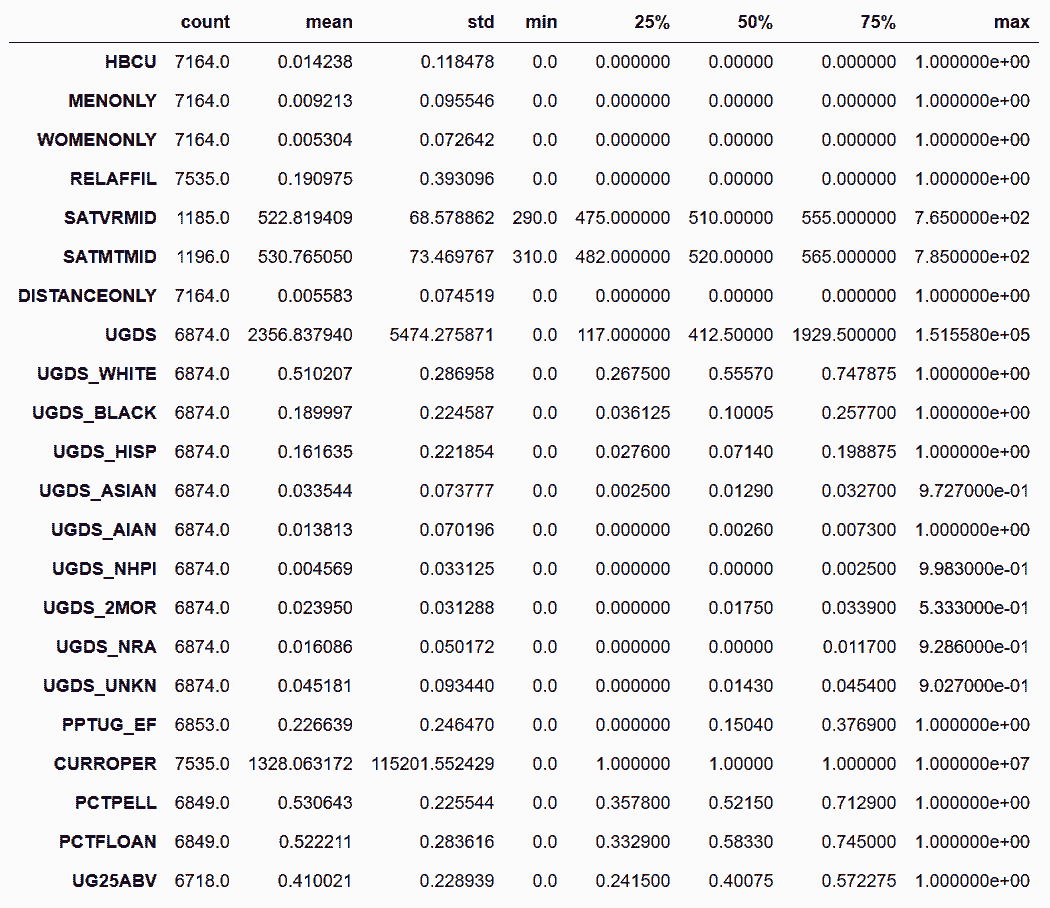
```py
In[28]: college.describe(include=[np.int64, np.float64]).T
Out[28]:
```
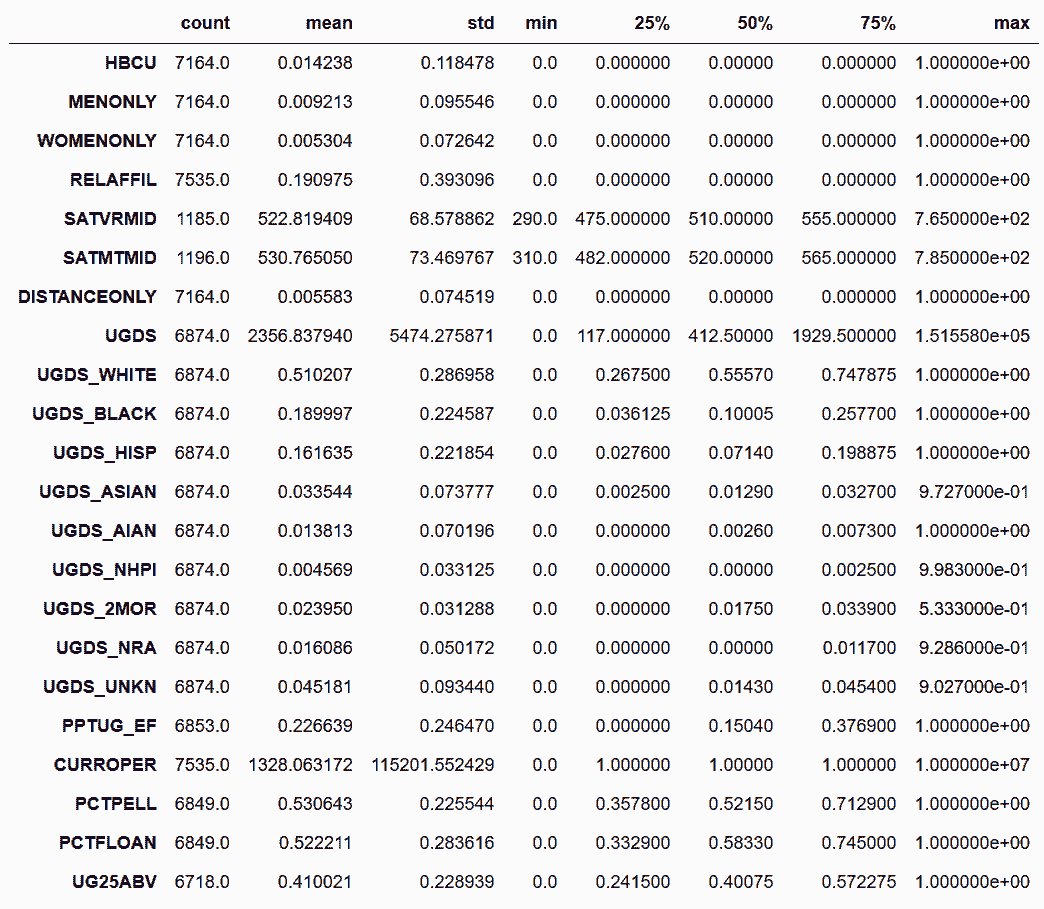
```py
In[29]: college['RELAFFIL'] = college['RELAFFIL'].astype(np.int8)
In[30]: college.describe(include=['int', 'float']).T # defaults to 64 bit int/floats
Out[30]:
```
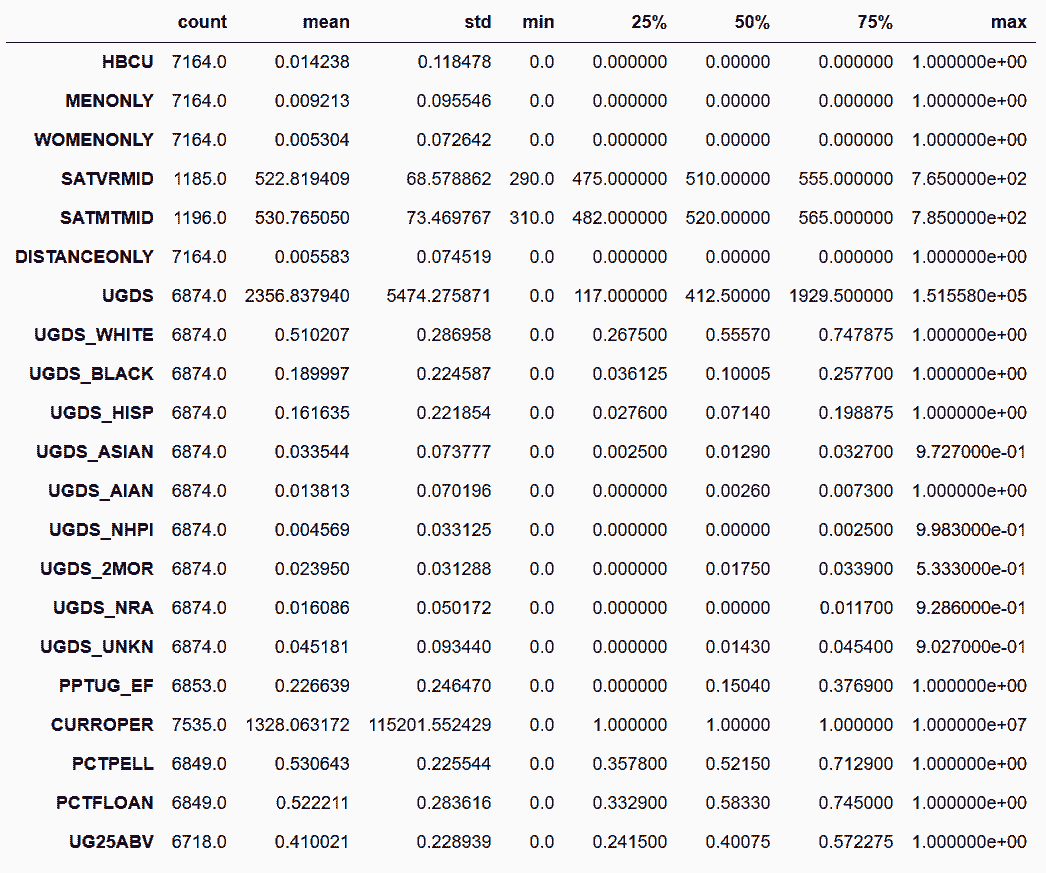
```py
In[31]: college.describe(include=['number']).T # also works as the default int/float are 64 bits
Out[31]:
```

```py
# 转变数据类型时也可以如法炮制
In[32]: college['MENONLY'] = college['MENONLY'].astype('float16')
college['RELAFFIL'] = college['RELAFFIL'].astype('int8')
In[33]: college.index = pd.Int64Index(college.index)
college.index.memory_usage()
Out[33]: 60280
```
## 3\. 从最大中选择最小
```py
# 读取movie.csv,选取'movie_title', 'imdb_score', 'budget'三列
In[34]: movie = pd.read_csv('data/movie.csv')
movie2 = movie[['movie_title', 'imdb_score', 'budget']]
movie2.head()
Out[34]:
```
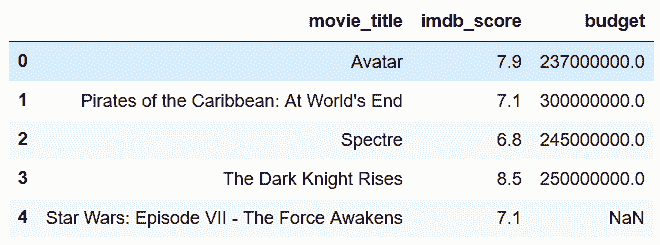
```py
# 用nlargest方法,选出imdb_score分数最高的100个
In[35]: movie2.nlargest(100, 'imdb_score').head()
Out[35]:
```
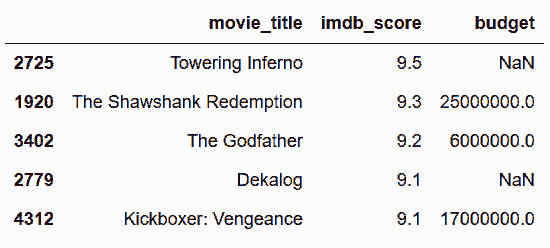
```py
# 用链式操作,nsmallest方法再从中挑出预算最小的五部
In[36]: movie2.nlargest(100, 'imdb_score').nsmallest(5, 'budget')
Out[36]:
```

## 4\. 通过排序选取每组的最大值
```py
# 同上,选取出三列。按照title_year降序排列
In[37]: movie = pd.read_csv('data/movie.csv')
movie2 = movie[['movie_title', 'title_year', 'imdb_score']]
In[38]: movie2.sort_values('title_year', ascending=False).head()
Out[38]:
```
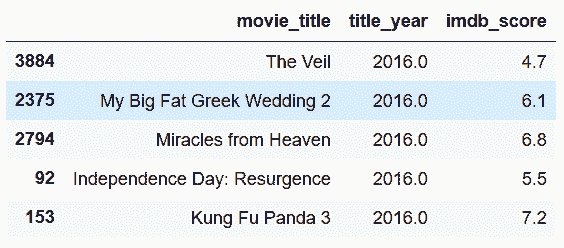
```py
# 用列表同时对两列进行排序
In[39]: movie3 = movie2.sort_values(['title_year','imdb_score'], ascending=False)
movie3.head()
Out[39]:
```
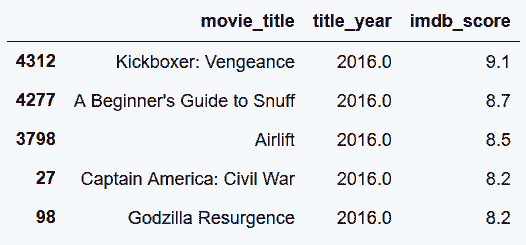
```py
# 用drop_duplicates去重,只保留每年的第一条数据
In[40]: movie_top_year = movie3.drop_duplicates(subset='title_year')
movie_top_year.head()
Out[40]:
```
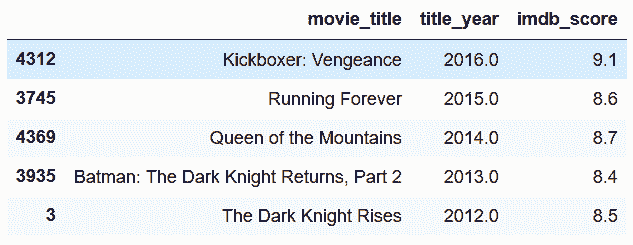
```py
# 通过给ascending设置列表,可以同时对一列降序排列,一列升序排列
In[41]: movie4 = movie[['movie_title', 'title_year', 'content_rating', 'budget']]
movie4_sorted = movie4.sort_values(['title_year', 'content_rating', 'budget'],
ascending=[False, False, True])
movie4_sorted.drop_duplicates(subset=['title_year', 'content_rating']).head(10)
Out[41]:
```
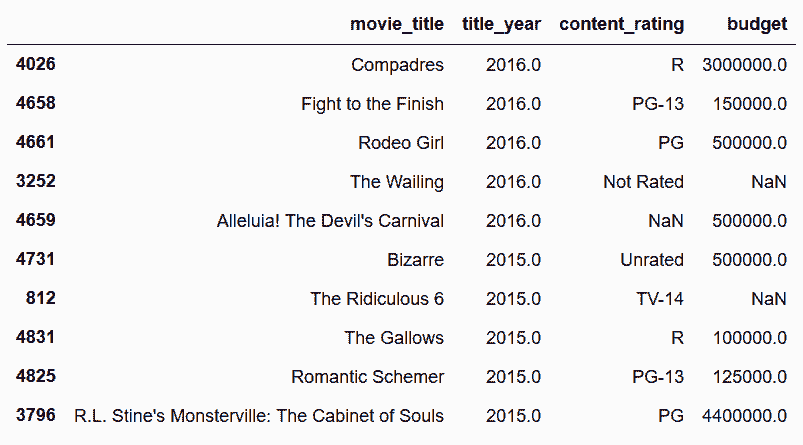
## 5\. 用sort_values复现nlargest方法
```py
# 和前面一样nlargest和nsmallest链式操作进行选取
In[42]: movie = pd.read_csv('data/movie.csv')
movie2 = movie[['movie_title', 'imdb_score', 'budget']]
movie_smallest_largest = movie2.nlargest(100, 'imdb_score').nsmallest(5, 'budget')
movie_smallest_largest
Out[42]:
```
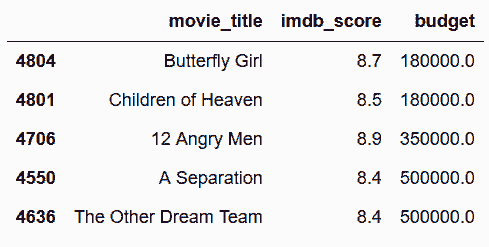
```py
# 用sort_values方法,选取imdb_score最高的100个
In[43]: movie2.sort_values('imdb_score', ascending=False).head(100).head()
Out[43]:
# 然后可以再.sort_values('budget').head(),选出预算最低的5个,结果如下
```
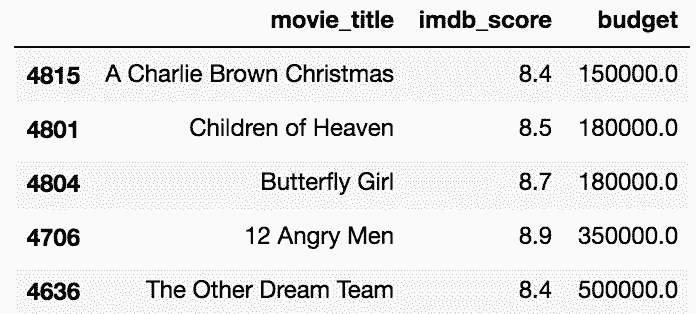
这两种方法得到的最小的5部电影不同,用tail进行调查:
```py
# tail可以查看尾部
In[45]: movie2.nlargest(100, 'imdb_score').tail()
Out[45]:
```
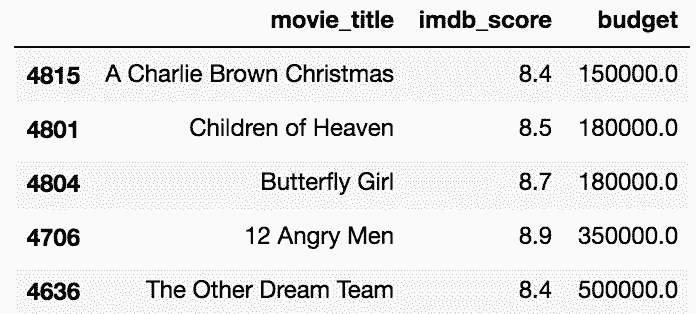
```py
In[46]: movie2.sort_values('imdb_score', ascending=False).head(100).tail()
Out[46]:
```
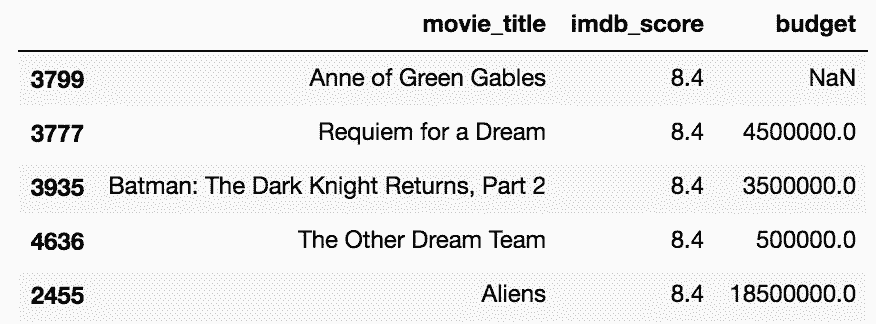
这是因为评分在8.4以上的电影超过了100部。
## 6\. 计算跟踪止损单价格
```py
# pip install pandas_datareader 或 conda install pandas_datareader,来安装pandas_datareader
In[47]: import pandas_datareader as pdr
```
> 笔记:pandas_datareader的问题
> pandas_datareader在读取“google”源时会有问题。如果碰到问题,切换到“Yahoo”。
```py
# 查询特斯拉在2017年第一天的股价
In[49]: tsla = pdr.DataReader('tsla', data_source='yahoo',start='2017-1-1')
tsla.head(8)
Out[49]:
```
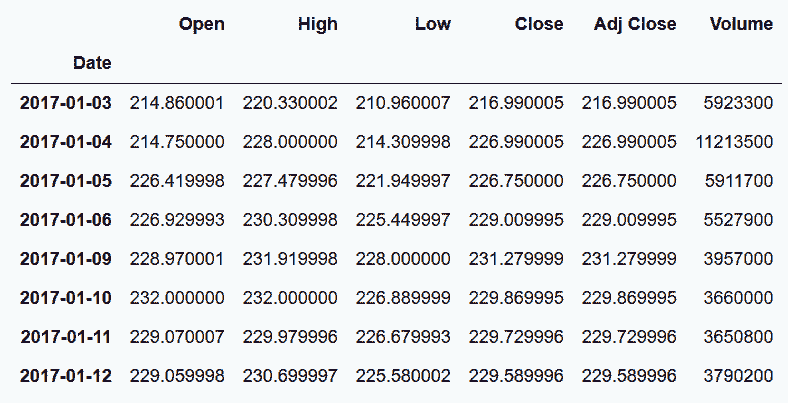
```py
# 只关注每天的收盘价,使用cummax得到迄今为止的收盘价最大值
In[50]: tsla_close = tsla['Close']
In[51]: tsla_cummax = tsla_close.cummax()
tsla_cummax.head(8)
Out[51]:
```
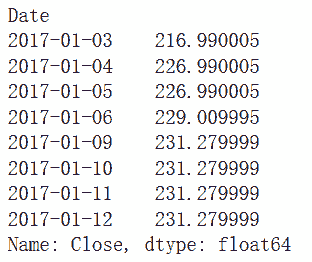
```py
# 将下行区间限制到10%,将tsla_cummax乘以0.9
>>> tsla_trailing_stop = tsla_cummax * .9
>>> tsla_trailing_stop.head(8)
Date
2017-01-03 195.291
2017-01-04 204.291
2017-01-05 204.291
2017-01-06 206.109
2017-01-09 208.152
2017-01-10 208.152
2017-01-11 208.152
2017-01-12 208.152
Name: Close, dtype: float64
```
### 更多
```py
# 将上述功能包装成一个函数
In[52]: def set_trailing_loss(symbol, purchase_date, perc):
close = pdr.DataReader(symbol, 'yahoo', start=purchase_date)['Close']
return close.cummax() * perc
In[53]: tsla_cummax = tsla_close.cummax()
tsla_cummax.head(8)
Out[53]:
```