## 微信小程序uniapp发行h5
配置小程序的前提是必须部署好SSL证书
商城后台微信小程序操作

下面填写信息需要在微信小程序中找

登录微信小程序--找到菜单设置
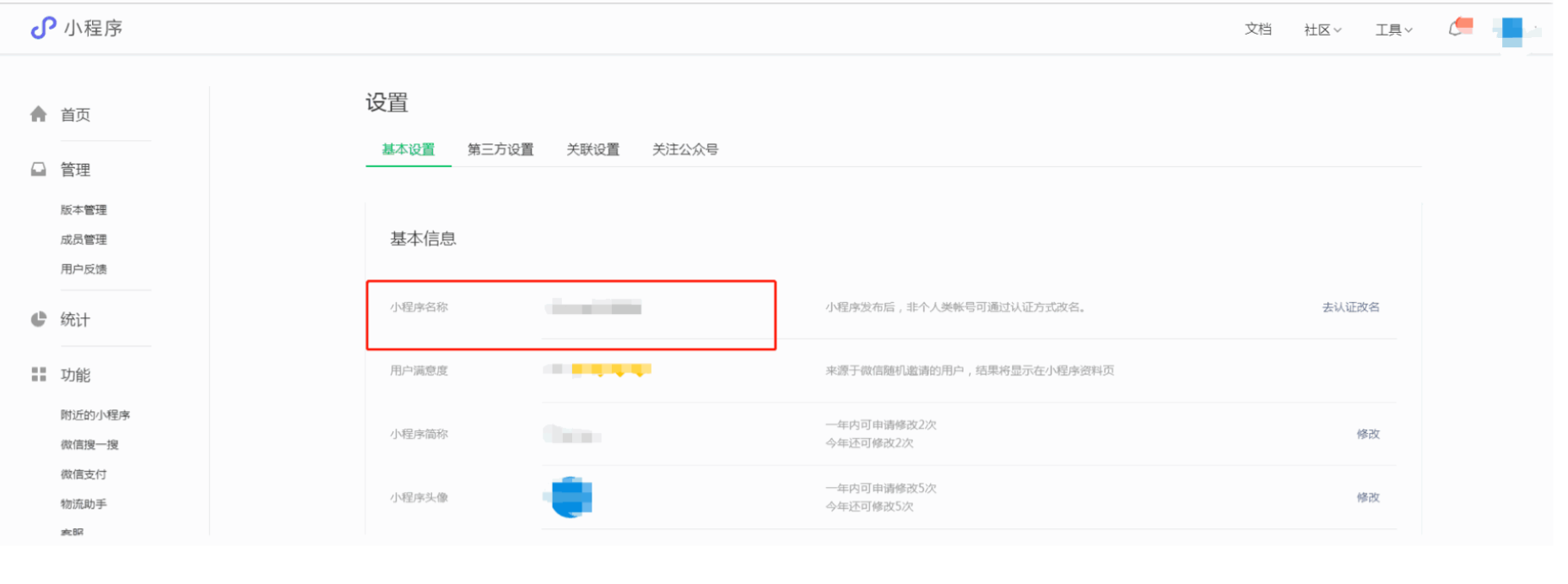
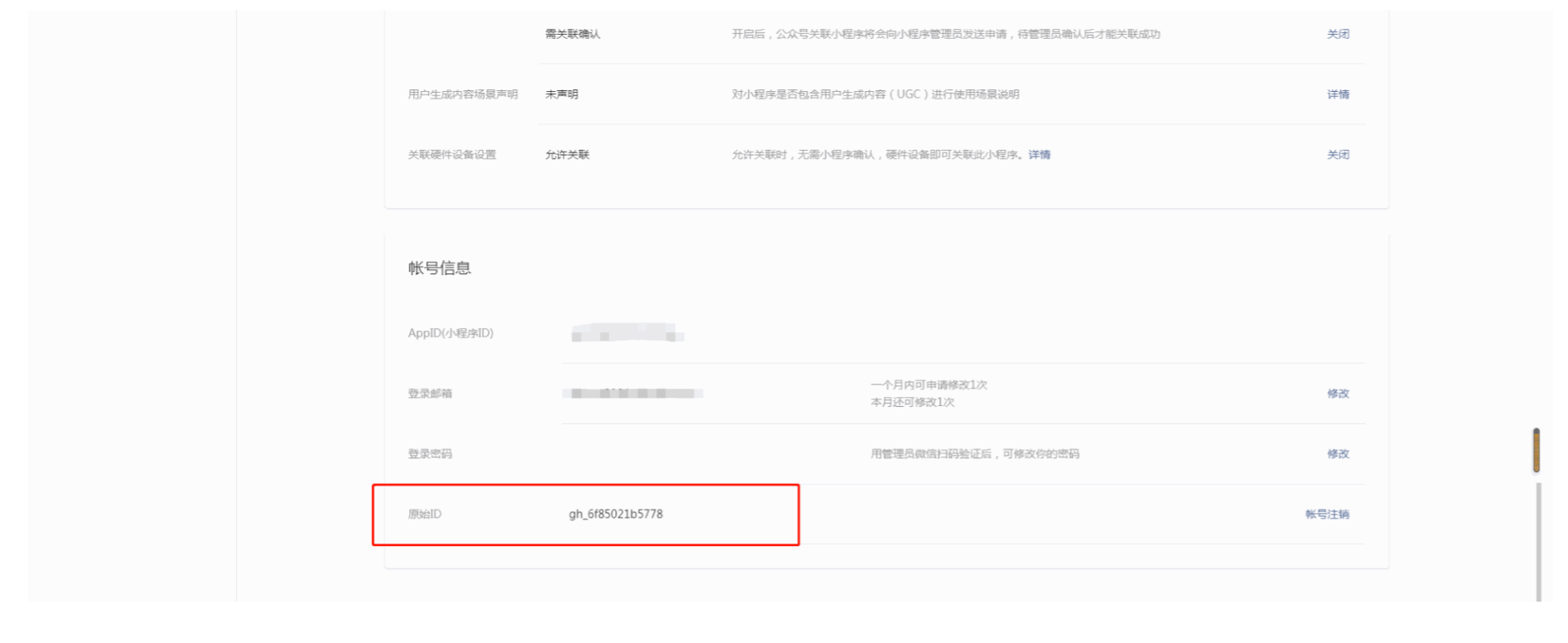
微信小程序的APPID和APP密钥

将后台的合法域名填写到微信小程序中合法域名那
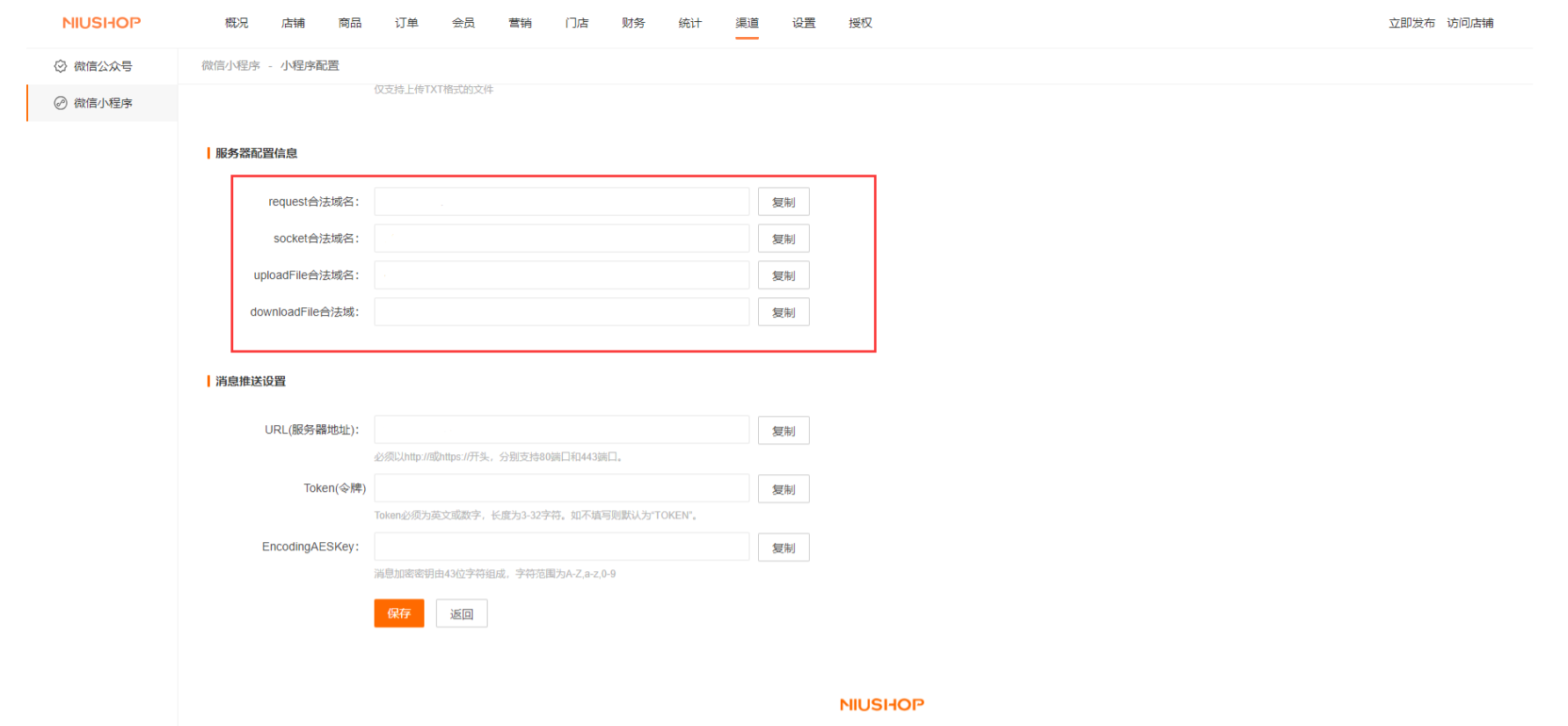

填写完以上之后下载小程序源码
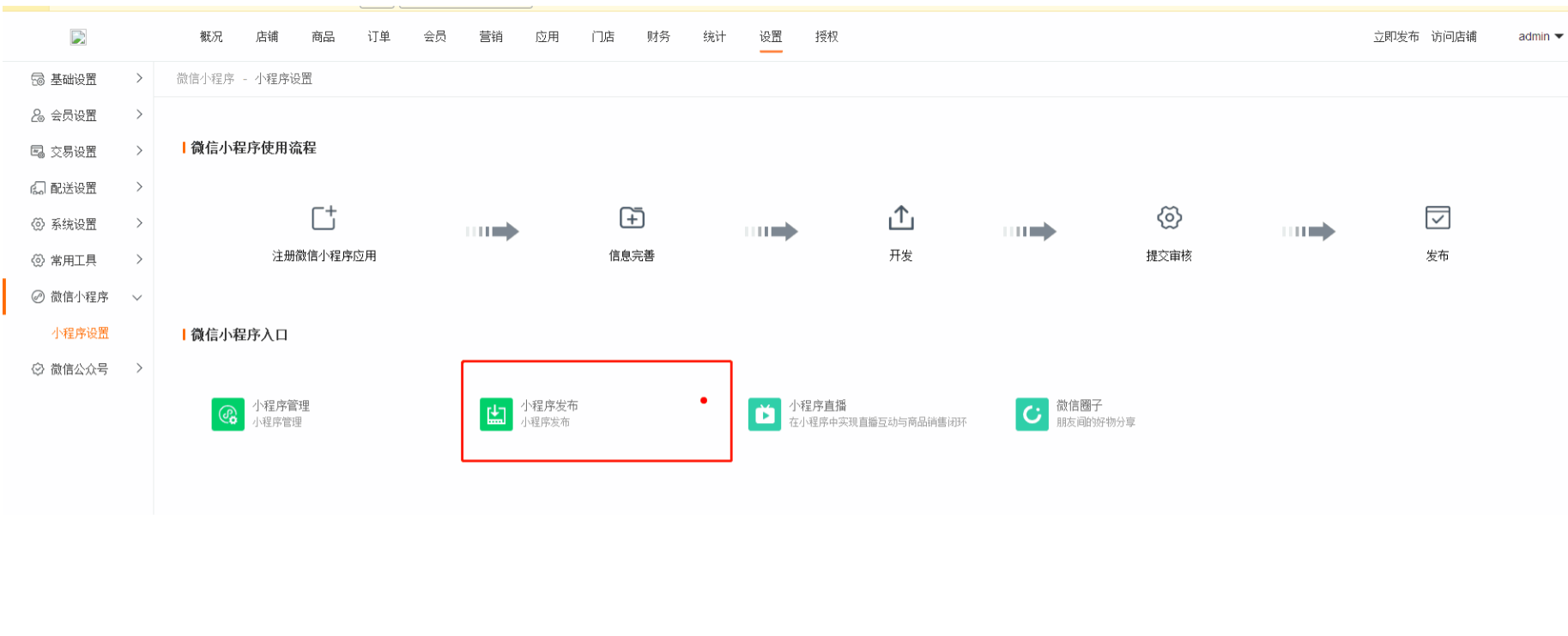

下载完小程序源码之后需要把源码导入到hbuilder中,下载hbuilder(\[[https://www.dcloud.io/hbuilderx.html](https://www.dcloud.io/hbuilderx.html)\])


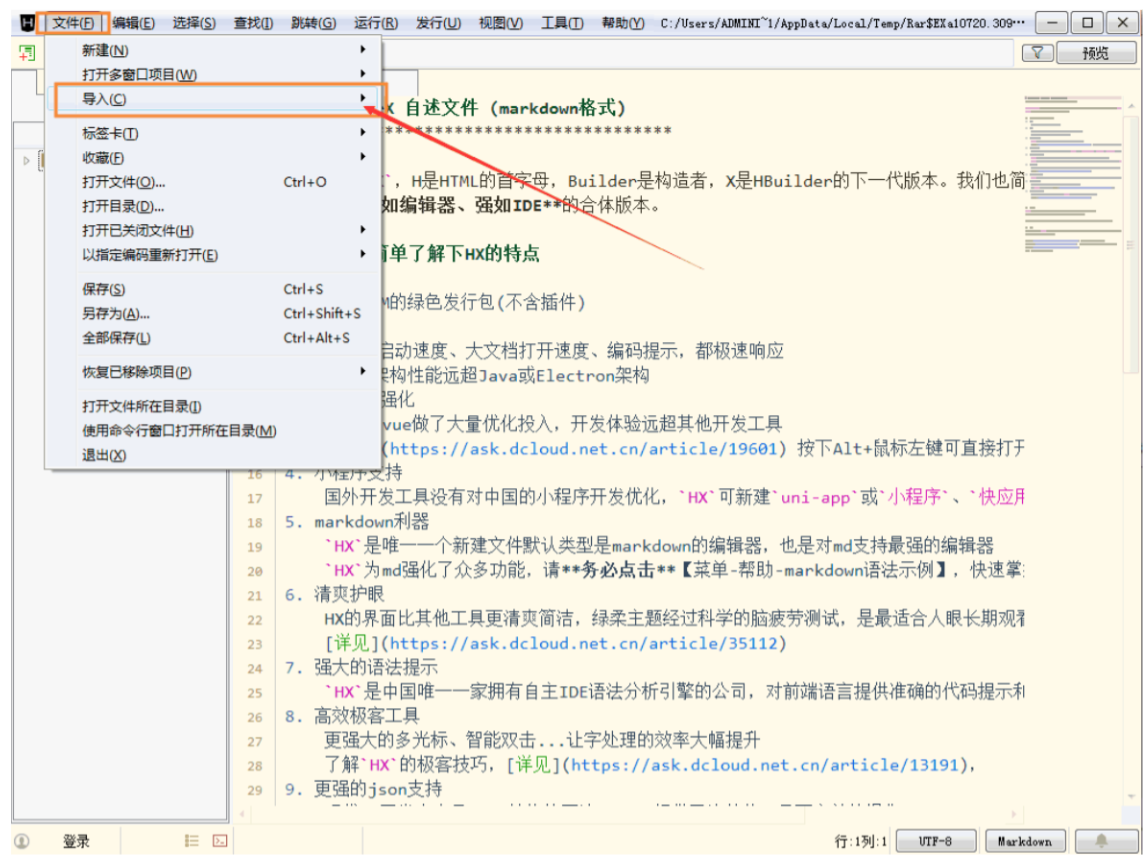
修改文件的api路径
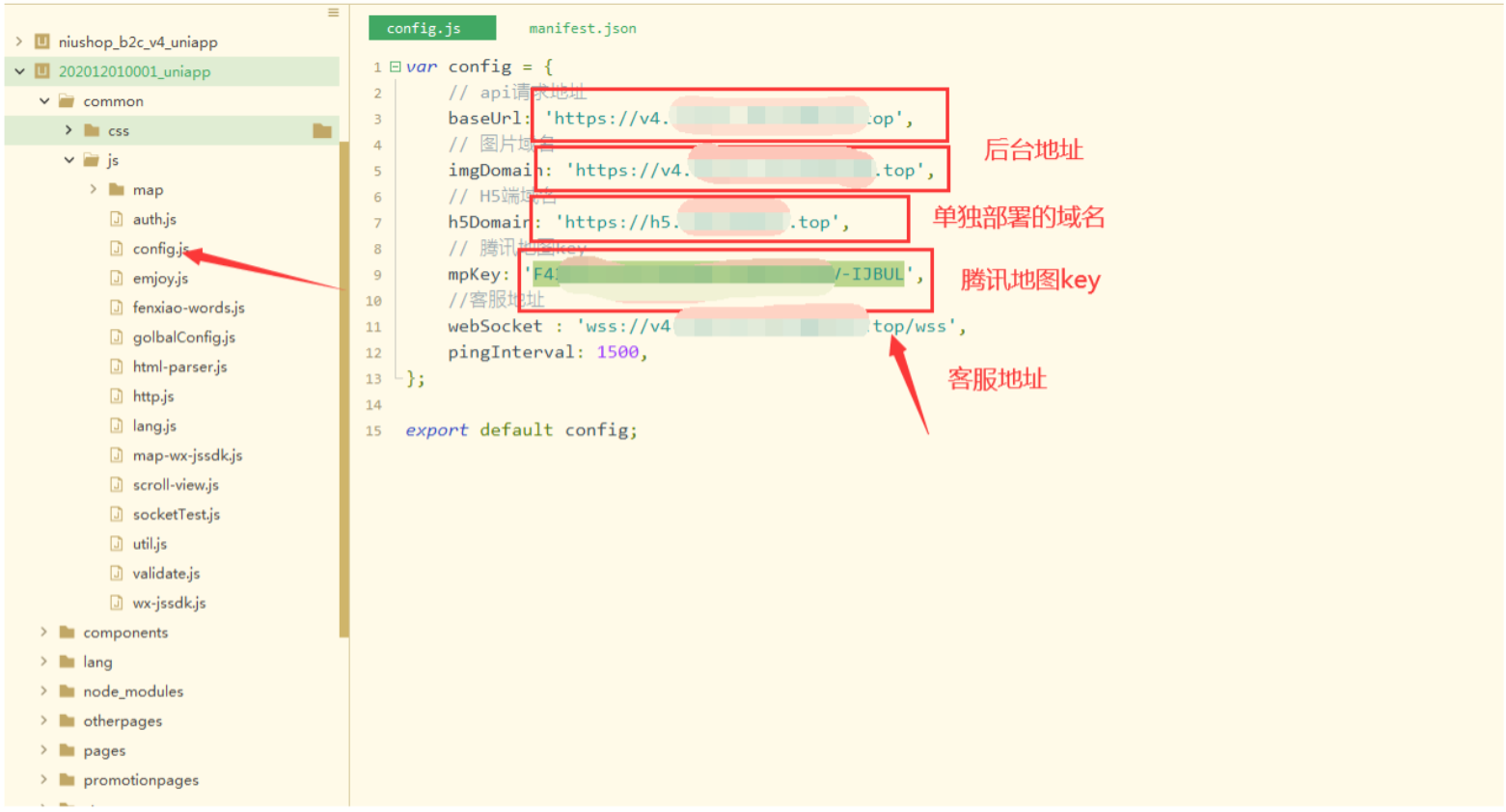
安装一个运行插件
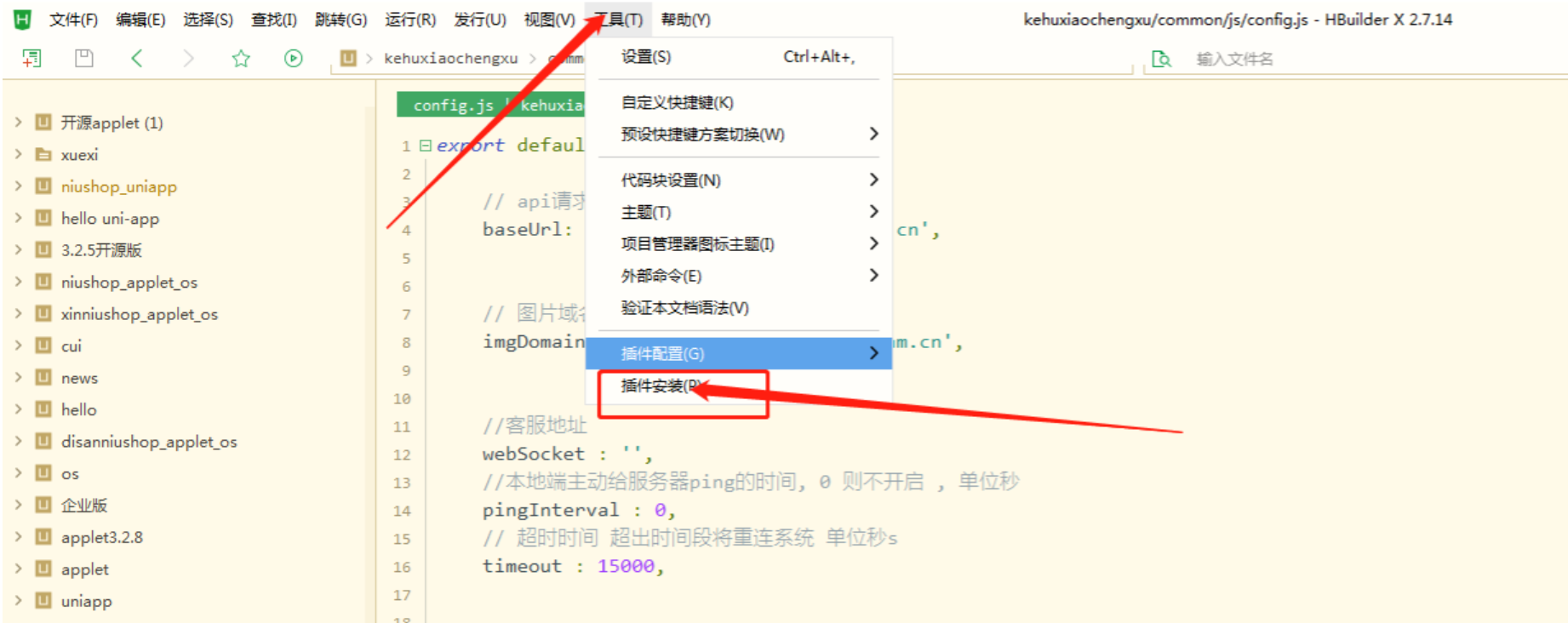

发行h5
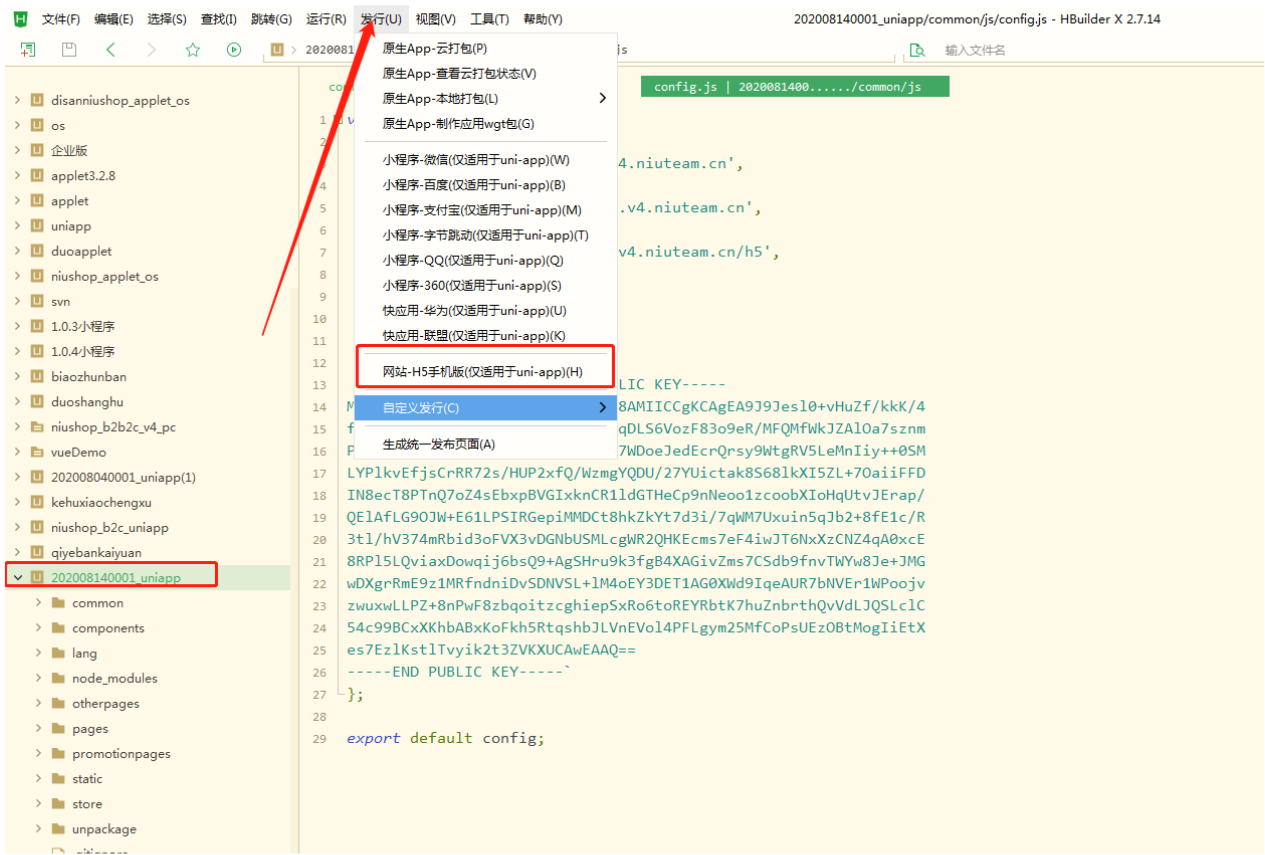
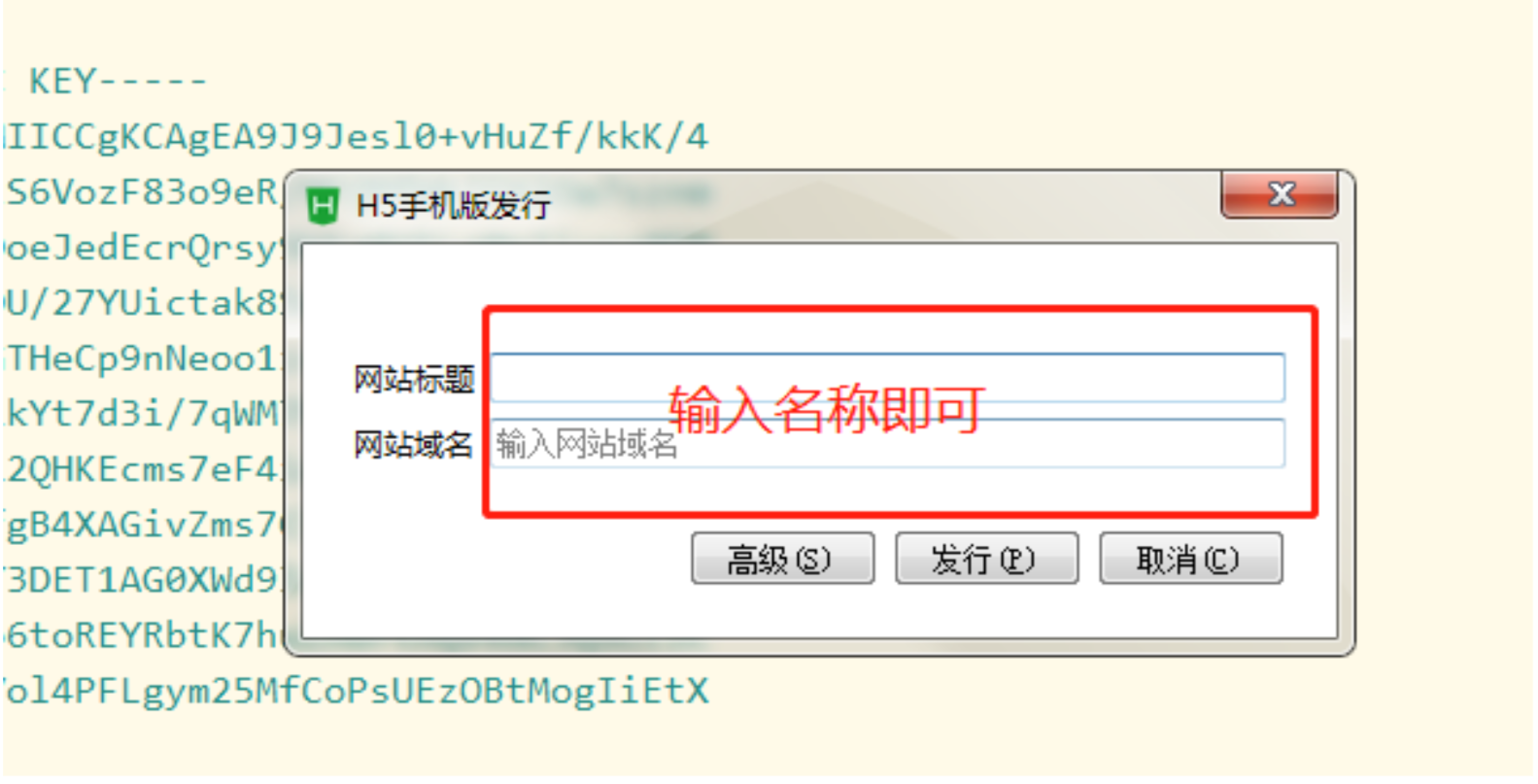
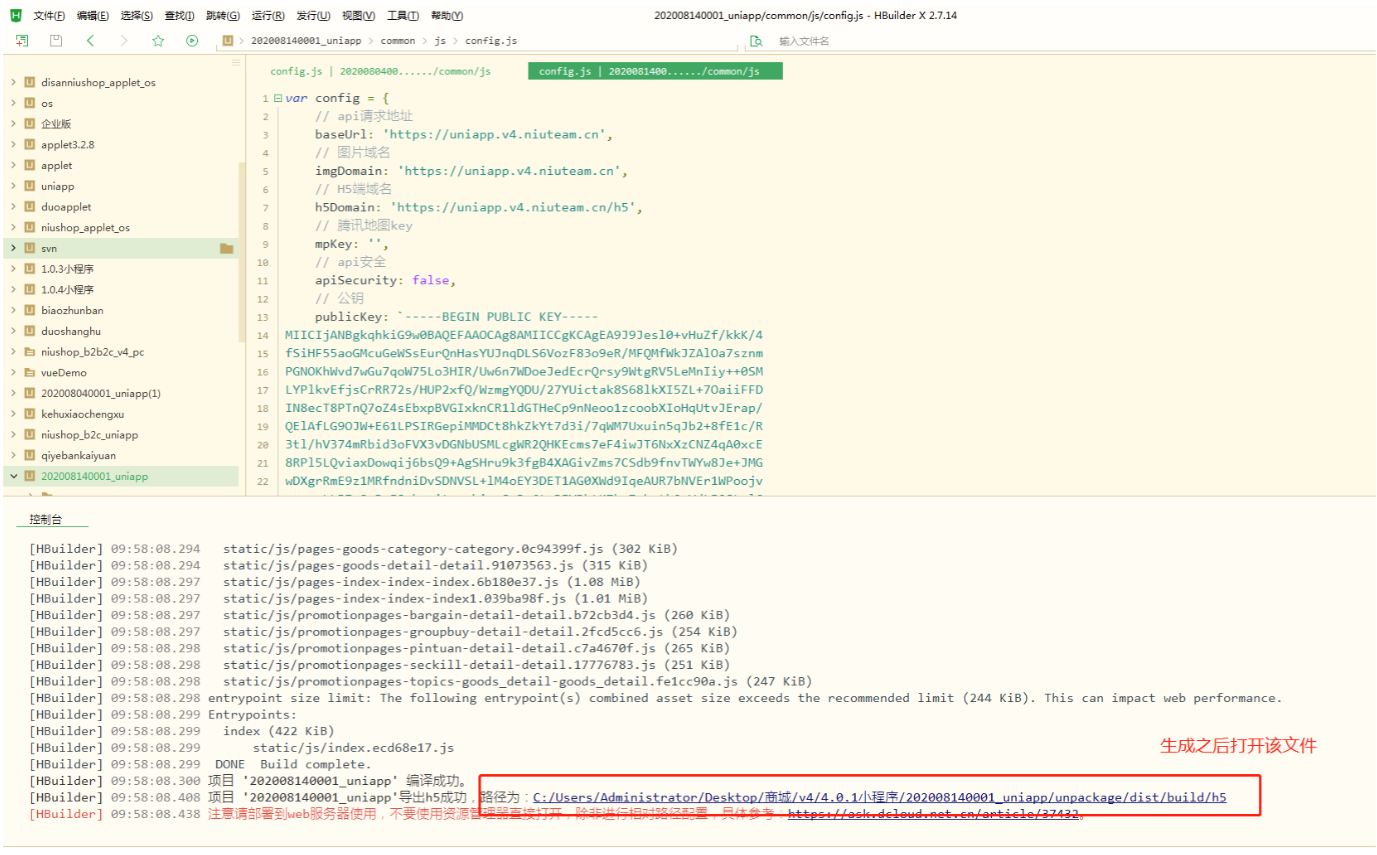
打开static文件
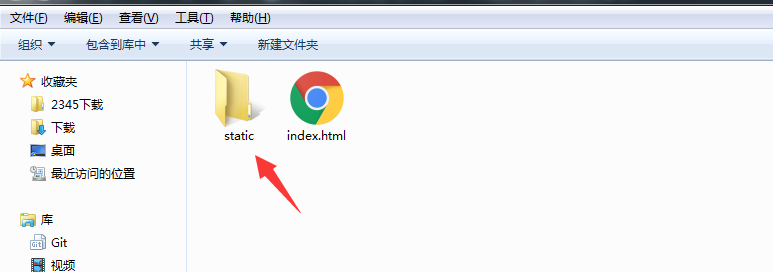
打开js文件
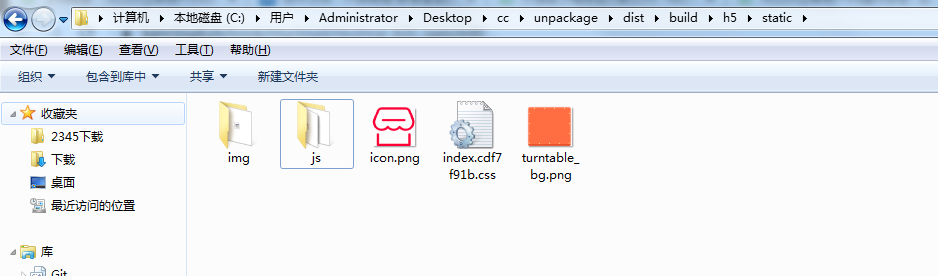
找到index.b8fd23ff.js文件 用HBuilder X打开
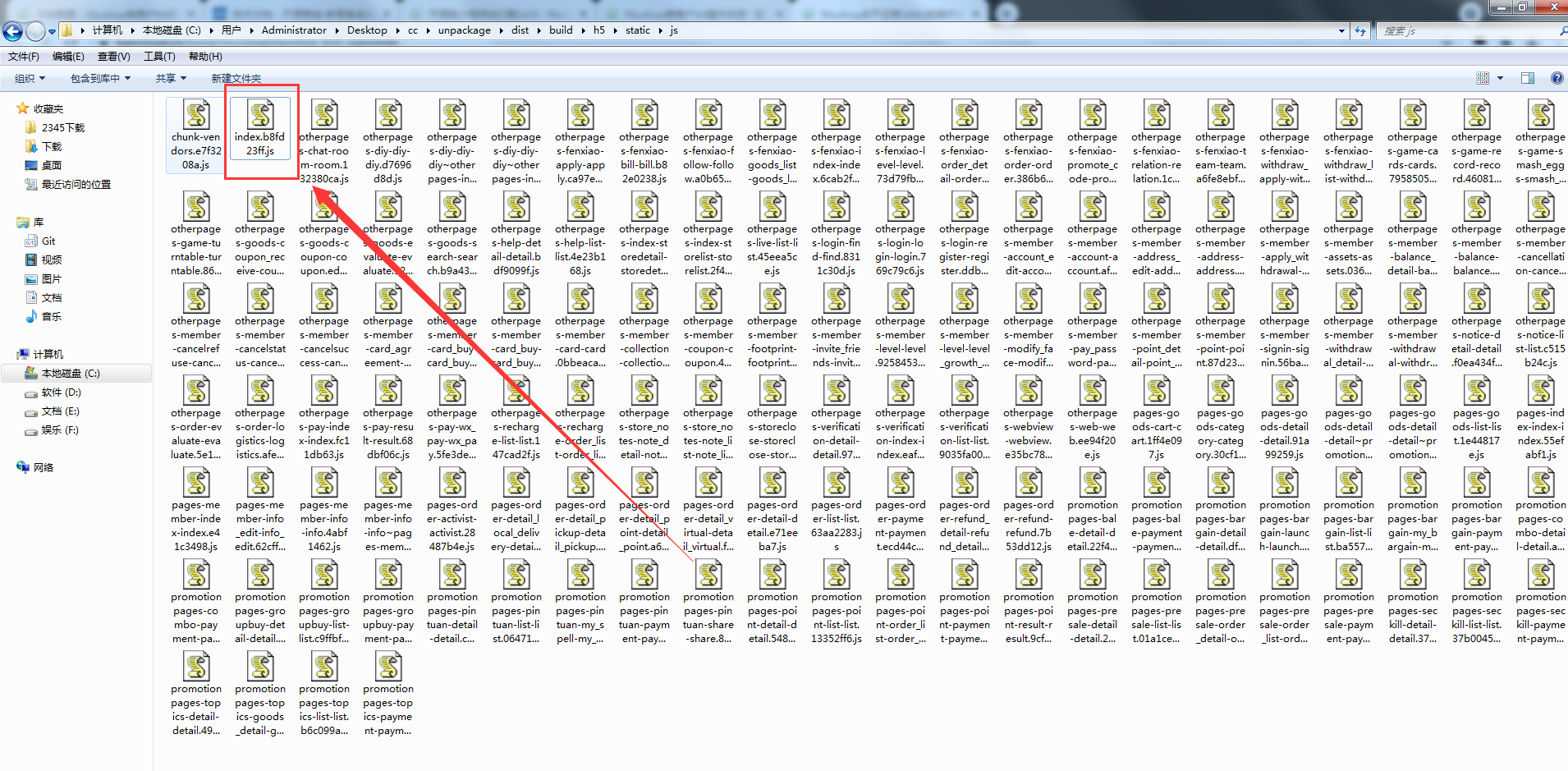
打开是这样的 ctrl+k格式化一下

然后ctrl+f 字符搜索 搜索baseurl 找到下图框选的地方
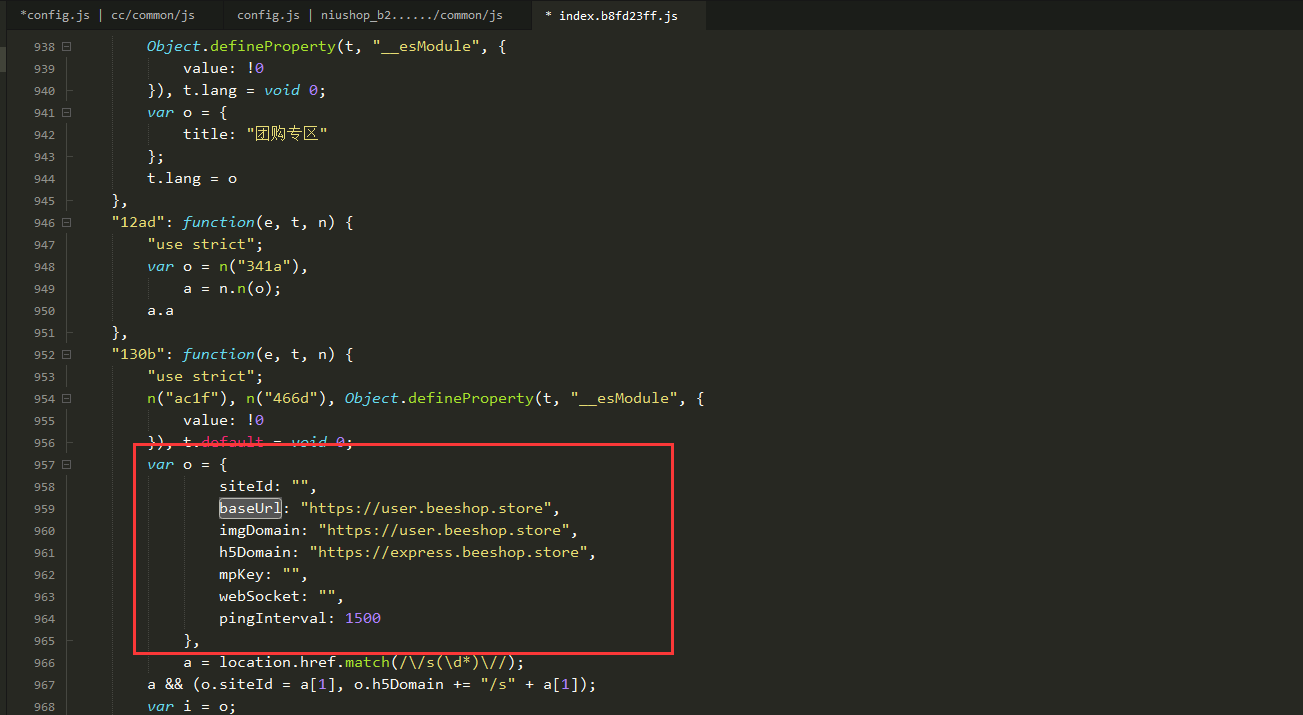
改完之后

然后再搜索 :e.\_\_uniConfig.router 找到下图框选的地方
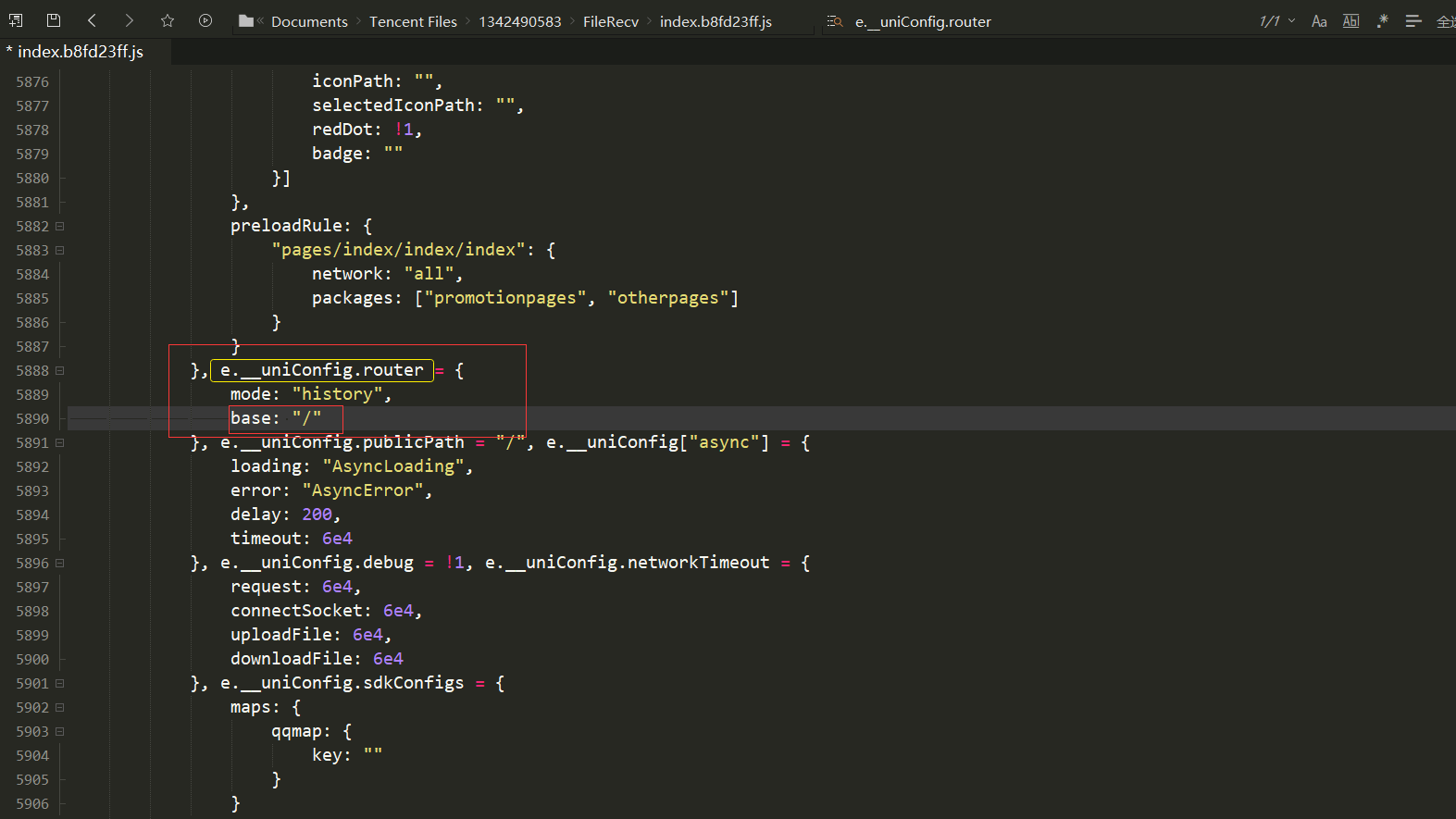
把base:"/" 替换成 base: "/h5/s"+ m\[1\] +"/"
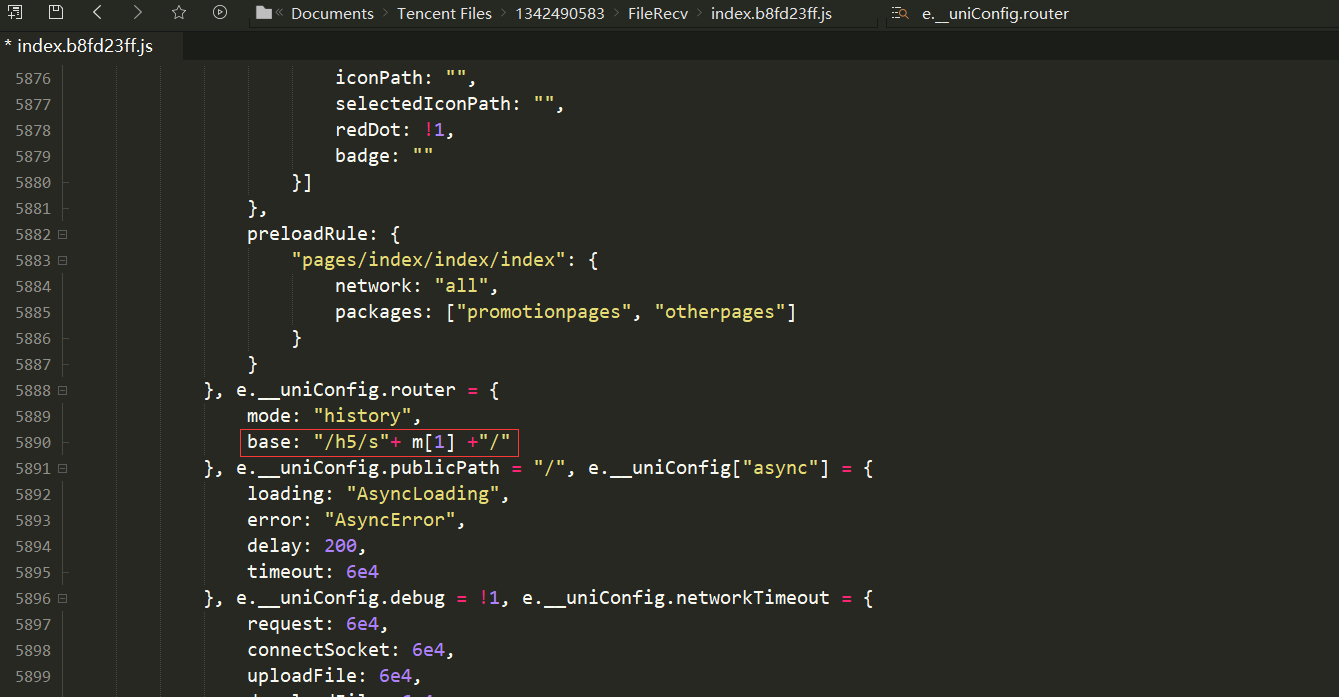
然后再搜索dc2c 找到下图框选的地方
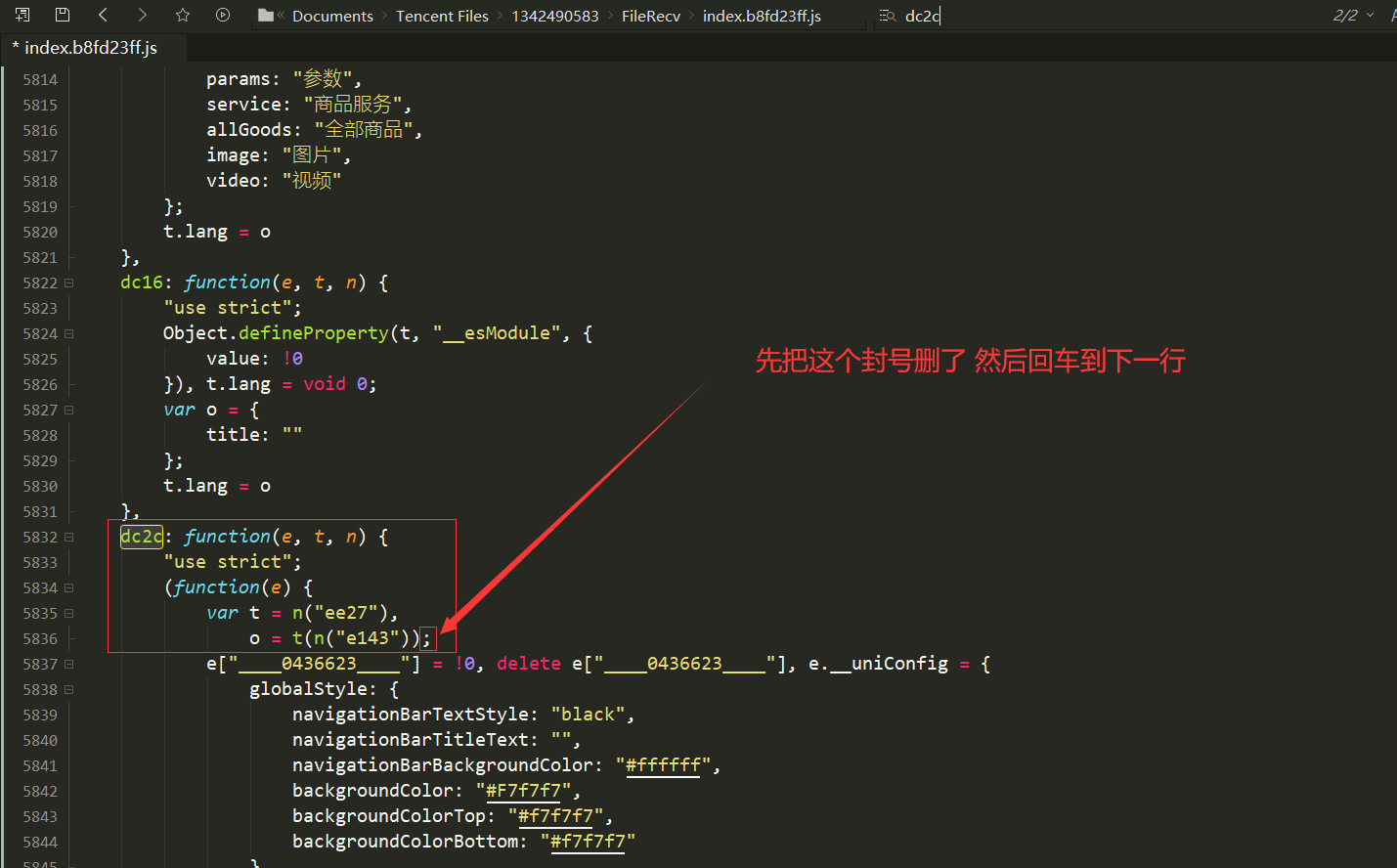
在下一行加上 m \= location.href.match(/\\/s(\\d\*)\\//);
再在下一行加上 if (!m) throw 'Illegal request';
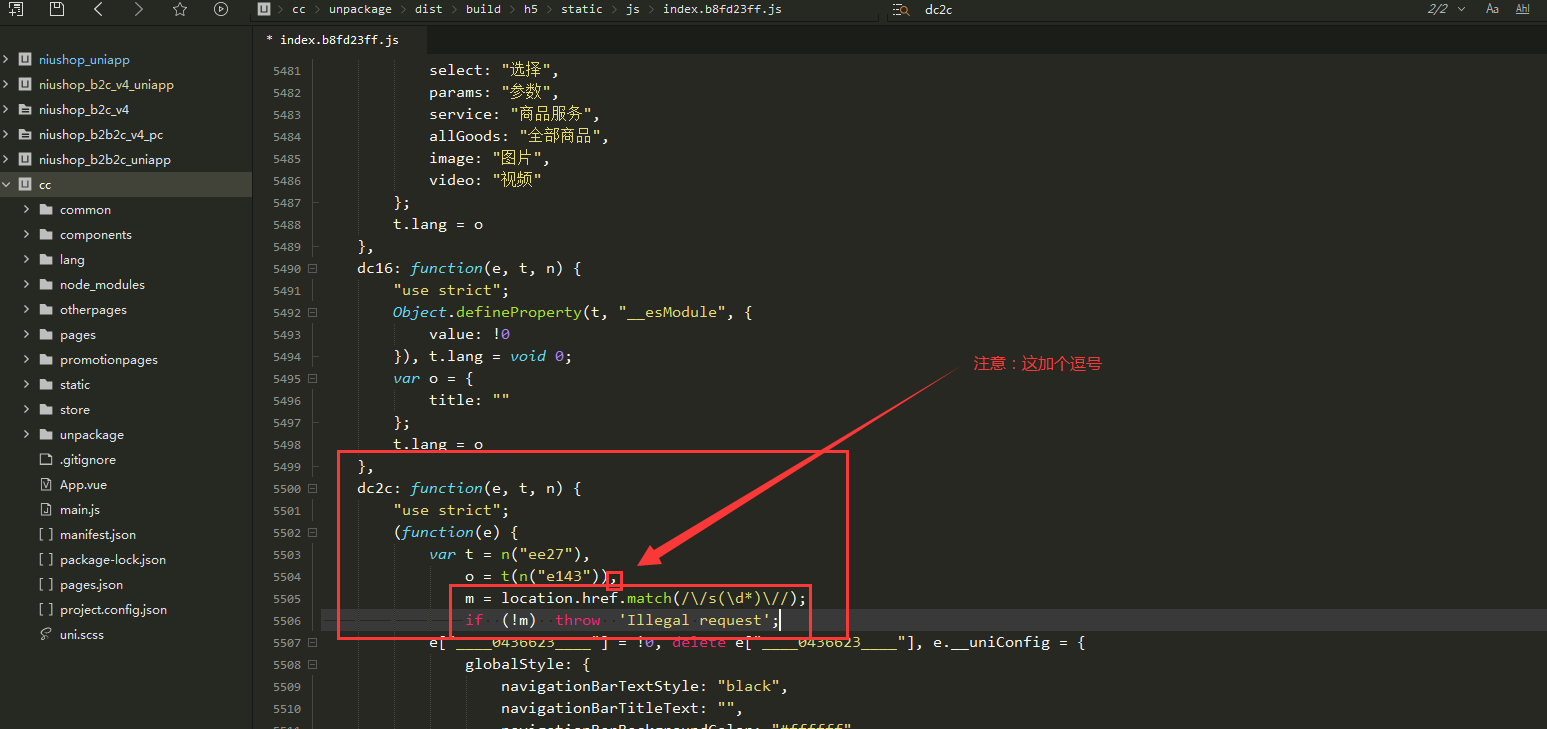
然后把文件保存 ctrl+s
文件压缩,压缩完把压缩包上传到商城源码
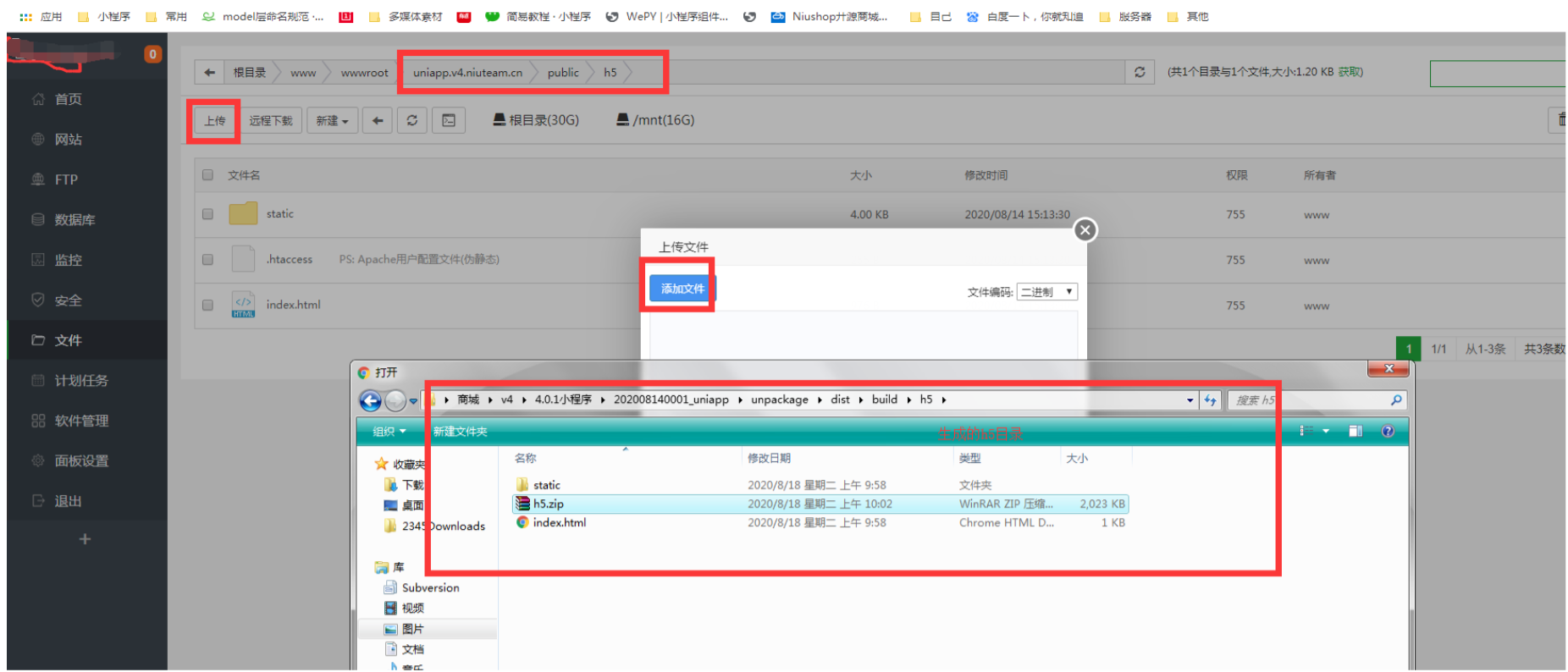
- 简介
- 新手入门
- 注册账号
- 轻松开店
- 功能简介
- 店铺认证
- 认证套餐
- 套餐说明
- 店铺设置
- 店铺信息
- 会员设置
- 权限设置
- 消息设置
- 配送设置
- 交易设置
- 店铺装修
- 主页装修
- 分类装修
- 底部导航
- 微页面
- 网站风格
- 模板选择
- 内容管理
- 商品管理
- 商品列表
- 回收站
- 商品分类
- 商品分组
- 商品服务
- 商品属性
- 商品评价
- 相册管理
- 售后保障
- 订单管理
- 订单列表
- 订单发货
- 退款维权
- 订单核销
- 发票列表
- 我的订单
- 会员管理
- 财务统计
- 营销活动
- 应用管理
- 配置教程
- 小票打印
- 小程序直播
- 阿里云上传配置
- 微信公众号
- 微信小程序
- 微信支付设置
- 支付宝配置
- 微信模板消息
- 电子面单配置
- 客服配置
- 微信小程序uniapp配置
- 微信开放平台小程序托管
