# :-: 客服插件的配置
客服配置需开启workerman服务。
准备工作:
1. 配置数据库连接
2. 语言环境PHP7.1及以上(建议使用7.2)
3. 其他注意:
##### 函数被禁用的问题disable
请在php配置里,解除禁用以下函数
pcntl\_signal\_dispatch
pcntl\_wait
pcntl\_alarm
pcntl\_signal
pcntl\_fork
### 数据库配置
#### (V4.0.4)
客服需要单独配置数据库
文件路径:addon/servicer/gateway/Applications/Service/Events.php
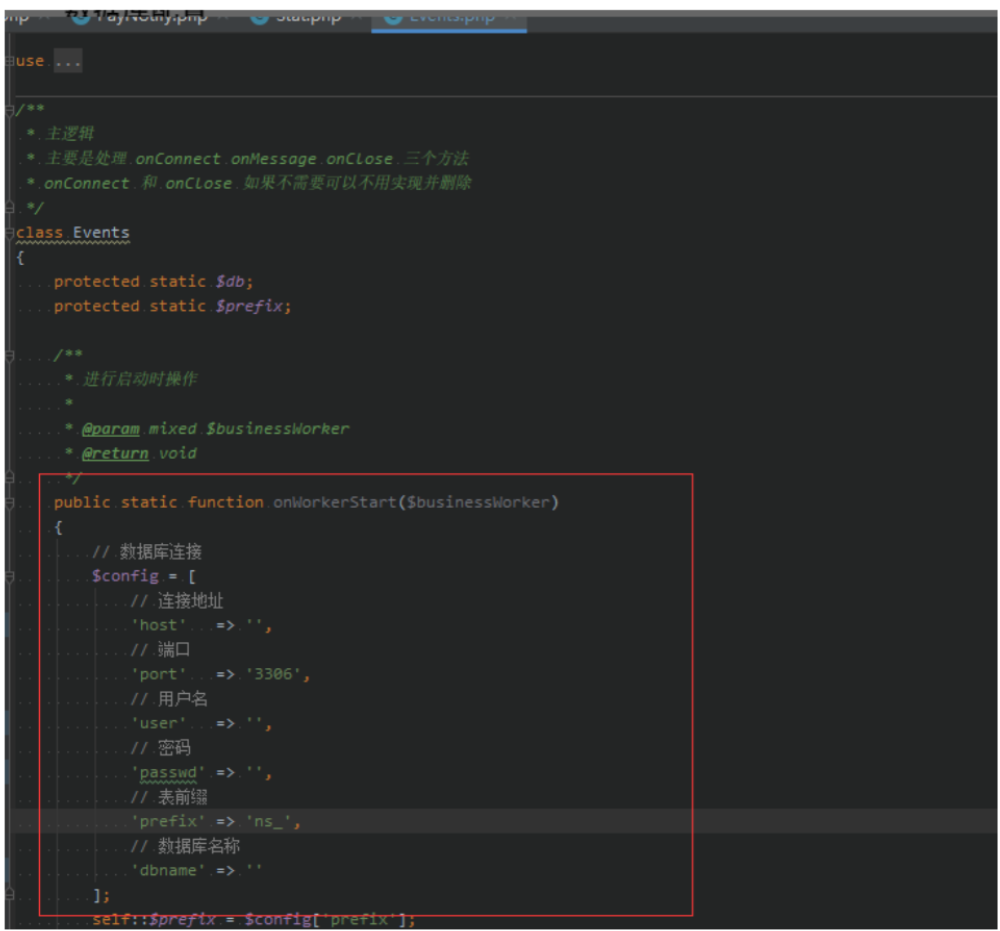
### 配置wss
##### nginx服务器配置
在虚拟主机配置中加入如下配置
location /wss {
#代理到上面的地址去,格式:http://域名:端口号,
proxy\_pass http://127.0.0.1:8282;
proxy\_http\_version 1.1;
proxy\_set\_header Upgrade $http\_upgrade;
proxy\_set\_header Connection "Upgrade";
}
配置如下

##### apache服务器配置
在httpd.conf文件中,启用 proxy\_wstunnel\_module 模块
LoadModule proxy\_module modules/mod\_proxy.so LoadModule
proxy\_wstunnel\_module modules/mod\_proxy\_wstunnel.so
在ssl.conf文件中,配置SSL及代理
#WSS
ProxyRequests Off
ProxyPass /wss ws://127.0.0.1:8282 #服务器+端口号
ProxyPassReverse /wss wss://127.0.0.1/wss #客户端的域名
配置如下:

### 服务常用操作
##### Linux系统
将 \[PHP\] 和 \[项目\] 替换为所在目录路径
开启服务
\[PHP\]/bin/php \[项目\]/addon/servicer/gateway/start.php start -d
例:/www/server/php/72/bin/php /www/wwwroot/b2b2c.niushop.cn/addon/servicer/gateway/start.php start -d
停止服务
\[PHP\]/bin/php \[项目\]/addon/servicer/gateway/start.php stop
例:/www/server/php/72/bin/php /www/wwwroot/b2b2c.niushop.cn/addon/servicer/gateway/start.php stop
服务状态
\[PHP\]/bin/php \[项目\]/addon/servicer/gateway/start.php status
例:/www/server/php/72/bin/php /www/wwwroot/b2b2c.niushop.cn/addon/servicer/gateway/start.php status
##### Window系统
开启服务
双击/addon/servicer/gateway目录下的bat文件start\_for\_win.bat
- 简介
- 新手入门
- 注册账号
- 轻松开店
- 功能简介
- 店铺认证
- 认证套餐
- 套餐说明
- 店铺设置
- 店铺信息
- 会员设置
- 权限设置
- 消息设置
- 配送设置
- 交易设置
- 店铺装修
- 主页装修
- 分类装修
- 底部导航
- 微页面
- 网站风格
- 模板选择
- 内容管理
- 商品管理
- 商品列表
- 回收站
- 商品分类
- 商品分组
- 商品服务
- 商品属性
- 商品评价
- 相册管理
- 售后保障
- 订单管理
- 订单列表
- 订单发货
- 退款维权
- 订单核销
- 发票列表
- 我的订单
- 会员管理
- 财务统计
- 营销活动
- 应用管理
- 配置教程
- 小票打印
- 小程序直播
- 阿里云上传配置
- 微信公众号
- 微信小程序
- 微信支付设置
- 支付宝配置
- 微信模板消息
- 电子面单配置
- 客服配置
- 微信小程序uniapp配置
- 微信开放平台小程序托管
