## **1. Function Introduction**
>[danger]**You can add, modify or delete departments, and you can also query or export department information.**
#

#
## **2.Operate Process**
#### **1) Add Department**
Click the button "Add", edit a Dept.Name, Superior Department, contact number, and person in charge etc. information on the "Add Department" page.
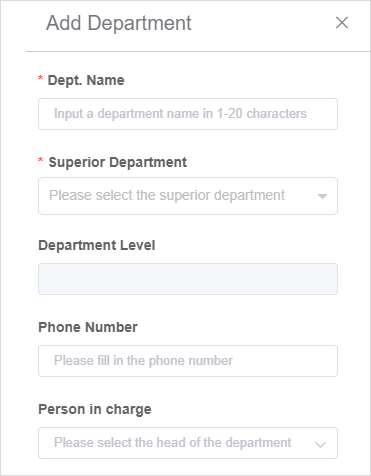
#### **2) Modify Department**
When you need to modify a department information, first select the department you want to modify, then click the button "Edit" at the right table operation list to enter "Modify Department" page, and you can modify Dept. Name, contact number, person in charge etc. information, but you can not modify the Superior Department.
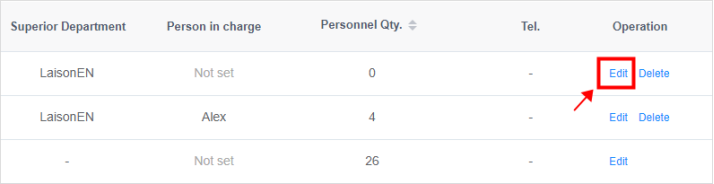
#
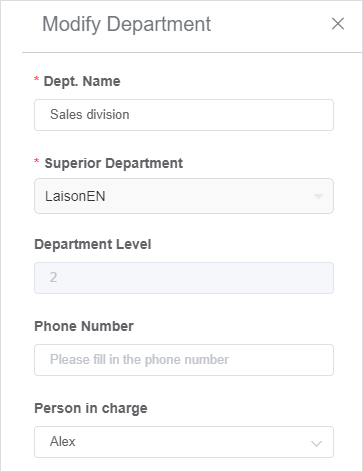
#### **3) Delete Department**
Deletion is not allowed if a subordinate department exists in the current department.
Deletion is not allowed if there are employees under the current department.
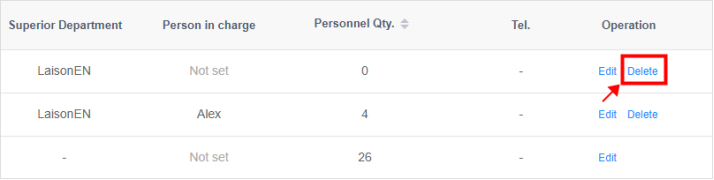
#### **4) Query and export department information**
Input a department name or person in charge in the input box to query department information.
Click the button "Export" to export department infrmation.
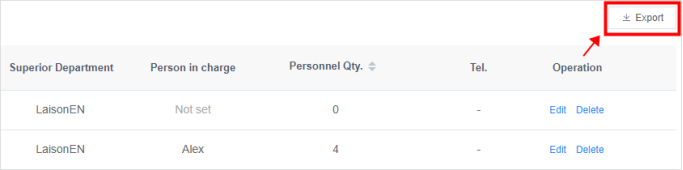
- The Document Overview
- 1.System Overview
- 2.System composition
- 3.System Operation Process Guide
- 4. Detailed Description of System Operations
- 4.1 System Login and Logout
- 4.2 Personal Center
- 4.3 Dashboard
- 4.4 System Management
- 4.4.1 Dept.Management
- 4.4.2 Staff Management
- 4.4.3 Role Management
- 4.5 Meter Management
- 4.5.1 Meter Import
- 4.6 Customer Management
- 4.6.1 Customer Type
- 4.6.2 Registration
- 4.7 Meter Reading Center
- 4.7.1 Meter Grouping
- 4.7.2 Meter Reading Data
- 4.8 Postpaid Center
- 4.8.1 Tariff Scheme
- 4.8.2 Account Management
- 4.9 Prepaid Center
- 4.9.1 Tariff Scheme
- 4.9.2 Account Management
- 4.9.3 Card Management
- 5.0 Monitoring Alarm
- 5.0.1 Alarm Record
- 5.0.2 Alarm Options
- 5.1 Report Management
- 5.1.1 Water Comsumption Report
- 5.1.2 Meter Report
