1、打开eclipse,并配置好工作空间。
2、安装pydev插件
~~~
1、help->install new software...
2、点击add ->name:pydev;location:http://pydev.org/updates->ok
3、选择PyDev->next->next->选同意+finish
4、更新进行,状态栏中有安装进度。
~~~
3、配置
~~~
windows->preferences->PyDev->interpreters->Python interpreter->new...->找到python的安装文件路径并取个名->OK->apply
~~~
4、注释的颜色太淡了,更改一下。
~~~
windows->preferences->PyDev->interpreters->Python interpreter->new...->找到python的安装文件路径并取个名->OK->apply
~~~
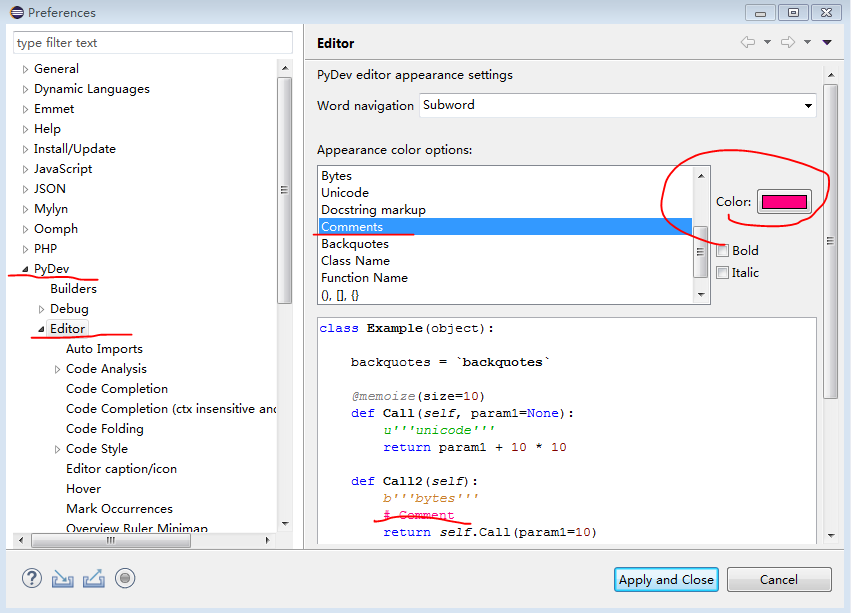
- Python 环境
- Python 安装
- IDE
- 包安装
- Anaconda
- WinPython
- eclipse
- eclipse安装
- pydev安装
- 常用英汉
- emmet
- base
- list
- 包 模块 导入
- 查看版本
- dir()
- type 数据类型
- if
- while for
- 迭代器和生成器
- + 和 +=
- numpy
- 体质指数
- 版本
- np数组属性
- 子集
- 数据创建
- 基本操作
- plot
- 中文显示问题
- 随机数
- ::的用法
- asammdf
- 获取所有信号
- 导出csv
- pygraph
- pandas
- 数据结构
- pandans十分钟入门
- io
- 爬小说
- struct
- mdf
- ascii
- bytes & bytearray
- 任务
- aardio读取二进制文件原样输出
- 读取数字
- mdf 数据转换
- charles

