[TOC]
## 一、下载
下载地址:[https://www.elastic.co/cn/downloads/elasticsearch](https://www.elastic.co/cn/downloads/elasticsearch)
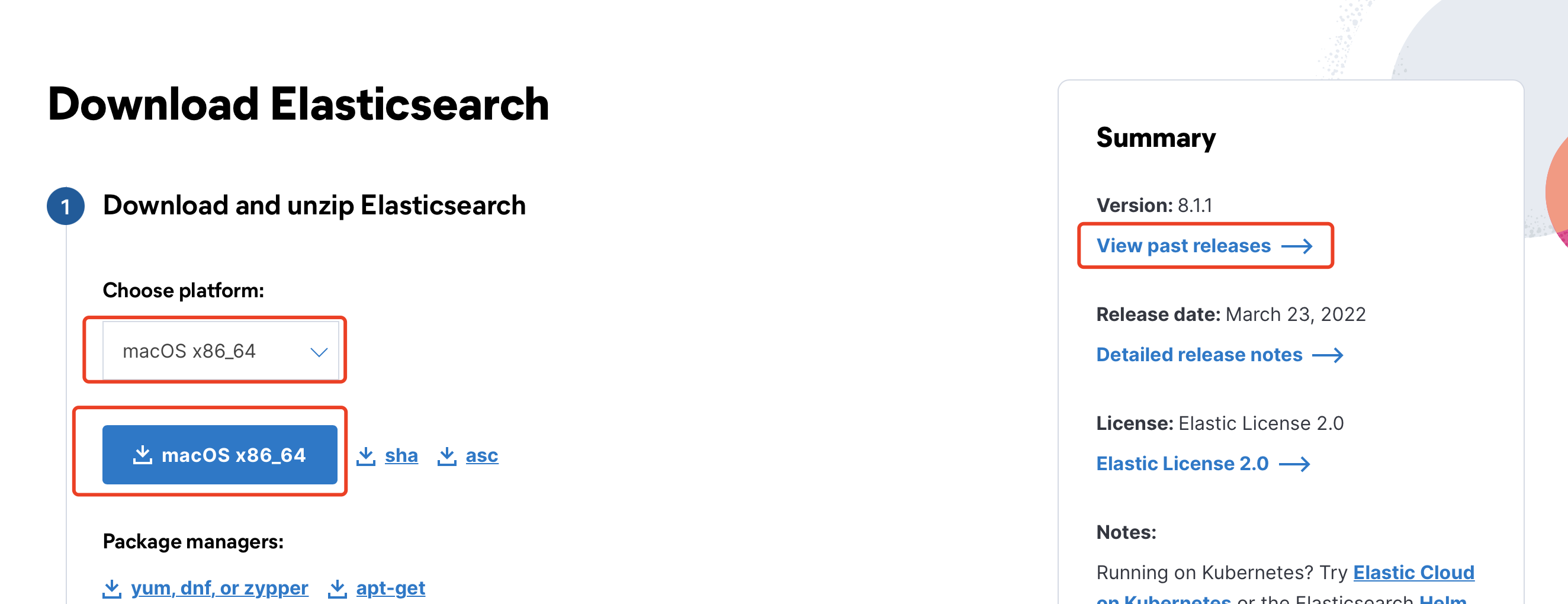
获取历史版本:

## 二、安装
### 2. 配置xpack
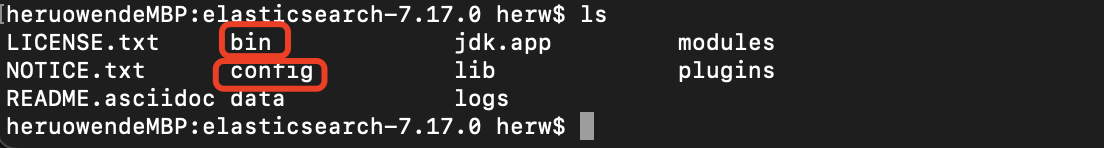
#### 2.1. 生成证书
```
bin/elasticsearch-certutil cert -out config/elastic-certificates.p12 -pass ""
```
#### 2.2. 修改配置
```
vim config/elasticsearch.yml
```
修改config目录下elasticsearch.yml文件,在最后新增以下参数
```
xpack.security.enabled: true
xpack.security.transport.ssl.enabled: true
xpack.security.transport.ssl.verification_mode: certificate
xpack.security.transport.ssl.keystore.path: elastic-certificates.p12
xpack.security.transport.ssl.truststore.path: elastic-certificates.p12
```
配置elasticsearch.yml
```
cluster.name: my-es
network.host: 0.0.0.0
node.name: node-1
cluster.initial_master_nodes: ["node-1"]
http.cors.enabled: true
http.cors.allow-origin: "*"
bootstrap.memory_lock: false
bootstrap.system_call_filter: false
xpack.security.enabled: true
xpack.security.transport.ssl.enabled: true
xpack.security.transport.ssl.verification_mode: certificate
xpack.security.transport.ssl.keystore.path: elastic-certificates.p12
xpack.security.transport.ssl.truststore.path: elastic-certificates.p12
```
## 三、启动
```
bin/elasticsearch
```
> 后台运行:bin/elasticsearch -d
## 四、初始化密码
两种方式二选一
### 4.1. 自动生成密码
```
bin/elasticsearch-setup-passwords auto
```
### 4.2. 手动设置密码
```
bin/elasticsearch-setup-passwords interactive
```
> 【重要】记录密码,很多地方需要验证密码。如:logstash,kibana。
```
Changed password for user apm_system
PASSWORD apm\_system = vKqf8FtzpUqPDrYfbsjt
Changed password for user kibana_system
PASSWORD kibana_system = 45CnPubkY740mul0BGst
Changed password for user kibana
PASSWORD kibana = 45CnPubkY740mul0BGst
Changed password for user logstash_system
PASSWORD logstash_system = KIUsb7e2cJePAWH5KW1t
Changed password for user beats_system
PASSWORD beats_system = zAnlSRyBEWJ1oOyUjxSK
Changed password for user remote_monitoring_user
PASSWORD remote_monitoring_user = K1YDZxvqURqIVylvUq0J
Changed password for user elastic
PASSWORD elastic = 7kgH0ARRpwLbhrdCTvrO
```
## 五、IK分词器
查询数据,都是使用的默认的分词器,分词效果不太理想,会把text的字段分成一个一个汉字,然后搜索的时候也会把搜索的句子进行分词,所以这里就需要更加智能的分词器IK分词器了
### 5.1. 下载
下载地址:[https://github.com/medcl/elasticsearch-analysis-ik/releases](https://github.com/medcl/elasticsearch-analysis-ik/releases)
> 这里你需要根据你的**Es的版本来下载对应版本的IK**
### 5.2. 将解压文件复制到 es的安装目录/plugin/ik下面即可

### 5.3. 重启es并检查插件是否安装成功
[http://localhost:9200/\_cat/plugins](http://localhost:9200/_cat/plugins)

## 六、访问
1. 验证密码
[http://localhost:9200](http://localhost:9200)
打开浏览器,输入我们的elasticsearch的网址,比如本地的[http://localhost:9200/](http://localhost:9200/) ,然后会弹出一个输入框,让我们输入账号和密码
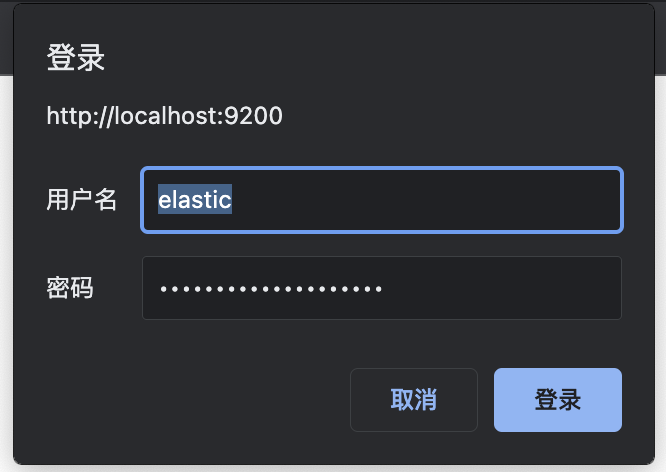
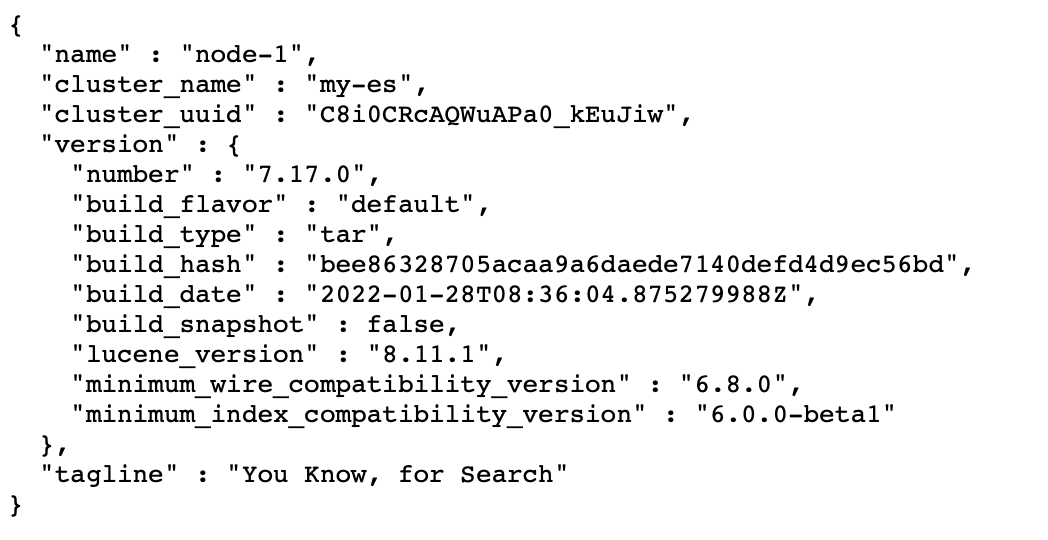
2. 查看索引
[http://localhost:9200/\_cat/indices?v](http://localhost:9200/_cat/indices?v)
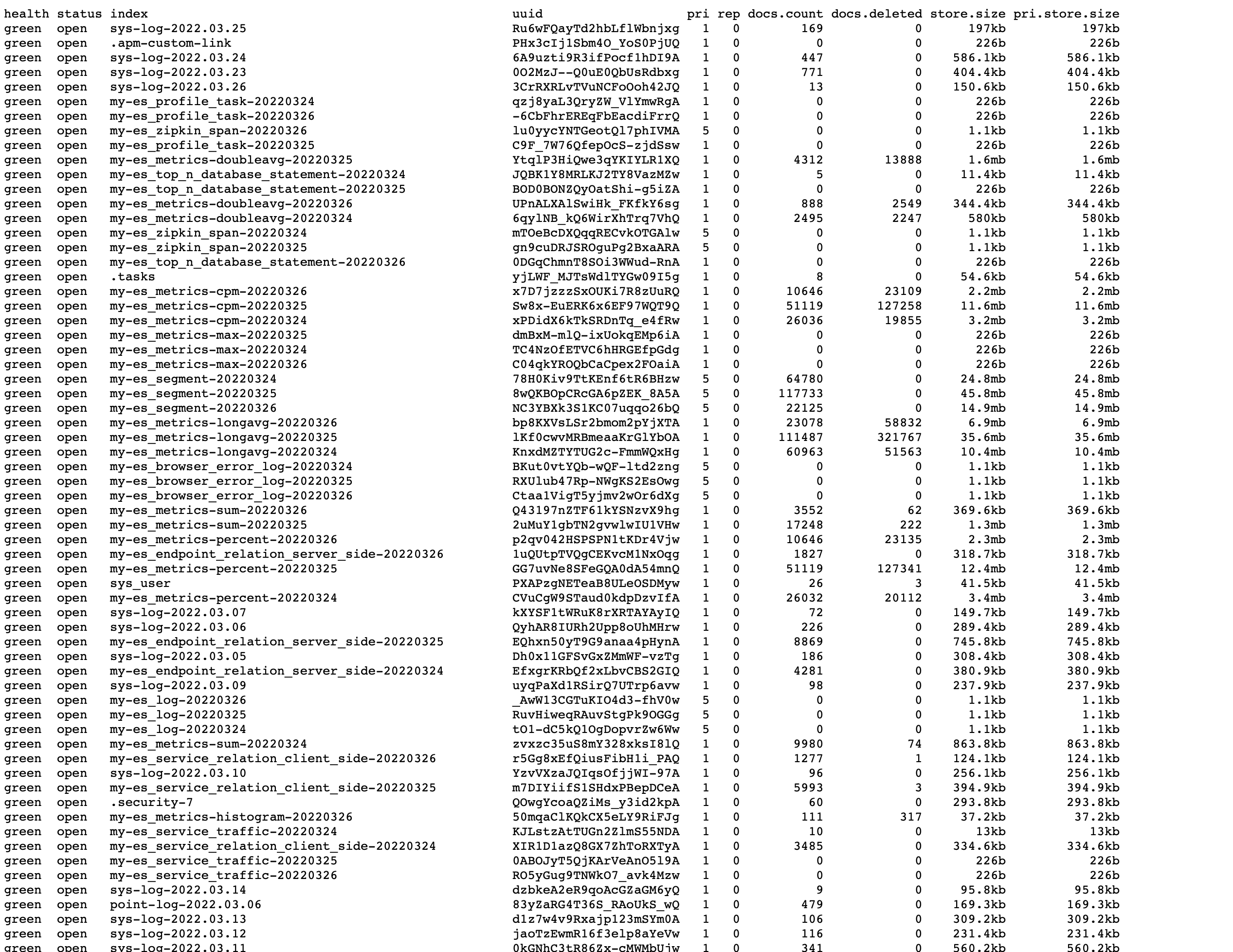
3. 查看插件
[http://localhost:9200/\_cat/plugins](http://localhost:9200/_cat/plugins)

4. 查看状态
[http://localhost:9200/\_cluster/health?pretty=true](http://localhost:9200/_cluster/health?pretty=true)
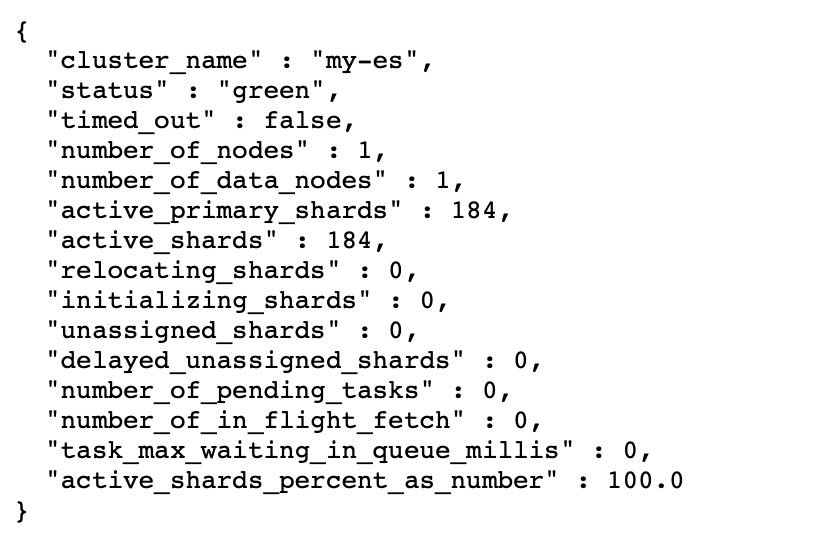
- 快速开始
- 项目简介
- 快速了解
- 项目启动
- 常见问题
- 开发计划
- 后端手册
- ELK【日志分析系统】
- 文档说明
- 应用效果图
- 运行环境
- Filebeat
- Elastsearch
- Logstash
- Kibana
- APM【链路跟踪系统】
- SkyWalking
- 简介
- server部署
- agent部署
- 本地eclipse配置
- 使用Console
- GPE【监控预警系统】
- Prometheus
- Grafana
- Exporter
- node-exporter【服务器监控】
- mysql-exporter【MySQL监控】
- elasticsearch-exporter【Elasticsearch监控】
- nacos-exporter【Nacos监控】
- redis-exporter【Redis监控】
- microservices-exporter【微服务监控】
- DFS【分布式文件系统】
- MinIO
- 注册中心
- nacos
- 简介
- 架构
- 部署
- 限流熔断
- sentinel
- 软件简介
- Sentinel 的历史
- Sentinel 基本概念
- Sentinel 功能和设计理念
- 熔断降级
- Sentinel 是如何工作的
- 启动 Sentinel 控制台
- Zookeeper
- canal
- 简介
- 工作原理
- MySQL准备
- canal-admin部署
- canal-deployer部署
- canal-adapter部署
- GPE监控
- 分布式任务
- xxl-job
- 简介xxl-job
- 特性
- 接入
- demo
- 前端手册
- vue
- 项目部署