[TOC]
## 一、概述
Filebeat是一个轻量级托运人,用于转发和集中日志数据。Filebeat作为代理安装在您的服务器上,监控您指定的日志文件或位置,收集日志事件,并将其转发到[Elasticsearch](https://www.elastic.co/products/elasticsearch)或[Logstash](https://www.elastic.co/products/logstash)进行索引。
Filebeat的工作原理如下:当您启动Filebeat时,它会启动一个或多个输入,这些输入查看您为日志数据指定的位置。对于Filebeat找到的每个日志,Filebeat都会启动一个收割机。每个收割机都会读取新内容的单个日志,并向新日志数据tlibbeat发送,以汇总事件并将汇总的数据发送到您为Filebeat配置的输出。

## 二、下载
[https://www.elastic.co/cn/downloads/logstash](https://www.elastic.co/cn/downloads/logstash)
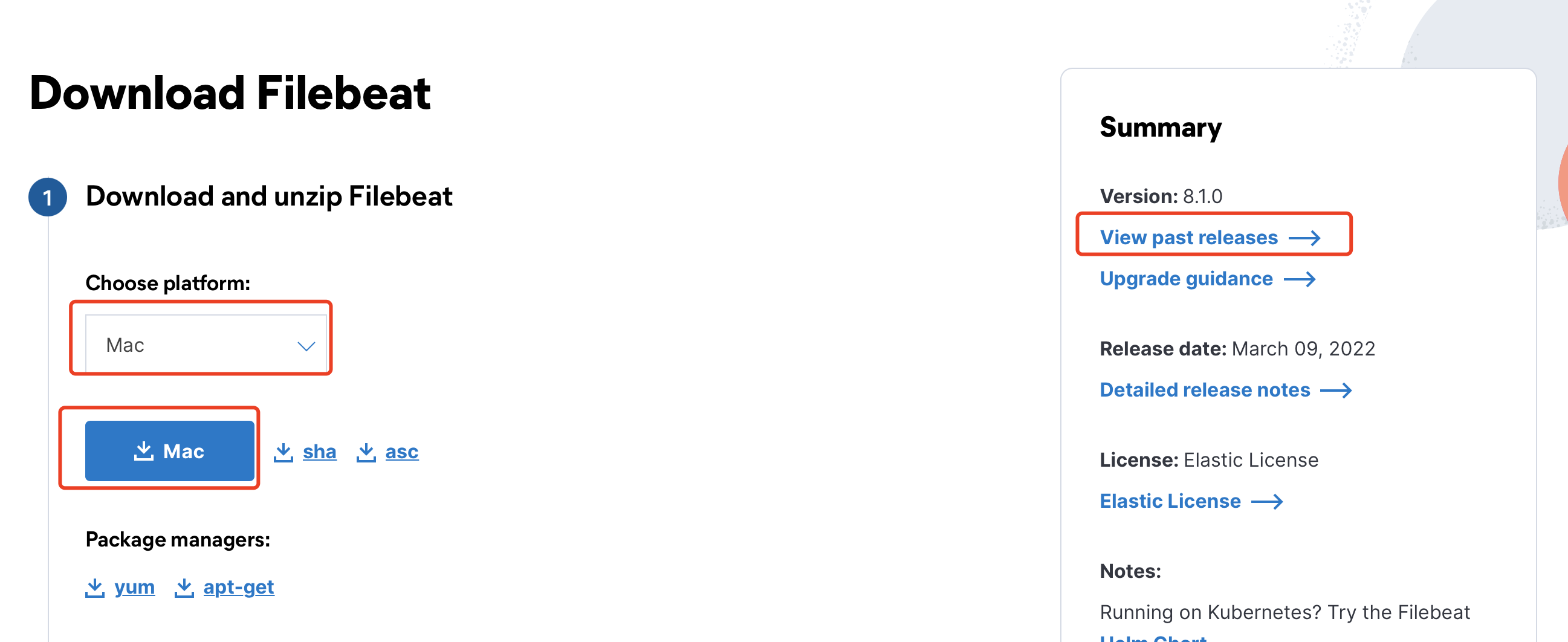
获取历史版本:
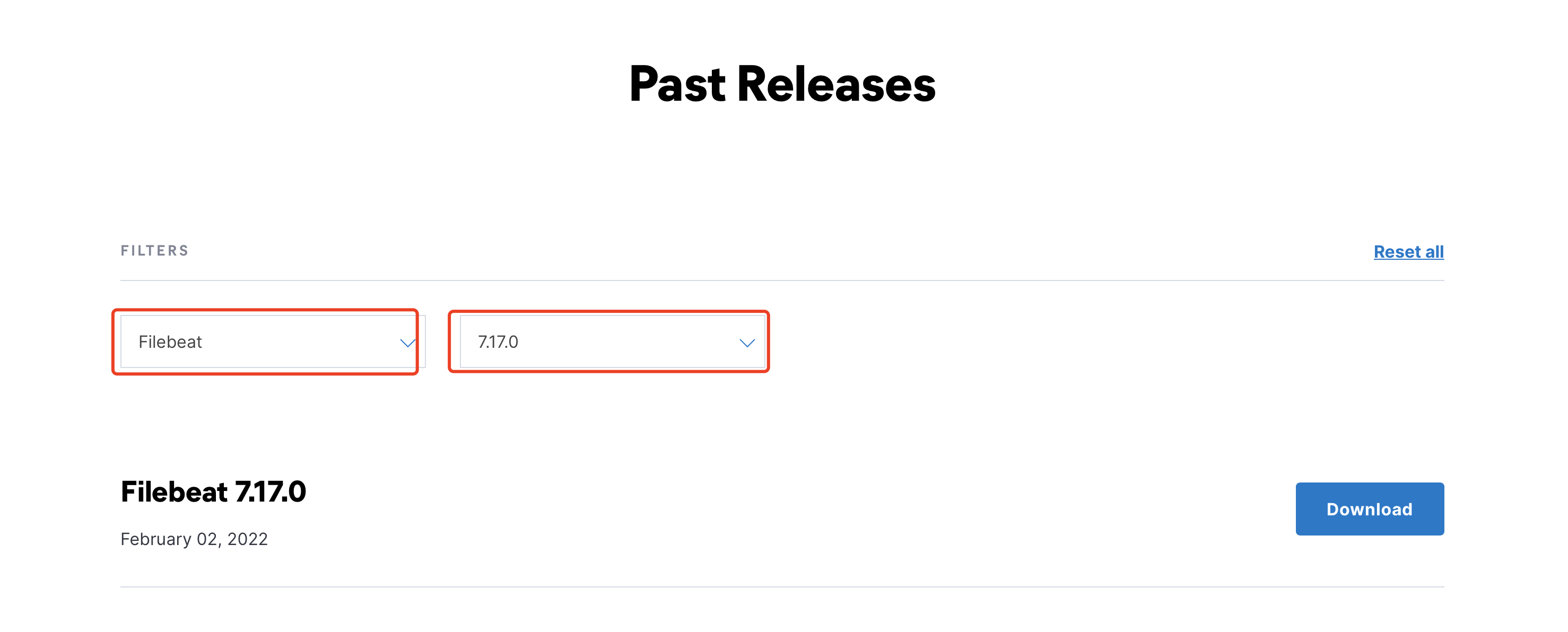
## 三、安装
### 3.1. 配置文件filebeat.yml
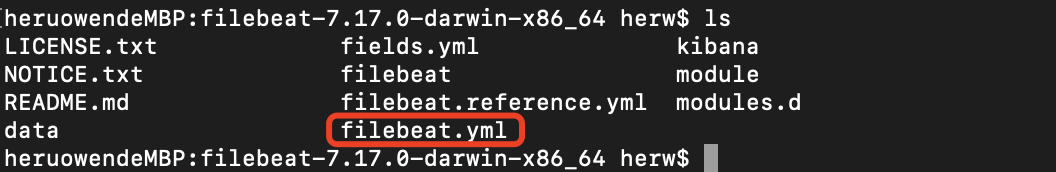
```
vim filebeat.yml
```
#### 3.1.1. 修改filebeat.inputs
其中:
>[info] paths:为项目的日志路径;
> docType:索引名称。elasticsearch和logstash需要使用;
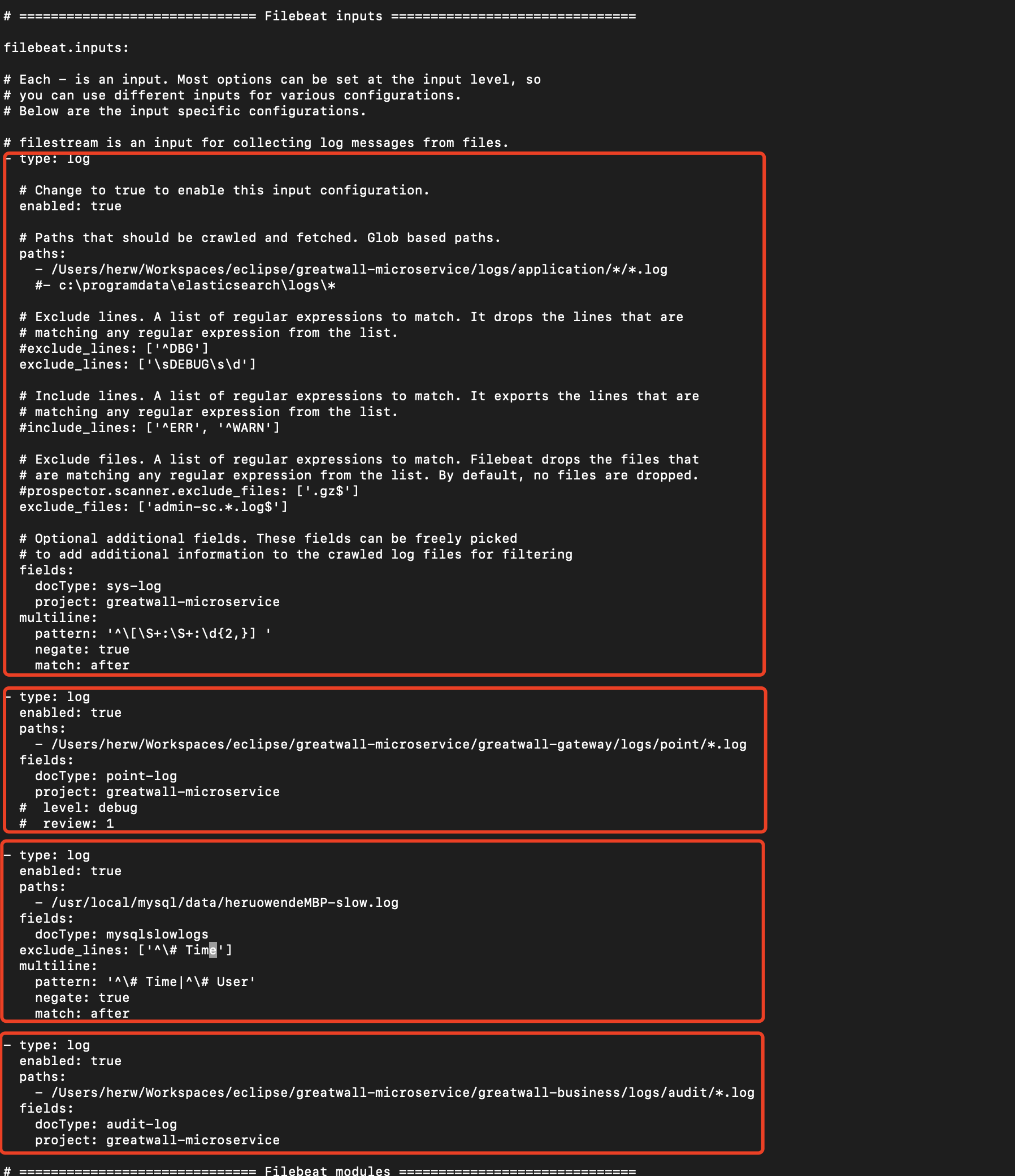
```
filebeat.inputs:
- type: log
enabled: true
paths:
- /Users/herw/Workspaces/eclipse/greatwall-microservice/logs/application/*/*.log
exclude_lines: ['\sDEBUG\s\d']
exclude_files: ['sc-admin.*.log$']
fields:
docType: sys-log
project: greatwall-microservice
multiline:
pattern: '^\[\S+:\S+:\d{2,}] '
negate: true
match: after
- type: log
enabled: true
paths:
- /Users/herw/Workspaces/eclipse/greatwall-microservice/greatwall-gateway/logs/point/*.log
fields:
docType: point-log
project: greatwall-microservice
- type: log
enabled: true
paths:
- /usr/local/mysql/data/heruowendeMBP-slow.log
fields:
docType: mysqlslowlogs
exclude_lines: ['^\# Time']
multiline:
pattern: '^\# Time|^\# User'
negate: true
match: after
- type: log
enabled: true
paths:
- /Users/herw/Workspaces/eclipse/greatwall-microservice/greatwall-business/logs/audit/*.log
fields:
docType: audit-log
project: greatwall-microservice
```
#### 3.1.2. 修改output.logstash
其中:
>[info] hosts:为logstash的部署地址
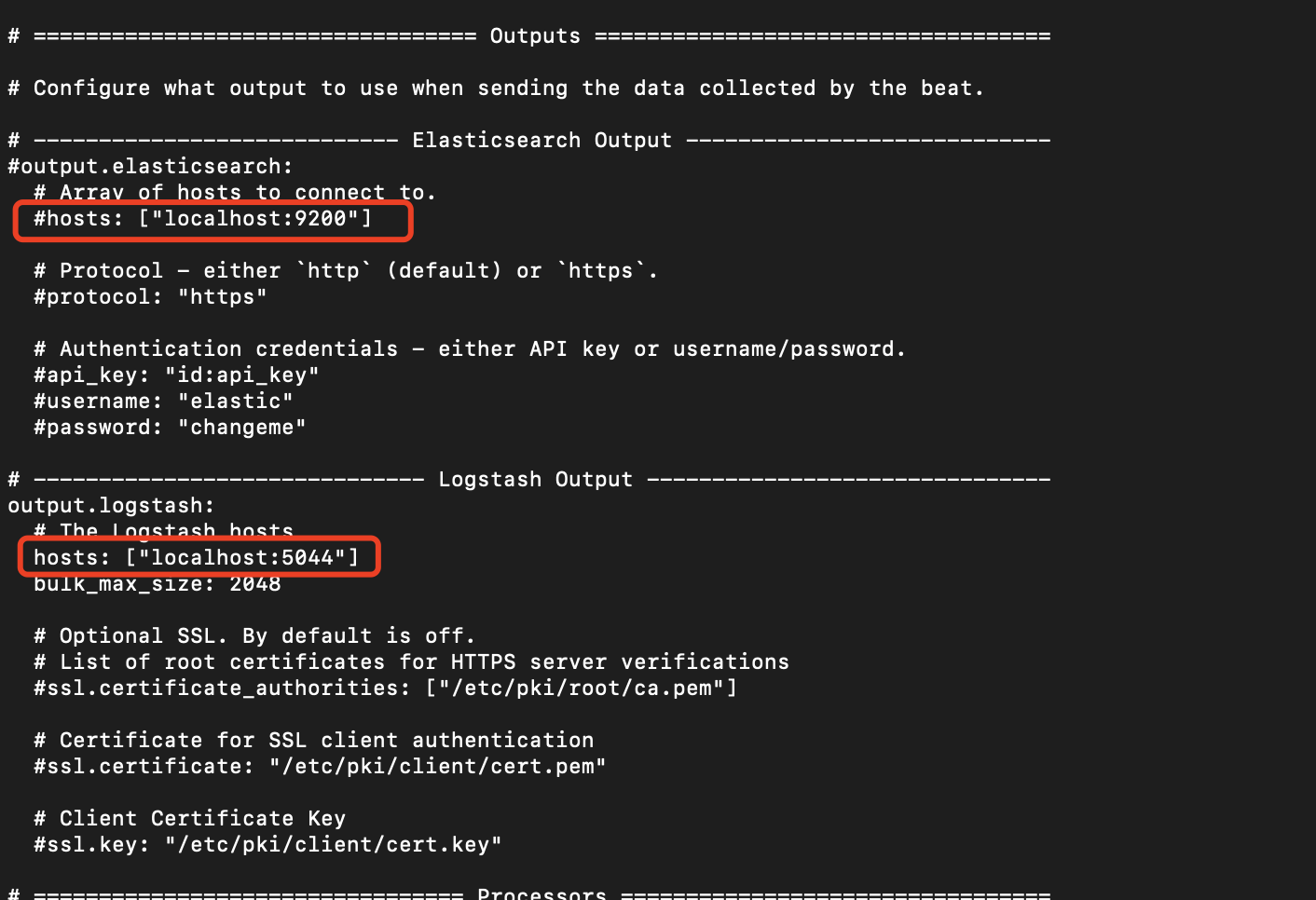
```
hosts: ["localhost:5044"]
bulk_max_size: 2048
```
>[danger] 注释elasticsearch接口,因为filebeat要输出到logstash
> #output.elasticsearch:
> #hosts: \["localhost:9200"\]
## 四、启动
```
./filebeat -c filebeat.yml -e
```
- 快速开始
- 项目简介
- 快速了解
- 项目启动
- 常见问题
- 开发计划
- 后端手册
- ELK【日志分析系统】
- 文档说明
- 应用效果图
- 运行环境
- Filebeat
- Elastsearch
- Logstash
- Kibana
- APM【链路跟踪系统】
- SkyWalking
- 简介
- server部署
- agent部署
- 本地eclipse配置
- 使用Console
- GPE【监控预警系统】
- Prometheus
- Grafana
- Exporter
- node-exporter【服务器监控】
- mysql-exporter【MySQL监控】
- elasticsearch-exporter【Elasticsearch监控】
- nacos-exporter【Nacos监控】
- redis-exporter【Redis监控】
- microservices-exporter【微服务监控】
- DFS【分布式文件系统】
- MinIO
- 注册中心
- nacos
- 简介
- 架构
- 部署
- 限流熔断
- sentinel
- 软件简介
- Sentinel 的历史
- Sentinel 基本概念
- Sentinel 功能和设计理念
- 熔断降级
- Sentinel 是如何工作的
- 启动 Sentinel 控制台
- Zookeeper
- canal
- 简介
- 工作原理
- MySQL准备
- canal-admin部署
- canal-deployer部署
- canal-adapter部署
- GPE监控
- 分布式任务
- xxl-job
- 简介xxl-job
- 特性
- 接入
- demo
- 前端手册
- vue
- 项目部署