# **客服列表**
## **功能作用**
* 添加在线客服。
## **图文说明**
**新增客服**
【应用】--【客服设置】--【新增客服】,如图所示:
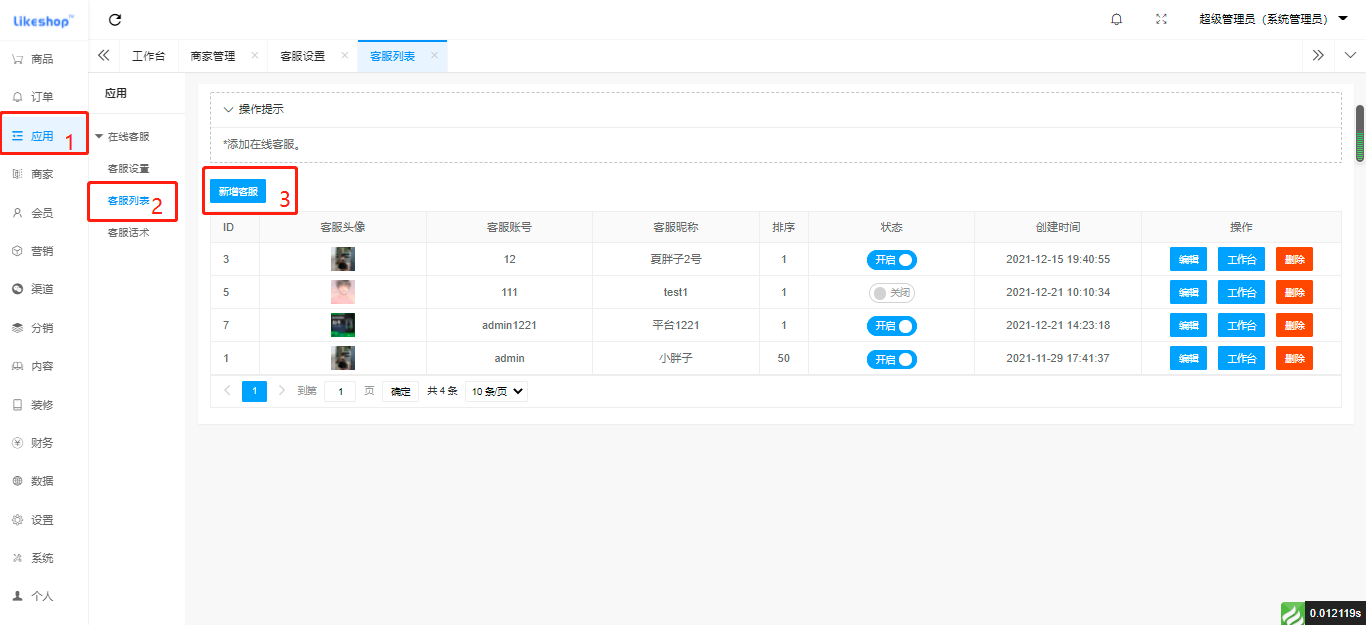
**编辑客服**
【应用】--【客服设置】--【编辑客服】,如图所示:
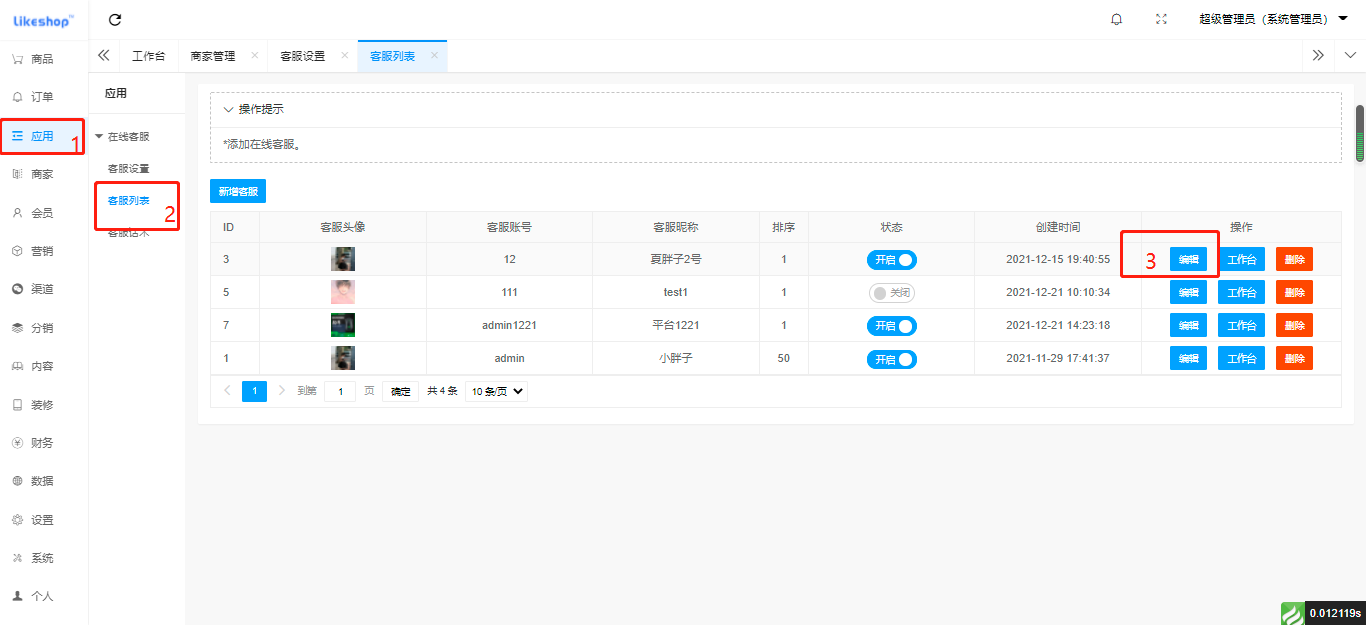
**删除客服**
【应用】--【客服设置】--【删除客服】,如图所示:
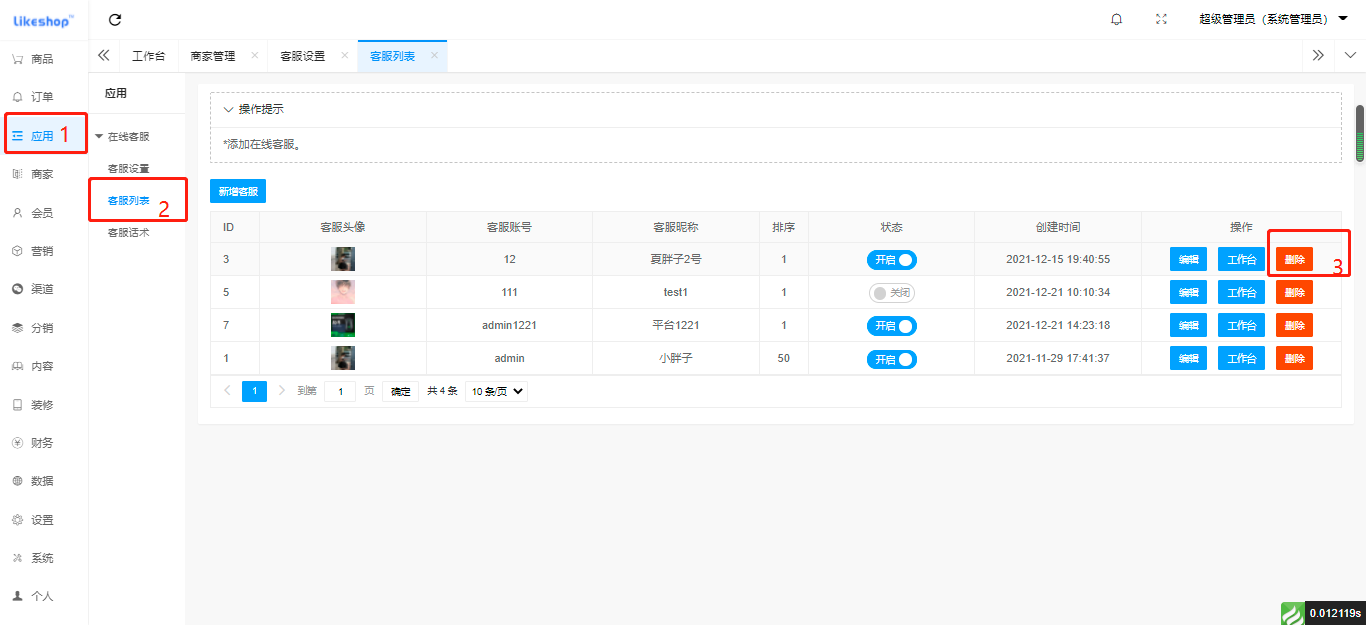
**客服工作台**
【应用】--【客服设置】--【工作台】,如图所示:
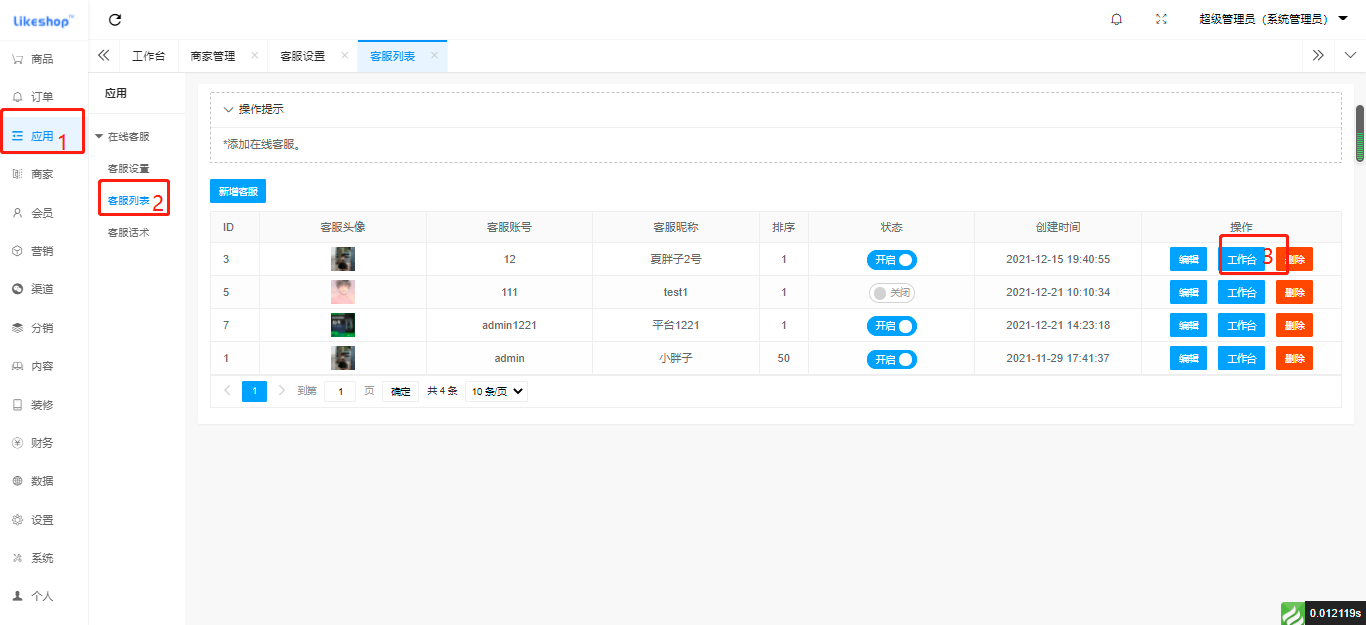
**启用/停用客服账号**
【应用】--【客服设置】--【启用】,如图所示:
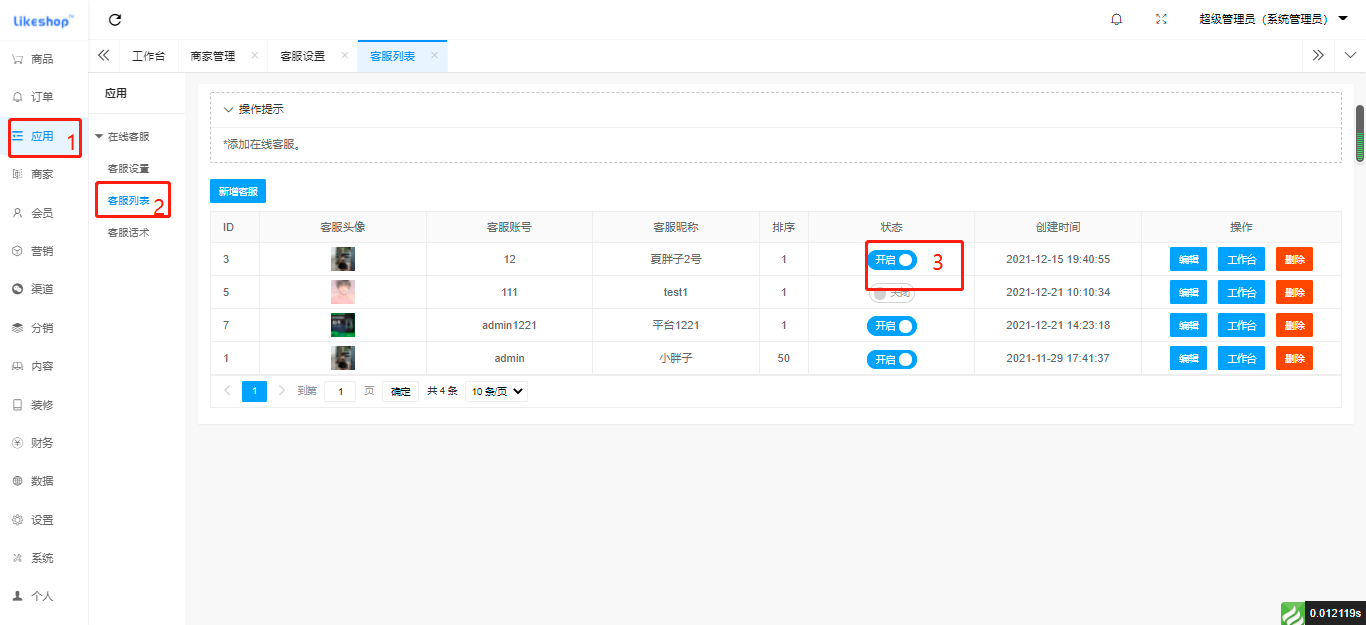

- 空白目录
- 序言
- 平台后台登录
- 版本功能对比
- 功能对比
- 商品
- 商品管理
- 商品分类
- 品牌管理
- 商品单位
- 商品栏目
- 商品评价
- 订单
- 订单列表
- 退款售后
- 商家
- 商家管理
- 商家入驻
- 主营类目
- 入驻协议
- 会员
- 会员管理
- 会员等级
- 会员标签
- 成长值记录
- 营销
- 优惠券
- 商家优惠券
- 会员充值
- 限时秒杀
- 秒杀时段
- 秒杀商品
- 活动专区
- 活动专区
- 专区商品
- 足迹气泡
- 拼团活动
- 拼团商品
- 拼团记录
- 拼团设置
- 砍价活动
- 砍价商品
- 砍价记录
- 砍价设置
- 渠道
- 公众号设置
- 菜单管理
- 回复管理
- 小程序设置
- 开放平台设置
- 分销
- 分销中心
- 分销会员
- 分销申请
- 分销设置
- 分销记录
- 内容
- 帮助
- 帮助管理
- 帮助分类
- 文章
- 文章管理
- 文章分类
- 装修
- 广告
- 广告管理
- 广告位
- 移动端商城
- 首页
- 底部导航
- 我的
- 分类
- 财务
- 商家
- 商家提现
- 商家结算
- 账户明细
- 会员
- 充值明细
- 账户明细
- 佣金明细
- 佣金提现
- 数据
- 会员分析
- 商家分析
- 交易分析
- 商品分析
- 访问分析
- 设置
- 基础设置
- 商城设置
- 交易设置
- 注册设置
- 平台客服
- 版权备案
- 支付设置
- 短信设置
- 配送设置
- 政策协议
- app设置
- 热门搜索
- 分享设置
- 上传设置
- 平台权限
- 管理员
- 菜单权限
- 角色
- 商家权限
- 菜单权限
- 会员提现
- 系统
- 计划任务
- 系统缓存
- 系统日志
- 个人
- 修改密码
- 小程序审核必看
- 装修模块操作流程
- 审核操作流程
- 分销(1.3.0版本分销规则)
- 分销概况
- 分销订单
- 分销商品
- 分销等级
- 分销会员
- 分销申请
- 基础设置
- 结算设置
- 应用
- 在线客服
- 客服设置
- 客服列表
- 客服话术
