本教程以GitHub登录为例,其他社交登录以此类推即可。
### 到GitHub申请client
打开:[https://github.com/settings/developers,点击new](https://github.com/settings/developers)点击 newOAuth app:
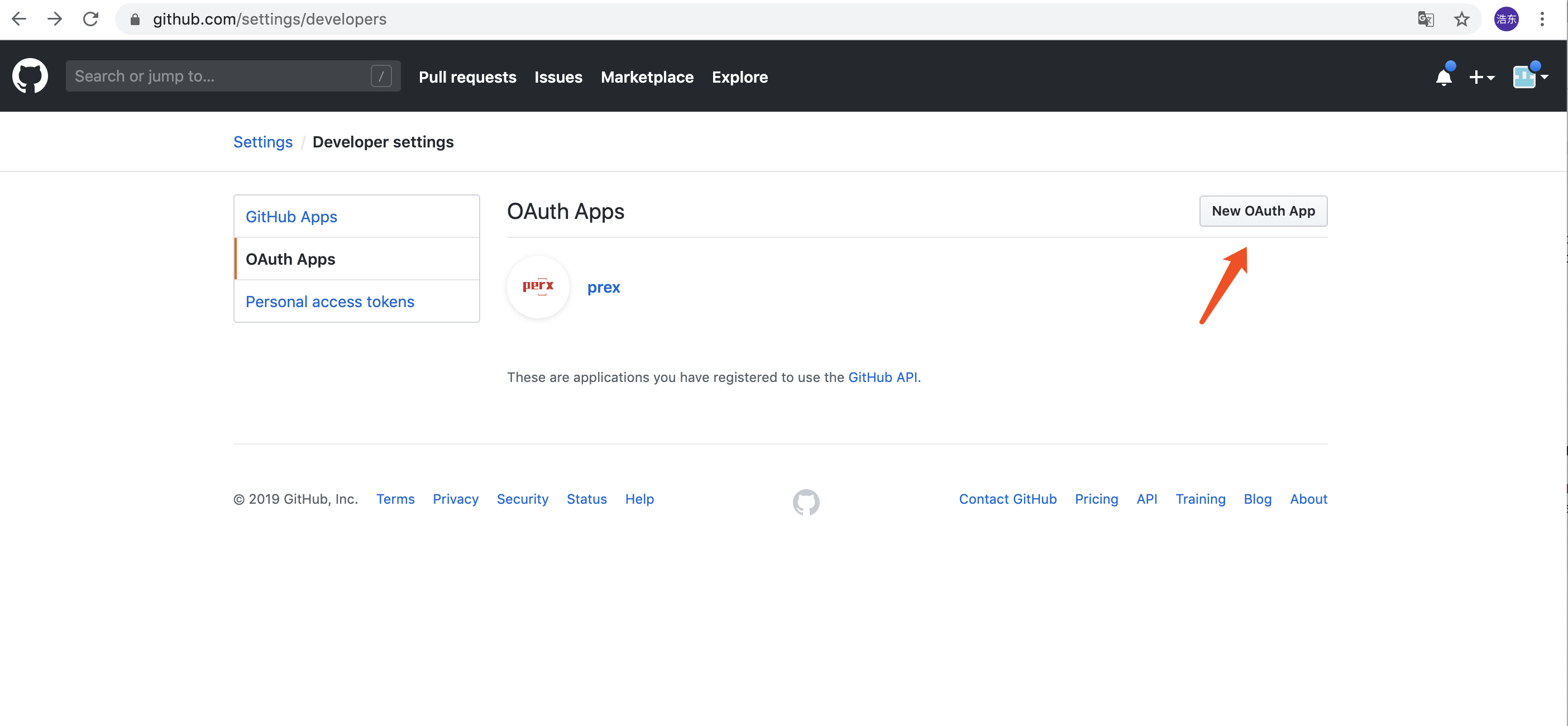
填写以下信息 可以本地地址进行开发
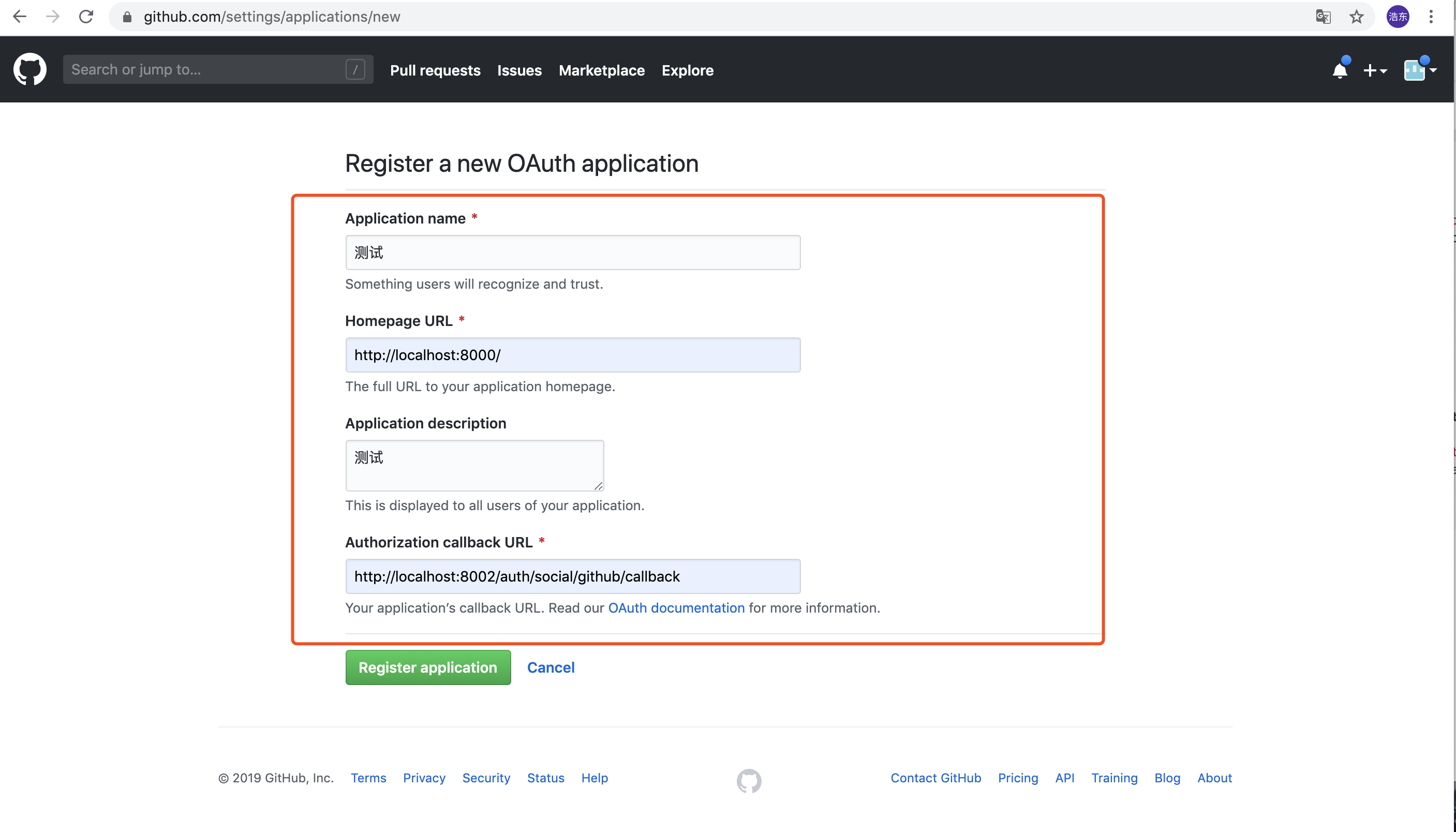
填写好后,点击Register application即可。申请好后,可以看到client id和client secret:
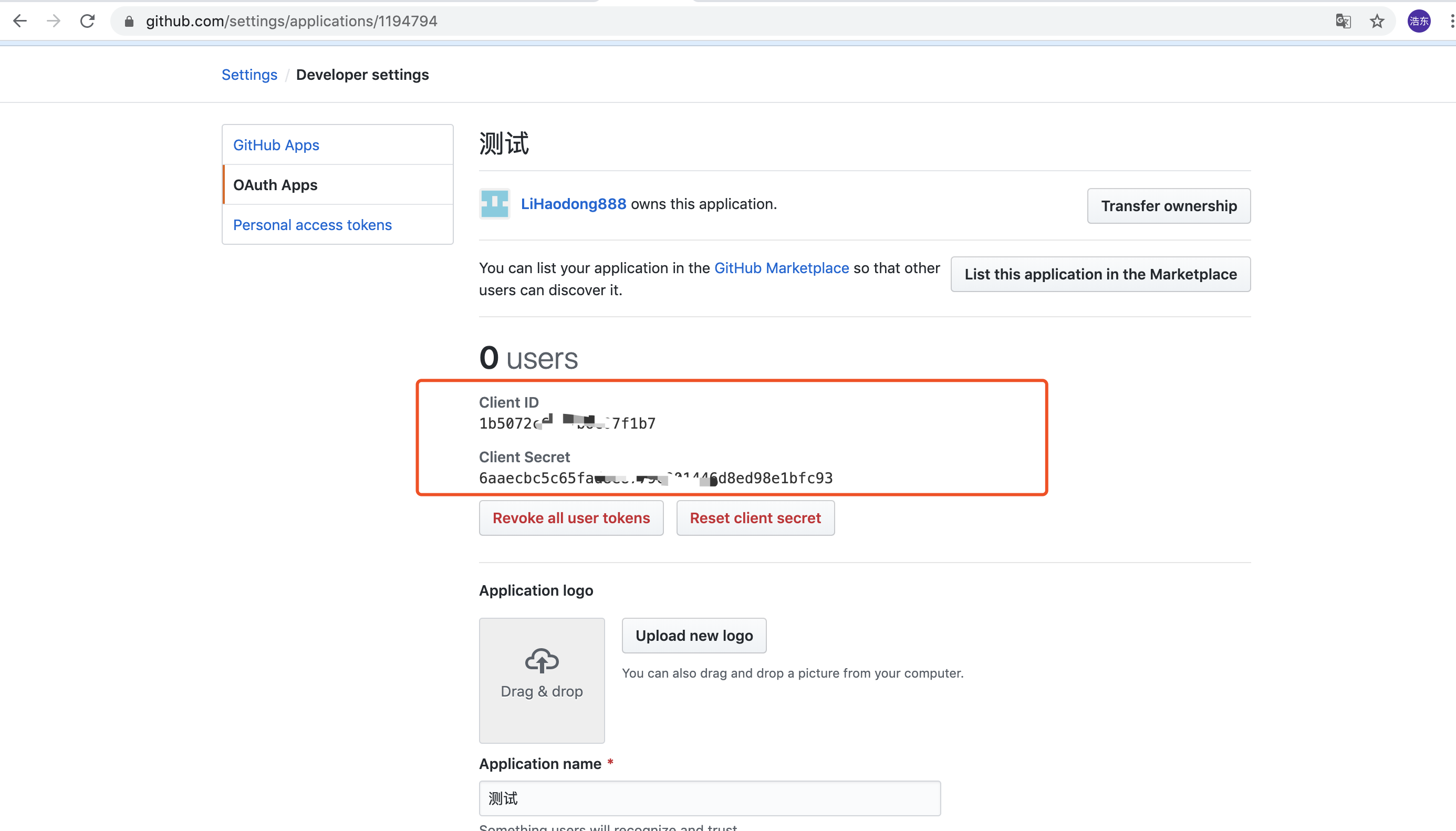
### 3.到配置文件添加配置:
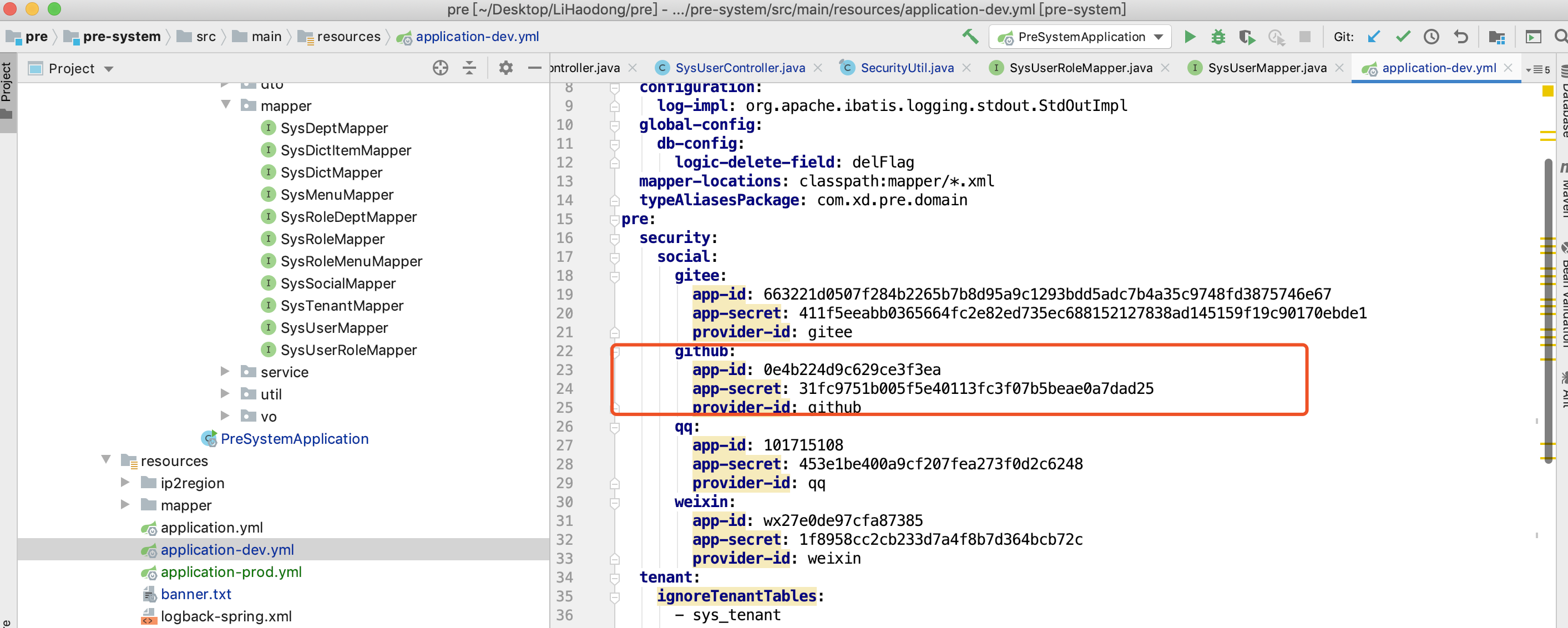
修改好后启动pre即可
规则:
1.一个社交帐户只能绑定一个系统用户;
2.一个系统账户可以绑定多个同类型的社交账号。
### 4.其他社交账client id、client secret申请地址:
QQ:[https://connect.qq.com/manage.html](https://connect.qq.com/manage.html),比较麻烦,需要有已经备案的服务器和域名。
Gitee:[https://gitee.com/oauth/applications](https://gitee.com/oauth/applications),简单,申请过程和github类似。
钉钉:[https://open-dev.dingtalk.com/#/loginMan
](https://open-dev.dingtalk.com/#/loginMan)
腾讯云:[https://dev.tencent.com/user/account/setting/applications](https://dev.tencent.com/user/account/setting/applications),实际上就是coding,过程也较简单;
微软:[https://dev.tencent.com/user/account/setting/applications](https://dev.tencent.com/user/account/setting/applications),回调地址必须是https的,所以本地没办法模拟。
- 快速了解
- 1. 项目简介
- 2. 系统核心业务架构
- 3. 系统技术架构
- 使用教程
- 导入项目
- 1. 环境准备
- 2. 后端项目
- 3. 前端项目
- 开发文档
- 后端开发文档
- 1. 项目目录结构
- 2. 如何二次开发
- 3. 数据权限实现
- 4. 如何控制权限
- 5. 操作日志介绍
- 6. 如何获取当前登录用户信息
- 前端开发文档
- 1. 项目目录结构
- 2. 如何二次开发
- 更新日志
- 第三方登录说明
- 搭建教程
- 第一章.基础框架搭建
- 1.1.整体架构预览
- 1.2.基础架构搭建
- 1.3.配置文件
- 第二章.架构完善
- 2.1.搭建upms模块
- 2.2.参数统一化
- 2.3.异常处理
- 第三章.完善登录流程
- 3.1.表结构设计
- 3.2.引入安全框架
- 3.3.引入JWT
- 3.4.完善登录
- 3.5.演示登录
- 3.6.整合图形验证码
- 7.7.完善验证码登录
- 第四章. 前端系统搭建
- 4.1.前端基础架构搭建
- 4.2.封装Axios