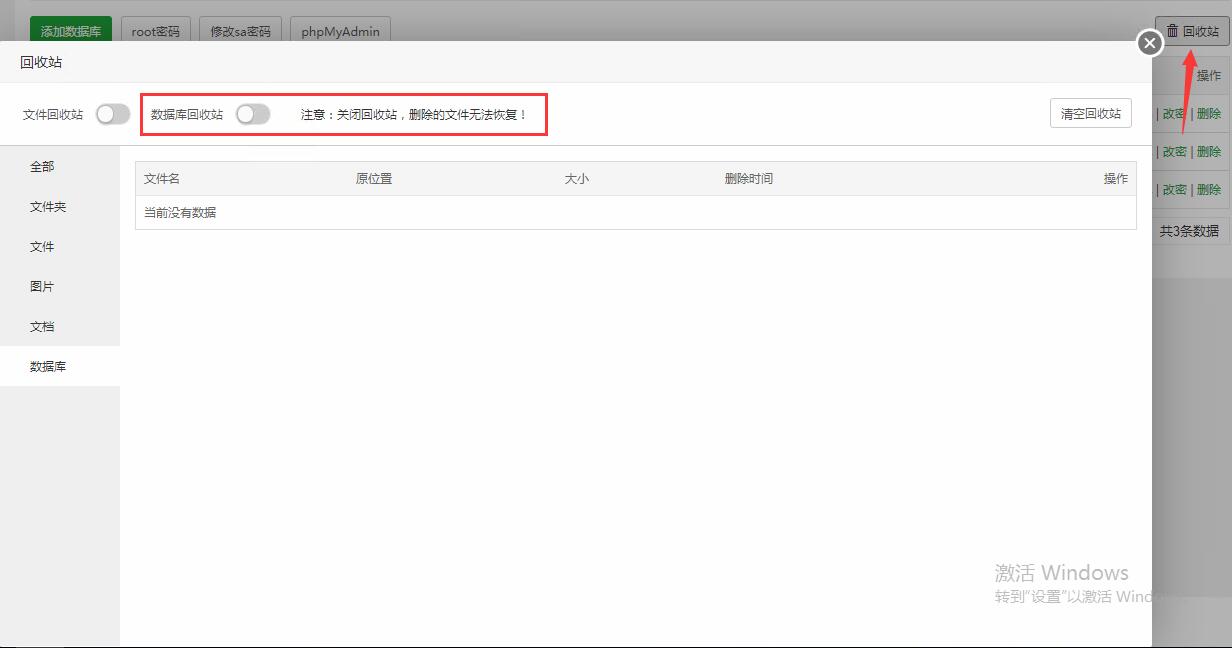**数据库管理**
>[danger]堡塔安全提醒您⚠:请在添加数据库后,务必到计划任务页面添加定时备份任务,以确保您的数据安全。
>这是数据库管理页面。
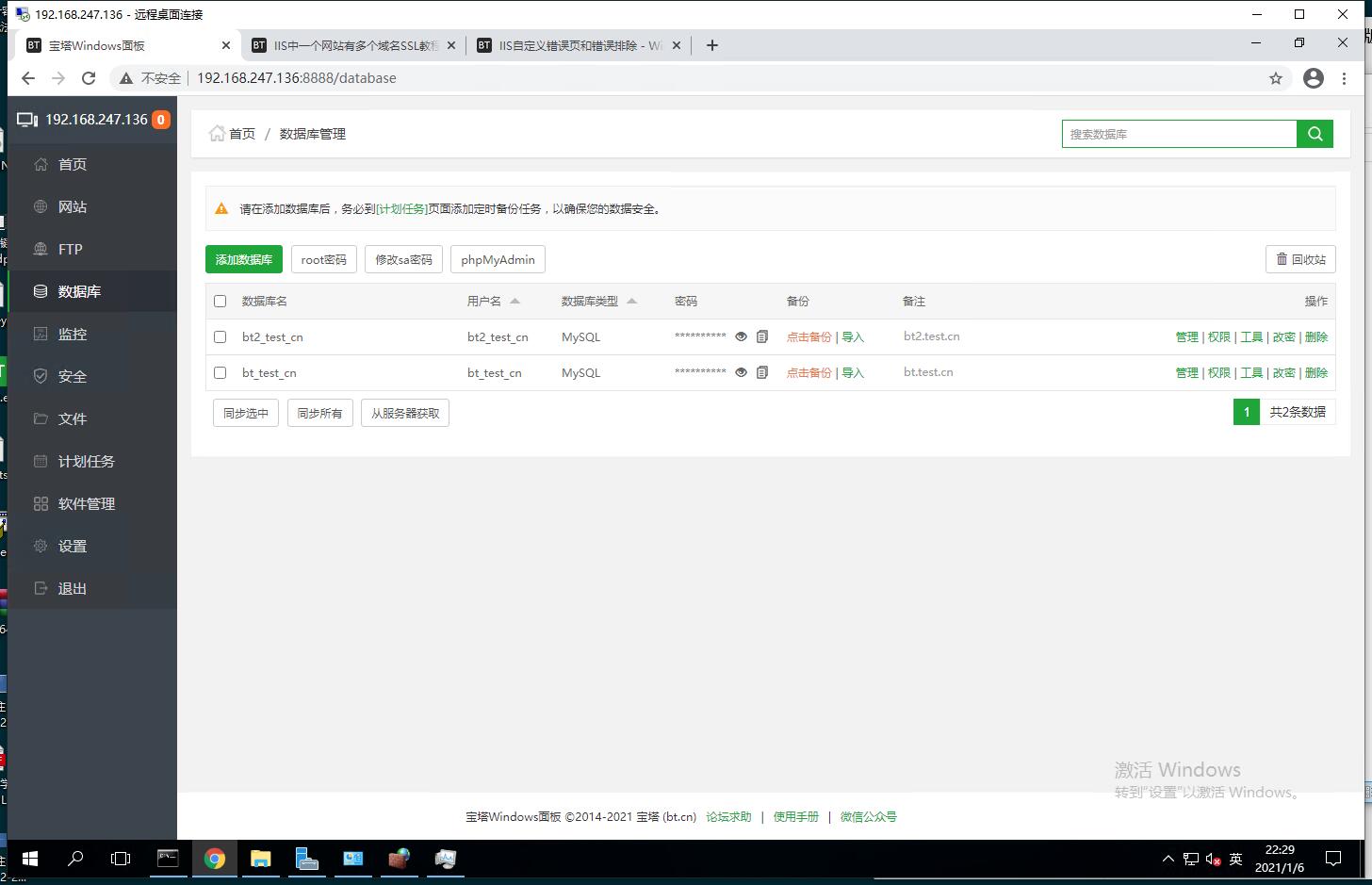
>[success]小贴士:phpmyadmin点开后是管理mysql的哦,需要输入mysql的root密码。同时注意phpmyadmin与php兼容的版本,如果打开访问管理出现问题,检查phpmyadmin对应的php版本是否争取。
phpMyAdmin5.0.0 Current version compatible with PHP 5.5 to 7.4,8.0 and MySQL 5.5 and newer.
phpMyAdmin4.9.0 Current version compatible with PHP 5.5 to 7.3 and MySQL 5.5 and newer.
phpMyAdmin4.8.0 Older version compatible with PHP 5.5 to 7.2 and MySQL 5.5 and newer. Was supported until June 4, 2019.
phpMyAdmin4.6.0-4.7.0 Older version compatible with PHP 5.5 to 7.1 and MySQL 5.5 and newer. Was supported until April 1, 2017.
phpMyAdmin4.5.0 Older version compatible with PHP 5.5 to 7.0 and MySQL 5.5. Was supported until April 1, 2016.
phpMyAdmin4.4.0 Older version compatible with PHP 5.3.7 to 7.0 and MySQL 5.5. Was supported until October 1, 2016.
phpMyAdmin4.1.0-4.3.0 Older version compatible with PHP 5.3 and MySQL 5.5. Was supported until October 1, 2015.
phpMyAdmin4.0.0 Older version compatible with PHP 5.2 and MySQL 5. Does not support PHP 5.5 or newer. Was supported until April 1, 2017.
>添加数据库

>修改root密码,修改sa密码也是相同操作
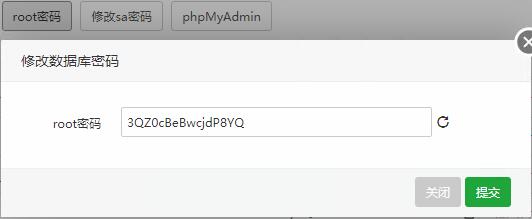
>数据库备份
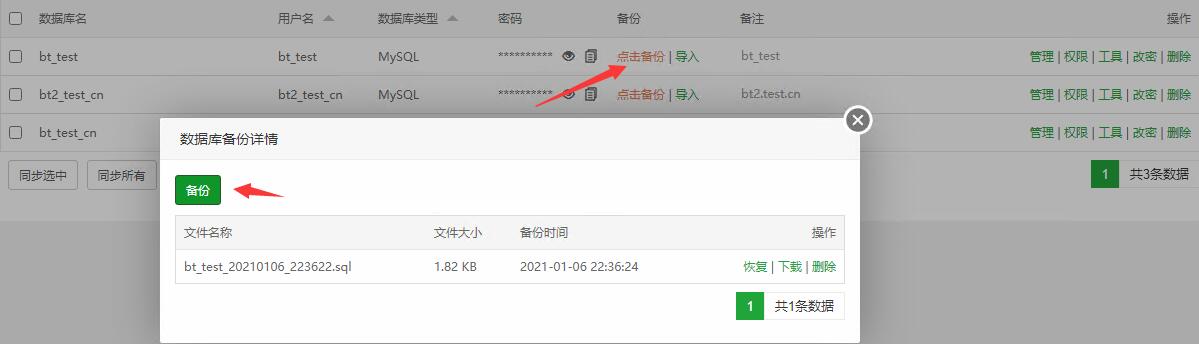
>数据库导入
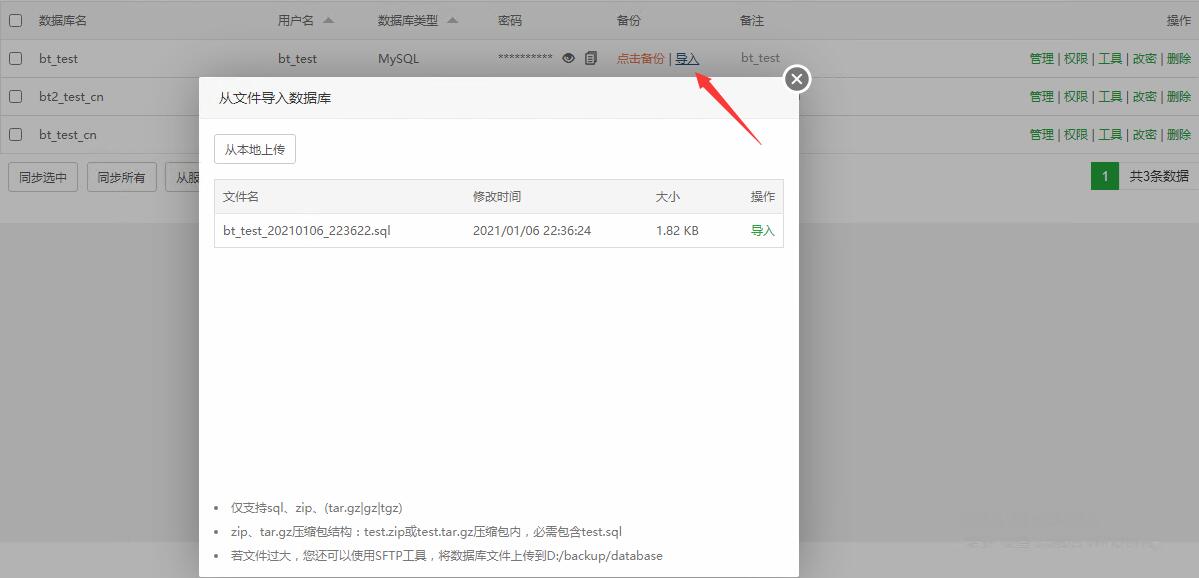
>数据库还原
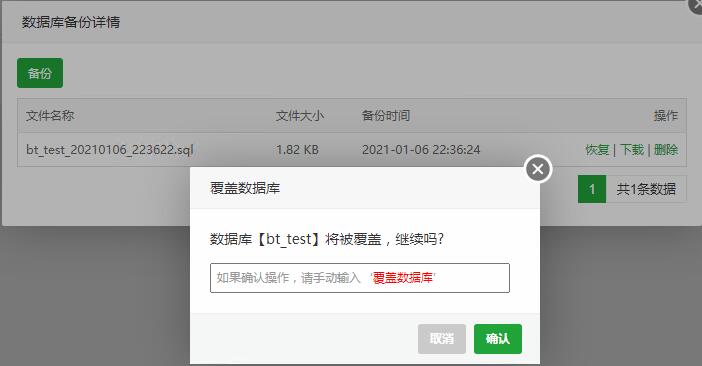
>[danger]堡塔安全提醒您⚠:在您输入“覆盖数据库”前,检查需要导入与恢复的数据库是否真的需要还原,还原会覆盖现有数据,谨慎操作。
>数据库工具箱。可以做简单的数据表修复、优化以及切换引擎。

>数据库回收站。为了保证数据安全,开启数据库回收站后不会真正去删除数据库,只是在面板上删除。