## Web服务启停
在修改php参数等操作中,经常要去重启Web服务,下面做一个专门的说明:
### Linux系统
Linux下请通过WinSCP的命令终端窗口输入服务的启动、停止和重启操作
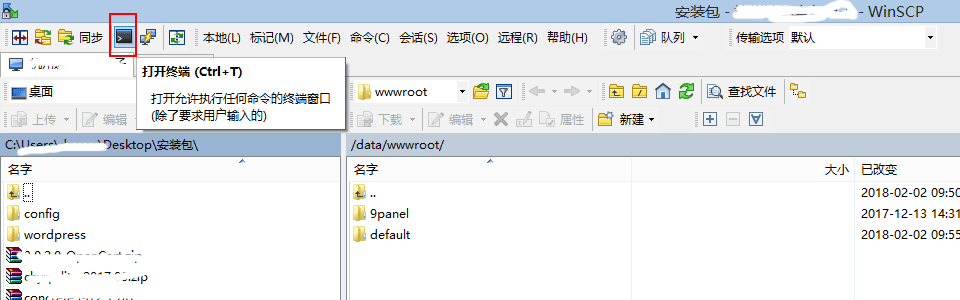
#### --LAMP
```
systemctl restart httpd //重启http服务
systemctl stop httpd //停止http服务
systemctl start httpd //启动http服务
```
#### --LNMP
```
systemctl restart nginx //重启nginx
systemctl restart php-fpm //重启php-fpm
```
---
### Windows系统
Windows下的镜像采用图形化界面实现服务的启动、停止和重启操作
#### --IIS
进入IIS,点击主机名称,右侧的操作就会显示重启启动,停止等操作
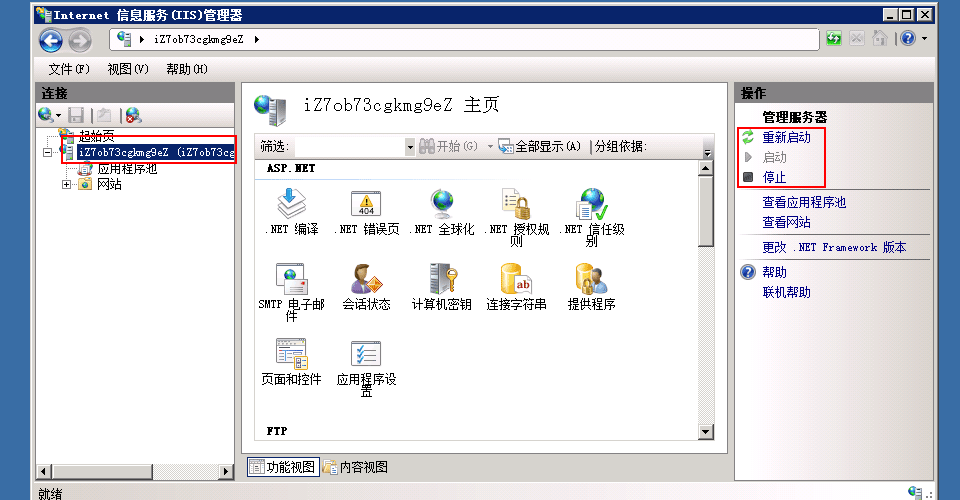
#### --WAMPServer
远程桌面点击WAMPServer图标,然后点击“重新启动所有服务”
- 关于本书
- 关于WordPress
- 三个观点
- Wordpress演示
- 获取一键安装包
- 附:镜像参数对照表
- 安装必读
- 附:常用账号与密码说明
- WordPress自定义安装
- 续:Avava主题启用
- 续:Porto主题启用
- 专:WordPress+Discuz安装
- 专:Wordpress+PHPwind安装
- 备份
- 升级
- WordPress实用教程
- Wordpress如何发送邮件?
- WordPress如何设置HTTPS?
- Wordpress网站如何更换域名?
- WordPress如何修改管理员密码?
- WordPress如何修改上传文件类型的限制?
- WordPress如何与Discuz集成
- WordPress如何结合对象存储使用?
- WordPress后台使用10大要点
- Wordpress常见问题
- 云服务器管理
- Linux:登录与文件管理(SFTP)
- Windows:远程桌面与文件管理
- 安全组设置
- 挂载数据盘
- 快照备份
- 环境配置
- PHP配置
- LAMP环境
- LNMP环境
- WAMPServer环境
- IIS环境
- 数据库管理
- Web服务启停
- 示例:如何修改Linux文件权限?
- 域名配置
- 域名解析
- 域名绑定
- 维护
- 备份与恢复
- 网站加速
- 示例:网站无法访问应对策略
- 示例:如何在主机上增加更多网站?
- 使用插件
- TOP20常用插件
- Woocommerce:电商
- 使用主题
- Avada
- Avada下载
- Avada主题教程(9步建站)
- Porto
- Porto下载
- Porto主题教程(9步建站)
- 附:常见命令(Linux)
- 链接
- 配套视频教程
