## 二维码解码
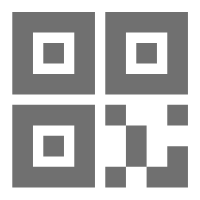
> 请传递图片base64编码数据或图片地址(任选其一),自动识别常见的二维码类型。请注意:该接口请使用POST方式请求,base64数据大小不超过300k。在保证图片清晰度的情况下,图片越小识别速度越快,结果也越稳定。
## 接口费用( [点击购买](https://market.topthink.com/product/216))
> 最低 0.02元/次
## 接口调用([调用须知](https://docs.topthink.com/think-api/1835086))
### 请求地址
```
GET https://api.topthink.com/qrcode/codec
```
### 请求参数
| 名称 | 类型 | 必填 | 说明 |
| --- | --- | --- | --- |
| appCode| string| 是|用户授权码,参考[API调用](https://docs.topthink.com/think-api/1835086) |
| qrpic | string | 否 | 二维码图片的base64编码 |
| qrurl | string | 否 | 二维码图片地址 |
### 返回`data`参数
| 名称 | 类型 | 示例值 | 说明 |
| --- | --- | --- | --- |
| qrtype | string | WeChat | 二维码类型 |
| qrcodec | string | http://weixin.qq.com/r/nEx-ZyfEaXoWrWME9xmO | 二维码内容 |
## SDK调用
```
$client = new Client("YourAppCode");
$result = $client->qrcodeCodec()
->withQrurl('https://img.kancloud.cn/73/07/7307977f30ed15f758049a093d9927e0_400x400.png')
->request();
```
返回示例:
~~~
{
"code":0,
"message": "成功",
"data": [
{
"qrtype": "Url",
"qrcodec": "https://weekly.thinkphp.cn"
}
]
}
~~~
- 概述
- API调用
- 提交API
- API会员
- API接口
- 实名鉴权
- 人脸核身
- 短信API服务
- 身份证实名认证
- 三网手机实名认证
- 三网手机实名认证详版
- 银行卡三元素检测
- 银行卡四元素校验
- 银行卡三四要素简版
- 银行卡三四要素详版
- 企业三要素核验
- 企业信息精确查询
- 企业开票信息查询
- 企业著作权查询
- 人工智能
- 内容合规检测
- 图片审核(停售)
- 人脸识别
- 身份证OCR识别
- GIF色情图像识别
- 身份证文字识别
- 营业执照文本识别
- 驾驶证OCR
- 行驶证OCR
- 银行卡OCR
- 通用文本识别
- 手写OCR识别
- 手机空号检测
- 号码实时查询
- 羊毛党检测
- 手机号码归属地
- 身份证查询
- 谣言鉴别
- 文本审核
- 新广告法违禁词检测
- 图像审核
- 中文分词
- 文本智能纠错
- 相似文本检测
- 图像智能识别
- 汉字转拼音
- 灵聚机器人
- 同义词/反义词查询
- 简繁火星文转换
- 图片验证码识别
- 获取新闻网页正文内容
- 抽取网页图片
- 电子商务
- 二维码解码
- 语言翻译
- 淘宝客订单号检测
- 淘口令解析
- 图书电商数据
- 条码查询
- 二维码生成
- 常用快递查询
- 收货地址解析
- 汇率换算
- 书籍ISBN数据查询
- 网络信息
- IP地址查询
- IP地址查询(详版)
- IP地址精准版
- IP应用场景
- 经纬度地址解析
- 地图坐标服务
- HTTPS检测
- 域名IPV6检测
- 查询域名解析
- 百度收录量
- 360收录量
- 搜狗收录量
- 网安备案查询
- 网站备案查询
- 恶意IP检测
- 恶意链接检测
- 网页转图片
- 数字BTC,ETH,LTC地址
- 微信域名检测
- 腾讯域名检测
- 网站TDK信息
- 百度关键词收录量
- 百度URL收录
- 网站排行榜查询
- 网站Alexa排名查询
- 网站Whois查询
- 关键词百度指数
- 关键词百度排名
- 百度收录量
- 百度反链数
- 百度权重查询
- ICP域名备案查询
- 主办单位备案查询(实时)
- 新闻资讯
- 网络搜索热点
- 微博热搜榜
- 抖音热点榜
- 抖音视频榜
- 微信精选
- 新闻头条
- 微信链接转换
- 微信文章搜索
- 微信阅读数
- 综合新闻
- 女性新闻
- 垃圾分类新闻
- 环保资讯
- 地区新闻
- 影视资讯
- 区块链新闻
- 房产新闻
- 科学探索
- 今日头条新闻
- 汽车新闻
- 互联网资讯
- 农业新闻
- 汉服新闻
- 动漫资讯
- 财经新闻
- 游戏资讯
- CBA新闻
- 人工智能
- IT资讯
- VR科技
- 健康知识
- 旅游资讯
- 移动通信
- 军事新闻
- 苹果新闻
- 创业资讯
- 科技新闻
- 足球新闻
- NBA新闻
- 体育新闻
- 娱乐新闻
- 国际新闻
- 国内新闻
- 社会新闻
- 知识问答
- 神回复
- 歇后语
- 万年历
- 新华字典
- 历史上的今天
- 笑话大全
- 成语字典
- 唐诗三百首
- 精选宋词
- 元曲三百首
- 唐诗大全
- 菜谱查询
- 成语接龙
- 成语典故
- 猜成语
- 姓氏起源
- 脑筋急转弯
- 十万个为什么
- 中药大全
- 宠物大全
- 二十四节气
- 节假日
- BMI标准体重
- 百科题库
- 古籍名句
- 明星百科档案
- 励志名言
- 每日英语
- 谜语大全
- 猜灯谜
- 故事大全
- 药品说明书
- 网络热词
- 绕口令
- 朋友圈文案
- ONE一个
- 垃圾分类
- 营养成分表
- 顺口溜
- 生活服务
- 交通出行(停售)
- 车辆违章查询
- 新能源车违章查询
- 全国车辆违章查询V2
- 车辆历史违章查询
- 车辆违章次数查询
- 驾驶证累计计分查询
- 违章高发地
- 全国停车场实时数据查询
- 全国加油站查询
- 今日国内油价查询
- 车辆详细信息查验
- 汽车VIN码查询
- 汽车VIN码查询精准版
- 尾号限行
- 汽车OBD故障码查询
- 车辆品牌车型大全
- 二手车估值
- 航班信息查询
- 天气接口
- 天气预报
- 根据坐标查天气
- 根据IP地址查天气
- 根据区号邮编查天气
- 空气质量指数
- 城市空气质量
- 星座运势
- 星座配对
- 生肖配对
- 星座运势
- 老黄历
- QQ号码吉凶查询
- 周公解梦
- 公共数据
- 行政区划查询
- 邮编查询
- 标准电码查询
- 全球时间查询
- 手机固话来电显示
- 文娱视频
- 影讯API合集
- 演员共演电影
- 导演电影查询
- 彩票查询
- 驾照题库
- 金额转大写
- 生活小窍门
- 疾病症状
- 症状查疾
- 疾病禁忌食物
