* * * * *
[TOC]
## 简介
除了 [发送邮件](https://www.kancloud.cn/tonyyu/laravel_5_6/786245) Laravel 还支持通过多种频道发送通知,包括邮件、短信 (通过 [Nexmo](https://www.nexmo.com/)), 以及 [Slack](https://slack.com/)。通知还能存到数据库,这样就能在网页界面上显示了。
通常情况下,通知应该是简短、有信息量的消息来通知用户你的应用发生了什么。举例来说,如果你在编写一个在线交易应用,你应该会通过邮件和短信频道来给用户发送一条 「账单已付」 的通知。
## 创建通知
Laravel 中一条通知就是一个类(通常存在 `app/Notifications` 文件夹里)。看不到的话不要担心,运行一下 `make:notification` 命令就能创建了:
~~~
php artisan make:notification InvoicePaid
~~~
这个命令会在 `app/Notifications` 目录下生成一个新的通知类。这个类包含 `via` 方法和几个消息构建方法(比如 `toMail` 或 `toDatabase`),它们会针对指定的渠道把通知转换过为对应的消息。
## 发送通知
### 使用 Notifiable Trait
通知可以通过两种方法发送: `Notifiable` trait 的`notify` 方法或 `Notification` [facade](https://www.kancloud.cn/tonyyu/laravel_5_6/786058)。首先,让我们探索使用 trait :
~~~
<?php
namespace App;
use Illuminate\Notifications\Notifiable;
use Illuminate\Foundation\Auth\User as Authenticatable;
class User extends Authenticatable
{
use Notifiable;
}
~~~
默认的 `App\User` 模型中使用了这个 trait,它包含着一个可以用来发通知的方法:`notify` 。 `notify` 方法需要一个通知实例做参数:
~~~
use App\Notifications\InvoicePaid;
$user->notify(new InvoicePaid($invoice));
~~~
> {tip} 记住,你可以在任意模型中使用 `Illuminate\Notifications\Notifiable` trait,而不仅仅是在 `User` 模型中。
### 使用 Notification Facade
另外,你可以通过 `Notification` [facade](https://www.kancloud.cn/tonyyu/laravel_5_6/786058) 来发送通知。它主要用在当你给多个可接收通知的实体发送通知的时候,比如给用户集合发通知。要用 facade 发送通知的话,要把可接收通知的实体和通知的实例传递给 `send` 方法:
~~~
Notification::send($users, new InvoicePaid($invoice));
~~~
### 指定发送频道
每个通知类都有个 `via` 方法,它决定了通知在哪个频道上发送。开箱即用的通知频道有 `mail`, `database`, `broadcast`, `nexmo`, 和 `slack` 。
> {tip} 如果你想用其它的频道比如 Telegram 或者 Pusher ,可以去看下社区驱动的 [Laravel 通知频道网站](http://laravel-notification-channels.com/)。
`via` 方法接收一个 `$notifiable` 实例,这个实例将是通知实际发送到的类的实例。你可以用 `$notifiable` 来决定通知用哪些频道来发送:
~~~
/**
* 获取通知发送频道。
*
* @param mixed $notifiable
* @return array
*/
public function via($notifiable)
{
return $notifiable->prefers_sms ? ['nexmo'] : ['mail', 'database'];
}
~~~
### 队列化通知
> {note} 在队列化通知之前你应该配置你的队列并且 [启动队列处理器](https://www.kancloud.cn/tonyyu/laravel_5_6/786248).
发送通知可能很耗时,尤其是是当频道需要一个额外的 API 来发送通知。要加速你的应用响应时间,让你的通知继承 `ShouldQueue` 接口 并且在你的类中添加 `Queueable` trait。这些接口和 trait 已经被使用 `make:notification` 生成的所有通知引入了,所以你可以直接将他们添加到你的通知类:
~~~
<?php
namespace App\Notifications;
use Illuminate\Bus\Queueable;
use Illuminate\Notifications\Notification;
use Illuminate\Contracts\Queue\ShouldQueue;
class InvoicePaid extends Notification implements ShouldQueue
{
use Queueable;
// ...
}
~~~
一旦 `ShouldQueue` 接口被添加到通知,你就可以和平常一样发送通知了。 Laravel 将会找到类中的 `ShouldQueue` 接口并且自动发送通知:
~~~
$user->notify(new InvoicePaid($invoice));
~~~
如果你想延迟发送通知,你可以链式调用 `delay` 方法到你的通知实例:
~~~
$when = now()->addMinutes(10);
$user->notify((new InvoicePaid($invoice))->delay($when));
~~~
### 按需通知
有时你可能需要发送通知给一个非应用中的用户。使用 `Notification::route` 方法,你在发送通知之前可以指定点对点的通知信息:
~~~
Notification::route('mail', 'taylor@laravel.com')
->route('nexmo', '5555555555')
->notify(new InvoicePaid($invoice));
~~~
## 邮件通知
### 格式化邮件信息
如果一个通知支持邮件发送,你应该定义一个 `toMail` 方法到你的类中。这个方法接收 `$notifiable` 实体并且返回一个 `Illuminate\Notifications\Messages\MailMessage` 实例。邮件信息可能包含多行文本或「链接」。让我们看一下示例 `toMail` 方法:
~~~
/**
* 获取通知中的邮件展示方式。
*
* @param mixed $notifiable
* @return \Illuminate\Notifications\Messages\MailMessage
*/
public function toMail($notifiable)
{
$url = url('/invoice/'.$this->invoice->id);
return (new MailMessage)
->greeting('Hello!')
->line('One of your invoices has been paid!')
->action('View Invoice', $url)
->line('Thank you for using our application!');
}
~~~
> {tip} 注意我们在 `toMail` 方法中使用了 `$this->invoice->id` 。你可以在通知生成它的消息时传递给通知的构造函数任意数据。
在这个例子里,我们注册了一个问候,一行文本,一个链接和另一行文本。这些方法由 `MailMessage` 对象提供,这使格式化简单的事务性的邮件变得简单。然后,邮件频道将把文本转换成一个带有文字的漂亮的响应式 HTML 邮件模板。这是一个由「邮件」频道生成的 email 的样例:
[](https://laravel.com/assets/img/notification-example.png)
[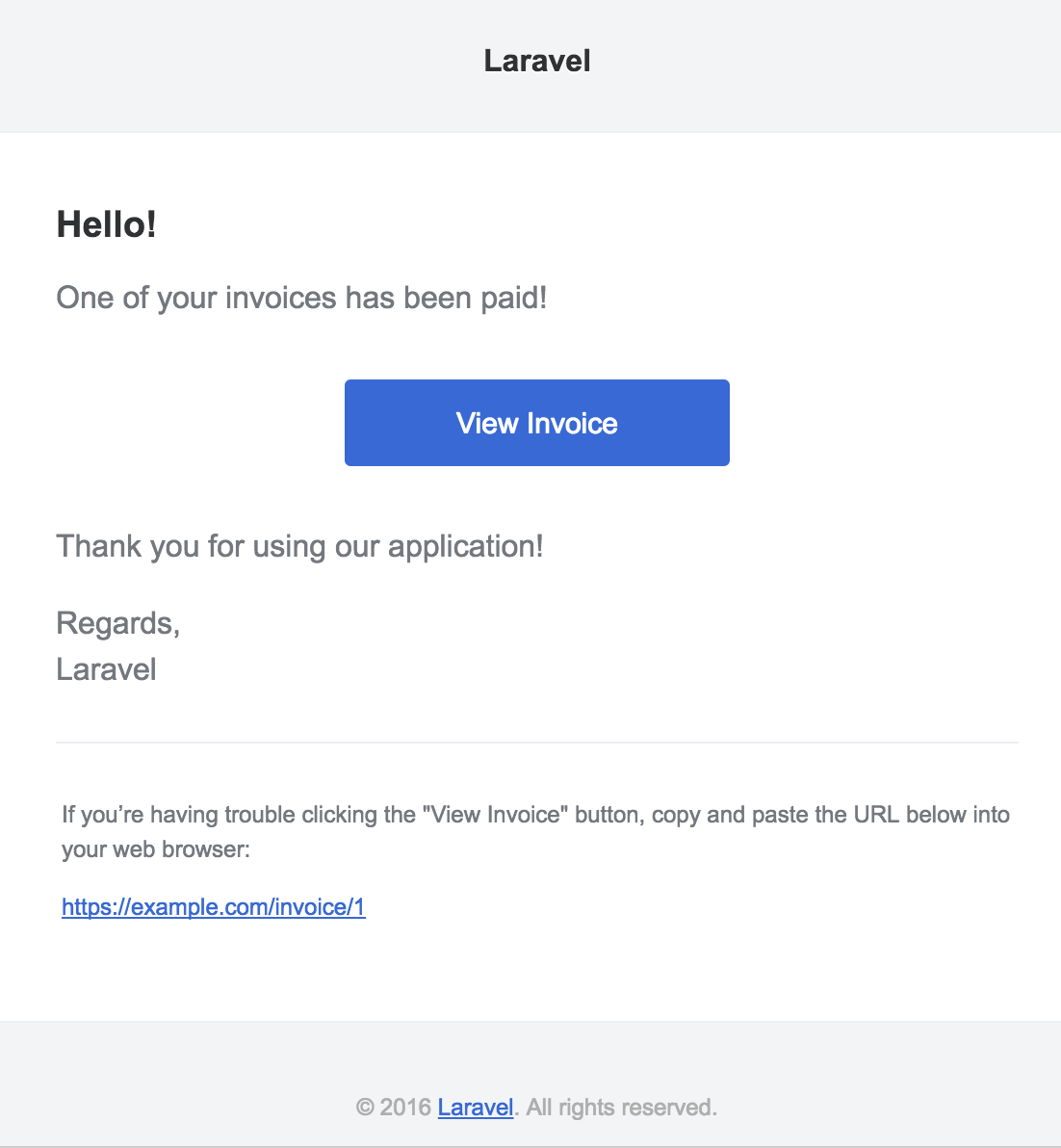](https://laravel.com/assets/img/notification-example.png)
> {tip} 在发送邮件通知时,请确定在你的 `config/app.php` 配置文件中设置了 `name` 的值。这个值会在你邮件通知消息的头部和尾部使用。
#### 其它通知格式选项
你可以使用 view 方法来指定一个应用于渲染通知电子邮件的自定义模板,而不是在通知类中定义文本的「模板」:
~~~
/**
* 获取通知的邮件展示方式。
*
* @param mixed $notifiable
* @return \Illuminate\Notifications\Messages\MailMessage
*/
public function toMail($notifiable)
{
return (new MailMessage)->view(
'emails.name', ['invoice' => $this->invoice]
);
}
~~~
另外,你可以从 toMail 方法中返回一个 [mailable](https://www.kancloud.cn/tonyyu/laravel_5_6/786245) 对象。
~~~
use App\Mail\InvoicePaid as Mailable;
/**
* 获取通知的邮件展示方式。
*
* @param mixed $notifiable
* @return Mailable
*/
public function toMail($notifiable)
{
return (new Mailable($this->invoice))->to($this->user->email);
}
~~~
#### 错误消息
有些通知是给用户提示错误,比如账单支付失败的提示。你可以通过调用 `error` 方法来指定这条邮件消息被当做一个错误提示。当邮件消息使用了 `error` 方法后,引导链接按钮会变成红色而非蓝色:
~~~
/**
* 获取通知的邮件展示方式。
*
* @param mixed $notifiable
* @return \Illuminate\Notifications\Message
*/
public function toMail($notifiable)
{
return (new MailMessage)
->error()
->subject('Notification Subject')
->line('...');
}
~~~
### 自定义接收者
当通过 `mail` 频道来发送通知的时候,通知系统将会自动寻找你的 notifiable 实体中的 `email` 属性。你可以通过在实体中定义 `routeNotificationForMail` 方法来自定义邮件地址。
~~~
<?php
namespace App;
use Illuminate\Notifications\Notifiable;
use Illuminate\Foundation\Auth\User as Authenticatable;
class User extends Authenticatable
{
use Notifiable;
/**
* 邮件频道的路由。
*
* @param \Illuminate\Notifications\Notification $notification
* @return string
*/
public function routeNotificationForMail($notification)
{
return $this->email_address;
}
}
~~~
### 自定义主题
默认情况下,邮件主题是格式化成了标题格式的通知类的类名。所以如果你对通知类名为 `InvoicePaid` ,邮件主题将会是 `Invoice Paid` 。如果你想显式指定消息的主题,你可以在构建消息时调用 `subject` 方法:
~~~
/**
*获取通知的邮件展示方式。
*
* @param mixed $notifiable
* @return \Illuminate\Notifications\Messages\MailMessage
*/
public function toMail($notifiable)
{
return (new MailMessage)
->subject('Notification Subject')
->line('...');
}
~~~
### 自定义模板
你可以通过发布通知包的资源来修改 HTML 模板和纯文本模板。运行这个命令后,邮件通知模板就被放在了 `resources/views/vendor/notifications` 文件夹下:
~~~
php artisan vendor:publish --tag=laravel-notifications
~~~
## Markdown 邮件通知
Markdown 邮件通知可让您利用邮件通知的预先构建的模板,同时给予您更多自由地撰写更长的自定义邮件。 由于消息是用 Markdown 编写的, Laravel 能够为消息呈现漂亮,响应的 HTML 模板,同时还自动生成纯文本对应。
### 生成消息
要使用相应的 Markdown 模板生成通知,您可以使用 `make:notification` Artisan命令的 `--markdown` 选项:
~~~
php artisan make:notification InvoicePaid --markdown=mail.invoice.paid
~~~
与所有其他邮件通知一样,使用 Markdown 模板的通知应在其通知类上定义一个 `toMail` 方法。 但是,不使用 `line` 和 `action` 方法来构造通知,而是使用 `markdown` 方法来指定应该使用的 Markdown 模板的名称:
~~~
/**
* 获取通知的邮件展示方式。
*
* @param mixed $notifiable
* @return \Illuminate\Notifications\Messages\MailMessage
*/
public function toMail($notifiable)
{
$url = url('/invoice/'.$this->invoice->id);
return (new MailMessage)
->subject('Invoice Paid')
->markdown('mail.invoice.paid', ['url' => $url]);
}
~~~
### 编写消息
Markdown 邮件通知使用 Blade 组件和 Markdown 语法的组合,允许你轻松构建通知,同时利用 Laravel 的预制通知组件:
~~~
@component('mail::message')
# Invoice Paid
Your invoice has been paid!
@component('mail::button', ['url' => $url])
View Invoice
@endcomponent
Thanks,<br>
{{ config('app.name') }}
@endcomponent
~~~
#### 按钮组件
按钮组件渲染了一个居中的按钮链接。这条组件接受两个参数,一个 `url` 和一个可选的 `color` 。支持的颜色有 `blue` ,`green`,以及 `red` 。你可以根据需要想通知中添加任意数量的按钮:
~~~
@component('mail::button', ['url' => $url, 'color' => 'green'])
View Invoice
@endcomponent
~~~
#### 面板组件
面板组件在面板中渲染指定的文本块,该面板具有与通知其它部分稍微不同的背景色,使你的文本块更容易吸引注意力:
~~~
@component('mail::panel')
This is the panel content.
@endcomponent
~~~
#### 表格组件
表格组件帮助你将一个 Markdown 表格转换为 HTML 表格。该组件接受 Markdown 表格作为内容。表格的列对齐遵循默认的 Markdown 对齐语法:
~~~
@component('mail::table')
| Laravel | Table | Example |
| ------------- |:-------------:| --------:|
| Col 2 is | Centered | $10 |
| Col 3 is | Right-Aligned | $20 |
@endcomponent
~~~
### 自定义组件
你可以将所有的 Markdown 通知组件导出到你的应用中,以进行自定义。要导出组件,请使用 `vendor:publish` Artisan 命令来发布 `laravel-mail` 标签:
~~~
php artisan vendor:publish --tag=laravel-mail
~~~
这个命令会发布 Markdown 邮件组件到 `resources/views/vendor/mail` 目录中。 `mail` 目录将会包含一个 `html`和一个 `markdown` 目录,每个目录都包含它们各自可用组件的展示。你可以随意的自定义这些组件。
#### 自定义 CSS
导出组件之后,`resources/views/vendor/mail/html/themes` 将会包含一个 `default.css` 文件。你可以修改文件中的 CSS ,你的样式将自动的内嵌在你的 Markdown 通知的 HTML 展示之中。
> {tip} 如果你喜欢为 Markdown 组件创建一整个新主题,只需要在 `html/themes` 目录中编写一个新的 CSS 文件,并修改 `mail` 配置文件中的 `theme` 选项。
## 数据库通知
### 先决条件
`database` 通知渠道在一张数据库表里存储通知信息。该表以自定义的 JSON 格式,存储如通知类型等描述通知的信息。
你可以为你的应用提供查询这些表,以显示通知的用户接口。不过,在此之前,你需要先创建一个数据库表来存放这些通知。你可以使用命令 `notifications:table` 生成包含特定表结构的迁移文件:
~~~
php artisan notifications:table
php artisan migrate
~~~
### 格式化数据库通知
要让一个通知支持被存储到数据库表中,你需要为通知类定义方法 `toDatabase` 或者 `toArray`。这个方法应当接受一个 `$notifiable` 的实体作为参数,并且可以返回一个普通的 PHP 数组。被返回的数组将被编码为 JSON 并存储在你的 `notifications` 表的 `data` 数据列。让我们看一个 `toArray` 方法的例子:
~~~
/**
* Get the array representation of the notification.
*
* @param mixed $notifiable
* @return array
*/
public function toArray($notifiable)
{
return [
'invoice_id' => $this->invoice->id,
'amount' => $this->invoice->amount,
];
}
~~~
#### 比较 `toDatabase` 和 `toArray`
`toArray` 方法也会被 `broadcast` 渠道用来判断哪些数据会被广播给你的 JavaScript 客户端。如果你希望 `database` 和 `broacast` 两个渠道有不同的数组展现方式,你需要定义 `toDatabase` 以取代定义 `toArray` 方法。
### 存取通知
一旦通知被存储到数据库之中,你需要一种方便的方式从通知实体中获取它们。Laravel 的默认模型 `App\User` 已经引入了 Trait `Illuminate\Notifications\Notifiable` ,它包含了一个 Eloquet 关系 `notifications` ,可以为实体返回通知。你可以像访问所有其他 Eloquent 关系一样访问这个方法,以获取通知。默认情况下,通知会被以 `created_at`时间戳进行排序:
~~~
$user = App\User::find(1);
foreach ($user->notifications as $notification) {
echo $notification->type;
}
~~~
如果你仅仅想检索所有「未读」通知,你需要使用 `unreadNotifications` 关系。这些通知也是以 `created_at` 时间戳进行排序的:
~~~
$user = App\User::find(1);
foreach ($user->unreadNotifications as $notification) {
echo $notification->type;
}
~~~
> {tip} 为了可以在你的 JavaScript 客户端访问到通知,你需要为你的应用定义一个通知控制器,它可以为诸如当前用户等可以被通知的实体,返回通知。然后你就可以在 JavaScript 客户端中,像控制器的 URI 构造一个 HTTP 请求。
### 通知标记已读
通常,你希望一个通知在用户浏览之后就标记为「已读」。Trait `Illuminate\Notifications\Notifiable` 提供一个 `markAsRead` 方法,它可以在通知对应的数据库记录中更新 `read_at` 列:
~~~
$user = App\User::find(1);
foreach ($user->unreadNotifications as $notification) {
$notification->markAsRead();
}
~~~
你可以直接使用 `markAsRead` 方法操作一个通知集合,而不是遍历处理每个通知:
~~~
$user->unreadNotifications->markAsRead();
~~~
你还可以使用批量更新的查询来标记所有通知为已读,而不用先从数据库中检索到它们:
~~~
$user = App\User::find(1);
$user->unreadNotifications()->update(['read_at' => now()]);
~~~
当然,你可以使用 `delete` 从数据表中完全删除掉通知:
~~~
$user->notifications()->delete();
~~~
## 广播通知
### 先决条件
在广播通知之前,你需要配置并熟悉 Laravel 的 [事件广播](https://www.kancloud.cn/tonyyu/laravel_5_6/786239) 服务。事件广播提供一种途径,让 JavaScript 客户端可以响应服务端触发的 Laravel 事件端。
### 格式化广播通知
`broadcast` 渠道使用 Laravel 的 [事件广播](https://www.kancloud.cn/tonyyu/laravel_5_6/786239) 广播通知,允许你的 JavaScript 客户端实时抓取通知。你需要为通知类定义 `toBroadcast` 方法,以使该通知支持广播。这个方法获取一个 `$notifiable` 的实体,并需要返回一个 `BroadcastMessage` 实例。返回的数据会被编码为 JSON,并且广播给你的 JavaScript 客户端。让我们看一个 `toBroadcast` 方法的示例:
~~~
use Illuminate\Notifications\Messages\BroadcastMessage;
/**
* Get the broadcastable representation of the notification.
*
* @param mixed $notifiable
* @return BroadcastMessage
*/
public function toBroadcast($notifiable)
{
return new BroadcastMessage([
'invoice_id' => $this->invoice->id,
'amount' => $this->invoice->amount,
]);
}
~~~
#### 广播队列配置
所以的广播通知都排队等待广播。如果需要配置用于广播队列操作的队列链接或队列名称,你可以使用`BroadcastMessage` 的 `onConnection` 和 `onQueue` 方法:
~~~
return (new BroadcastMessage($data))
->onConnection('sqs')
->onQueue('broadcasts');
~~~
> {tip} 除了你指定的数据外,广播通知还包含一个 `type` 字段,这个字段包含了通知类的类名。
### 监听通知
通知将会在一个私有频道里进行广播,频道格式为 `{notifiable}.{id}` 。所以,如果你给 ID 为 `1` 的 `App\User`示例发送通知,这个通知就在 `App.User.1` 私有通道里被发送。当你使用 [Laravel Echo](https://www.kancloud.cn/tonyyu/laravel_5_6/786239) 的时候,你可以很简单的使用 `notification` 辅助函数来监听一个频道的通知:
~~~
Echo.private('App.User.' + userId)
.notification((notification) => {
console.log(notification.type);
});
~~~
#### 自定义通知通道
如果你想自定义通知实体接受其广播台通知的频道,你可以在通知实体上定义一个 `receivesBroadcastNotificationsOn` 方法:
~~~
<?php
namespace App;
use Illuminate\Notifications\Notifiable;
use Illuminate\Broadcasting\PrivateChannel;
use Illuminate\Foundation\Auth\User as Authenticatable;
class User extends Authenticatable
{
use Notifiable;
/**
* 接收用户的频道广播通知.
*
* @return string
*/
public function receivesBroadcastNotificationsOn()
{
return 'users.'.$this->id;
}
}
~~~
## 短信通知
### 实现前提
Laravel 的短信通知基于 [Nexmo](https://www.nexmo.com/)。使用 Nexmo 发送通知前,需要安装 `nexmo/client` 的 Composer 包并且配置好 `config/services.php` 文件。可以直接复制以下配置示例:
~~~
'nexmo' => [
'key' => env('NEXMO_KEY'),
'secret' => env('NEXMO_SECRET'),
'sms_from' => '15556666666',
],
~~~
`sms_from` 选项代表短信发送者的号码,可以在 Nexmo 控制面板里生成。
### 格式化短信通知
要实现短信通知,需要在通知类里定义 `toNexmo` 方法。这个方法接受一个 `$notifiable` 实例,必须返回`Illuminate\Notifications\Messages\NexmoMessage` 实例:
~~~
/**
* 获取 Nexmo / 短信通知
*
* @param mixed $notifiable
* @return NexmoMessage
*/
public function toNexmo($notifiable)
{
return (new NexmoMessage)
->content('Your SMS message content');
}
~~~
#### Unicode 内容
如果短信包含 unicode 字符,就应在 `NexmoMessage` 实例上调用 `unicode` 方法:
~~~
/**
* 获取 Nexmo / 短信通知
*
* @param mixed $notifiable
* @return NexmoMessage
*/
public function toNexmo($notifiable)
{
return (new NexmoMessage)
->content('Your unicode message')
->unicode();
}
~~~
### 自定义发送者号码
`config/services.php` 中的发送者号码与欲使用的发送者号码不一致时,就可以使用 `NexmoMessage` 实例上的 `from` 方法:
~~~
/**
* 获取 Nexmo / 短信通知
*
* @param mixed $notifiable
* @return NexmoMessage
*/
public function toNexmo($notifiable)
{
return (new NexmoMessage)
->content('Your SMS message content')
->from('15554443333');
}
~~~
### 路由短信通知
当通过 `mexmo` 渠道发送通知是,通知系统会自动在通知实体中寻找 `phone_number` 属性。如果你希望自定义通知送达的手机号码,在实体中定义一个 `routeNotificationForNexmo` 方法:
~~~
<?php
namespace App;
use Illuminate\Notifications\Notifiable;
use Illuminate\Foundation\Auth\User as Authenticatable;
class User extends Authenticatable
{
use Notifiable;
/**
* Route notifications for the Nexmo channel.
*
* @param \Illuminate\Notifications\Notification $notification
* @return string
*/
public function routeNotificationForNexmo($notification)
{
return $this->phone;
}
}
~~~
## Slack 通知
### 先决条件
在你通过 Slack 发送通知之前,你必须通过 Composer 安装 Guzzle HTTP 库:
~~~
composer require guzzlehttp/guzzle
~~~
你需要为你的 Slack 组配置 ["Incoming Webhook"](https://api.slack.com/incoming-webhooks) 集成,它将为你提供 [路由 Slack 通知](https://www.kancloud.cn/tonyyu/laravel_5_6/786246#_Slack__810) 时所需要的 URL。
### 格式化 Slack 通知
要使一个通知支持被发送为一个 Slack 消息,你需要为通知类定义一个 `toSlack` 方法。该方法应接受一个 `$notifiable` 实体为参数,并可以返回一个 `Illuminate\Notifications\Messages\SlackMessage` 实例。 Slack 消息需要包含文本内容,以及一个「attachement」 用来附加额外的文本或者数组字段。让我来看一个基本的 `toSlack` 示例:
~~~
/**
* Get the Slack representation of the notification.
*
* @param mixed $notifiable
* @return SlackMessage
*/
public function toSlack($notifiable)
{
return (new SlackMessage)
->content('One of your invoices has been paid!');
}
~~~
在这个示例中,我们仅仅发送了一行文本给 Slack,它将创建类似如下的一个消息:
[](https://laravel.com/assets/img/basic-slack-notification.png)
[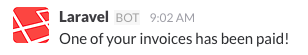](https://laravel.com/assets/img/basic-slack-notification.png)
#### 自定义发送人和收件人
你可以使用 `from` 和 `to` 方法来自定义发送人和收件人。`form` 方法接受一个用户名和 emoji 标识符,而 `to`方法接受一个渠道或者用户名:
~~~
/**
* Get the Slack representation of the notification.
*
* @param mixed $notifiable
* @return SlackMessage
*/
public function toSlack($notifiable)
{
return (new SlackMessage)
->from('Ghost', ':ghost:')
->to('#other')
->content('This will be sent to #other');
}
~~~
你也可以使用图片来代替 emoji:
~~~
/**
* Get the Slack representation of the notification.
*
* @param mixed $notifiable
* @return SlackMessage
*/
public function toSlack($notifiable)
{
return (new SlackMessage)
->from('Laravel')
->image('https://laravel.com/favicon.png')
->content('This will display the Laravel logo next to the message');
}
~~~
### Slack 附件
你也可以为 Slack 消息添加「附件」。附件提供比简单的文本消息更丰富的格式化选项。在如下例子中,你会发送一个有关应用异常的报错通知,它包含一个查看异常详情的链接:
~~~
/**
* Get the Slack representation of the notification.
*
* @param mixed $notifiable
* @return SlackMessage
*/
public function toSlack($notifiable)
{
$url = url('/exceptions/'.$this->exception->id);
return (new SlackMessage)
->error()
->content('Whoops! Something went wrong.')
->attachment(function ($attachment) use ($url) {
$attachment->title('Exception: File Not Found', $url)
->content('File [background.jpg] was not found.');
});
}
~~~
该示例将会产生一个类似如下显示的 Slack 消息:
[](https://laravel.com/assets/img/basic-slack-attachment.png)
[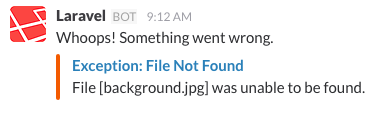](https://laravel.com/assets/img/basic-slack-attachment.png)
附件也允许你指定一个展现给用户的数组数据,给定的数据会被格式化为表格样式,以方便阅读:
~~~
/**
* Get the Slack representation of the notification.
*
* @param mixed $notifiable
* @return SlackMessage
*/
public function toSlack($notifiable)
{
$url = url('/invoices/'.$this->invoice->id);
return (new SlackMessage)
->success()
->content('One of your invoices has been paid!')
->attachment(function ($attachment) use ($url) {
$attachment->title('Invoice 1322', $url)
->fields([
'Title' => 'Server Expenses',
'Amount' => '$1,234',
'Via' => 'American Express',
'Was Overdue' => ':-1:',
]);
});
}
~~~
该示例会创建一个类似如下显示的 Slack 消息:
[](https://laravel.com/assets/img/slack-fields-attachment.png)
[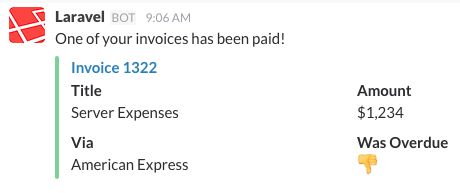](https://laravel.com/assets/img/slack-fields-attachment.png)
#### Markdown 附件内容
如果一些附件字段包含 Markdown,你可以使用 `markdown` 方法通知 Slack 解析并显示给定的附件字段为 Markdown 格式化文本。该方法可以接受的值为: `pretext`,`text`,以及或者 `fields` 。如需获取 Slack 附件格式化的更多信息,请点击 [Slack API 文档](https://api.slack.com/docs/message-formatting#message_formatting):
~~~
/**
* Get the Slack representation of the notification.
*
* @param mixed $notifiable
* @return SlackMessage
*/
public function toSlack($notifiable)
{
$url = url('/exceptions/'.$this->exception->id);
return (new SlackMessage)
->error()
->content('Whoops! Something went wrong.')
->attachment(function ($attachment) use ($url) {
$attachment->title('Exception: File Not Found', $url)
->content('File [background.jpg] was *not found*.')
->markdown(['text']);
});
}
~~~
### 路由 Slack 通知
要把 Slack 通知路由到正确的位置,需要为你的可通知实体定义一个 `routeNotificationForSlack` 方法。它返回通知将被发送到的 URL 回调地址。回调地址可以在 Slack 组中通过附加「Incoming Webhook」服务来生成:
~~~
<?php
namespace App;
use Illuminate\Notifications\Notifiable;
use Illuminate\Foundation\Auth\User as Authenticatable;
class User extends Authenticatable
{
use Notifiable;
/**
* Route notifications for the Slack channel.
*
* @param \Illuminate\Notifications\Notification $notification
* @return string
*/
public function routeNotificationForSlack($notification)
{
return $this->slack_webhook_url;
}
}
~~~
## 通知事件
发送通知之后,通知系统就会触发 `Illuminate\Notifications\Events\NotificationSent` 事件。它包含「notifiable」实体,和通知实例本身。你可以在 `EventServiceProvider` 中为该事件注册监听器:
~~~
/**
* The event listener mappings for the application.
*
* @var array
*/
protected $listen = [
'Illuminate\Notifications\Events\NotificationSent' => [
'App\Listeners\LogNotification',
],
];
~~~
> {tip} 别忘记在 `EventServiceProvider` 中注册监听器之后,使用 `event:generate` Artisan 命令快速生成监听器类。
在一个事件监听器中,你可以访问事件的 `notifiable`,`notification`,和 `channel` 属性,来了解通知接受者和通知本身:
~~~
/**
* Handle the event.
*
* @param NotificationSent $event
* @return void
*/
public function handle(NotificationSent $event)
{
// $event->channel
// $event->notifiable
// $event->notification
}
~~~
## 自定义频道
Laravel 附带少数的通知频道,但你可能需要编写自己的驱动以便通过其它频道发送通知。 Laravel 使得这一步很简单。要开始,需要定义一个包含 `send` 方法的类。这个方法接收两个参数: `$notifiable` 和 `$notification` :
~~~
<?php
namespace App\Channels;
use Illuminate\Notifications\Notification;
class VoiceChannel
{
/**
* 发送给定的通知
*
* @param mixed $notifiable
* @param \Illuminate\Notifications\Notification $notification
* @return void
*/
public function send($notifiable, Notification $notification)
{
$message = $notification->toVoice($notifiable);
// 将通知发送到 $notifiable 实例...
}
}
~~~
一旦定义了通知频道类,你可以从任何通知类的 `via` 方法得到类名:
~~~
<?php
namespace App\Notifications;
use Illuminate\Bus\Queueable;
use App\Channels\VoiceChannel;
use App\Channels\Messages\VoiceMessage;
use Illuminate\Notifications\Notification;
use Illuminate\Contracts\Queue\ShouldQueue;
class InvoicePaid extends Notification
{
use Queueable;
/**
* 获取通知频道
*
* @param mixed $notifiable
* @return array|string
*/
public function via($notifiable)
{
return [VoiceChannel::class];
}
/**
* 获取通知的语音
*
* @param mixed $notifiable
* @return VoiceMessage
*/
public function toVoice($notifiable)
{
// ...
}
}
~~~
- 前言
- 翻译说明
- 发行说明
- 升级指南
- 贡献导引
- 入门指南
- 安装
- 配置信息
- 文件夹结构
- Homestead
- Valet
- 部署
- 核心架构
- 请求周期
- 服务容器
- 服务提供者
- Facades
- Contracts
- 基础功能
- 路由
- 中间件
- CSRF 保护
- 控制器
- 请求
- 响应
- 视图
- URL
- Session
- 表单验证
- 错误
- 日志
- 前端开发
- Blade 模板
- 本地化
- 前端指南
- 编辑资源 Mix
- 安全相关
- 用户认证
- Passport OAuth 认证
- 用户授权
- 加密解密
- 哈希
- 重置密码
- 综合话题
- Artisan 命令行
- 广播系统
- 缓存系统
- 集合
- 事件系统
- 文件存储
- 辅助函数
- 邮件发送
- 消息通知
- 扩展包开发
- 队列
- 任务调度
- 数据库
- 快速入门
- 查询构造器
- 分页
- 数据库迁移
- 数据填充
- Redis
- Eloquent ORM
- 快速入门
- 模型关联
- Eloquent 集合
- 修改器
- API 资源
- 序列化
- 测试相关
- 快速入门
- HTTP 测试
- 浏览器测试 Dusk
- 数据库测试
- 测试模拟器
- 官方扩展包
- Cashier 交易工具包
- Envoy 部署工具
- Horizon
- Scout 全文搜索
- Socialite 社会化登录
