PS:目前此功能只限于购买过小程序+直播功能的用户才可以进行配置,如果需要直播功能请与业务联系! 在商城后台,小程序模块里,开启直播申请,下面可以设置直播模块的轮播图
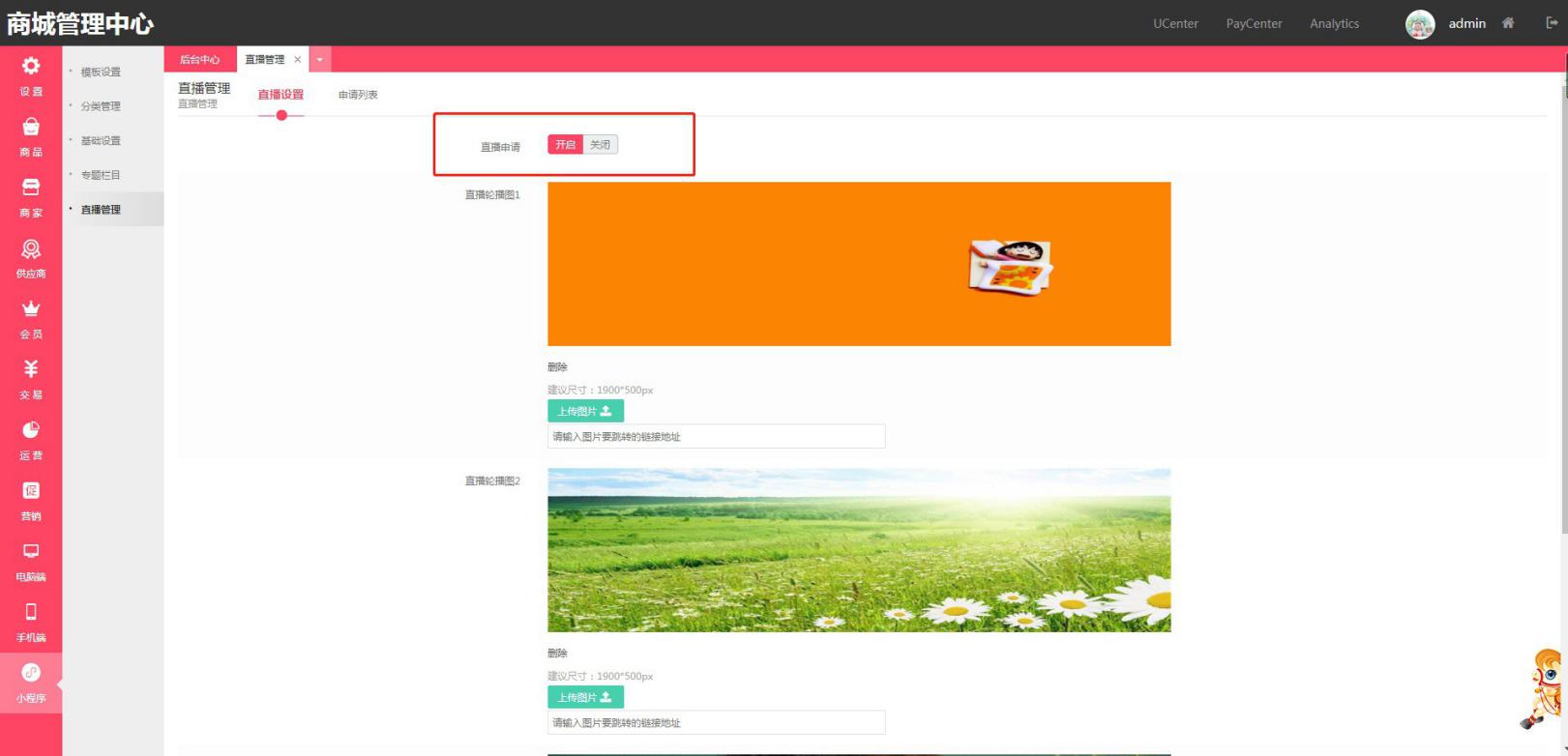


开启直播时,身份一定要是商家才可以开启,小程序内点击我的-马上直播,在申请直播期限内选择期限
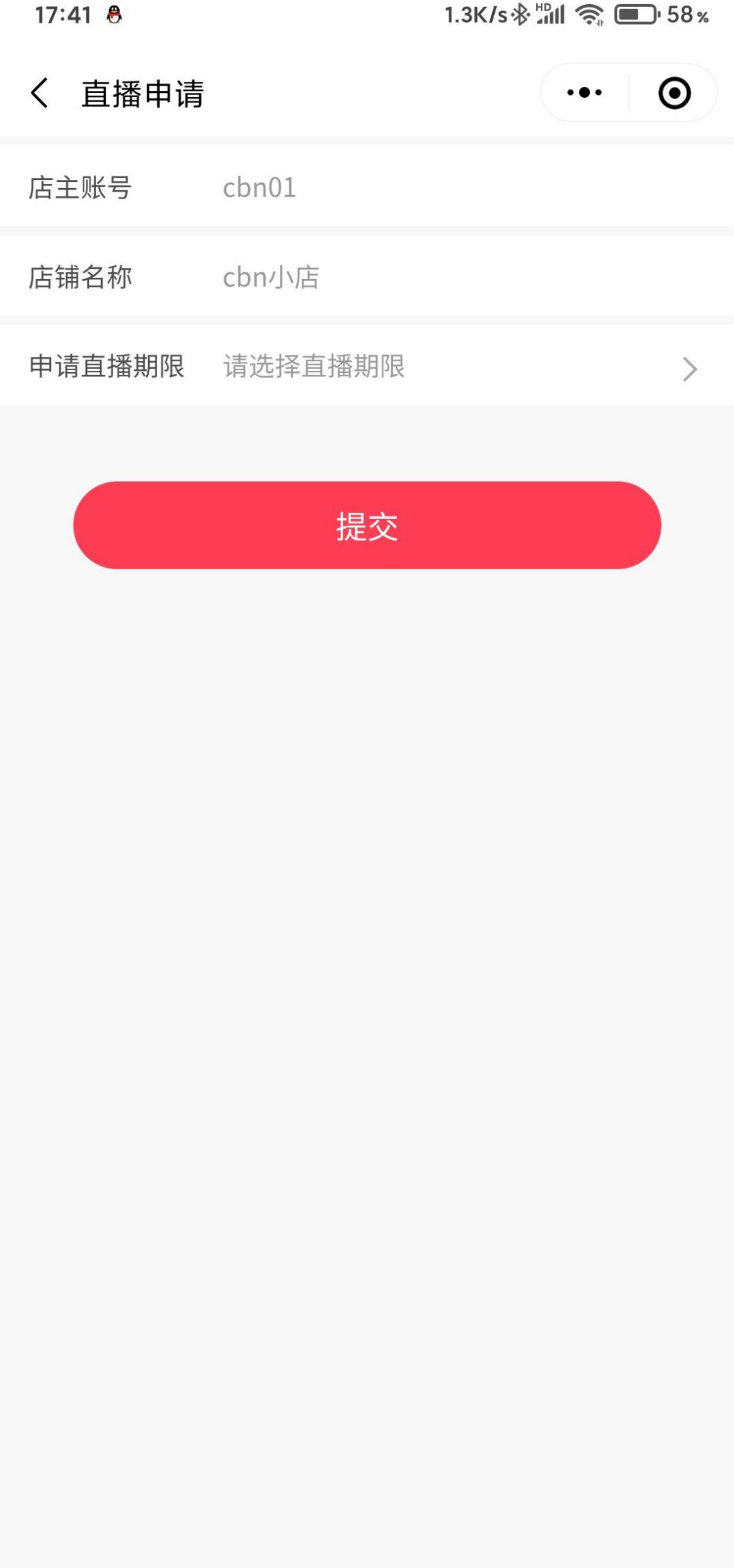

提交之后可以查看到审核状态




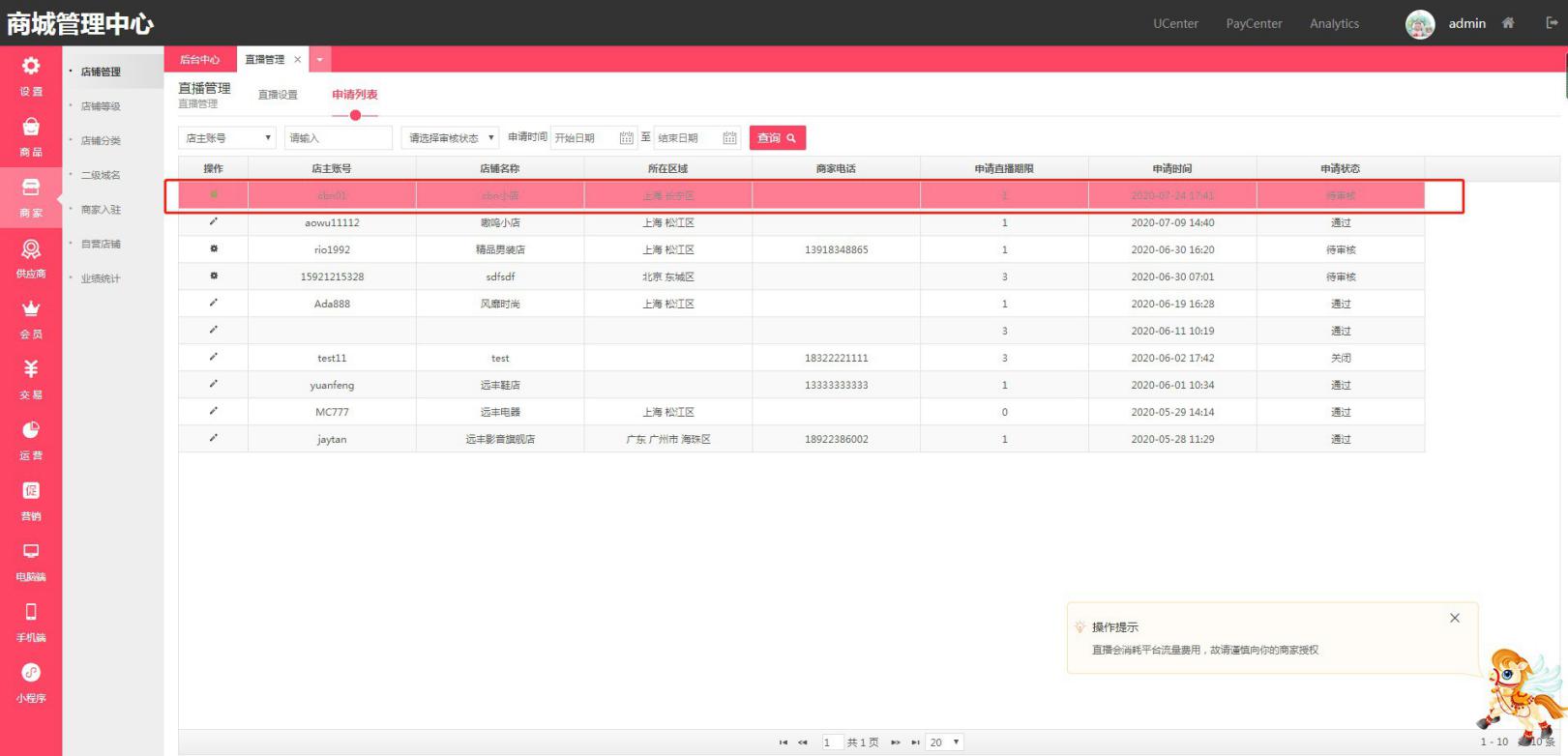后台在小程序模块-直播管理-申请列表内找到待审核的商家进行审核
后台审核通过之后即可开启直播间,添加好封面、房间名称与直播商品之后即可开启直播
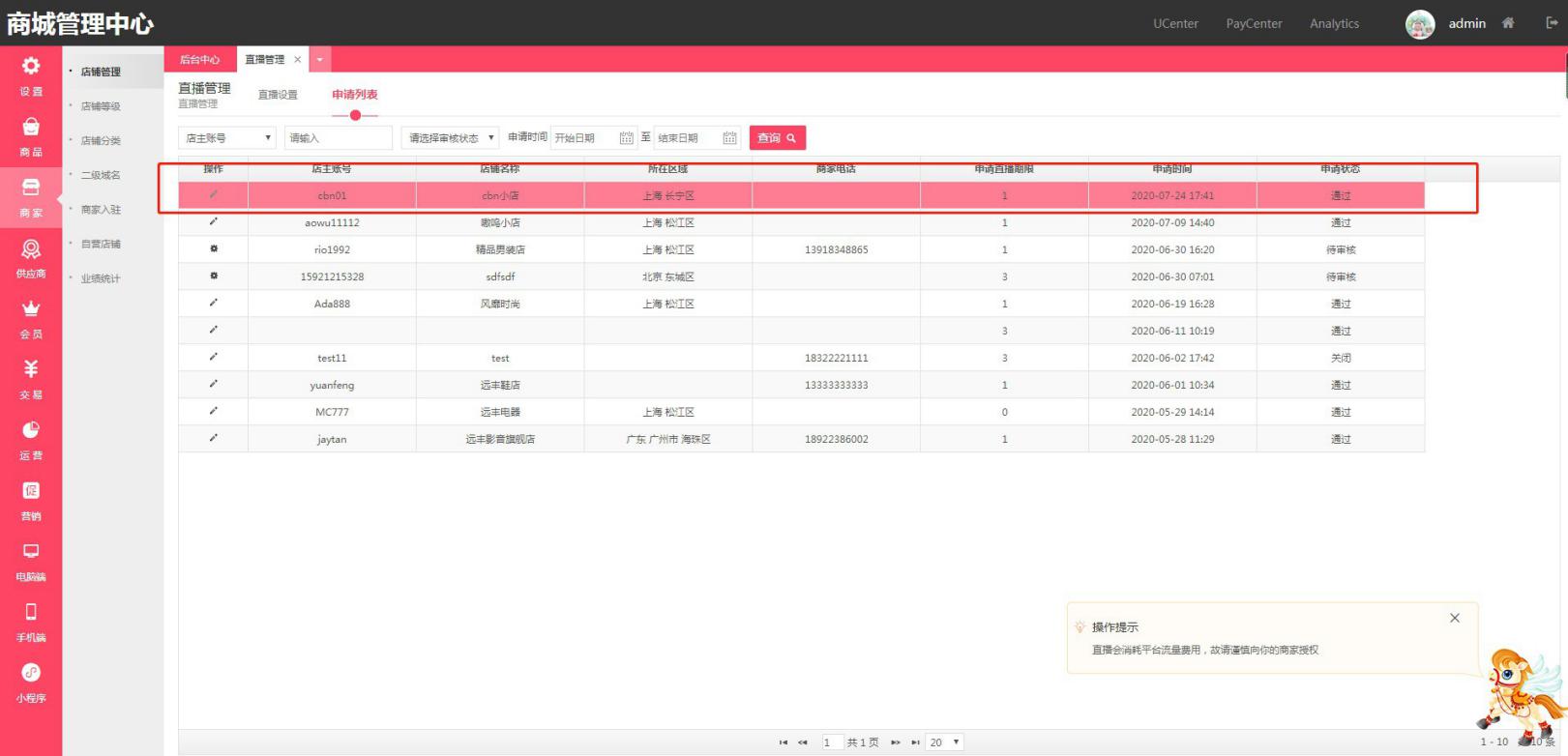


小程序上面需要添加一下工具-视频客服的服务类目进行调取
在从开发-接口设置里开启这两个权限即可

