来源:https://www.cnblogs.com/jiangxiaobo/p/10531475.html
# [windows共享文件夹至centos系统文件夹下](https://www.cnblogs.com/jiangxiaobo/p/10531475.html)
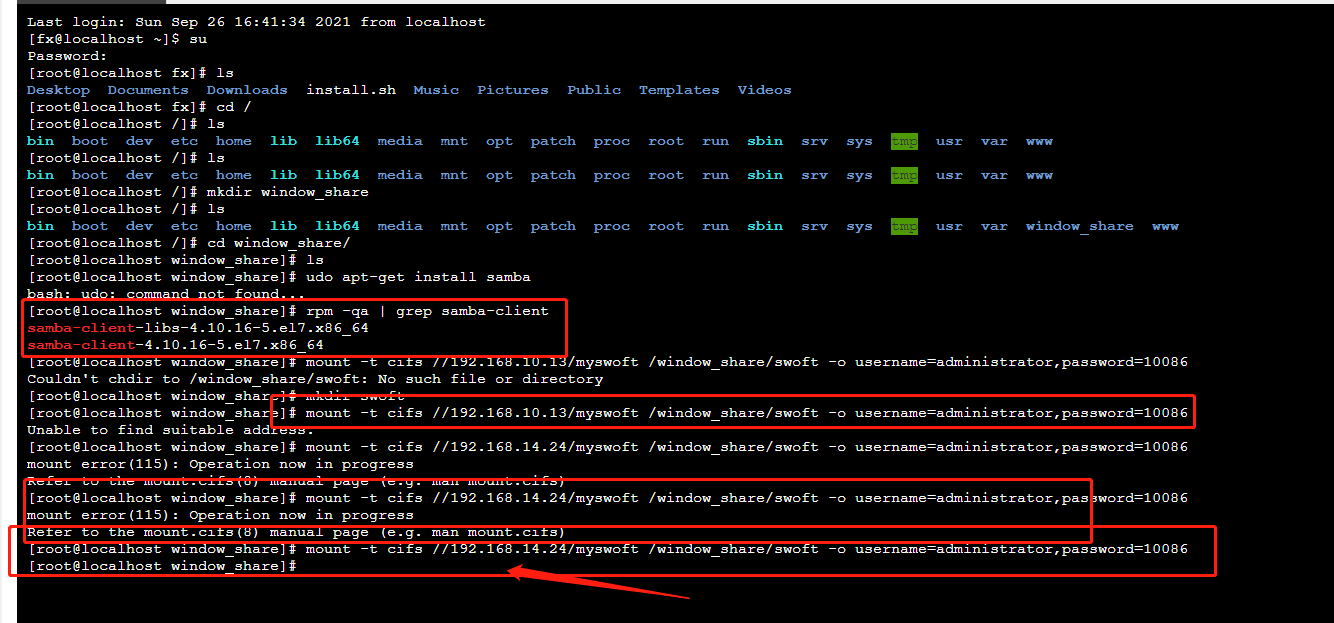
1\. window 共享文件夹
https://jingyan.baidu.com/article/358570f6633ba4ce4624fc48.html
2\. 在访问Windows共享资料之前,请确保Windows共享是可用的,这里就不再赘述该怎样设置Windows共享了,那可是另外一个课题。
Linux访问Windows共享或者Linux共享资料给Windows时,其实都是在使用一个叫做Samba的软件,这个软件已经使用多年,稳定性和可靠性得到了很好的验证,也是很多网络NAS常用的软件。
我们这里要讲的Linux需要用到的工具就是Samba软件中的一种,samba-client。
在尝试访问Windows共享之前,需要首先确认samba-client已经安装了。最简单的方式是命令行查询“**rpm -qa | grep samba-client**”,当然也可以使用“**yum**”工具查询, 如“**yum info samba-client**”或“**yum list samba-client**”之类的命令。
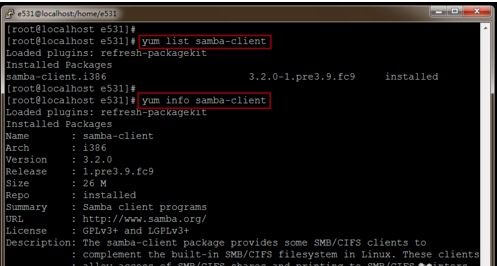
如果samba-client没有安装,就需要使用命令“**yum install samba-client**”安装一下,yum会自动安装samba-client所需的相关依赖库,安装时选择Y就行了。
针对常见的Debian Linux发行版,如Ubuntu或CentOS,也可以使用“**sudo apt-get install smbclient**”和“**sudo apt-get install smbfs**”安装相应的共享访问工具。
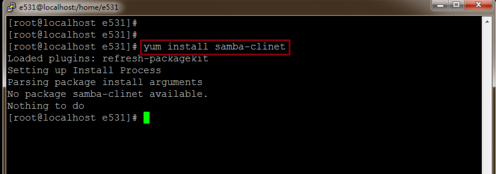
**遇到问题:**
**mount时报错 host is down**
需求:将[Windows](https://www.baidu.com/s?wd=Windows&tn=24004469_oem_dg&rsv_dl=gh_pl_sl_csd)文件挂载到虚拟机
前提:虚拟机和Windows是互相可ping通的
设备IP为:192.168.12.209
虚拟机IP为: 192.168.253.140
1、ping通
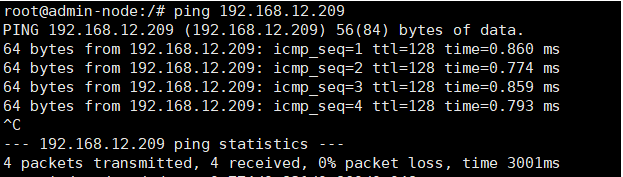
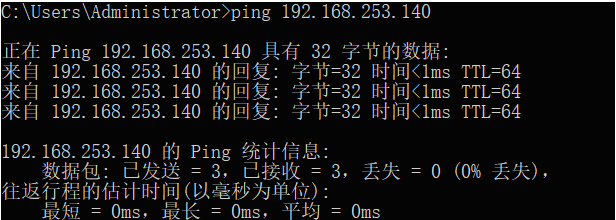
2、挂载
使用mount -t cifs //192.168.12.209/code /home/lxd -o username=administrator,password=123456
mount -t cifs ip/你电脑的共享目录 要挂载到服务器某个目录下 -o 其他项
命令无错误,但是出现host is down
最后发现是版本的问题,解决方法如下:
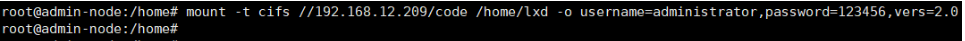
在命令后面加最新版本version即可
3、卸载
umount /home/lxd(刚才挂载到服务器的目录路径)
如果提示target is busy 说明你是在当前目录下卸载当前目录,肯定不行,得退出当前路径再去unmout
如果提示dervice is busy 可选择强制卸载 umount -f /home/lxd
# CentOS7挂载windows共享时提示写保护
centos7挂载windows共享时,提示被共享的位置写保护,只能以只读方式挂载,紧接着就是以只读方式挂载失败
初时以为是另一台centos6.4已挂载此共享,所以同时挂载会引起读写保护,取消6.4的mount后依然是这样,
后来各种搜索,发现可能是组件少装了,于是
yum install cifs-utils
安装完后,正常挂载使用。
ok
ok
ok
最后,成功挂载命令
mount -t cifs //192.168.135.131/code /mnt/MYSHARE/ -o username=Administrator,password=15095866715,vers=2.0
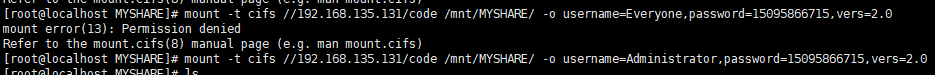
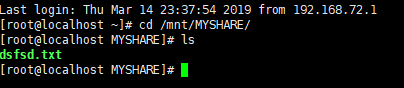
dome :
mount -t cifs -o username=tommy,password=123456,
rw,dir\_mode=0777,file\_mode=0777 //192.168.1.123/redhat\_disk /mnt/Windows
#指定用户
mount -t cifs //192.168.14.24/windows\_share /windows\_share/ -o username=Administrator,password=10086 ,uid=1001
# 有权限
mount -t cifs //192.168.14.24/windows\_share /windows\_share/ -o username=Administrator,password=10086 ,rw,dir\_mode=0777,file\_mode=0777
# 卸载
umount /windows\_share
- Golang
- Beego框架
- Gin框架
- gin框架介绍
- 使用Gin web框架的知名开源线上项目
- go-admin-gin
- air 热启动
- 完整的form表单参数验证语法
- Go 语言入门练手项目推荐
- Golang是基于多线程模型
- golang 一些概念
- Golang程序开发注意事项
- fatal error: all goroutines are asleep - deadlock
- defer
- Golang 的内建调试器
- go部署
- golang指针重要性
- 包(golang)
- Golang框架选型比较: goframe, beego, iris和gin
- GoFrame
- golang-admin-项目
- go module的使用方法及原理
- go-admin支持多框架的后台系统(go-admin.cn)
- docker gocv
- go-fac
- MSYS2
- 企业开发框架系统推荐
- gorm
- go-zero
- 优秀系统
- GinSkeleton(gin web 及gin 知识)
- 一次 request -> response 的生命周期概述
- 路由与路由组以及gin源码学习
- 中间件以及gin源码学习
- golang项目部署
- 独立部署golang
- 代理部署golang
- 容器部署golang
- golang交叉编译
- goravel
- kardianos+gin 项目作为windows服务运行
- go env
- 适用在Windows、Linux和macOS环境下打包Go应用程序的详细步骤和命令
- Redis
- Dochub
- Docker部署开发go环境
- Docker部署运行go环境
- dochub说明
- Vue
- i18n
- vue3
- vue3基本知识
- element-plus 表格单选
- vue3后台模板
- Thinkphp
- Casbin权限控制中间件
- 容器、依赖注入、门面、事件、中间件
- tp6问答
- 伪静态
- thinkphp-queue
- think-throttle
- thinkphp队列queue的一些使用说明,queue:work和queue:listen的区别
- ThinkPHP6之模型事件的触发条件
- thinkphp-swoole
- save、update、insert 的区别
- Socket
- workerman
- 介绍
- 从ThinkPHP6移植到Webman的一些技术和经验(干货)
- swoole
- swoole介绍
- hyperf
- hf官网
- Swoft
- swoft官网
- easyswoole
- easyswoole官网地址
- EASYSWOOLE 聊天室DEMO
- socket问答
- MySQL
- 聚簇索引与非聚簇索引
- Mysql使用max获取最大值细节
- 主从复制
- 随机生成20万User表的数据
- MySQL进阶-----前缀索引、单例与联合索引
- PHP
- 面向切面编程AOP
- php是单线程的一定程度上也可以看成是“多线程”
- PHP 线程,进程、并发、并行 的理解
- excel数据画表格图片
- php第三方包
- monolog/monolog
- league/glide
- 博客-知识网站
- php 常用bc函数
- PHP知识点的应用场景
- AOP(面向切面编程)
- 注解
- 依赖注入
- 事件机制
- phpspreadsheet导出数据和图片到excel
- Hyperf
- mineAdmin
- 微服务
- nacos注册服务
- simps-mqtt连接客户端simps
- Linux
- 切换php版本
- Vim
- Laravel
- RabbitMQ
- thinkphp+rabbitmq
- 博客
- Webman框架
- 框架注意问题
- 关于内存泄漏
- 移动端自动化
- 懒人精灵
- 工具应用
- render
- gitlab Sourcetree
- ssh-agent失败 错误代码-1
- 资源网站
- Git
- wkhtmltopdf
- MSYS2 介绍
- powershell curl 使用教程
- NSSM(windows服务工具)
- MinGW64
- 知识扩展
- 对象存储系统
- minio
- 雪花ID
- 请求body参数类型
- GraphQL
- js 深拷贝
- window 共享 centos文件夹
- 前端get/post 请求 特殊符号 “+”传参数问题
- 什么是SCM系统?SCM系统与ERP系统有什么区别?
- nginx 日志格式统一为 json
- 特殊符号怎么打
- 收藏网址
- 收藏-golang
- 收藏-vue3
- 收藏-php
- 收藏-node
- 收藏-前端
- 规划ITEM
- 旅游类
- 人脸识别
- dlib
- Docker&&部署
- Docker-compose
- Docker的网络模式
- rancher
- DHorse
- Elasticsearch
- es与kibana都docke连接
- 4种数据同步到Elasticsearch方案
- GPT
- 推荐系统
- fastposter海报生成
- elasticsearch+logstash+kibana
- beego文档系统-MinDoc
- jeecg开源平台
- Java
- 打包部署
- spring boot
- 依赖
- Maven 相关 命令
- Gradle 相关命令
- mybatis
- mybatis.plus
- spring boot 模板引擎
- SpringBoot+Maven多模块项目(创建、依赖、打包可执行jar包部署测试)完整流程
- Spring Cloud
- Sentinel
- nacos
- Apollo
- java推荐项目
- gradle
- Maven
- Nexus仓库管理器
- Python
- Masonite框架
- scrapy
- Python2的pip2
- Python3 安装 pip3
- 安全攻防
- 运维技术
- 腾讯云安全加固建议
- 免费freessl证书申请
- ruby
- homeland
- Protobuf
- GIT
- FFMPEG
- 命令说明
- 音频
- ffmpeg合并多个MP4视频
- NODEJS
- 开发npm包
- MongoDB
- php-docker-mongodb环境搭建
- mongo基本命令
- Docker安装MongoDB最新版并连接
- 少儿编程官网
- UI推荐
- MQTT
- PHP连接mqtt
- EMQX服务端
- php搭建mqtt服务端
