
在阿里云购买linux服务器和域名
# **安装宝塔:**
**安装要求:**
内存:512M以上,推荐768M以上(纯面板约占系统60M内存)
硬盘:100M以上可用硬盘空间(纯面板约占20M磁盘空间)
系统:CentOS 7.1+ (Ubuntu16.04+.、Debian9.0+),**确保是干净的操作系统,**没有安装过其它环境带的Apache/Nginx/php/MySQL**(已有环境不可安装)**
**宝塔Linux面板7.2版本是基于Centos开发的,为了最好的兼容性,请优先考虑使用Centos7.x系统**
系统兼容性顺序:
Centos7.x > Centos8.x > Ubuntu18.04 > Debian10 > 其它系统
提示:Centos官方已宣布在2020年停止对Centos6的维护更新,各大软件开发商也逐渐停止对Centos6的兼容,新服务器不建议使用Centos6
**以下主机商必看(开端口教程,不开不能用):**
腾讯云:[https://www.bt.cn/bbs/thread-1229-1-1.html](https://www.bt.cn/bbs/thread-1229-1-1.html) [腾讯云2折起](https://cloud.tencent.com/redirect.php?redirect=1014&cps_key=624d99e25c64927aef8353ed6cd5536c&from=console)
阿里云:[https://www.bt.cn/bbs/thread-2897-1-1.html](https://www.bt.cn/bbs/thread-2897-1-1.html) [阿里云2折起](https://promotion.aliyun.com/ntms/act/qwbk.html?userCode=wkpc565a)
华为云:[https://www.bt.cn/bbs/thread-3923-1-1.html](https://www.bt.cn/bbs/thread-3923-1-1.html)
[如果要安装5.9老版本可以点这](https://www.bt.cn/bbs/forum.php?mod=viewthread&tid=1186&extra=page%3D1%26filter%3Dtypeid%26typeid%3D6)
[5.9平滑升级7.x](https://www.bt.cn/bbs/thread-33389-1-1.html)
[GitHub Star](https://github.com/aaPanel/BaoTa)
**Linux面板7.2.0安装命令:(宝塔推荐使用充值0.28元即可使用的[尊云zun.com](http://www.zun.com/list.html)云服务器安装)**使用SSH 连接工具([查看使用方法](https://www.bt.cn/bbs/thread-1971-1-1.html)),挂载磁盘后([查看](https://www.bt.cn/bbs/forum.php?mod=viewthread&tid=3187&extra=page%3D1)),根据系统执行框内命令开始安装(大约2分钟完成面板安装)
**Centos安装命令:**
1. yum install -y wget && wget -O install.sh http://download.bt.cn/install/install\_6.0.sh && sh install.sh
*复制代码*
**试验性Centos/Ubuntu/Debian安装命令****独立运行环境(py3.7) 可能存在少量兼容性问题 不断优化中 **
1. curl -sSO http://download.bt.cn/install/install\_panel.sh && bash install\_panel.sh
*复制代码*
**Ubuntu/Deepin安装命令:**
1. wget -O install.sh http://download.bt.cn/install/install-ubuntu\_6.0.sh && sudo bash install.sh
*复制代码*
**Debian安装命令:**
1. wget -O install.sh http://download.bt.cn/install/install-ubuntu\_6.0.sh && bash install.sh
*复制代码*
**Fedora安装命令:**
1. wget -O install.sh http://download.bt.cn/install/install\_6.0.sh && bash install.sh
*复制代码*
**
**Linux面板7.2.0升级命令:**
1. curl http://download.bt.cn/install/update6.sh|bash
*复制代码*
以上节点无法使用的情况下,请使用下面的备用节点:
备用节点【广东】:(宝塔推荐使用充值0.28元即可使用的[尊云zun.com](http://www.zun.com/list.html)云服务器安装)**
1. yum install -y wget && wget -O install.sh http://125.88.182.172:5880/install/install\_6.0.sh && sh install.sh
*复制代码*
**备用节点【香港】:(宝塔推荐使用充值0.28元即可使用的[尊云zun.com](http://www.zun.com/list.html)云服务器安装)**
1. yum install -y wget && wget -O install.sh http://103.224.251.67:5880/install/install\_6.0.sh && sh install.sh
*复制代码*
**备用节点【美国】:(宝塔推荐使用充值0.28元即可使用的[尊云zun.com](http://www.zun.com/list.html)云服务器安装)**
1. yum install -y wget && wget -O install.sh http://128.1.164.196:5880/install/install\_6.0.sh && sh install.sh
*复制代码*
**若点击更新后没生效,请尝试重启面板服务:**
1. bt restart
*复制代码*
**面板特色功能:**
* 一键配置服务器环境(LAMP/LNMP)
* 一键安全重启
* 一键创建管理网站、ftp、数据库
* 一键配置(定期备份、数据导入、伪静态、301、SSL、子目录、反向代理、切换PHP版本)
* 一键安装常用PHP扩展(fileinfo、intl、opcache、imap、memcache、apc、redis、ioncube、imagick)
* 数据库一键导入导出
* 系统监控(CPU、内存、磁盘IO、网络IO)
* 防火墙端口放行
* SSH开启与关闭及SSH端口更改
* 禁PING开启或关闭
* 方便高效的文件管理器(上传、下载、压缩、解压、查看、编辑等等)
* 计划任务(定期备份、日志切割、shell脚本)
* 软件管理(一键安装、卸载、版本切换)
**面板管理常用命令:[https://www.bt.cn/btcode.html](https://www.bt.cn/btcode.html)**
**7.2.0更新日志:**
1、增加面板响应压缩机制,提升面板流畅度
2、增加堡塔APP支持
3、增加在指定目录有composer.json的情况下将在右键显示Composer功能
4、文件管理器优化
5、修正某些时候日志接口可能乱码的问题
6、修正网站流量限制设置为0时配置文件报错的问题
7、重构数据备份模块(本地备份部分)
8、优化在线编辑器
9、修正php按需模式下重载PHP配置报警告的问题
10、优化海外服务器连接宝塔官网的速度
11、修正Python3.x环境下小程序无法扫码登录的问题
12、修正OSS、COS等对象存储挂载后不在首页显示的问题
13、其它细节调整
**
以下为部分功能预览图:**
面板设置

SSL
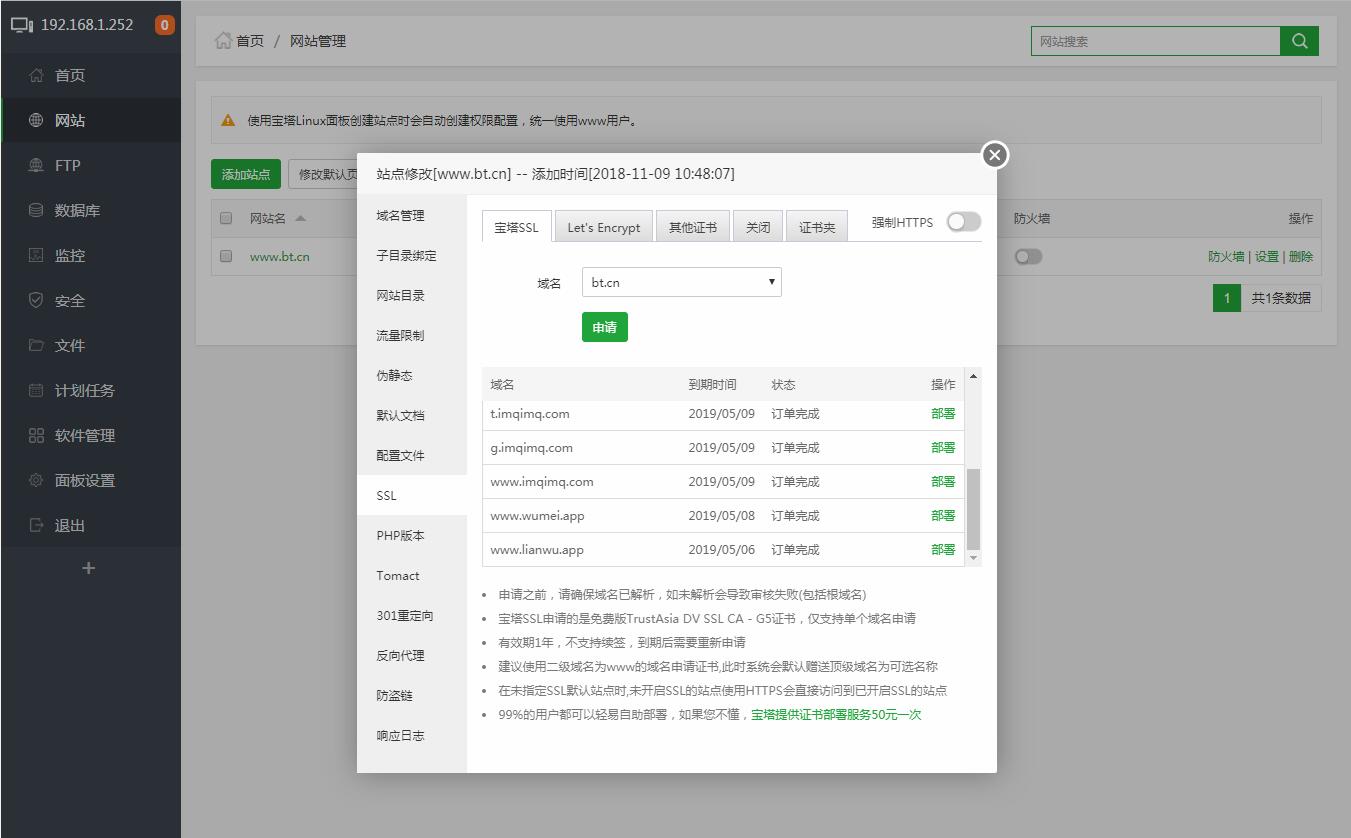
监控
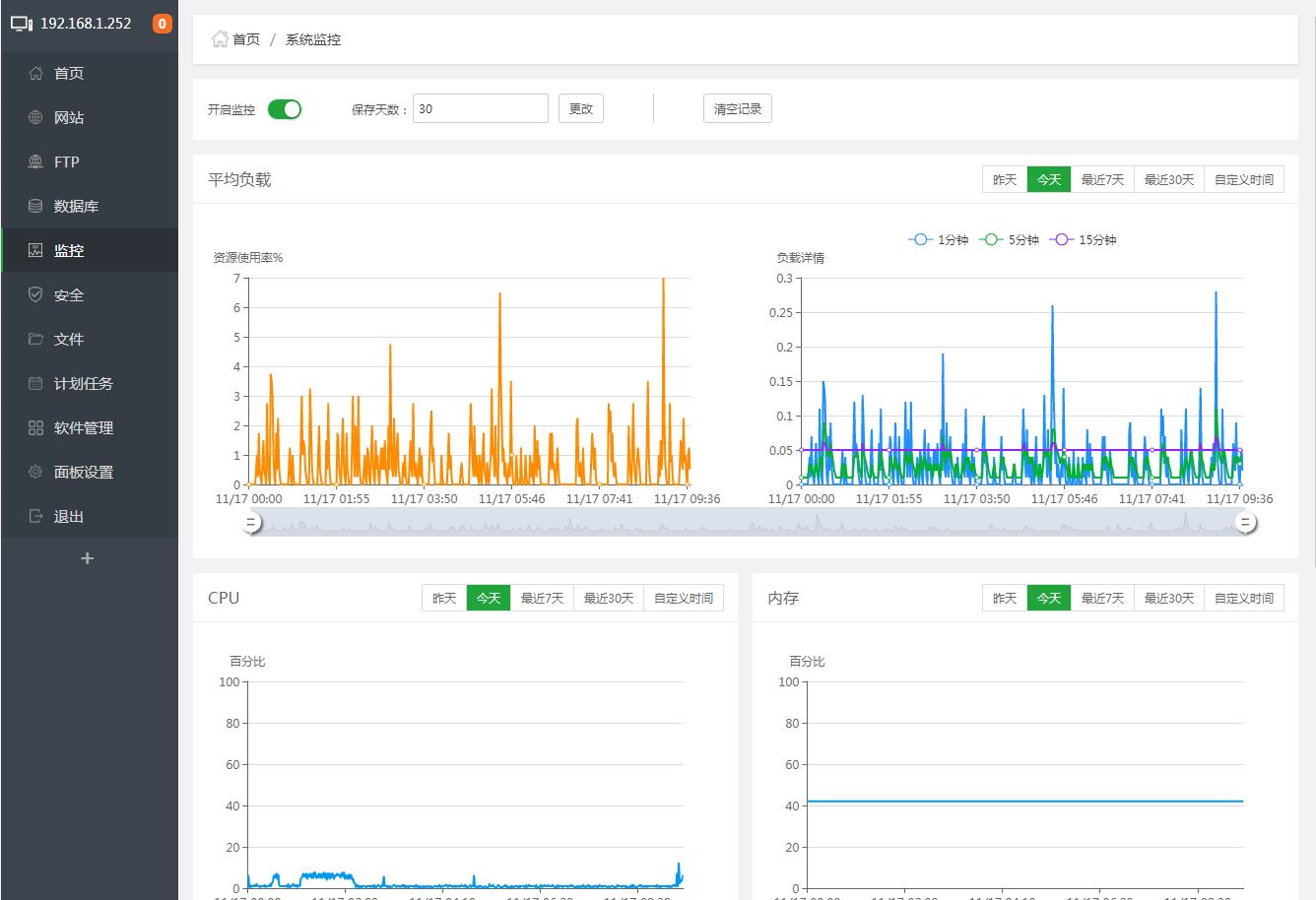
文件管理
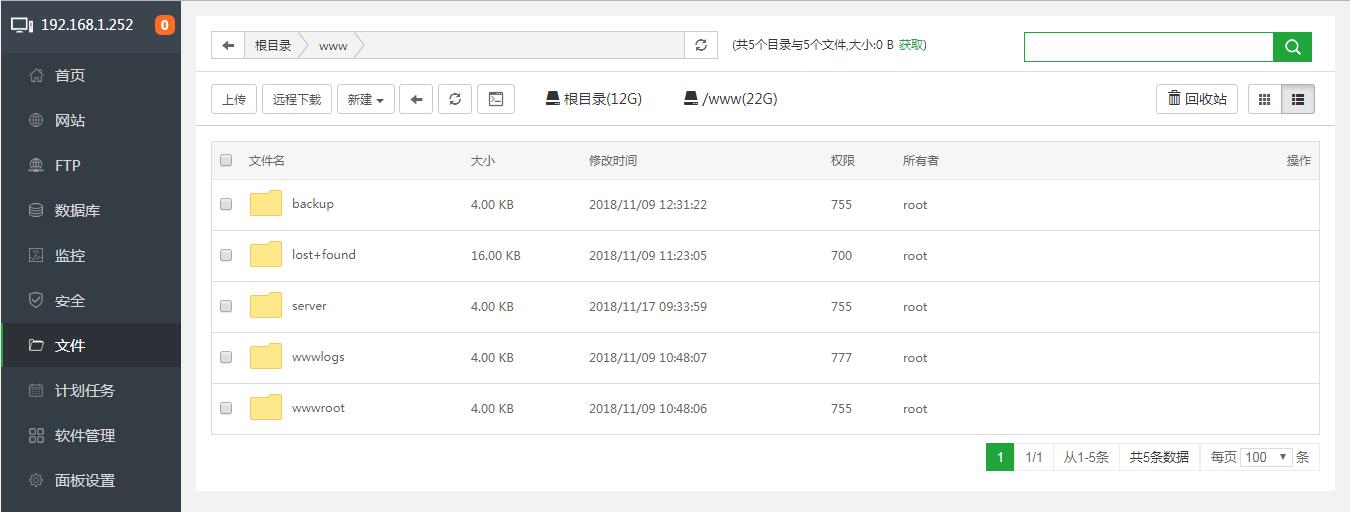
计划任务

软件管理

PHP扩展
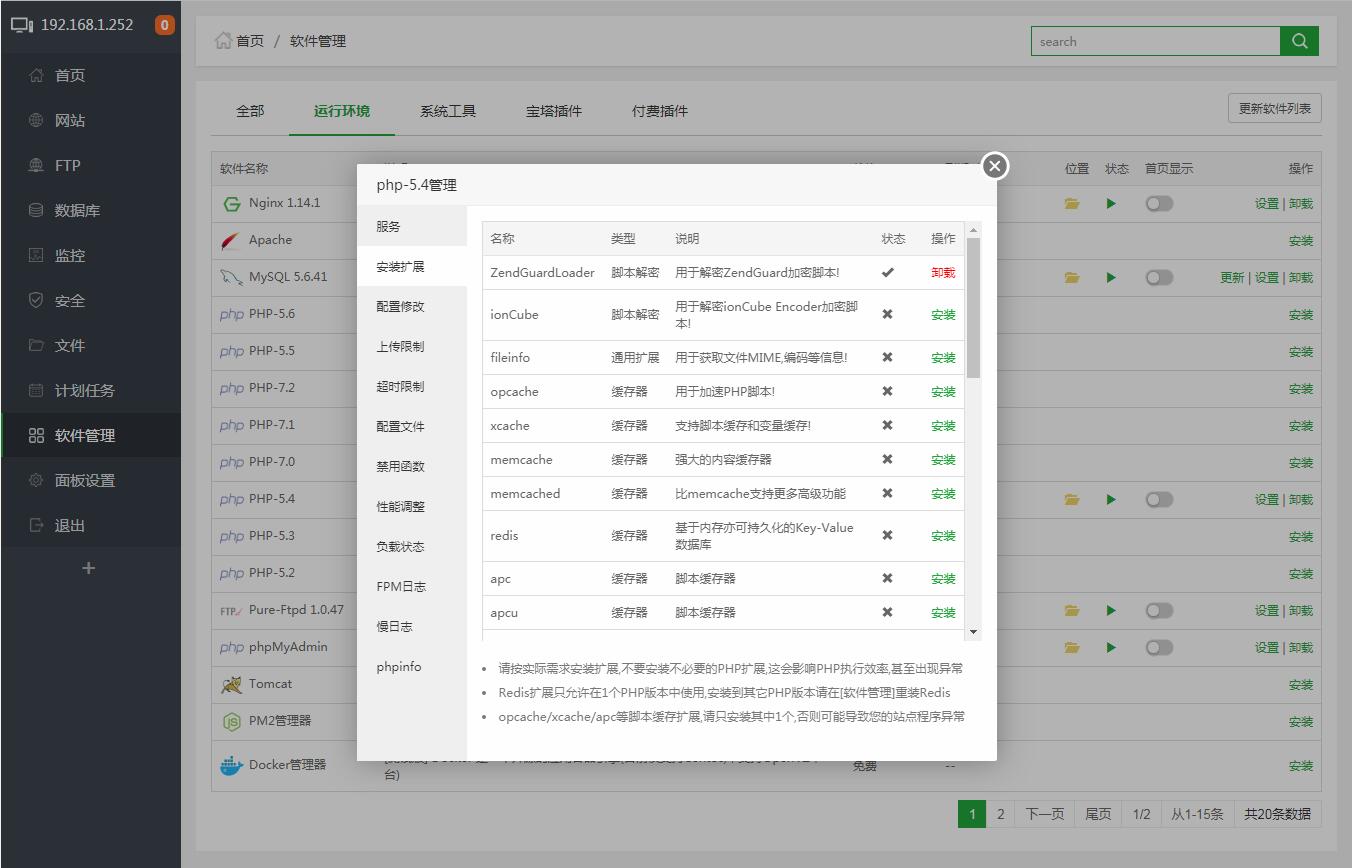
一键部署源码

服务器跑分

日志清理
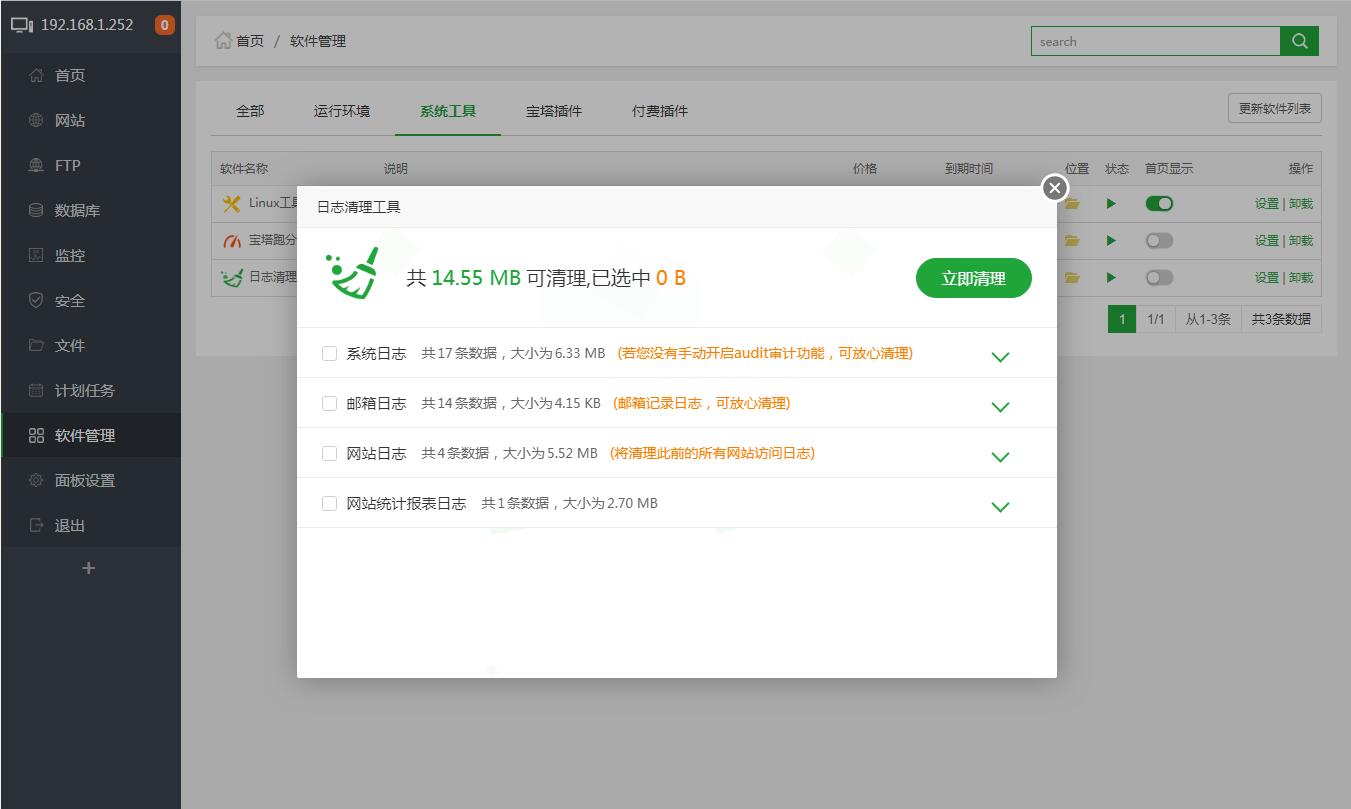
宝塔终端

以上为部分功能界面截图,如需了解更多,敬请安装体验,一行代码,2分钟能装好。
- 简介
- PHP的优势
- PHP运行原理和机制
- PHP7有哪些新特性
- 第一章 PHP
- 基础
- 1、流程控制
- if...else
- switch
- for
- while
- foreach
- 跳出循环
- 2、数组函数
- 数组排序
- sort() - 以正序数组排序
- rsort() - 以降序对数组排序
- asort() - 根据值,以升序对关联数组进行排序
- ksort() - 根据键,以升序对关联数组进行排序
- arsort() - 根据值,以降序对关联数组进行排序
- krsort() - 根据键,以降序对关联数组进行排序
- 数组函数
- array_column() - 返回输入数组中某个单一列的值
- array_merge() - 把一个或多个数组合并为一个数组
- array_search() - 搜索数组中给定的值并返回键名
- array_shift() - 删除数组中首个元素,并返回被删除元素的值
- array_pop() - 删除数组的最后一个元素(出栈)
- array_product() - 计算数组中所有值的乘积
- array_push() - 将一个或多个元素插入数组的末尾(入栈)
- array_rand() - 返回数组中一个或多个随机的键
- array_sum() - 返回数组中值的和
- array_unique() - 删除数组中的重复值
- array_unshift() - 在数组开头插入一个或多个元素
- array_values() - 返回数组中所有的值
- in_array() - 检查数组中是否存在指定的值
- list() - 把数组中的值赋给一些变量
- 3、字符串函数
- strlen() - 返回字符串长度
- substr() - 截取字符串
- str_replace() - 把字符串的一部分替换为另一个字符串
- str_ireplace() - 替换字符串中的一些字符(对大小写不敏感)
- strstr() - 查找字符串在另一字符串中的第一次出现(对大小写敏感)
- stristr() - 查找字符串在另一字符串中第一次出现的位置(大小写不敏感)
- strripos() - 查找字符串在另一字符串中最后一次出现的位置(对大小写不敏感)
- strrpos() - 查找字符串在另一字符串中最后一次出现的位置(对大小写敏感)
- trim() - 移除字符串两侧的空白字符和其他字符
- rtrim() - 移除字符串右侧的空白字符或其他字符
- ltrim() - 移除字符串左侧的空白字符或其他字符
- strrev() - 反转字符串
- explode() - 把字符串打散为数组
- implode() - 数组转换为字符串
- strip_tags() - 剥去字符串中的 HTML 和 PHP 标签
- strtolower() - 把字符串转换为小写字母
- strtoupper() - 把字符串转换为大写字母
- htmlentities() - 把字符转换为 HTML 实体
- html_entity_decode() - 把 HTML 实体转换为字符
- md5() - 计算字符串的 MD5 散列
- md5_file() - 计算文件的 MD5 散列
- sha1() - 计算字符串的 SHA-1 散列
- sha1_file() - 计算文件的 SHA-1 散列
- 4、日期时间
- date() - 函数把时间戳格式化为更易读的日期和时间
- mktime() - 返回日期的 Unix 时间戳
- strtotime - 转化为时间戳
- 第二章 MYSQL
- 简介
- connect - 连接数据库
- create - 创建数据库和表
- insert - 添加数据
- select - 查询数据
- update - 修改数据
- delect - 删除数据
- where - 条件
- order by - 关键词
- 第三章 编辑器
- phpstorm
- 第四章 框架
- thinkphp5.0
- tp安装
- 开发规范
- 目录结构
- 数据库
- 查询数据
- 添加数据
- 更新数据
- 删除数据
- 查询方法
- 查询语法
- 链式操作
- where
- table
- alias
- field
- order
- limit
- page
- group
- having
- join
- union
- distinct
- lock
- cache
- comment
- fetchSql
- force
- bind
- partition
- strict
- failException
- sequence
- 聚合查询
- 时间查询
- 高级查询
- 视图查询
- 子查询
- 原生查询
- 事务操作
- 监听SQL
- 存储过程
- 分布式数据库
- 第五章 服务器
- 阿里云服务器
- linux命令
- nginx
- Nginx搭建负载均衡环境简单实现
- memcached
- redis
- 杂项
- http 状态码
- 消息
- 100 Continue
- 101 Switching Protocols
- 102 Processing
- 成功
- 200 OK
- 201 Created
- 202 Accepted
- 203 Non-Authoritative Information
- 204 No Content
- 205 Reset Content
- 206 Partial Content
- 207 Multi-Status
- 重定向
- 300 Multiple Choices
- 301 Moved Permanently
- 302 Move temporarily
- 303 See Other
- 304 Not Modified
- 305 Use Proxy
- 306 Switch Proxy
- 307 Temporary Redirect
- 请求错误
- 400 Bad Request
- 401 Unauthorized
- 402 Payment Required
- 403 Forbidden
- 404 Not Found
- 405 Method Not Allowed
- 406 Not Acceptable
- 407 Proxy Authentication Required
- 408 Request Timeout
- 409 Conflict
- 410 Gone
- 411 Length Required
- 412 Precondition Failed
- 413 Request Entity Too Large
- 414 Request-URI Too Long
- 415 Unsupported Media Type
- 416 Requested Range Not Satisfiable
- 417 Expectation Failed
- 421 too many connections
- 422 Unprocessable Entity
- 423 Locked
- 424 Failed Dependency
- 425 Unordered Collection
- 426 Upgrade Required
- 449 Retry With
- 451Unavailable For Legal Reasons
- 服务器错误
- 500 Internal Server Error
- 501 Not Implemented
- 502 Bad Gateway
- 503 Service Unavailable
- 504 Gateway Timeout
- 505 HTTP Version Not Supported
- 506 Variant Also Negotiates
- 507 Insufficient Storage
- 509 Bandwidth Limit Exceeded
- 510 Not Extended
- 600 Unparseable Response Headers
- linux下自动执行任务
- restful api
- 富文本编辑器
- ueditor
- wangEditor
- js定时器
- 局域网访问本地项目
- 微信公众号网页授权登录
- 服务器配置https
- 配置虚拟目录
- ab压力测试
- 使用ab进行页面的压力测试
- apache性能测试工具ab使用详解
- 前后端分离之用户验证
- PHP面试题
- 题库一
- 题库二
- 题库三
- 题库四
- 题库五
- 题库六
- 算法题
- 星星算法
