### 1. npm i 启动项目
```
推送本地代码到码云,项目部署服务器公钥,注意,不是个人设置的公钥,是项目设置中的部署公钥
cd /var/www/ // 进入www文件夹 (centos 默认在 /usr/share/nginx/html)
cd html // 进入 www 中 html 文件夹
mkdir /data // 新建 data 文件夹
cd /data // 进入
git clone git@gitee.com:MrXuxu/toLike.git // 拉取代码
cd 到项目中,npm i 安装项目
node index.js
```
> 出现 cb() never be called 等错误,升级 npm解决
1. 首先要以管理员模式打开cmd清除你的npm缓存 : npm cache clean -f
2. 清除完缓存后,安装最新版本的Node helper: npm install -g n
如果错误,执行以下 npm install -g n --force
3. 告诉助手(n)安装最新的稳定版Node:n stable
### 2. 安装 PM2,在服务器部署
```
npm i -g pm2
pm2 start index.js // 启动
```
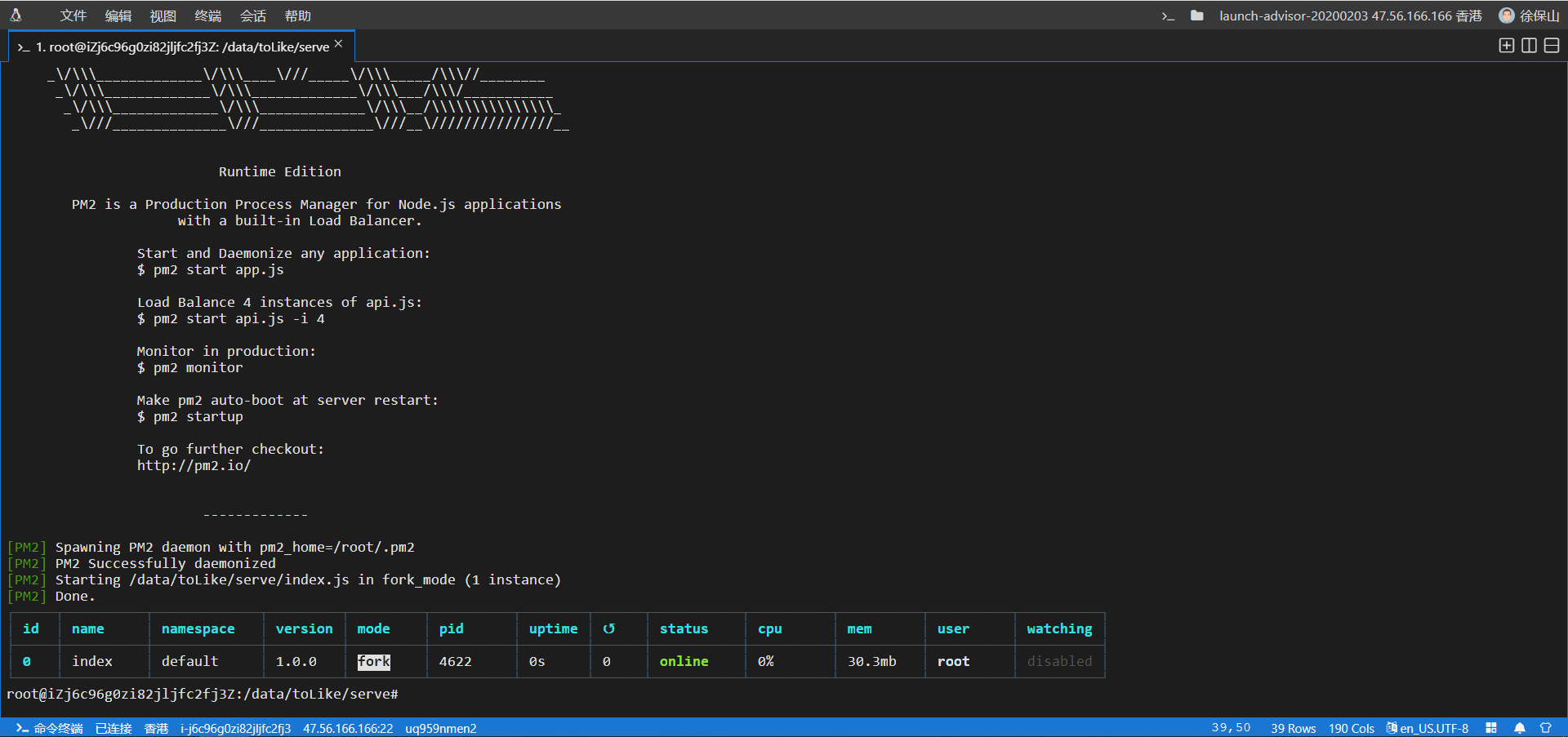
```
pm2 logs index // 查看
curl http://localhost:3000/admin/ // 请求地址
```
### 3. pm2 需要在代码更新后手动重新加
```
pm2 reload index.js
```
