# 在云函数中通过http请求第三方服务
* [ ] 云函数中的请求不受小程序域名限制
* [ ] 云函数支持更多样化的请求方式
>示例代码
```JavaScript
// 云函数入口文件
const cloud = require('wx-server-sdk')
const got = require('got')
exports.main = async (event, context) => {
try{
const response = await got("https://wechat.com");
console.log(response.body)
} catch(e){
console.log(e.response.body)
}
}
```
* 放置一个按钮
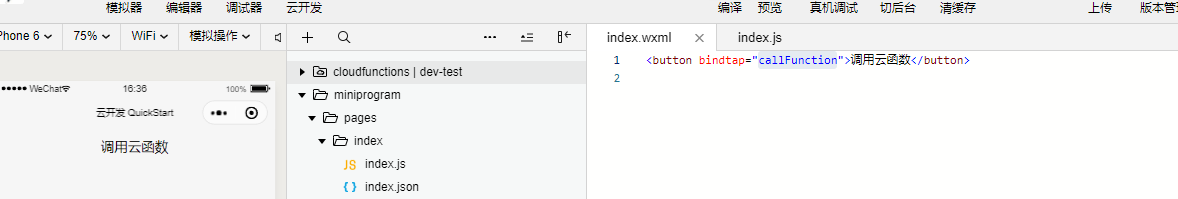
* 创建所需云函数
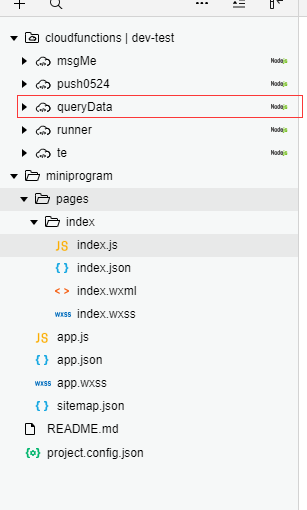
* 安装got,在所用云函数文件夹点右键>在终端打开>输入下面代码等待安装
`npm i got`
* 云函数代码
```javascript
// 云函数入口文件
const cloud = require('wx-server-sdk')
const got = require('got')
cloud.init()
// 云函数入口函数
exports.main = async (event, context) => {
let response = await got("https://wechat.com");
return response.body
}
```
