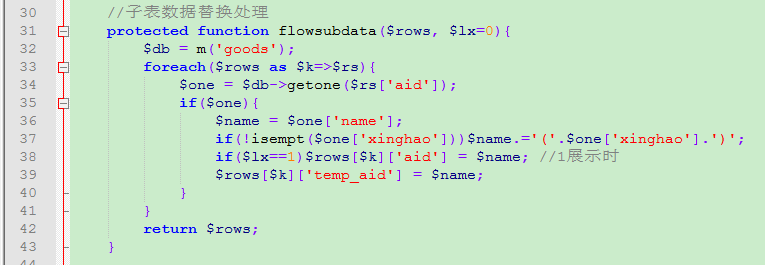系统上每个模块都接口文件,系统都是调用如下,**请认真阅读**:
一、**模块接口文件**,一个模块有以下5个基本接口页面。
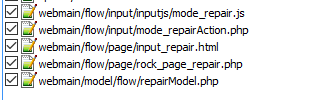
1、流程模块接口文件:webmain/model/flow/模块编号Model.php,此文件继承核心流程文件webmain/model/flow/flow.php,可重写里面方法,用于流程处理,如保存后发送通知,流程自定义审核人,列表页面字段显示过滤,流程处理中回调,如下图
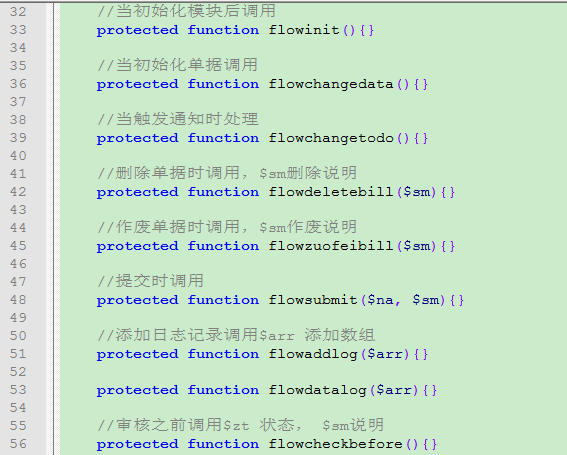
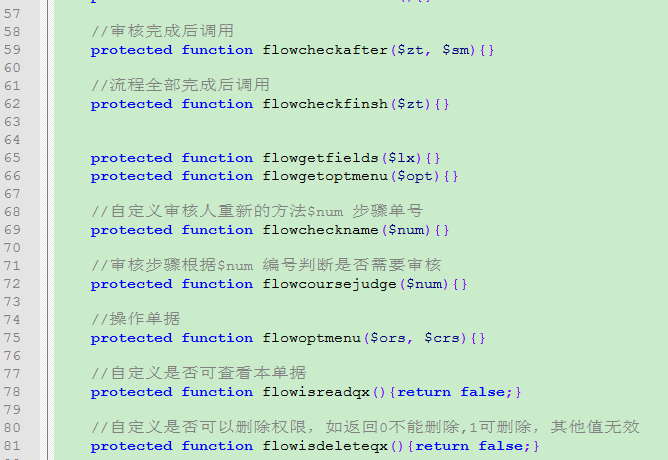
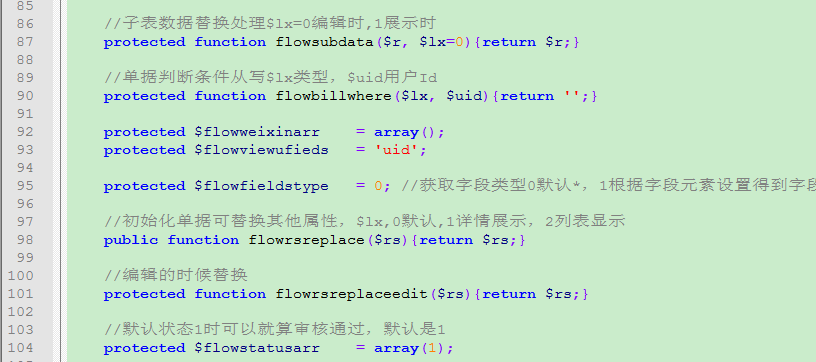
2、模块录入接口文件:webmain/flow/input/mode\_模块编号Action.php,用于流程模块录入数据读取接口,录入数据保存前判断等。下拉框数据源编写。
3、模块录入JS文件:webmain/flow/input/inputjs/mode\_模块编号.js,用于录入页面上各个元素处理交互,如联动下拉框等,这个js帮助可以查看文件:webmain/flow/input/inputjs/mode\_demo.js。
4、模块接口常用方法
```
//流程接口,数据替换方法,如要将uid转为姓名。
public function flowrsreplace($rs)
{
$urs = m('admin')->getone($rs['uid']);
$rs['name'] = $urs['name']; //得到姓名
$rs['deptname'] = $urs['deptname']; //得到部门名称
return $rs;
}
//例子2,$lx,0默认,1详情展示,2列表显示
public function flowrsreplace($rs,$lx=0)
{
//如0,替换否,1替换为1
if($rs["abc"]=="0")$rs["abc"]="否";
if($rs["abc"]=="1")$rs["abc"]="是";
return $rs;
}
//条件过滤(v1.3.0以后少用到)到流程模块条件下设置条件的
//$lx是从atype参数传过来的,$uid用户Id
protected function flowbillwhere($uid, $lx)
{
$where = "and 1=1";
return array(
"where" => $where
);
}
```
子表的替换flowsubdata重写,如图