# 基于宝塔面板的安装
## **非[“淘宝Joomla一站通店铺”](https://item.taobao.com/item.htm?spm=a1z10.1-c-s.w5003-23029558665.60.7108c9302k8xnf&id=602703817186&scene=taobao_shop)购买的 迎客客服系统 ,没有服务 、 没有售后、没有更新 、谨防上当受骗**
要求服务器环境:php版本>=5.6 mysql>=5.6
安装教程是windows服务器、宝塔环境(Nginx 1.18.0、Mysql5.7、PHP7.3)
如果数据库版本是Mysql5.7需要修改配置sql_mode中删除ONLY_FULL_GROUP_BY(已经删除不存在可忽略),参考http://help.crmeb.net/crmeb-v4/2046206
# 添加站点

# 解压上传代码
将获取的源码包直接上传到站点文件夹


# 站点设置
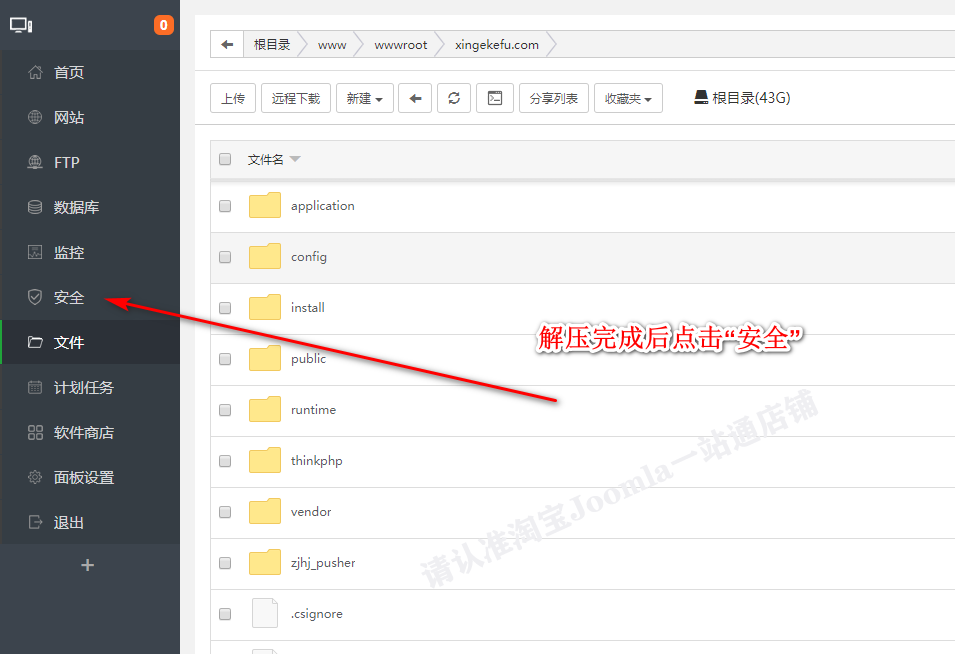
# 宝塔防火墙配置
开启2080和9090端口
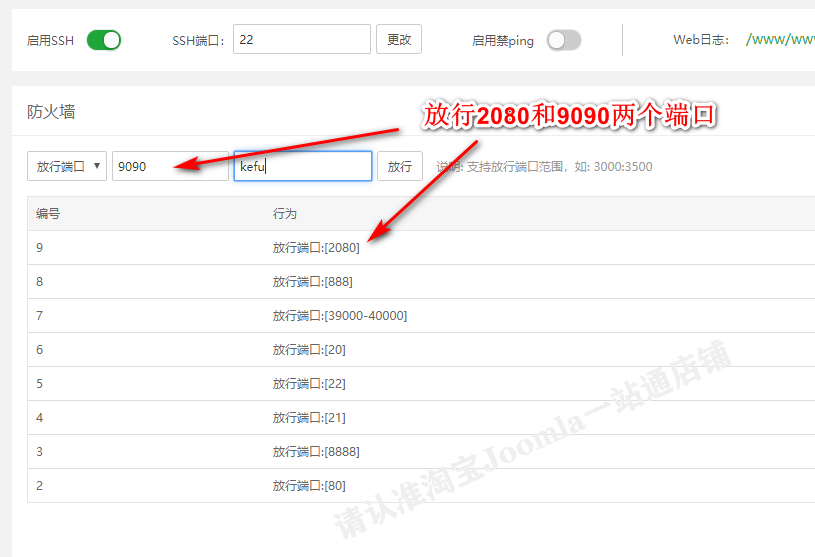
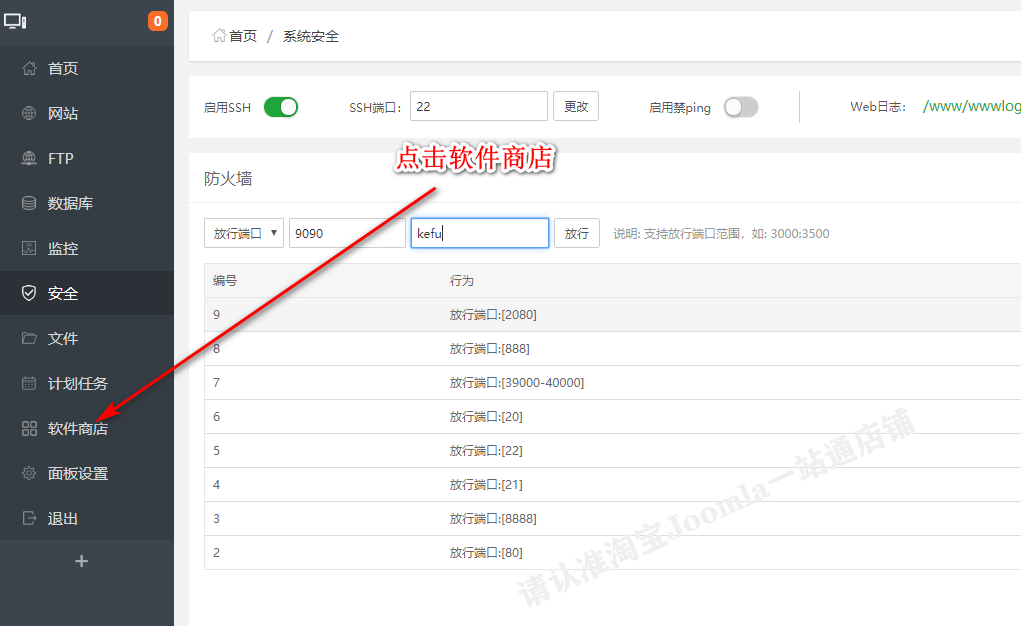


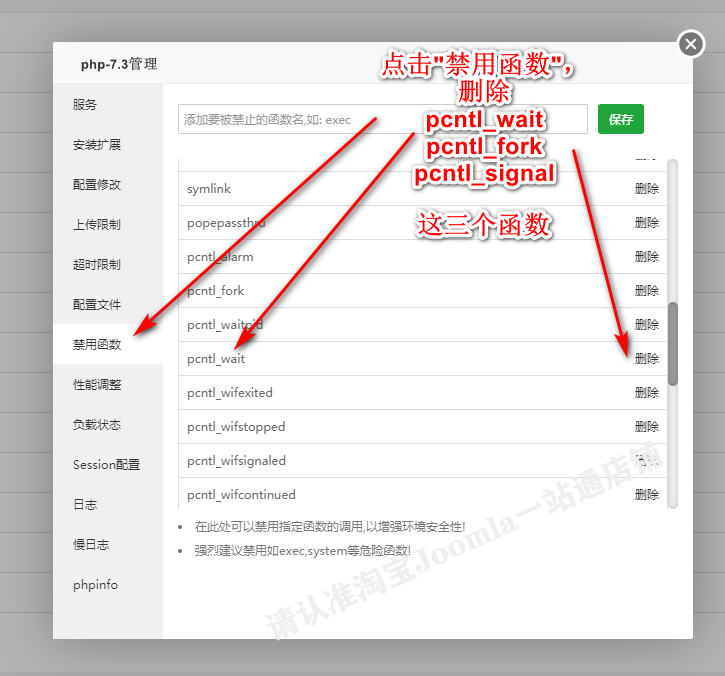



# 伪静态设置
**NGINX配置如下**
Nginx伪静态规则使用如下规则
~~~
location / {
location ~ ^/(upload|assets)/.*\.(php|php5|jsp)$ {deny all;return 404;
}
if (!-e $request_filename){
rewrite ^(.*)$ /index.php?s=$1 last; break;
}
}
~~~
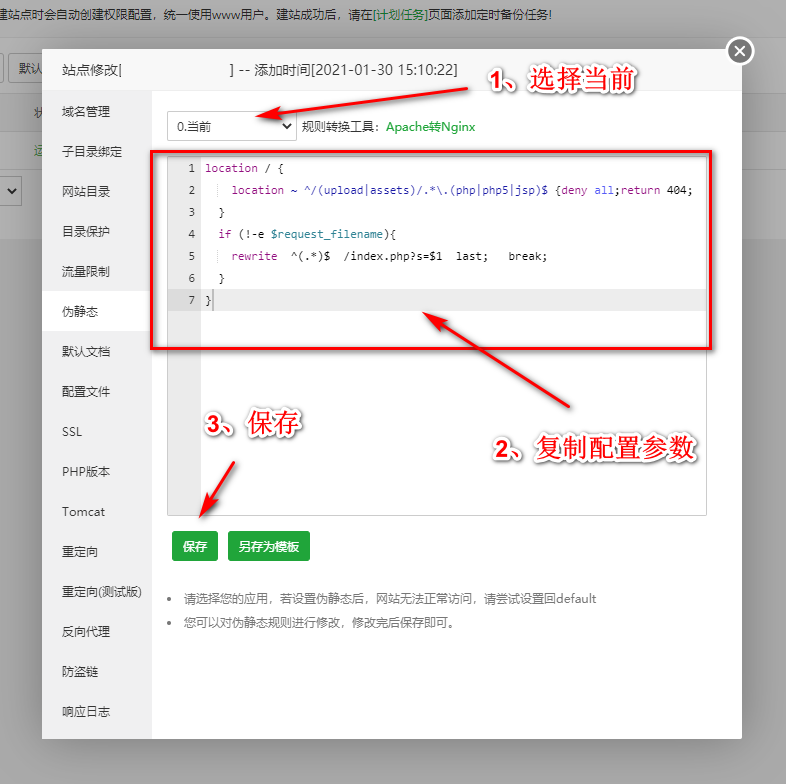
**Apache配置如下**
Apache伪静态规则使用如下规则
~~~
<IfModule mod_rewrite.c>
RewriteEngine on
RewriteBase /
RewriteCond %{REQUEST_FILENAME} !-d
RewriteCond %{REQUEST_FILENAME} !-f
RewriteRule ^(.*)$ index.php?s=/$1 [QSA,PT,L]
</IfModule>
~~~
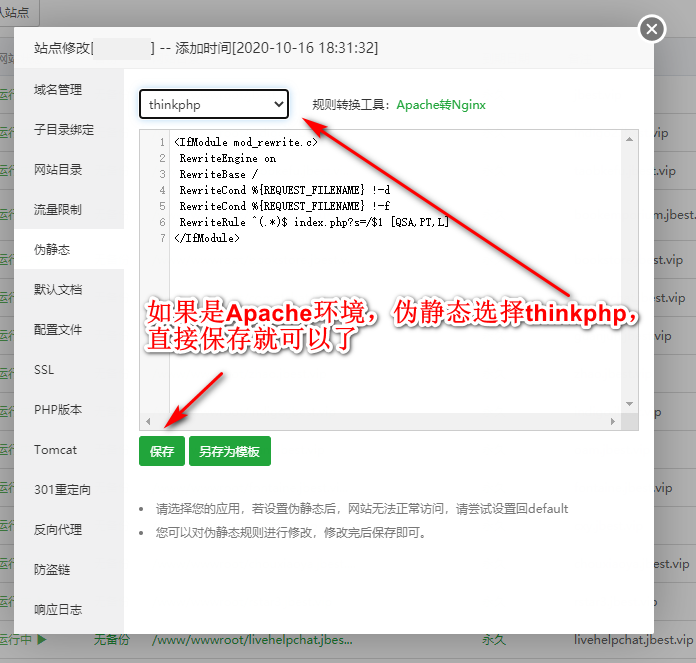
# 安装系统
访问网址`http://你的域名/install.php`进入安装程序:

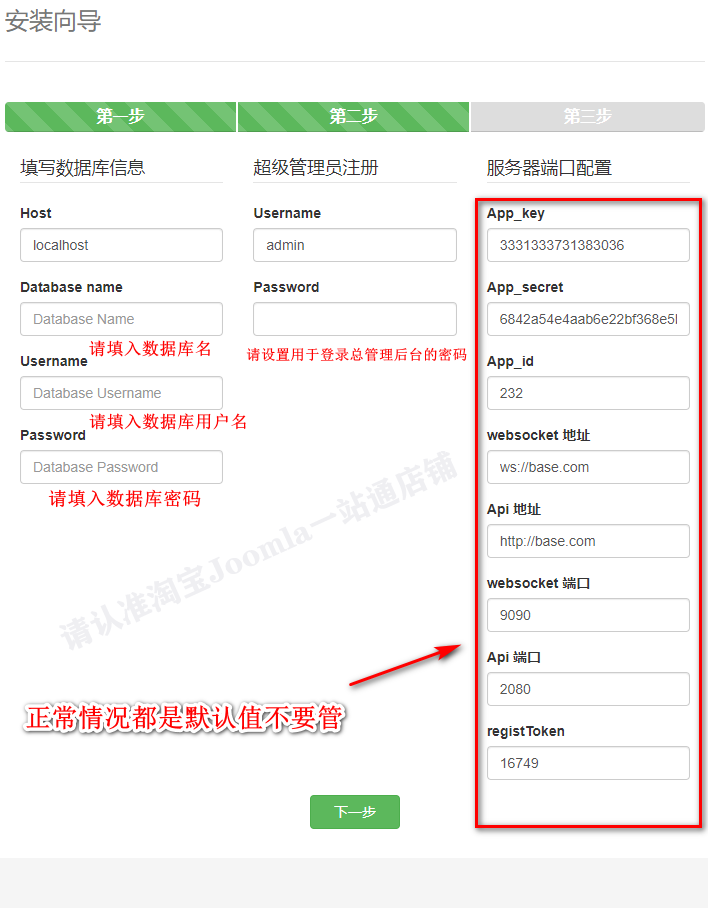
数据库信息
Host:数据库服务器的IP,如果数据库和站点是同一服务器则可填写`127.0.0.1`或`localhost`;
Database name:您的数据库名称;
Username:对应数据库的用户名;
Password:数据库的密码;
超级管理员注册
Username:管理中心超级用户账号
Password:管理中心超级用户密码
服务器端口配置
App\_key:推送服务的app\_key(一般默认即可)
App\_secret:推送服务的app\_secret(一般默认即可)
App\_id: 推送服务的app\_id(一般默认即可)
websocket 地址:推送服务的websocket地址(自动获取,一般默认即可)
Api地址:推送服务器的api地址(自动获取,一般默认即可)
websocket 端口:推送服务的websocket端口(自定义,没有被占用的端口,注意:防火墙必须允许该端口)
Api端口:推送服务的api端口号(自定义,没有被占用的端口,注意:防火墙必须允许该端口)
registToken:默认即可
* * *
安装成功页面:

# 开启推送服务
[进入文件夹/wwwroot/域名/ymwl_pusher目录,点击winstart.bat文件]

如果运行winstart.bat文件提示 “php不是内部或外部命令,也不是可运行的程序或批处理文件” 或打开一闪黑窗口不见了
请参考https://blog.csdn.net/username666/article/details/106897020
切记winstart.bat启动后不能关闭
*****
# Windows防火墙添加入站规则放行2080端口、9090端口
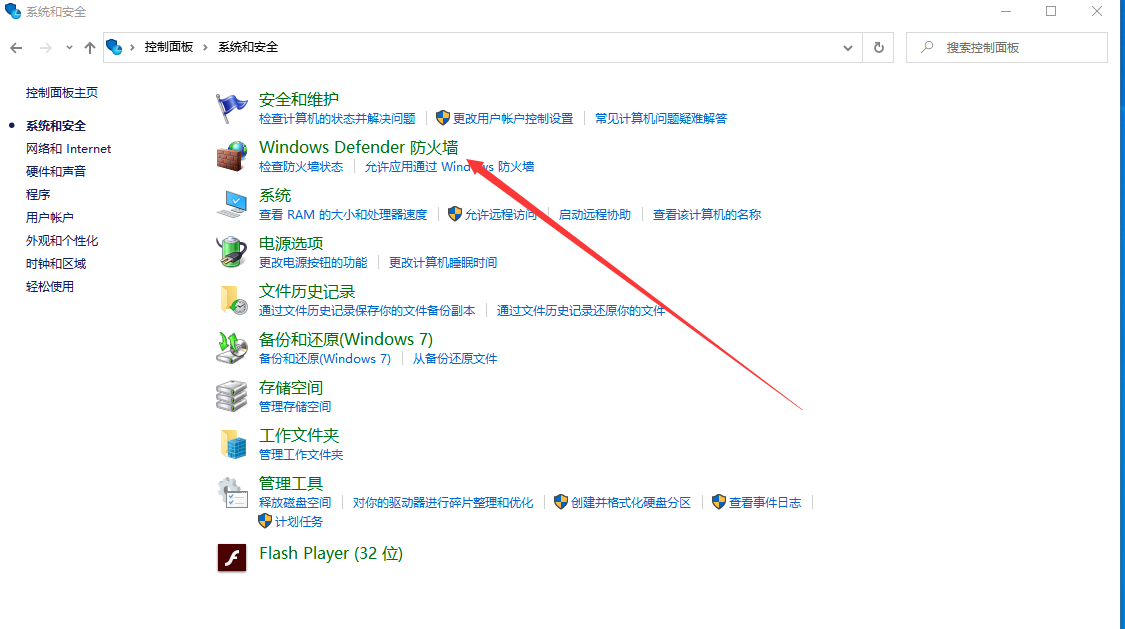
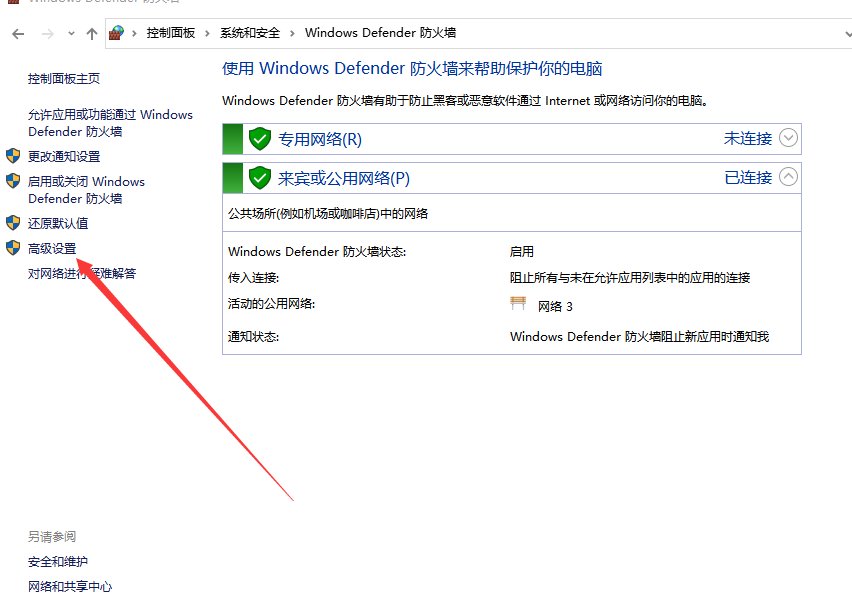
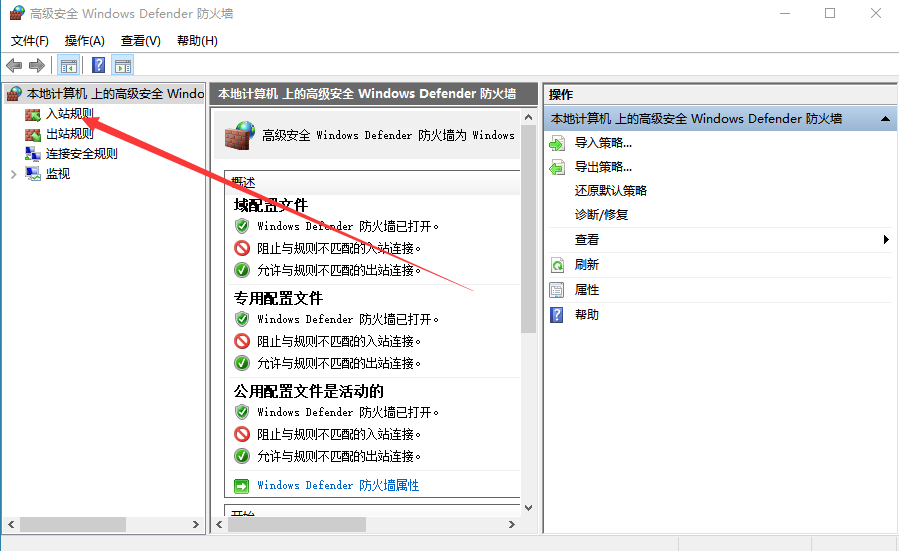
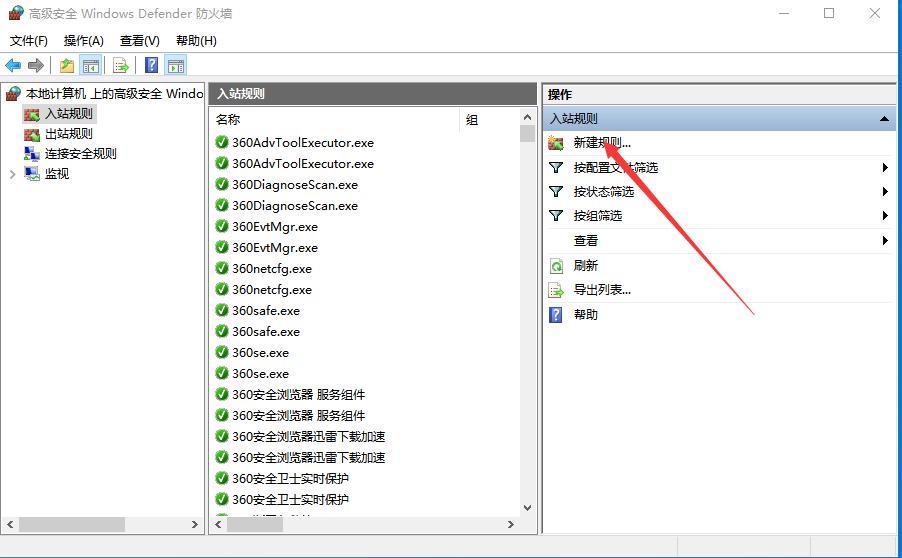
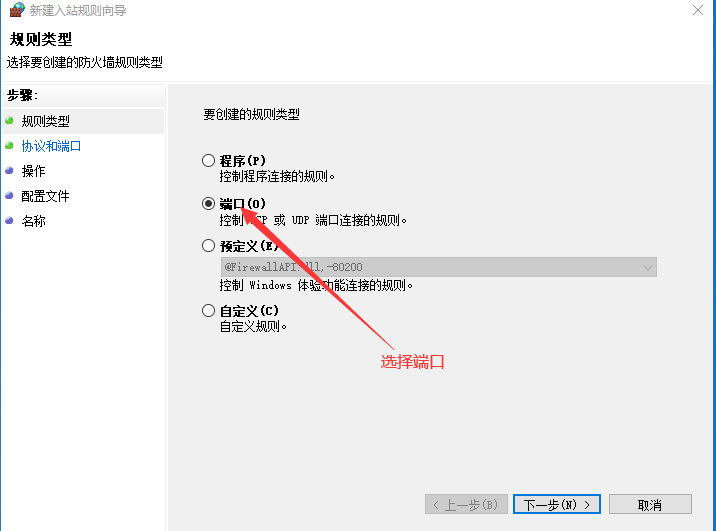
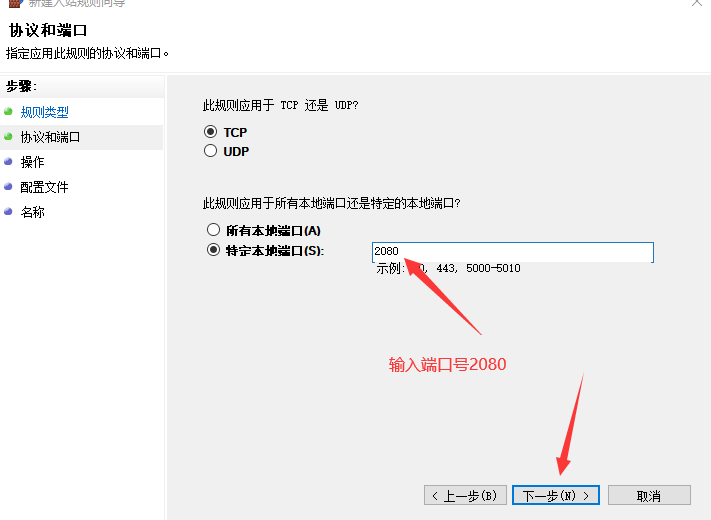
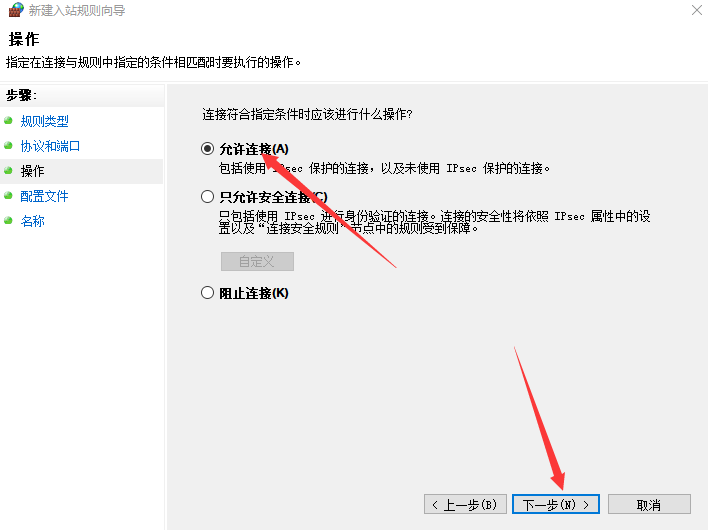
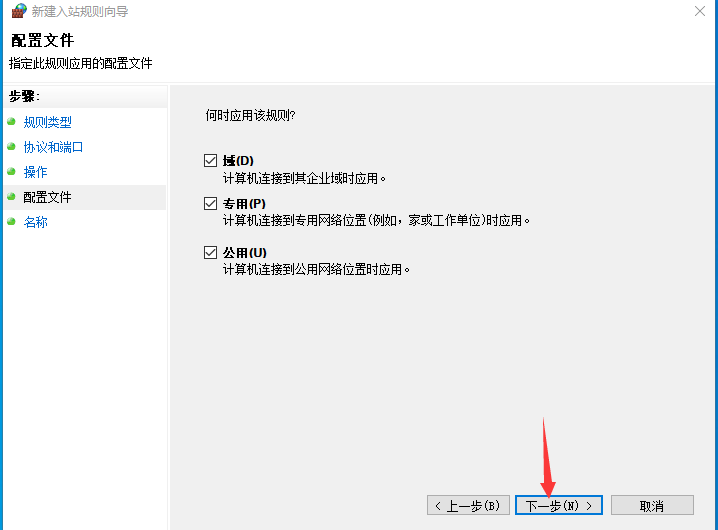
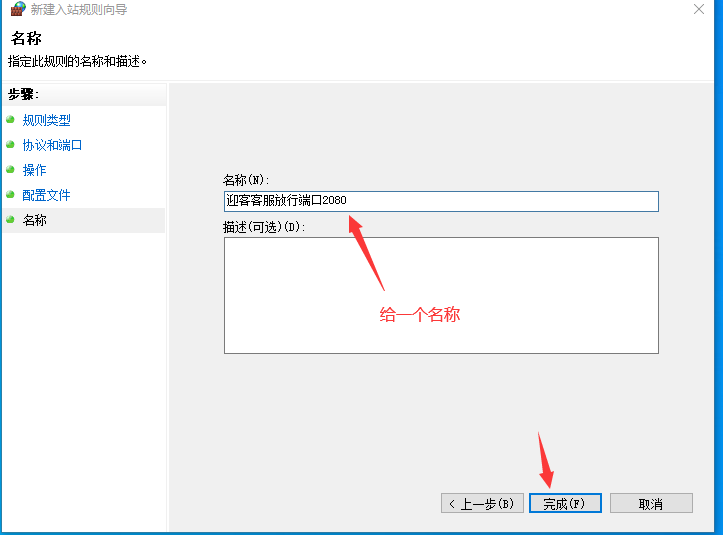
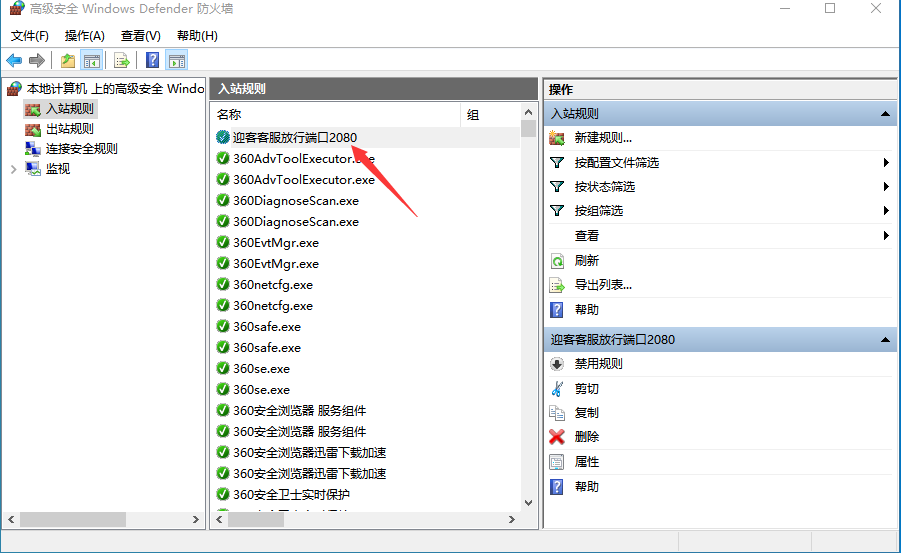
根据上面的步骤依次添加入站规则放行9090端口,如果将来域名添加ssl认证还需要放行443和788端口
*****
# 服务器安全组配置
如果您的服务器是阿里云或腾讯云的服务器,需要配置安全组,**公网入方向和出方向**都允许2080和9090端口


**至此程序安装完成,感谢使用,如有安装不成功的朋友欢迎到[“淘宝Joomla一站通店铺”](https://item.taobao.com/item.htm?spm=a1z10.1-c-s.w5003-23029558665.60.7108c9302k8xnf&id=602703817186&scene=taobao_shop)咨询,掌柜会在第一时间解决问题,谢谢!**
