# workerman
## 端口
20005 socket端口
20014 外部通讯端口
20015 内部通讯端口
此workerman启动和CRMEB商城项目端口不会发生冲突
## 解禁函数
~~~
`pcntl_signal` `pcntl_signal_dispatch` pcntl_fork` `pcntl_wait` `pcntl_alarm`
~~~
## Linux 下命令详解
~~~
#长连接服务
php think workerman [ status ] [ server ] [ --d ]
#Linux 观察者模式启动
php think workerman start
或
sudo -u www php think workerman start
#Linux 进程守护模式启动
php think workerman start --d
或
sudo -u www php think workerman start --d
#Linux 停止
php think workerman stop
#Linux 查看运行状态
php think workerman status
~~~
### Linux 下启动workerman步骤
1.目录切换到知识付费项目根目录,点击终端
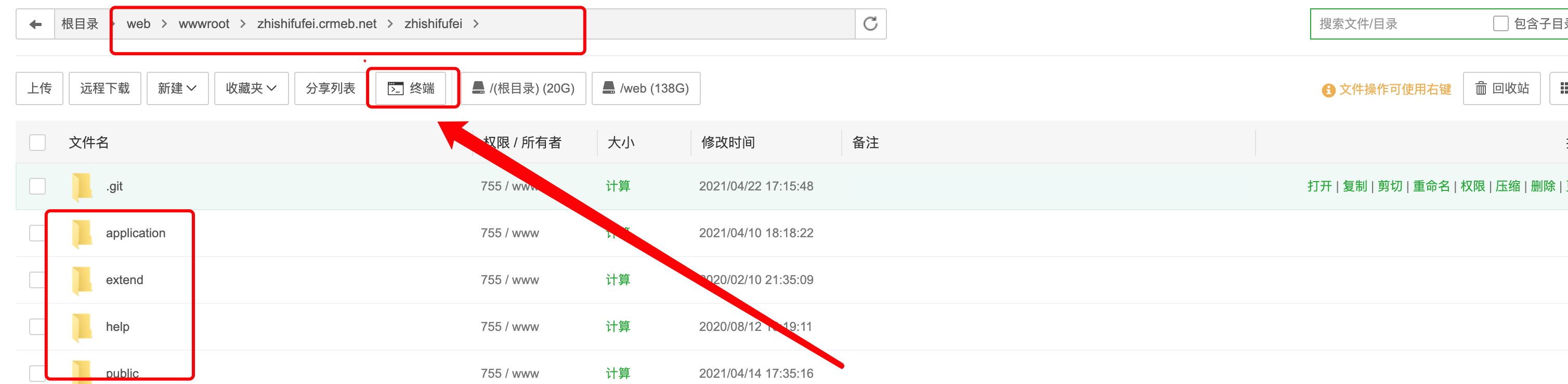
2.打开终端后切到知识付费根目录

3.执行命令检测命令查看workerman是否启动
未启动样子
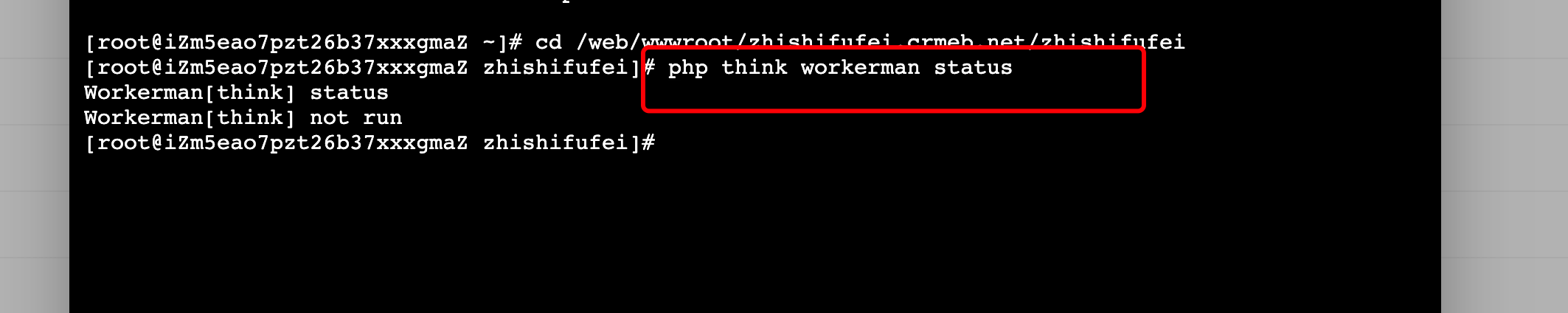
启动了的样子【**已启动workerman就不需要再次启动,若想重启请先执行关闭**】
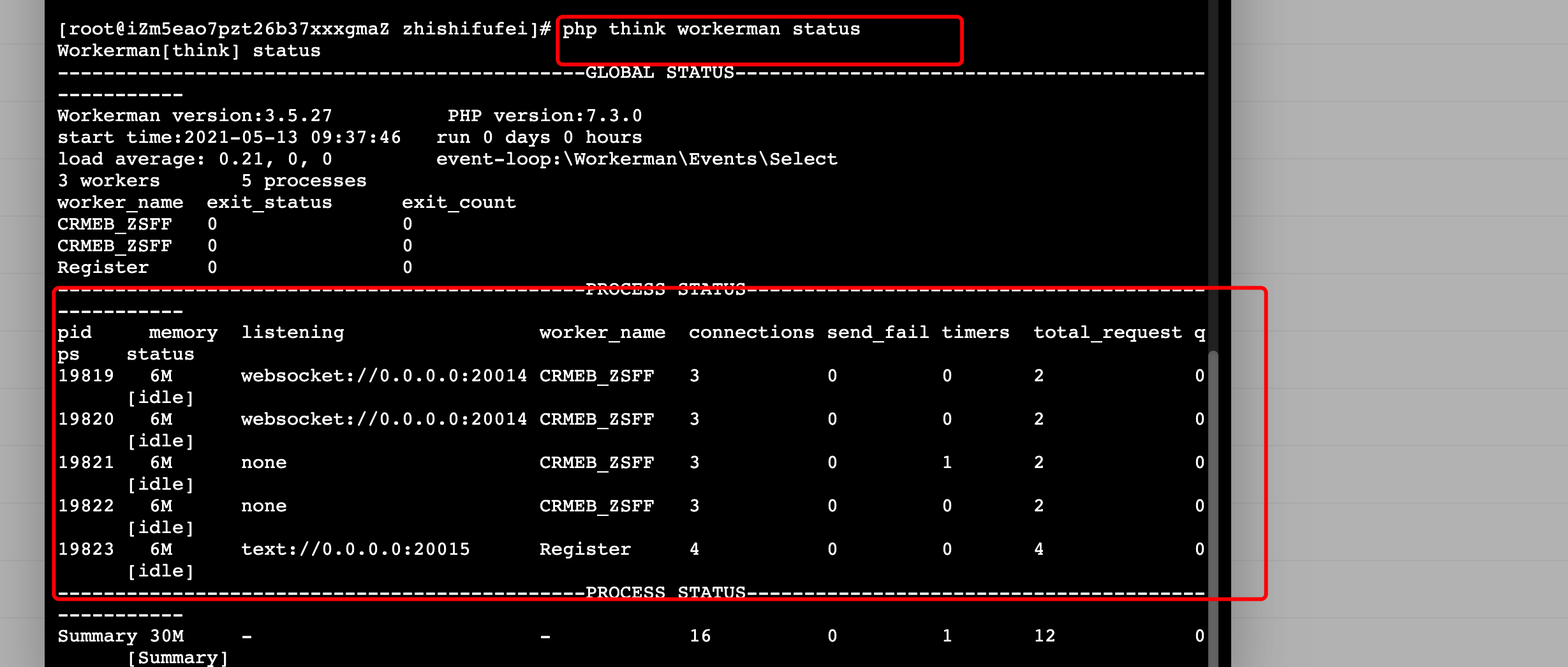
4.未启动执行启动命令
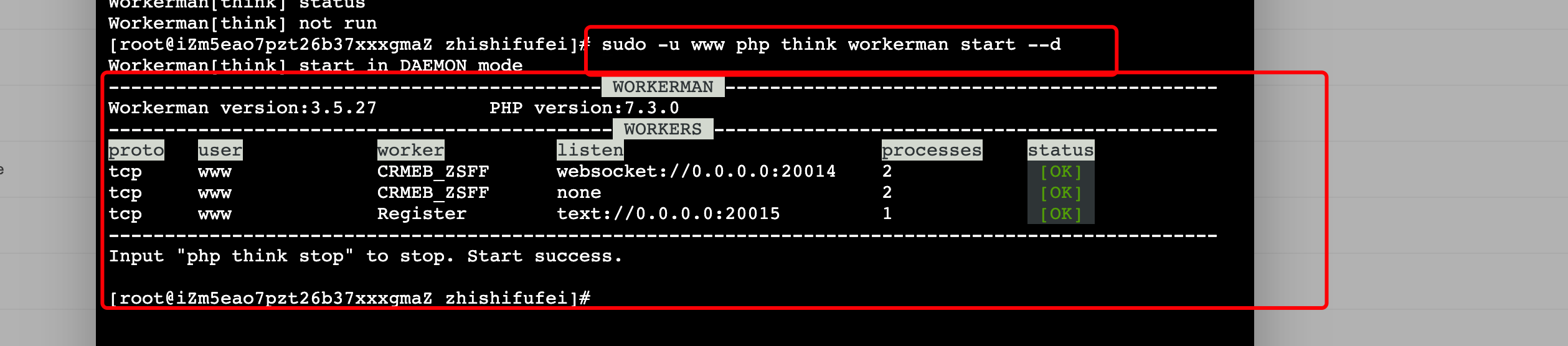
关闭workerman方法【***想要重启workerman,必须先关闭***】
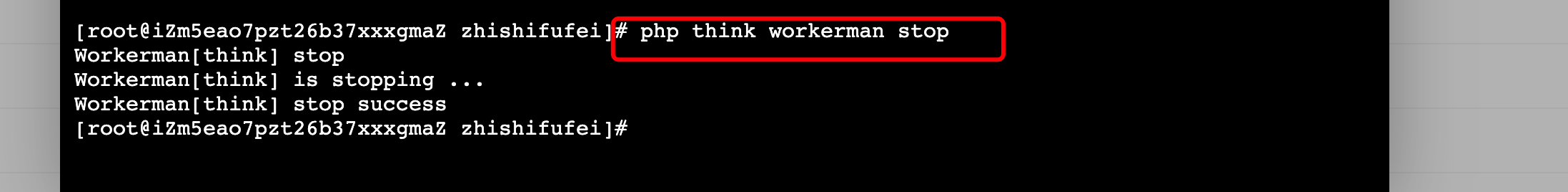
## Windows 下命令详解
~~~
# 第一步 启动内部通讯
php think workerman start channel
# 第二步 启动聊天服务
php think workerman start chat
# 第三步 启动bussinessWorker 进程
php think workerman start business
~~~
**windows下双击 workerman.bat文件**
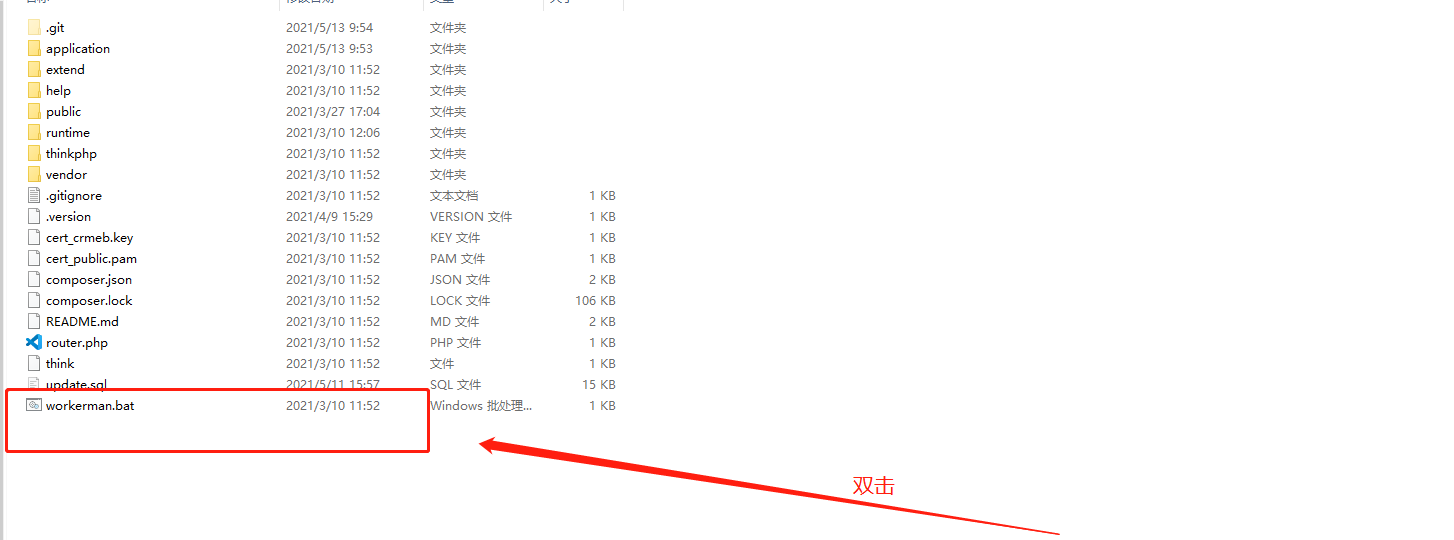
#### 注意事项
1. windows 下启动workerman必须得同时启动以上三条命令. 关闭服务只需要关闭命令行就可以;
2. windows下方便用户操作可直接运行 根目录下得 woekman.bat 文件;就可以启动workerman服务;
3. windows下双击 workerman.bat文件闪退,基本上是由于PHP环境变量没有配置导致得,可以查看[配置]->[PHP环境变量配置]文章进行配置;
4. 此workerman服务,已经包含**定时任务**;
5. liunx服务器上需要切换到当前项目得根目录执行启动命令,启动命令: `php think workerman start --d`
6. 需要开启 **20005,20014, 20015** 端口,宝塔设置放行端口,服务器还需放行端口规则
#### 修改端口
**注:若服务器中端口冲突可以修改端口,一个服务器中安装多套知识付费系统则必须要修改端口**
首先在**application/config.php**文件中修改对应的端口,**端口可以自行设置**
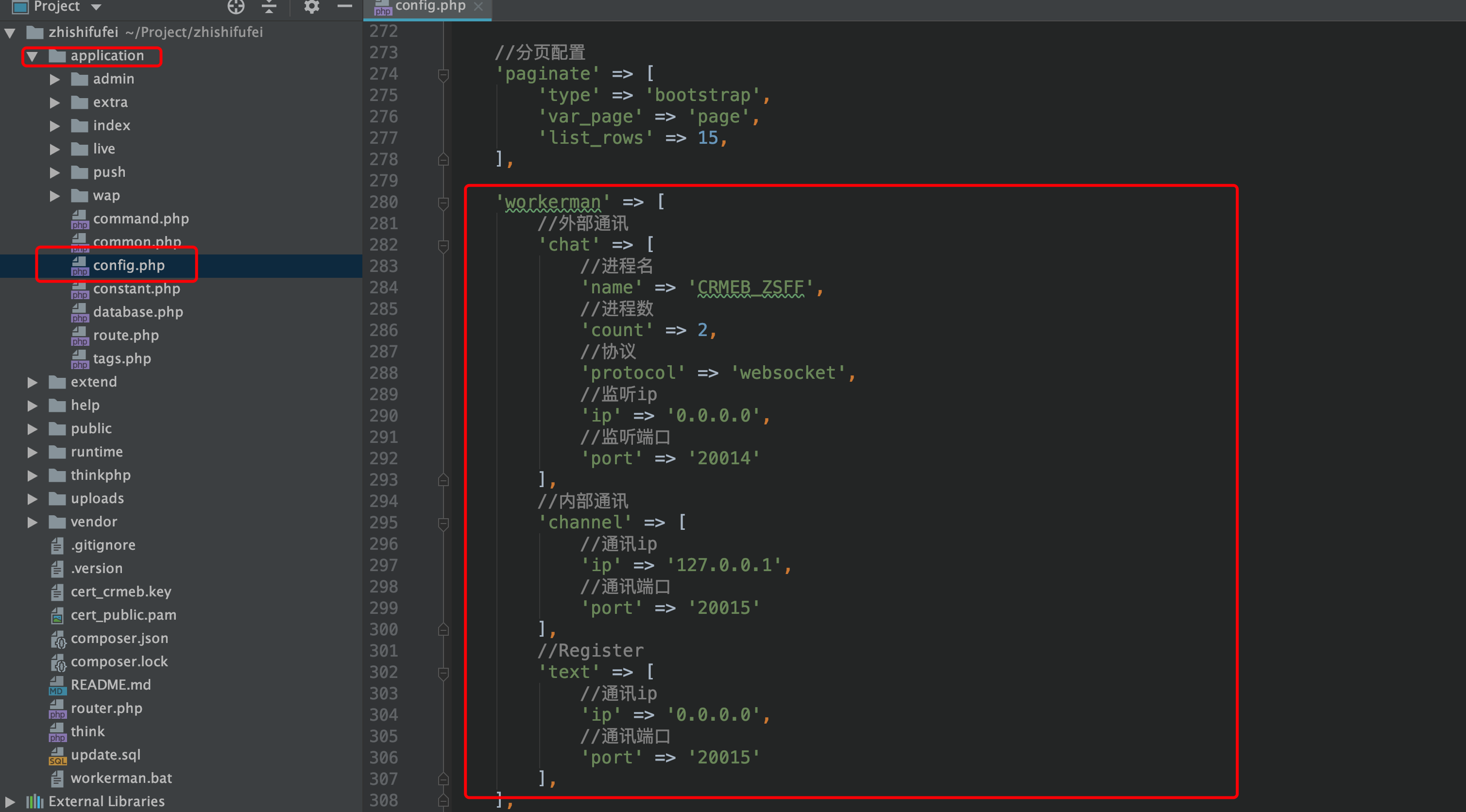
* **workerman.chat**为外部通信服务端口,默认为20014
* **workerman.channel**为内部通信服务端口,默认为20015
* **workerman.text**为Register服务端口,默认为20015
* 修改后需要重启workerman才能生效
- 序言
- 系统简介
- 系统介绍
- 前端功能脑图
- 后端功能列表
- 项目介绍
- 免费版与商业版功能对比
- 源码安装(必看)
- 安装前必读
- 服务器及域名配置
- 服务器购买
- 服务器端口
- 域名购买
- 域名配置
- https域名
- ssl证书申请
- https域名配置
- 新手推荐-宝塔安装
- 【安装视频教程】
- 1.宝塔配置
- 1.服务器配置
- 2.登录宝塔
- 2.环境配置
- 3.安装 swoole-loader
- 4.源码安装
- 5.程序一键安装
- 6.启动命令
- 启动消息队列
- 启动workerman
- Windows环境安装
- windows+宝塔安装教程
- windows+phpstudy8 安装教程
- 伪静态配置
- 安装 swoole-loader
- workerman启动
- 手动安装教程
- 安装完检测
- 切换PHP版本
- 多项目部署
- 程序配置(必读)
- 公众号
- 公众号-域名配置
- 公众号-开发配置
- 公众号-模版消息
- 公众号-订阅消息
- 公众号-微信菜单
- 阿里云产品配置
- 阿里云购买产品
- key-阿里云key配置
- 视频加密-阿里云视频点播
- 阿里云资源包购买
- 上传图片视频配置(方法二选一 只需安装一个即可)
- 上传图片视频-系统后台配置
- 上传图片视频-阿里云平台配置
- 直播配置(方法二选一 只需安装一个即可)
- 直播-系统后台配置
- 直播-阿里云控制台配置
- 短信
- 短信-CRMEB短信平台
- 短信-阿里云短信
- 支付
- 公众号-微信端支付
- 公众号-h5端微信支付
- 公众号-微信扫码支付
- 支付宝-支付宝支付配置
- 支付宝-支付宝扫码支付
- workerman 启动
- 配置常见问题
- 项目更新及pc安装操作
- 项目更新说明
- pc端安装说明
- pc端更新说明
- 功能说明
- 前端界面说明
- 移动首页
- 分类
- 商品
- 个人中心
- 在线直播
- 添加直播
- 直播列表管理
- 礼物管理
- 直播带货
- 直播后台功能
- 直播间说明
- 商品管理
- 商品分类
- 商品列表
- 商品评论
- 专题课程
- 界面展示
- 添加专题
- 添加视频
- 素材管理
- 专题评论
- 轻专题
- 课程有效期
- 赠送好友
- 订单管理
- 新闻管理
- 拼团
- 添加拼团
- 添加拼团弹幕
- 拼团推荐到首页
- 分销规则
- 规则说明
- 分销配置
- 提现银行配置
- 会员功能
- 会员配置
- 会员使用
- 成为会员
- 活动管理
- 签到
- 余额支付
- 地址管理
- 设置子账号
- 讲师功能
- 推流软件使用
- 教务管理
- 老师管理
- 班级管理
- 助学工具
- 题库管理
- 试卷管理
- 证书管理
- 兑换码
- 资料下载
- pc端展示
- pc端开启
- PC端平台页面配置
- 网站统计
- 客服功能
- 微信客服
- CRMchat客服
- 短信通知
- 常见问题
- 数据库修改配置
- 后台接口访问异常
- workerman常见问题
- 直播常见问题
- 每月一号前端报500错
- redis密码
- 设置redis密码
- reids认证报错
- 密码有误
- 切换php版本
- 音视频上传有误
- 安装完成后台报语法错误
- 刷新缓存报错
- 安装完成报内存超出
- 直播弹幕或礼物有时候无法发出
- 安装无法修改写入权限
- windows下首页空白或提示控制器不存在
- 直播延迟问题
- OBS降低延迟
- 支付宝支付错误
- 支付宝支付报错invalid [default store dir]: /tmp/
- 阿里云oss设置防盗链
- 直播拉取回放
- 首页提示Undefined index: host
- 首页空白检查提示系统错误
- 客服功能报错
- 数据库主键冲突
- 微信菜单添加报错
- 微信提示用户信息获取失败
- 支付宝回调有问题
- 守护进程不显示
- 后台直播域名无法设置录制
- 后台题库批量导入报错
- pc配置不显示
- 商业授权
- 授权说明
- 申请授权
- 技术文档
- 页面链接
- 开发规范
- 数据字典
