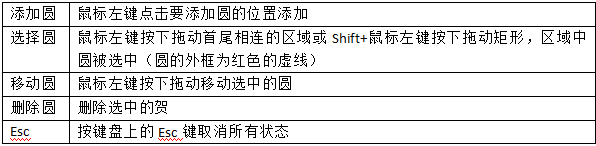“导入dxf”:使用dxf文件的穿孔图
“生成点阵”:按设置的行列数生成规则的穿孔图
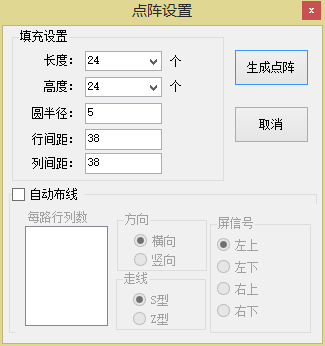
“自定义布局”:软件自带的手工布灯工具
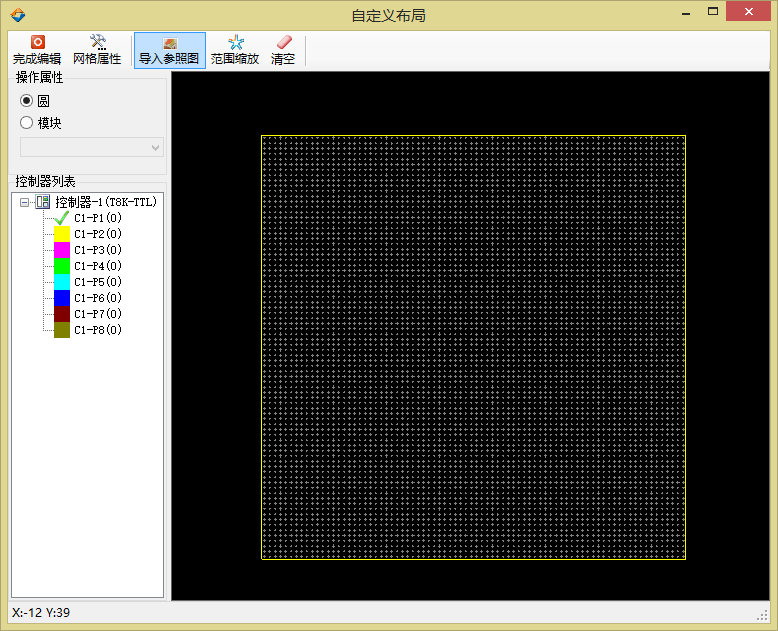
“连线报告”:当前布局的连线状态,点击“未连线高亮”可以高亮显示当前没有连线的圆。
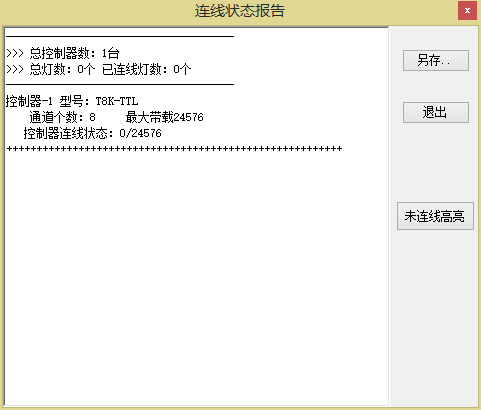
“清空连线”:清除当前布局的所有连线
“清空通道”:清除当前通道的所有连线
“修改通道”:修改当前通道的通道号
“撤消”:撤消上一次连线操作
“范围缩放”:将当前布局缩放到工作区窗口也以全显的范围
“编辑连线”:连线的操作方式
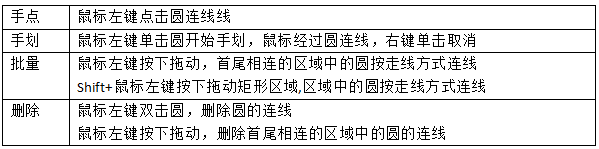
“高级”:对布局中的圆进行微调