树状显示地区信息,可进行多选,确定后,返回选择的地区信息
>[info] 显示效果
第一步:
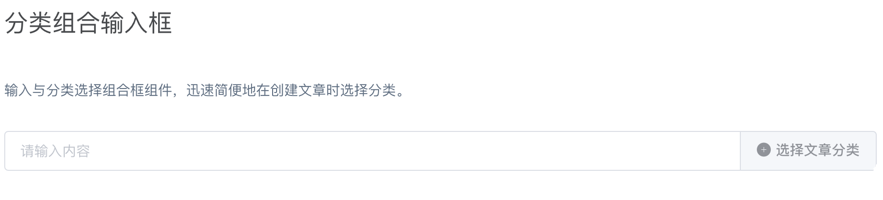
第二步:

>[info] 示例代码
```
<template>
<el-input class="input-with-select" placeholder="请输入内容" v-model="input3">
<pick-articleType :selectionType="0"
@chosedArticleTypes="chosedArticleTypes" slot="append">
</pick-articleType>
</el-input>
</template>
<script>
import pickArticleType from '@/components/pick_articleType'
export default {
components: {
pickArticleType,
},
computed: {},
data () {
return {
articleTypes: [],
};
},
methods: {
chosedArticleTypes (articleTypes) {
this.articleTypes = articleTypes
},
},
mounted () { },
};
</script>
```
>[info] 属性说明
```
selectionType:integer: 0:多选;1:单选
```
>[info] 事件说明
```
chosedArticleTypes:选中内容之后回调事件,回传参数:
[{ id:xxx,
namexxx
},...]
```
- 介绍
- 快速了解
- 项目简介
- 主要特性
- 技术选型
- 内置功能
- 更新日志
- 环境部署
- 准备工作
- 运行系统
- 部署系统
- 环境变量
- nginx配置
- 项目介绍
- 文件结构
- 核心技术
- 技术文档
- 多语言环境配置
- 如何在vue项目中整合tinymce富文本编辑器
- vuedraggable在项目中的应用
- viewerjs在项目中的应用
- 用echart在vue项目中实现数据可视化
- 用webpack打包vue项目时如何实现性能调优
- CSS高度塌陷原理及解决方法
- CSS的几种定位机制
- 话说BFC
- export、export default和module.exports的用法及区别
- proto 和 prototype 深度剖析
- 服务端渲染的探索与实践
- 浏览器背后的运行机制
- 组件文档
- 基础组件
- 扩展按钮
- 扩展表格
- 定制面包屑
- 超级图片上传
- 地图定位
- 换肤调色板
- 富文本编辑器
- 视频上传
- 图片裁剪
- 表格树状列组件
- 自定义显示列
- 业务组件
- 更换头像
- 图片排序
- 地域选择
- 选择文章
- 文章分类选择
- 表单选择
- 商品选择
- 常见问题
- 捐赠支持
- 演示截图
- 功能列表