一:关于商品属性的设置:
商品属性是用于客户在订货端有更多的条件去搜索到自己想要的商品:
第一步:在商品属性里面设置好属性:


第二步:在商品列表给需要的商品配置之前设置好的商品属性:


第三步:在订货端看设置之后的效果:
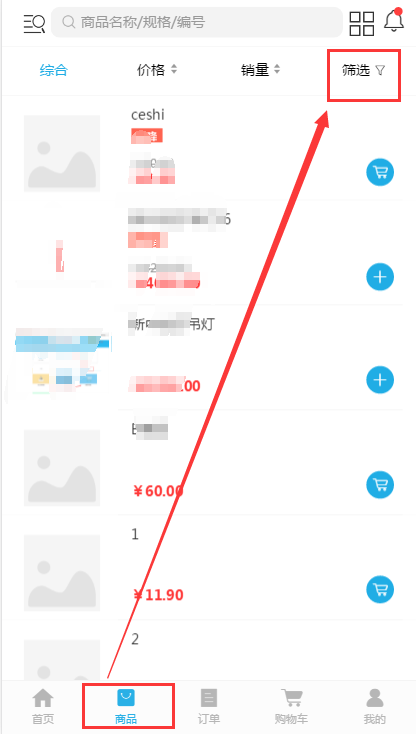

二:关于自定义字段的用法:
自定义字段是给商品进行解释说明的商品信息:
第一步: 在技术信息里面自定义字段增加标题:


第二步:在商品列表找出要设置的商品编辑点进去:

第三步:在订货端找到对应的商品的商品详情看效果:

- 1. 了解云上订货
- 2. 视频教程
- 3. 云上订货账号
- 体验
- 注册
- 登录
- 4. 系统上线指南
- 系统设置
- 录入商品
- 录入客户
- 商城设置
- 流程配置
- 5. 客户下单教程
- 商城介绍
- 操作介绍
- 客户下单常见问题
- 6. 代客下单教程
- 了解订货单流程
- 电脑端操作
- 手机端操作
- 7. PC管理端
- 首页
- 设置微信公众号商城流程
- 今日概况
- 待办事项
- 业绩对比
- 企业概况
- 系统公告
- 下载APP
- 营销
- 订单促销
- 商品促销
- 首页商品
- 首焦广告
- 通知公告
- 优惠券
- 积分商城
- 礼品管理
- 积分订单
- 积分管理
- 商品
- 商品列表
- 商品批量导入流程
- 供应商对账流程与说明(批量付款)
- 商品图片
- 商品价格
- 导入参考进货价流程
- 经营屏蔽
- 库存预警
- 缺货商品
- 商品规格
- 商品属性和自定义字段
- 采购
- 采购订单
- 采购退货
- 供应商管理
- 供应商对账
- 销售
- 订货单
- 订货单审核流程
- 导入订货单流程
- 订单核准的流程
- 代客下单
- 退货单
- 新增退货单
- 客户
- 客户咨询
- 客户列表
- 客户对账
- 根据客户所设置的三种折扣(一客一价)
- 客户对账流程以及说明(批量收款)
- 客户加盟
- 客户(加盟商)进入商城的方式以及客户账号注册说明
- 仓库
- 商品出库
- 商品入库
- 商品库存
- 库存调拨
- 盘点单/库存盘点
- 出入库明细
- 库存成本
- 成本调整
- 财务
- 收款单
- 付款单
- 收支流水
- 预存款
- 资金账户
- 报表
- 订单统计
- 商品销售
- 客户统计
- 业绩统计
- 销售毛利
- 应用
- 商城主题
- 商城装修
- 开放订货平台
- 短信提醒
- 参考进价
- 运费计算
- 报表设置
- 交班结算
- 灯饰专版
- 设置
- 企业信息
- 员工账号
- 权限设置
- 部门设置
- 企业公告
- 打印模板
- 商城设置
- 商品设置
- 销售设置
- 客户设置
- 仓库设置
- 财务设置
- 流程设置
- 单号设置
- 系统初始化
- 8. 手机管理端
- 首页
- 订单
- 客户
- 商品
- 我的
- 9. PC订货端
- 10. 手机订货端
- 11. 品牌版APP
- 12. 小程序商城
- 13. 联营平台版
- 平台方
- 商家管理
- 商品管理
- 联营订单
- 联营退货
- 联营结算
- 联营概况
- 联营商
- 商家账号
- 发布商品到联营平台
- 联营订单处理
- 联营退货处理
- 14. 常见问题
- 云上订货-支付宝支付开通流程
- 云上订货-微信支付开通流程
- 苹果开发者账号申请流程
- 微信公众账号申请流程
- 客户对账流程说明(批量收款)
- 供应商对账流程说明(批量付款)
