>[danger] **[点此进入芝麻微客官网](https://zmwk.cn/?source=kanyun_t_mia_2984274)**
<br>
## **用户画像**
<br>
[**点此进入芝麻小客服官网**](https://xiaokefu.com.cn/?source=kanyun_t_mia )
1、进入企业微信 ,找到【应用管理】-【自建应用】,点击「芝麻微客」,进入应用设置页面
<br>
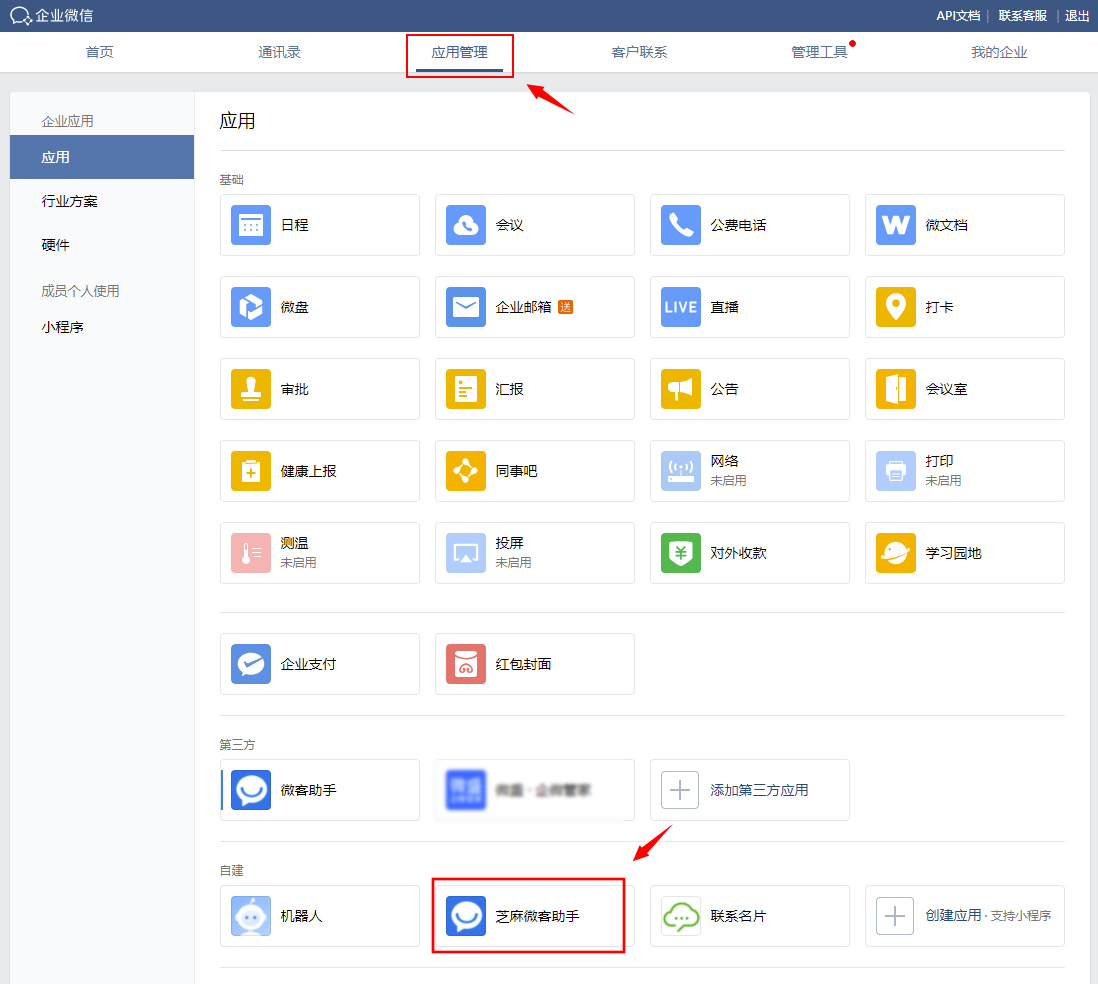
<br>
2、进入应用设置页面后,找到配置到聊天工具栏,点击【配置】按钮
<br>

<br>
3、进入页面,点击配置页面按钮,在页面中填写页面名称和页面内容链接
<br>
页面名称:用户画像【复 制】
<br>
页面内容:https://zmwk.cn/h5OperationalTools/corp-group-template/index?encrypt=yN33YGNPt1E%3D&route=customerData 【复 制】
<br>
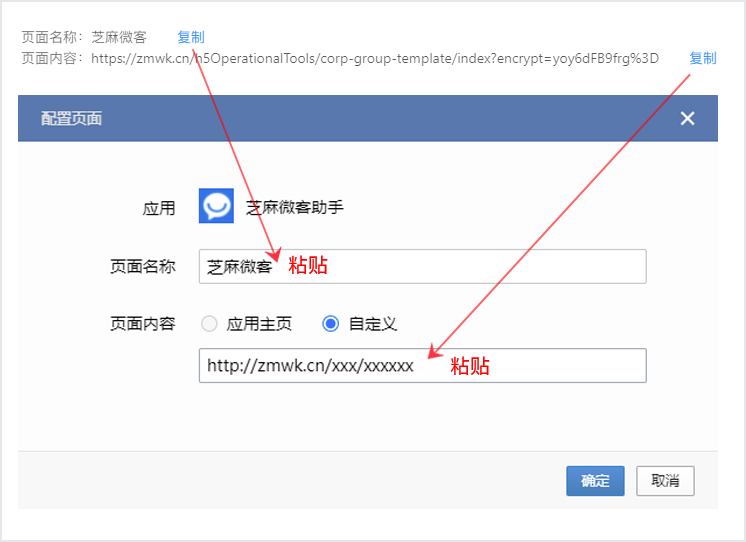
<br>
>[danger] **[点此进入芝麻微客官网](https://zmwk.cn/?source=kanyun_b_mia_2984274)**
<br>
您有问题需要咨询的话,可以扫描下方二维码:
</h>

</h>
</h>
- 新手教程
- 接入流程
- 引流获客
- 企业微信 - 渠道活码
- 企业微信 - 渠道活码(数据迁移)
- 企业微信- 渠道活码(风控提醒)
- 企业微信 - 渠道活码(批量设置、权限管理、回收站、修改记录)
- 迁移渠道获活码--迁移微伴活码
- 芝麻微客如何导入官方后台配置的员工活码?
- 企业微信 - 永久群活码
- 企业微信- 永久群活码(风控提醒)
- 企业微信-七天群活码
- 企业微信 - 群推广码
- 生成永久群活码 - 模板群聊
- 企业微信 - 点单活码
- 点单活码应用场景
- 企业微信 - 城市门店活码
- 企业微信 - 城市活码
- 企业微信 - 门店活码的应用场景/使用案例
- 门店活码更新
- 企业微信 - 分流活码
- 企业微信 - 锁客活码
- 企业微信 - 好友欢迎语
- 门店优惠券
- 企业微信 - 门店优惠券
- 企微红包
- 企业微信 - 企微红包
- 客户运营
- 企业微信-群群发
- 企业微信 - 企微朋友圈
- 企业微信 - 朋友圈SOP
- 企业微信 - 朋友圈SOP(发送流程)
- 企业微信-客户群发
- 客户管理
- 企业微信 - 企微客户管理
- 企业微信 - 公众号客户管理
- 企业微信 - 流失提醒
- 企业微信 - 获取客户unionID
- 企业微信 - 员工客户上限
- 客户群管理
- 企业微信 - 客户群管理
- 企业微信 - 客户群设置
- 企业微信 - 客户群标签
- 企业微信 - 标签建群
- 企业微信 - 入群欢迎语
- 自动打标签
- 企业微信-加群打标签
- 企业微信-预打标签
- 企业微信-关键词打标签
- 企业微信-批量修改资料
- 企业微信-按日期打标签
- 企业微信 - 标签管理
- 企业微信 - 批量加好友
- 企业微信 - 客户转接
- 企业微信-群批量打标签
- 企业微信-流失客户打标签
- 企业微信 - 备注名打标签
- 企业微信-自定义打标签
- 公众号打通
- 企业微信-公众号打通设置
- 企业微信-将企业微信和公众号的用户数据互通
- 企业微信-标签同步
- 企业微信打通玩法推荐
- 通过公众号抽奖活动强制为企业微信引流
- 在公众号里区别已添加和未添加企微的粉丝精准群发
- 怎么在公众号粉丝里筛选出未添加客服个人微信、企业微信的客户进行单独群发?
- 第三方平台数据互通
- 视频号小店/有赞/小鹅通打通优势
- 如何获取客户unionID、如何配置客户联系secret
- 企业微信-视频号小店打通步骤
- 绑定视频号小店
- 企业微信-小鹅通打通步骤
- 小鹅通打通前提条件
- 如何获取小鹅通的client_id,client_sercet,app_id
- 如何填写IP白名单
- 小鹅通打通应用案例
- 企业微信-有赞打通步骤
- 有赞店铺后台如何绑定公众号
- 微信广告计划数据互通
- 如何开启自动归因配置?
- 裂变获客
- 企业微信 - 客户裂变功能介绍(新版)
- 企业微信 - 群裂变功能介绍(新版)
- 企业微信 - 公众号裂变操作手册
- 企业微信 - 客户裂变(功能介绍)
- 企业微信 - 客户裂变(设置流程)
- 企业微信 - 客户裂变(推广设置)
- 企业微信 - 群裂变(功能介绍)
- 企业微信 - 群裂变(设置流程)
- 企业微信 - 群裂变(推广设置)
- 企业微信 - 裂变侧边栏
- 营销计划
- 客户SOP
- 智能表单
- 话术素材
- 企微话术
- 分销活码
- 企业微信 - 分销活码
- 企业微信-分销活码应用场景
- 企微侧边栏
- 企微工单
- 企微话术
- 用户画像
- 自动创群
- 风险管控
- 企业微信-会话存档接入配置流程
- 企业微信-群聊质检
- 企业微信-单聊质检
- 企业微信-敏感词提醒
- 销售CRM
- 芝麻微工单
- 企业微信-工单使用
- 企业微信-工单管理
- 工单使用案例
- 企业微信-发票系统工单
- 企业微信-工单打标签玩法
- 企业管理
- 企业微信-员工管理
- 常见问题
- 企业微信 - 客户群二维码和微信群二维码的获取方式
- 企业微信 - 怎么给员工开通客户联系授权?
- 企业微信 - 怎么给员工开通自建应用授权
- 企业微信-怎么给员工开通第三方应用授权权限?
- 企业微信 - 配置可信域名
- 企业微信 - 员工管理中如何添加员工
- 企业微信 - 已授权客户联系的员工无法加好友
- 企业微信中如何关联小程序?
- 企业微信 - 如何在企业微信后台绑定小程序
- 企业微信 - 如何获取小程序的当前页面路径?
- 企业微信 - 如何获取小程序的AppID?
- 企微微信 - 怎么给员工权限登录芝麻微客
- 企业微信如何跟公众号绑定
- 如何查看公众号APPID?
- 企业微信-如何获取webhook地址?
- 企业微信席位购买及绑定说明
- 运营攻略
- 1、企微群发如何防止骚扰用户减少用户投诉
- 芝麻微客行业案例
- 餐饮行业
- 医美行业
- 保险行业
- 教育行业
- 企微100问-行业案例
- 如何获取公众号文章链接?
- 联系我们
- 更新日志
- 企业话术快捷回复
- 小鹅通打通
- 前提条件
- 绑定店铺
- 订单分析
- 如何填写消息推送设置参数?
- 权限集如何申请?
- 如何订阅订单相关消息事件?
- API对接
- 如何进行API对接?
