点击input的选择按钮,

弹出一个表格,点击表格任何一行,获取到这行的id和名称,名称显示在input框
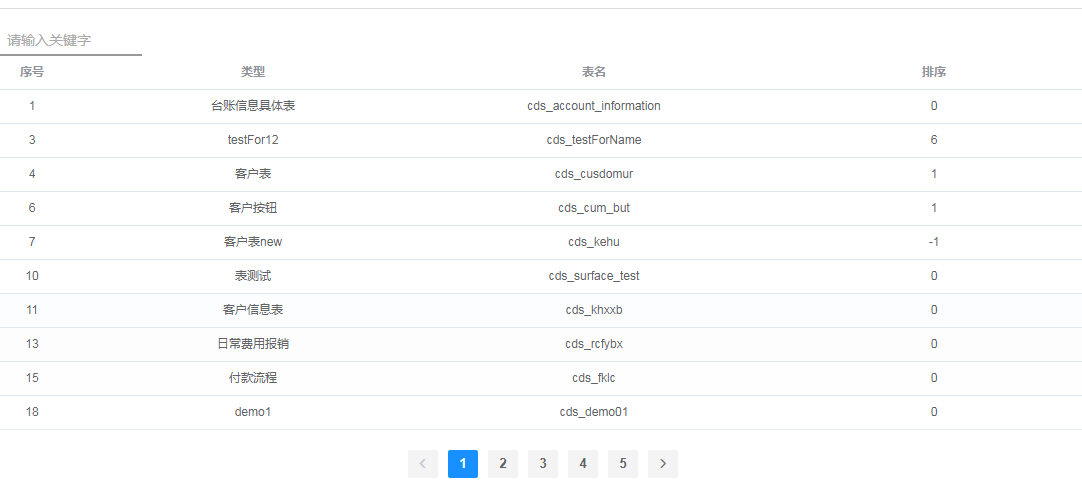
代码:
```
<el-form-item>
<el-input
v-model="form.typeIdVal"
placeholder="请输入内容"
class="input-with-select"
readonly
>
<el-button slot="prepend" @click="showTypeIdAdd()">选择类型</el-button>
</el-input>
</el-form-item>
```
点击选择类型按钮,弹出表格子组件
```
//表格部分代码
<el-table
ref="multipleTable"
:data="typeForData"
tooltip-effect="dark"
style="width: 100%"
:header-cell-style="{ 'text-align': 'center' }"
:cell-style="{ 'text-align': 'center' }"
>
<el-table-column prop="id" label="序号" width="100">
//通过作用域插槽,获取到这行的id和lanId
<template slot-scope="scope">
<span class="ds" @click="getId(scope.row.lanID, scope.row.id)">{{
scope.row.id
}}</span>
</template>
</el-table-column>
<el-table-column prop="lanID" label="类型">
<template slot-scope="scope">
<span class="ds" @click="getId(scope.row.lanID, scope.row.id)">{{
scope.row.lanID
}}</span>
</template>
</el-table-column>
</el-table>
//方法:数据传递到父组件中,父组件接收
<script>
getId(lanVal, id) {
this.$emit("getMtIdVal", lanVal, id);
this.dialogVisibleBasicTypeAddition = false;
},
</script>
//样式:目的是让span为块元素
<style>
.ds {
display: block;
width: 100%;
}
</style>
```
- vue项目目录
- git
- git 使用
- git 新建和合并不同git分支
- vue使用element ui
- vue复选框
- vue使用富文本编辑器
- element 级联选择器使用
- vue使用时间过滤器
- vue form表单中使用table表格
- element ui图片上传(upload)功能
- 树形tree组件
- element 表格表头样式修改
- element ui添加loading动画
- table展开列
- el-tooltip提示框加for循环无法显示数据
- table合并
- table表头插槽,render-header警告
- table列表中鼠标放上去显示图片
- 表格中输入内容动态改变数据(箭头和颜色)
- 使用element ui表格跨页勾选
- 可编辑表格可分页
- 组件之间简单传值
- 从表格中选择其他表单子段
- router
- vuex
- vue接口写法
- 将后端返回的数字转成字符串显示在表格中
- element ui实现动态验证
- vue根据token判断登录
- vue修饰符
- js小案例
- 倒计时
- 验证码
- 带文字匹配搜索框
- 选项卡
- 复选框全选,反选,全不选
- 相册选择,鼠标放到图片上,对应图放大显示
- 敏感词过滤
- 进度条
- 点击按钮回到顶部
- 电影院选座
- 盒子移动
- 鼠标绑定一个盒子
- 档案建立,输入信息添加到表格
- 抽奖机
- 放大镜
- 购物车
- 飞机大战
- echarts案例
- 常规条形图
- 横向条形图
- 折线图
- 散点图
- 饼状图
- 地图
- 雷达图
- 仪表盘
- 条形堆叠图
- 微前端--qiankun框架
- node中间件
- 手机端样式自适应,格式化初始样式插件
- 简单的axios请求封装,无权限
- npm安装后缀-s或-d
- 系统环境变量
- 过滤字符串,不足两位前面添加0
- 概念问题
- async和await的区别
- created和mounted区别
- link和@import区别
- 排他算法
- 数组方法
- 数组扁平化
- 数组去重
- 遍历数组的四种方法
- vue数组中哪些方法时响应式的
- splice删除数组遇到的坑
- 展开运算符(...)用法
- 冒泡排序
- 判断数组中是否有重复
- 计算数组中某项出现的次数
- filter方法
- 将数组分割成多个指定长度的数组
- 常用数组方法整合
- 对象数据处理
- 合并对象:Object.assign( )
- Object.keys(),返回数组,自身枚举对象
- Object.values使用
- Object.entries使用
- vue中使用svg
- svg组件
- vue滑块验证
- 方法一:滑块验证
- 方法二:滑块插件
- vue配置不同的启动和打包环境
- js过滤日期
- js获取指定日期前一个月日期
- js指定日期与当前日期比较
- js截取字符串
- js截取字符串最后的逗号
- js截取图片后缀
- 前端监听网络
- vue.config.js解析
- 常用正则
- 闭包概念+闭包防抖节流
- vue插槽
- 网络安全栏
- canvas指纹追踪技术
- exif照片信息
- xss攻击
- vue中操作引导
- 封装全局loading组件
- vue更换主题方案(手动)
- vue项目打包优化
- 组件递归案例
- Promise及异步操作介绍
- vue-cli打包的dist文件怎么直接运行
- 浏览器页签通信(BroadcastChannel)
- nginx配置
