[TOC]
## **点播视频服务器的配置**
打开配置文件nginx.conf,添加RTMP的配置
```
worker_processes 1;
events {
worker_connections 1024;
}
rtmp { #RTMP服务
server {
listen 1935; #//服务端口
chunk_size 4096; #//数据传输块的大小
application vod {
play /opt/video/vod; #//视频文件存放位置。
}
}
}
http {
include mime.types;
default_type application/octet-stream;
sendfile on;
keepalive_timeout 65;
server {
listen 80;
server_name localhost;
location / {
root html;
index index.html index.htm;
}
error_page 500 502 503 504 /50x.html;
location = /50x.html {
root html;
}
}
}
```
配置目录/opt/video/vod为存放视频文件的位置了,那我们就往里面放一个文件吧。我放了一个**girl.mp4**文件。 文件放好之后,那就让我们重新启动一下nginx
```
sudo ./sbin/nginx -s reload
```
拉流使用我们要点播的节目地址*rtmp://localhost/vod/girl.mp4*
## **直播视频服务器的配置**
接着我们就在点播服务器配置文件的基础之上添加直播服务器的配置。一共2个位置,第一处就是给RTMP服务添加一个application这个名字可以任意起,也可以起多个名字,由于是直播我就叫做它live吧,如果打算弄多个频道的直播就可以live\_cctv1、live\_cctv2名字任意。第二处就是添加两个location字段,字段的内容请直接看文件吧。
```
worker_processes 1;
events {
worker_connections 1024;
}
rtmp {
server {
listen 1935;
chunk_size 4096;
application vod {
play /opt/video/vod;
}
application live{ #第一处添加的直播字段
live on;
}
}
}
http {
include mime.types;
default_type application/octet-stream;
sendfile on;
keepalive_timeout 65;
server {
listen 80;
server_name localhost;
location /stat { #第二处添加的location字段。
rtmp_stat all;
rtmp_stat_stylesheet stat.xsl;
}
location /stat.xsl { #第二处添加的location字段。
root /etc/rtmpServer/nginx-rtmp-module/;
}
location / {
root html;
index index.html index.htm;
}
error_page 500 502 503 504 /50x.html;
location = /50x.html {
root html;
}
}
}
```
添加完这两处之后,重新启动nginx打开浏览器看看,是否有如下图显示:
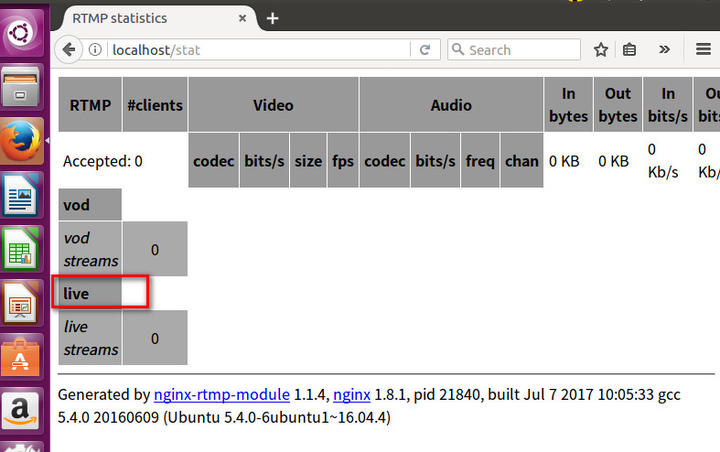
推流的地址: rtmp://localhost:1935/live , 然后在串流密钥那写test,也可以随便写。使用vlc拉流的的地址就是 rtmp://localhost:1935/live/test
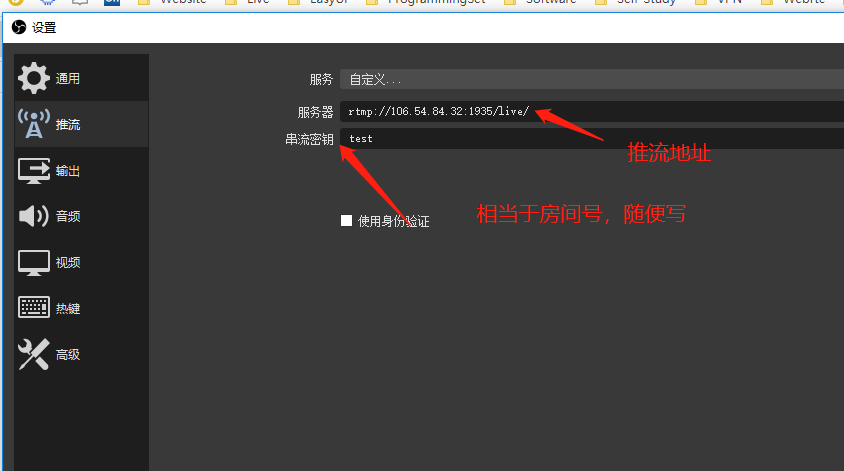
- Unity3D
- Unity3D学习路线
- U3D基础
- UGUI
- 数据结构和算法
- 算法时间复杂度
- 二叉树
- B树 & B+树
- 红黑树
- 跳跃表
- Lecod算法题目
- C++-排序算法
- sort排序
- 冒泡排序
- 选择排序
- 插入排序
- 快速排序
- 希尔排序
- 堆排序
- 归并排序
- 递归算法
- LSMs和B tree
- mysql引擎
- 汇编程序
- 汇编入门 Hello World
- 汇编语言整数加减法
- 寄存器的使用和说明
- 汇编语言常用知识点
- 汇编语言中的几个伪指令
- 汇编语言数据类型以及数据定义
- 汇编语言计算数组和字符串长度
- 汇编语言中寄存器加[]的意思
- 汇编语言中$符号的用法
- 汇编语言系统调用(System Calls)
- 汇编语言push和pop指令
- 汇编语言寻址操作
- 汇编语言进阶
- GNUx86-64汇编
- C/C++调用汇编函数
- 用汇编理解C函数的调用过程和返回值
- 从汇编的角度看C++
- C/C++
- C++-编程入门
- C/C++环境搭建
- JsonCPP的使用
- 连接数据库
- 连接mysql
- connector
- C API
- 连接sqlite3
- 使用sqlite3步骤
- 使用Clion
- thread-多线程
- 初识thread
- detach陷阱
- 事实
- 陷阱总结
- 剪切板操作
- 剪切板基本操作
- 剪切板详细api
- 文件操作
- 桌面右键菜单批处理
- Resource Hacker
- 获取指定输入法
- 学习网站
- C++11中的匿名函数(lambda函数,lambda表达式)
- sleep和usleep的区别
- 使用std::unique_ptr 管理 FILE 指针
- typedef的用法
- strtuct中的char*和char数组
- 各个平台不同类型占用字节数
- C++进阶
- C++浅拷贝和深拷贝的区别
- C++类型强制转换
- C++11写的定时器
- C调用java函数
- C++11 特性
- 二进制兼容
- GDB的基础命令
- GDB调试死锁
- 核心底层代码
- 线程池的实现
- 线程池的应用场景
- C++协程库
- C++定时器原理
- 通信协议
- Socket5协议
- https 协议
- TCP-拥塞控制
- C++-STL
- map/unordered_map/hash_map区别
- 初始化vector
- STL算法
- Effective STL
- 条款5:尽量使用区间成员函数代替它们的单元素兄弟
- 条款9:在删除选项中仔细选择
- 条款13:尽量使用vector和string来代替动态分配的数组
- 条款14:使用reserve来避免不必要的重新分配
- 条款16: 如何将vector和string的数据传给遗留的API
- 条款17:使用“交换技巧”来修整过剩容量
- 条款18:避免使用vector<bool>
- 条款30:确保目标区间足够大
- 编辑器
- VS Code
- 配置C++
- 命令行编译
- CMake
- CMake 升级
- cmake-基本操作
- 设置入口
- 修改vs运行时库
- CMake生成sln
- CMake设置输出目录
- CMake添加GDB调试
- 使静态库和动态库同时存在
- C/C++网络编程
- 网络基础
- 5种网络IO模型总结
- 条件变量
- 设置阻塞socket超时时间
- ccnet
- 一个reactor单线程库
- ccnet从单线程转变为多线程
- IO多路复用
- IO多路复用的理解
- EPOLL
- select示例代码
- epoll 示例代码
- iocp示例代码
- muduo库
- muduo编译
- Libevent的简单使用
- 编译libevent
- Libevent几个简单的api
- Libevent 定时器
- Libevent通用的编程技法
- Libevent简单的Server/Client
- Boost库学习
- Boost库编译
- 利用Boost 实现线程池
- boost::asio
- boost::mutex
- Boost解析Json
- Boost.Asio的一些想法
- win32t网络编程
- 简单的c/s socket通信
- 回响
- 迭代服务器跟客户端
- 进行类创建
- socket文件传输
- 简单的udp
- Reactor模型与Proactor模型
- Actor和CSP模型
- 大量的timewait
- EPOLL的bug
- C++-界面
- MFC
- mfc小知识
- MFC吕鑫
- 初识mfc
- 初始化
- 消息映射
- 组合键 与(&)运算
- WIN32+MFC自定义消息
- 对话框的相关消息
- DestroyWindow
- GDI
- 初窥
- 坐标
- 创建画笔
- CDC
- CPaintDC
- CPen
- CBursh
- CFont
- CBitmap
- LoadImage
- CMemDC
- 自适应
- 双缓冲问题
- 闪烁问题
- 小型软件开发
- 记事本
- 图形架构软件
- 提纲图形
- 操作
- 重载关闭按钮
- 自定义消息
- 自绘按钮
- 自绘基础知识
- 自绘按钮提纲
- 步骤
- 自会下拉列表
- 自绘下拉列表
- 自绘菜单栏
- MFC函数类
- SetTimer
- 高级控件应用
- 高级控件开发提纲
- 菜单栏
- 网络通信协议
- 提纲
- sizeof====strlen
- 堆 == 栈
- Socket
- 基本代码
- UDP协议
- Win32
- 窗口操作
- 创建窗口,自定义按钮
- 给按钮加背景图
- 给窗口加背景
- 贴图
- DLL组件创建
- HOOK钩子
- MinGW
- duilib
- 地址
- 属性列表
- 第一个duilib项目
- DUI自带的完整
- ListControl
- TreeView
- 重设窗口大小
- 计算DPI
- HandleMessage跟MessageHandle
- CEF
- cef环境搭建
- cefsimple简单流程
- 优化CEF
- P2P
- stun搭建
- QT5
- QT5环境安装
- QT信号与槽的概念
- QT工程CMakeLists.txt文件的编写
- QT32位
- libShadowQT
- GoflywayQT
- 计划
- Protocol Buffer
- ProtoBuf安装
- 包管理器
- vcpkg
- conan
- xmake
- C++面试总结
- 基础
- 分布式锁
- C++重载、覆盖与多态性
- 20道必须掌握道C++面试题
- 传值、传地址、传引用总结
- 50道面试题 (1)
- 50道面试题 (2)
- 内联函数的作用以及使用限制
- vector的resize用法
- 虚函数/虚表/虚基类
- 公司面试
- 面试:简单算法题目
- 面试:GetMemory
- 2021-3/11号面试记录(lihe)
- leetcode
- leetcode331-验证二叉树的前序序列化
- leetcode141. 环形链表
- C/C++程序员面试秘籍
- 链表
- 使用C/C++实现atoi和itoa函数
- mysql面试题
- 协程解析
- 协程解析一(ucontext解析)
- 协程解析二(云风的coroutine)
- 进程、线程、协程
- 自己制作一个协程库
- C语言中两个指针间的运算
- Windows中一些宏的含义
- C++书籍在线观看
- 安装TeamTalk
- Lua和C/C++互相調用
- android环境配置
- TCP/IP
- 三次握手四次挥手
- 有限状态机
- 游戏开发
- UE4
- 开发一个fps的游戏
- 环境安装,让人物跑起来
- 增加血条和护甲
- 再生盔甲和伤害功能
- 最后一战
- 最后一战安装部署
- 登录流程 LS & BS & CS
- 最后一战-游戏场景服务器SS
- 降临
- 降临安装部署
- skynet
- skynet安装部署
- lua-protobuc库--skynet使用自定义protobuf
- pbc库--skynet使用自定义protobuf
- 扫雷
- 仙剑奇侠传
- 炉石传说
- unity环境搭建
- 寻路算法
- 音视频
- WebRTC
- webrtc源码下载
- webrtc 编译
- gn和ninja文件作用
- webrtc 源码目录结构
- WebRTC实时互动入门
- web 服务
- nodejs 搭建http服务
- nodejs 搭建https服务
- webrtc 获取音视频设备
- webrtc 音视频采集
- webrtc 音视频约束
- webrtc 浏览器视频特效
- webrtc 从视频中获取图片
- webrtc 只采集音频数据
- webrtc MediaStream和获取视频约束
- webrtc 媒体流的录制
- webrtc 捕获桌面
- webrtc 信令服务器
- webrtc 传输基本知识
- webrtc NAT
- webrtc ICE
- webrtc 媒体能力协商
- webrtc 端到端链接的基本流程
- webrtc SDP
- webrtc STUN/TURN
- webrtc 客户端信令消息
- webrtc 视频通话实现
- webrtc 传输速率控制
- webrtc 统计信息
- webrtc IOS
- Kamailio
- webrtc的分析
- Webrtc音视频会议之Mesh/MCU/SFU三种架构
- RTSP / RTP / RTCP协议
- RTMP / RTSP / WebRTC之间的关系
- webrtc源码
- PeerConnection解析
- FFmpeg
- FFmpeg命令行的使用
- ffmpeg命令语法
- FFmpeg设备采集
- FFmpeg生成水印
- FFmpeg画中画和视频多宫格
- FFmpeg定时截图
- FFmpeg基本概念
- FFmpeg基本模块
- ffmpeg 滤镜处理
- ffmpeg流的指定
- FFmpeg相关api
- 基本函数
- 打印音视频信息
- 抽取音视频数据
- 捕捉摄像头并推流
- FFmpeg拉流截图
- vs2017编译错误
- 自定义跨平台FFmpeg播放器
- ffmpeg拉流并且使用qt
- ffmpeg读取摄像头并且推流
- ASS和SRT字幕有何区别
- 解决ffmpeg 在avformat_find_stream_info执行时间太长
- sws_getContext()处理AV_PIX_FMT_NONE 帧格式引起的core dump
- OWT系列
- owt-server
- owt-server 编译运行
- owt-server模块
- owt-client-javascript解析
- owt-client-android
- owt-android编译运行
- owt-client-android系列分析
- owt-conference
- Licode
- licode安装
- licode 系列
- basic example client
- basic example server
- 音视频基础概念
- 视频播放中的码率的概念
- 帧率
- nginx-rtmp 模块搭建与使用
- RTMP分析
- RTMP规范
- RTMP流媒体播放过程
- 一段简单的CMakeLists.txt
- Go
- Go Base
- Go 环境安装
- mod
- Go 流程控制
- interface convert to string/int/float64
- Go mod拉取私有仓库
- VSCode配置go环境
- Go 设置代理
- Viper读取配置文件
- vim打造成go的ide
- Go 交叉编译
- GO 简单功能
- Golang发起http请求
- Go 定时任务
- websocket协议
- Golang的定时器
- JWT认证
- Google Protobuf 请求参数为空的案例
- Go文件下载
- Go 服务热更新方案
- Go 静态服务器
- gocolly的使用
- golang中获取字符串长度的几种方法
- hugo搭建静态博客
- go利用reids实现分布式锁
- Go 代理
- Go 简单http代理
- Go SS代理流程
- Go AES加密和解密的三种模式实现(CBC/ECB/CFB)
- Go 负载均衡
- Go 标准库
- reflect.Type和reflect.Value
- container & list & ring & heap
- Context
- http 请求
- Go base64
- Go struct <=> json
- Go切片合并
- Go 包的使用
- pprof包的使用
- Go Grpc
- ymal 配置文件
- 日志包 logrus / zap
- Go 命令行多指令操作
- Cobra/viper 命令行解析
- Go sync/atomic
- zap日志
- Go 进阶
- Go sync.Mutex详解
- 使用自定义头和protobuf解决沾包问题
- 使用 build tag 来自定义构建配置
- 使用valgrind检测程序是否内存泄露
- Go参数传递是值传递还是引用传递
- Go 切片/数组
- Channel的使用
- Go Interface详解
- GO-IM系统
- IM架构
- Go搭建一个http服务器
- mattermost-server
- matter编译部署
- mattermost配置
- matter详解
- Goim
- Centrifugo
- Tinode
- cgo入门
- GO语言中使用C语言
- reflect.StringHeader和reflect.SliceHeader
- Cgo使用libevent库实现一个定时器
- cgo遍历C结构体数组
- Go和C之间的类型转换
- Elasticsearch
- Elasticsearch安装
- etcd的使用
- etcd 安装
- Docker
- Docker 安装部署
- 修改Docker镜像源
- 使用Dockerfile构建部署项目
- 使用Dockerfile多阶段构建
- Dockerfile指令解析
- Volume
- 创建一个images
- Docker容器管理
- Shipyard
- Portainer
- lazydocker-docker 终端ui管理
- Docker 容器-ssh登录
- Dockerfile CMD启动命令
- Docker 容器独立ip
- 清理 Docker文件
- Docker-Composer
- Docker远程访问
- Docker 远程访问API设置
- Docker 结合IDEA使用
- Docker 使用错误
- Docker镜像瘦身
- Docker查看退出码 exitCode
- Docker安装宝塔
- Docker创建calibre-web
- Docker不能使用gdb调试的解决方案
- k8s
- K8s安装部署
- 安装部署coreDNS
- web管理之一 Dashboard
- dashboard的yaml文件
- 集群监控 heapster
- 资源监控 metrics
- web管理之二 Prometheus
- idea k8s插件
- 第一个 k8s应用
- k8s将pod在master上运行
- k8s网络通信模型
- Deployment和Pod区别
- Statefulset的基本使用
- k8s的持久化存储 PersistentVolume
- Ingress基本用法
- k8s错误处理
- 角色权限
- busybox k8s的调试工具
- nfs的安装和使用
- Kafka
- kafka介绍
- Redis
- Redis的安装
- Redis主从配置
- Redis数据类型
- Redis-Set
- Redis-Hash
- Redis设计与实现
- 第一节:sds
- 第二节:链表的实现
- 第三节:字典的实现(一) - 基本原理
- 第四节:字典的实现(二) - 哈希算法
- 第五节:字典的实现(三) - 哈希冲突解决方案
- 第六节:字典的实现(四) - rehash原理
- 第七节:跳跃表
- 第七节:整数集合
- 第八节:压缩列表
- 第九节:对象
- 总结
- Redis源码分析
- 配置VScode调试Redis源码
- VScode调试Redis源码,指针显示的问题
- Redis模块概述
- Redis的五个数据类型
- sds字符串分析
- adlist分析
- ziplist压缩列表
- quicklist
- dict字典--hashtable
- zskiplist-跳跃表
- sparkline微线图
- Redis源码的一些基础知识总结
- 在redis中遇见redisObject struct
- acl库编写Redis客户端
- hireids操作
- 当内存耗尽时,redis怎么做
- 如何保证redis的高并发及高可用?
- 使用redis实现分布式锁
- Redis管道技术测试
- MongoDB
- MongoDB安装
- MongoDB免安装版
- Mongodb C Driver驱动安装
- MongoDB知识点
- MongoDB基础
- MongodB原子操作
- MongoDB索引
- MongoDB主从/副本集
- MongoDB分片集群
- MongoDB性能检测
- MongoDB构建模式
- Mongo-cxx-driver
- mongo-c-driver
- MongoDB用户操作
- MySQL
- MySQL安装
- 一个机器多个MySQL
- 创建远程链接
- 字段编辑
- 存储过程
- MySQL严格模式
- Mysql 丢失Root密码
- 中国全省市表
- 高性能MySQL
- MySQL并发控制
- MySQL基准测试
- MySQL服务器性能剖析
- MySQLSchema与数据类型优化
- MySQL创建高性能索引
- MySQL复制
- MySQL-高可用
- MySQL引擎
- DB
- Oracle
- ORACLE9i安装
- Oracle存储过程
- Oracle 存储过程基础组件
- Oracle存储过程示例
- Other Language
- Python
- python编程通用概念
- python安装
- pycharm-docker调试
- Python安装AES加密
- python安装pip
- 错误
- py框架
- Django
- 开始一个项目
- 路由
- 模型层
- 创建博客文章模型
- Django Shell
- 初识Django Admin模块
- 实现博客数据返回页面
- 初始Django视图与模板
- boot静态页面
- django分页
- Django设置
- djangocms
- 语言特性
- 切片
- PHP
- php外部扩展
- 添加C扩展
- 添加外部C扩展
- 添加redis
- redis
- 下载
- 封装
- 外部访问配置
- redis基本操作
- 框架
- TP5
- Model
- 自动写入时间戳
- Laravel
- 安装
- TP3.2
- CACHE缓存
- create
- curl
- 文件下载
- 模块名字
- 常用工具
- 功能代码
- 检测磁盘剩余空间
- 静态类
- 消除html标签
- 检测手机号
- 毫秒 == 日期格式
- jQuery
- 找子元素
- php网络编程
- socket
- socket_server.php
- socket_client.php
- websocket
- websocket_server.php
- websocket_client.html
- websocket_unit.js
- swoole
- 环境依赖及安装
- 搭环境
- windows搭建apache+php7
- nginx做成服务顺便配置php
- Lua
- Lua环境安装
- lua api
- lua_pop & lua_settop
- lua_next
- JAVA
- Java通用编程概念
- Java环境安装
- 编译遇到的问题
- 请求接口
- java变量类型
- Android
- IDEA 配置 gradle
- Rust
- Rust编程通用概念
- Rust安装
- 更换crates源
- 写一个hello world
- 变量可变性
- 数据类型
- Struct+方法语法
- 赋值
- tokio网络框架
- tokio安装
- EchoServer
- 实现Future
- 组合器
- shadowsocket-rust
- shadowsocket-rust安装
- Scheme
- 环境搭建及基本语法
- JavaScript
- NodeJs
- React
- React-Native
- 使用pkg打包
- Nginx
- Nginx-反向代理
- OpenResty初探
- OpenResty做一个postman
- lua没有continue
- nginx 配置静态服务器
- 将luarocks整合进openresty,并安装lfs
- Git
- GitHub基本操作
- Github跟本地的配置和操作
- GitHub搜索
- Github镜像
- git修改远程仓库
- Git基本操作
- 安装gitlab
- VC工程的.gitignore
- Git 设置代理
- Git克隆部分文件
- Linux
- 用户操作
- 防火墙操作
- 压缩
- Linux时间同步
- CURL
- Linux samba文件共享
- 使用cat创建新文件并追加内容
- htop / glances / dstat
- IPC错误
- nc的使用
- 核与线程 CPU 4核8线程 的解释
- Linux 使用 MLDonkey 下载 ed2k
- Linux技巧
- LINUX技巧-查找文件行中值重复的行
- tcpdump 抓包
- 日志查找
- nethogs 查看网络流量
- 系统中加入库目录
- 将root权限的文件改为用户权限
- linux 打开文件数 too many open files 解决方法
- 查看系统CPU/GPU/磁盘io
- 快速删除大量文件的方法
- Linux-文件传输
- 安装 nvidia 驱动
- 改造VIM
- 通过vimplus项目一键配置vim
- 自定义vim配置C++IDE
- 终端配色
- VIM+项目管理
- vimplus快捷键
- 自动切换输入法
- Shell编程
- shell脚本守护进程
- if [ $# -eq 0 ]该语句是什么含义?
- 从命令行提示输入,和自动输入,自动交互
- grep指令
- cut指令
- awk指令
- xargs
- 使用except自动交互
- Ubuntu
- 界面安装
- 更换源
- Ubuntu安装docker
- Ubuntu18 安装qt
- 更新密钥
- Ubuntu开启远程登录
- Ubuntu16.04界面无法启动
- apt-get install 没有自动安装
- dpkg: 处理软件包 nginx (--configure)时出错
- ubuntu下浏览器使用代理
- Ubuntu把放大缩小按钮移动到左边
- wine 安装错误
- Ubuntu下安装Microsoft to do
- 在Ubuntu上使用ssh连接另外一台机器出问题
- 解决windows和ubuntu16.04虚拟机拖放问题
- 解决apt-get /var/lib/dpkg/lock-frontend 问题
- Ubuntu安装cinnamon
- sudo apt-get update错误
- googlechrome
- Ubuntu16.04安装xmind
- Ubuntu下载迅雷
- Linux护眼宝
- 查看Ubuntu安装的界面
- 使用aria2
- CentOS7使用yum安装gcc
- System
- MAC
- 安装软件
- mac基本操作
- 安装pod
- 改造终端
- VIM配置
- Chroom浏览器https访问
- mac摄像头打不开
- Mac与Windows或Linux的键鼠共享神器Synergy
- Windows
- 小工具
- bat文件的使用
- bat把exe文件做成单击右键可运行的
- copy
- 注册 dll
- 镜像==分区
- choco
- BaiduPCS-go
- tail日志查看命令
- 右键菜单没有选项
- Proxy SwitchyOmega
- Google云服务器配置
- 百度网盘不限速
- 远程桌面
- 百度地图离线开发
- 查看端口
- SC命令使用
- 开发
- TIME_WAIT过多导致服务不能被访问
- 修改win的默认编码
- 百度网盘二维码刷新不出来
- 移动端
- Object-C
- 录音跟播放
- 视频的采集跟播放
- Swift
- Swift编程通用概念
- Switf环境安装
- Swift Package Manager(SPM)
- 手动导入库
- PerfectTemplate的使用
- PerfectTemplate环境搭建
- ios直播开发
- Simple-RTMP-Server
- Mac上安装ffmpeg环境
- 推流拉流
- 仿直播app开发
- 框架搭建
- 开发流程
- React-Native
- React-native环境安装
- 分布式追踪系统
- Jaeger 客户端库
- LightStep 的使用
- 软件
- PhpStorm
- 安装ThinkStrom
- 添加xdebug
- Clion
- C++开发配置
- 激活码
- 在linux上制作桌面图标
- Vagrant
- VMWare
- VirtualBox
- proxifier + Shadowshocks
- Cmder
- Navicate For MongoDB
- MinDoc
- GitHub速度慢
- 科学
- VMware虚拟机磁盘操作占用过高问题
- PhotoShop+Premiere下载
- ActionView安装部署
- 读书笔记
- 博客
- hexo
- 部署
- jekyll
- 在线编译器
- 书屋
- 如何阅读一本书
- 个人发展
- Linux高性能服务器读书笔记
- TCP/IP协议族
- IP协议
- TCP协议详解
- TCP协议的拥塞控制
- 安全测试
- 常见web安全漏洞
- 程序设计
- log日志设计
- 爬虫项目
- Python3.7的安装
- Scrapy的安装和使用
- Colly框架
- Crawlab是一款款里爬虫的web框架
- 英文学习
